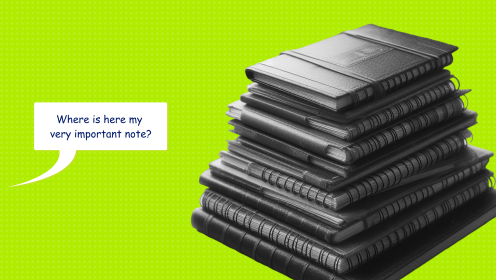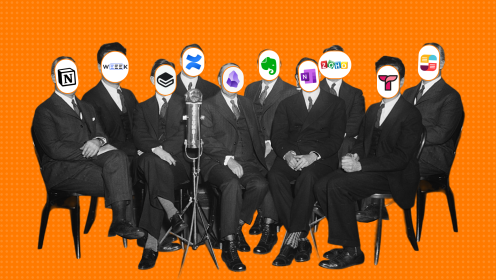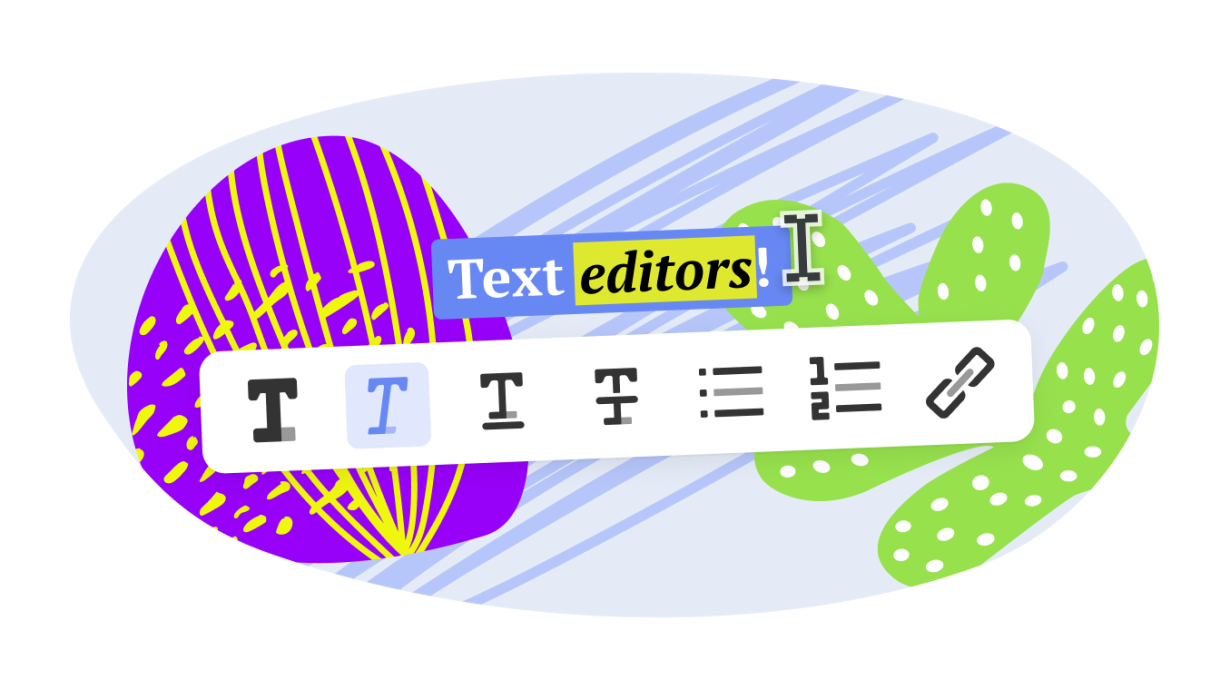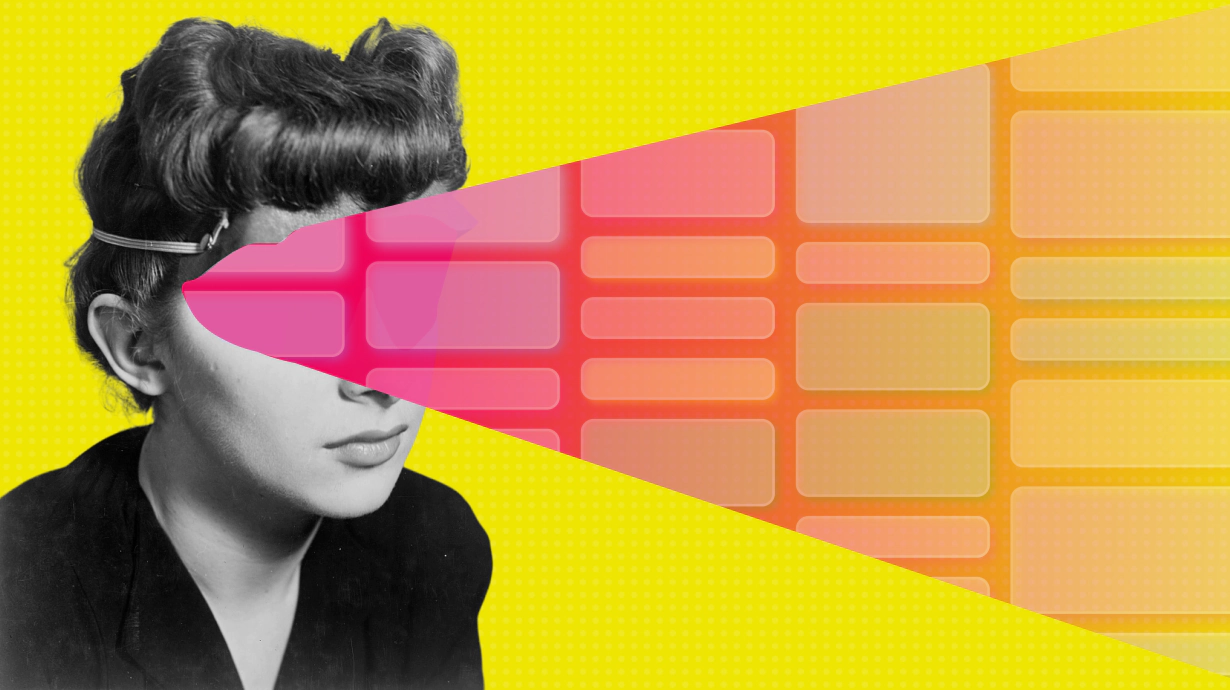How to address new employees' questions during onboarding? Where to store project and company documents so all employees have easy access to them? How to establish work guidelines and office conduct rules?
A knowledge base can be the solution—a comprehensive library for your project and company. It usually contains everything that’s important for every employee to know, from job descriptions to reports from the latest meetings. The content of your knowledge base is entirely up to you.
Types of Knowledge Bases
You can set up two kinds of knowledge bases: one for internal use and one for external access.
What’s the difference?
Corporate Knowledge Base
This typically includes job descriptions, document templates, work procedures, office conduct rules, onboarding materials, and details of the company’s organizational structure. You can also add employee contacts, access credentials, and other internal information.
In short, it holds everything necessary for the company’s operations but wouldn’t be shared on the company website.
External Knowledge Base
Aimed at clients, partners, and anyone interested in learning about the company from an external perspective.
It usually features a brief description of the team, mission and goals, project summaries, and partner information, and may also include job openings. Typically, it lists contact information, but only for individuals responsible for external communications.
This type of knowledge base can also store product documentation or a project roadmap.
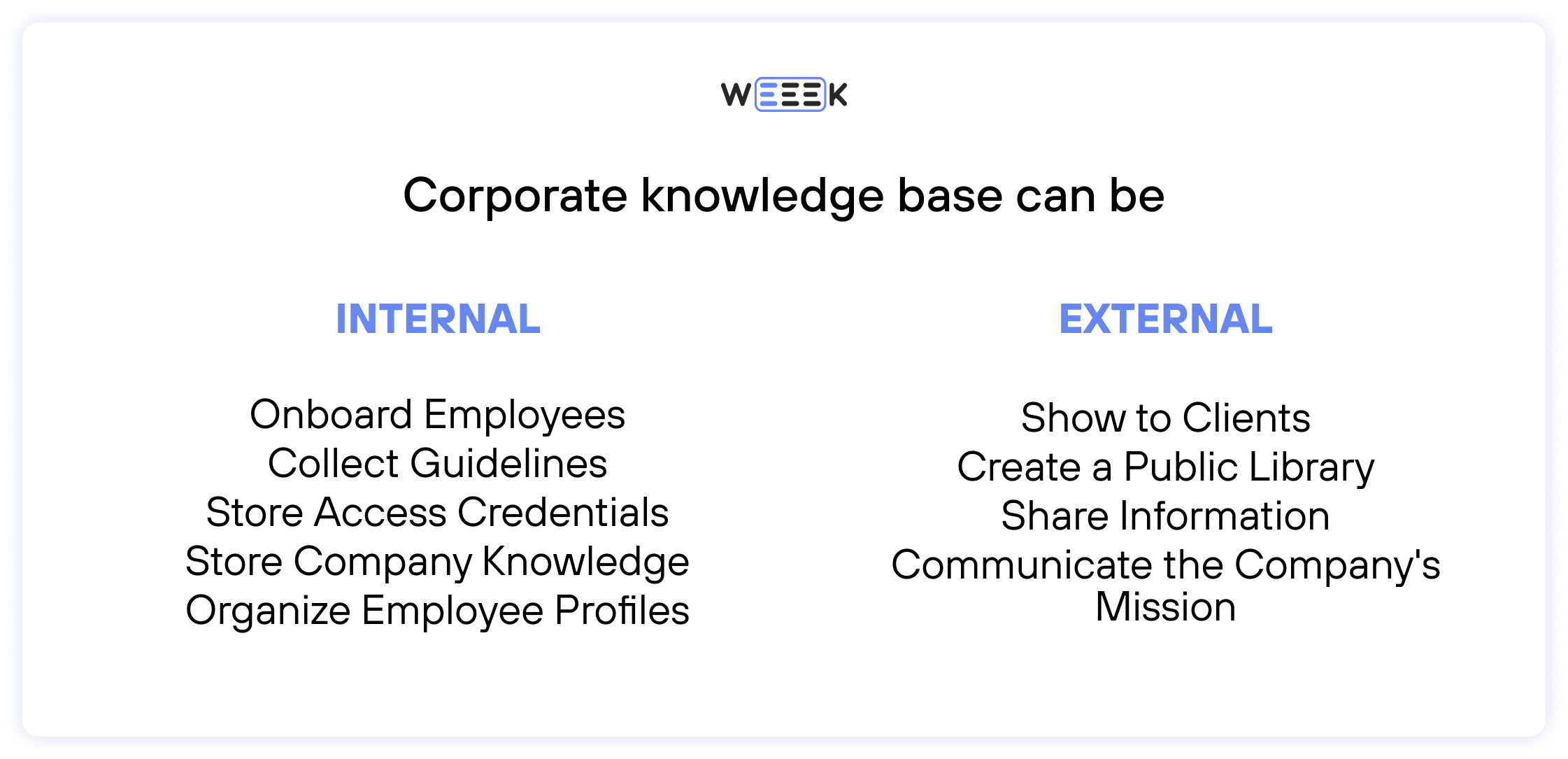
Why a Knowledge Base is Essential
Work-related information is always in demand, and a knowledge base provides quick, easy access, reducing the mental strain on your team.
This resource serves several key functions:
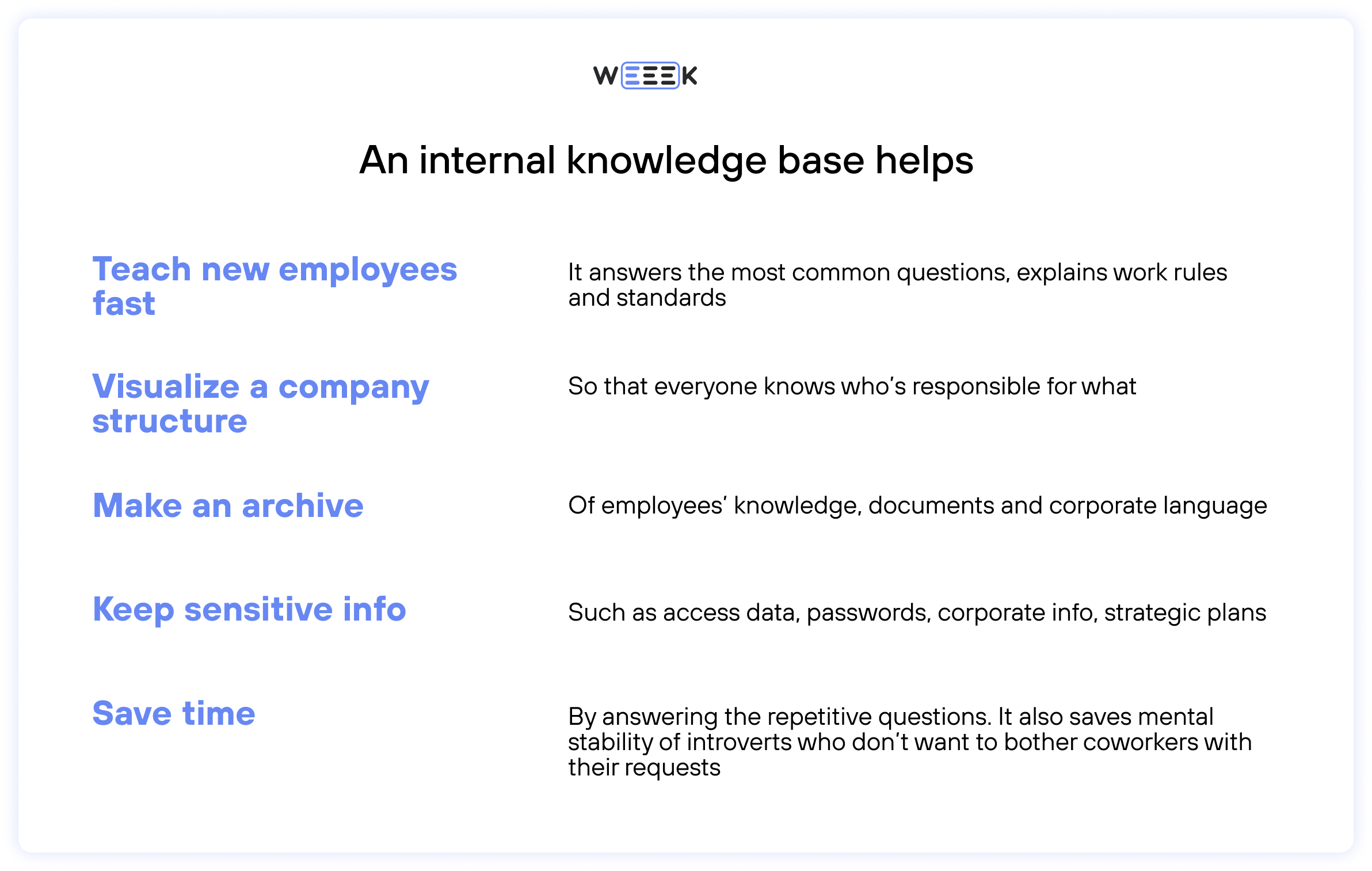
- Efficient Employee Training
One of HR's biggest challenges is onboarding new employees. Even with detailed explanations and job descriptions, it’s tough to retain everything right away. On top of that, there’s company tone of voice and values, all of which can be overwhelming. A well-structured guide for new hires can make onboarding smoother for both them and your HR team.
- Map Out Company and Department Structure
A knowledge base can visually represent your company’s structure, making it easy for employees to navigate both their department and the broader organization. Employees will know exactly who to contact for specific questions or responsibilities. Plus, a clear understanding of where and why they’re working increases motivation.
- Develop a Company-Specific Dictionary
Every workplace develops its own jargon—terms and expressions that only make sense internally. You can create a detailed dictionary, or even a mini-Wikipedia, with links to key documents and real-world examples.
- Organize Documents Easily
No more bureaucratic chaos! Use clean, user-friendly templates—either pre-built or custom-made. Storing these templates in your knowledge base ensures that documentation stays orderly and easy to manage.
- Secure Sensitive Information
Corporate emails, social media handles, passwords, and even colleague birthdays don’t belong in a public space. However, they can be securely stored in an internal knowledge base.
This also applies to company bank details and partner information, all of which need careful handling.
- Save Time with FAQs
New employees often come with a lot of fresh ideas, some of which may have already been tried or dismissed. It's not their fault, but it can be exhausting for colleagues to revisit the same discussions.
The same goes for frequently asked questions—where to find access codes, how to reach the accountant, and so on. A well-maintained FAQ section can reduce repetitive queries.
- Create a Reliable Archive
One of the most valuable roles of a knowledge base is archiving. With proper management, it becomes a comprehensive repository for all past work. This information may be useful in ways you can’t foresee, so maintaining a thorough archive can be a valuable long-term resource.
Practical Experience with a Knowledge Base
WEEEK’s Approach
Naturally, we built our knowledge base using WEEEK’s Knowledge Base feature. Since we all work in the same task manager, it made sense to gather everything we need for work there.
Our knowledge base is internal and covers all essential tasks: onboarding new employees (as we don’t have an HR department), storing project documents, account passwords, office and remote work guidelines, tone of voice, and strategies. We also keep department-specific guidelines there, such as those for marketing, content, and support. In short, everything we need is stored in the Knowledge Base.
We also use Google Docs and Sheets when we need to run calculations or organize information across multiple pages. Links to these documents, as well as those from Miro, Figma, and other collaborative tools, are all collected in the Knowledge Base.
Access is restricted only for sensitive documents, such as those containing passwords, to avoid accidental changes. Everything else is accessible to all employees. Additionally, we organize documents by project or cross-link them with related projects, so they’re easy to find directly from the task manager.
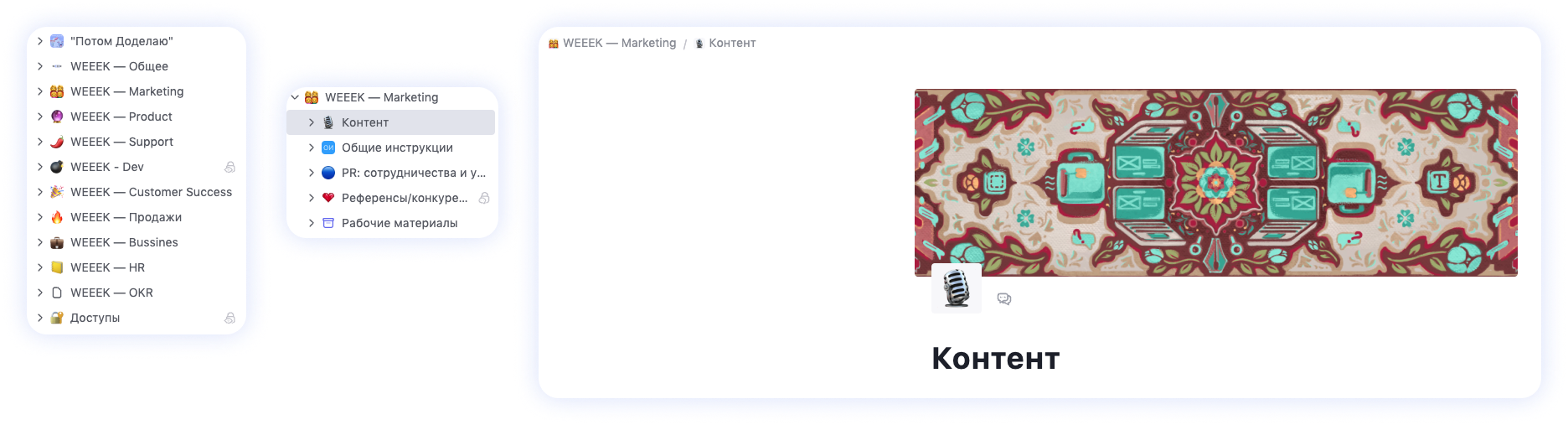
PR Agency Rassvet.digital’s Experience
Tonya Kulikova, HR Director at Rassvet.digital:
"We rely on an internal knowledge base, primarily built in Google Docs, with additional tools like Mindmeister for mind maps and YouTube for recording our lectures.
Top management is responsible for keeping the knowledge base up to date. The HR director ensures employees have all the information they need, such as how to request vacation or time off, claim compensation, or find the right person for work or personal advice. The production director maintains high-quality work across projects by overseeing report templates, the rate card for tracking hours, and checklists. The PR director manages the brand guidelines.
Our knowledge base plays a vital role and includes the following:
- Employee Handbook
Access is provided when employees receive their job offer. It covers agency principles, introduces the team, explains who to approach for different issues, outlines the workday structure, and details career paths. It’s a concise document, but it helps new employees quickly get oriented.
- PR Manager’s Manual
This is the primary document for staff, containing access to necessary tools, report writing rules, instructions, and checklists. Since we’re a PR agency, delivering consistently excellent results to every client is essential, and this wouldn’t be possible without a unified manual.
- PR Training Course
Eight modules covering topics from PR strategy and management to media relations. Senior staff and team leaders explain how our processes work and share the standards we follow, with real-world examples. We provide access to this course not only to employees but also to interns in our PR accelerator.
- Knowledge Base Navigation Document
This serves as a table of contents, linking to guidelines, internal presentations, and external resources, such as recordings from industry events and training courses.
We update the knowledge base in two situations:
- 1. External changes. For example, we recently had to switch our Kanban tool when the previous one became unavailable.
- 2. New processes or team growth. For instance, we recently created a dedicated design team with its own lead, so we’re currently preparing guidelines for task assignment, time tracking, and communication with the design team."
Experience of IT-agency
Tatyana Shumskaya, Chief Happiness Officer at IT-Agency:
"We use a knowledge base for onboarding new employees, and it saves us a significant amount of resources. We've set it up on a Google site, organizing information into different sections.
Anyone can create instructions and add them to the knowledge base—one of the reasons it came about was due to the proactive nature of our team. Employees wanted to share their knowledge. For example, after conducting a seminar or completing a course, they would document their learnings for future employees, and we needed a place to store all that information. That’s how the knowledge base was born.
Our knowledge base also features employee profiles to help team members get to know each other. These profiles include welcome letters. Every new hire writes a welcome letter to the team, sharing their background, how they joined the agency, their interests, and what they will be working on. This way, anyone can read these letters and better understand their colleagues.
It's vital to keep the knowledge base updated. This requires a lot of resources, and if it’s neglected, the benefits quickly fade. Unfortunately, this happened to us, but we’re in the process of fixing it."
How to Create and Organize a Knowledge Base in Your Company
1. Define the Purpose of Your Knowledge Base
Start by asking yourself, "Why do we need this knowledge base?" Is it intended for internal use, or will it be external-facing? For an external knowledge base, the simplest option is to create a dedicated page on your website. For an internal corporate knowledge base, it's more practical to use a platform where your team already manages projects.
2. Choose the Right Platform
There are many tools available for creating a corporate knowledge base. The project management tool you’re already using may even have a knowledge base feature, as many platforms are designed to consolidate information in one place. If you’re not using any tools yet, take a look at our top five platform recommendations below.
3. Organize Your Information
A clear structure is essential for maintaining order. When adding documents to the knowledge base, use descriptive names, labels, icons, or emojis that are relevant to the content. Each document should focus on a single purpose, and folders should group together documents that are thematically connected.
4. Populate the Knowledge Base and Keep It Updated
You can set up the structure of the knowledge base yourself, but filling it with content will require input from your colleagues—this is the nature of team collaboration. It’s helpful if you can tag team members directly in the platform to ask them to contribute their guidelines or important links.
5. Establish a Management System
While everyone should contribute to the knowledge base, it’s best to assign one person to maintain order and ensure the content stays up to date. This role could be filled by a project manager or anyone who is detail-oriented and responsible. Their job would involve verifying information with colleagues and making sure the knowledge base is easy to navigate and use.
What Should Be in Your Knowledge Base to Maximize Its Usefulness
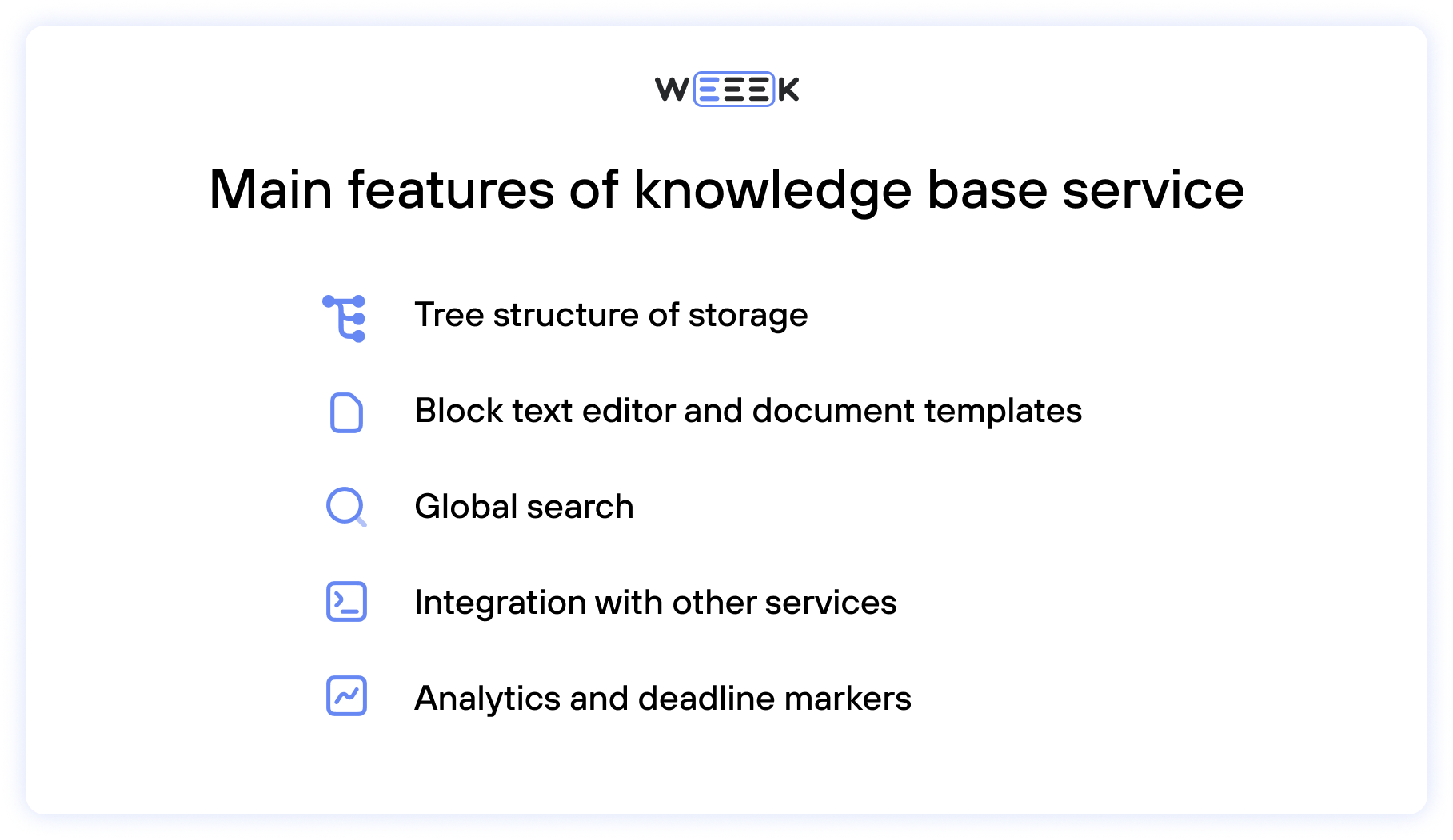
- Tree Structure
A tree structure is both simple and highly effective. It works like a collection of folders, with each one containing documents for specific projects or areas. This setup keeps everything orderly, much like a well-organized bookshelf or filing cabinet.
- Search Capability
A robust search function allows users to quickly locate the necessary documents. Cross-referencing is also useful—linking to key documents from other departments or projects in a way that lets you access them with a single click.
- Integrations
One of the advantages of an online knowledge base is the ability to link to other online resources, embed frames, and include essential links. In some cases, you can even integrate code. Some knowledge bases offer further integrations with other platforms, expanding their functionality.
- Intuitive Text Editor
A good text editor should include headings, bold formatting, lists, checklists, dropdown menus, images, and video files. These elements make documents easier to read and digest.
- Document Templates
Most knowledge bases offer document templates for various work scenarios. This is helpful because you won’t have to search for templates online, and the company can maintain a consistent style. You can also create custom templates to fit your needs.
- Reporting and Version Control
Some knowledge bases provide project analytics or notify users when documents need to be archived or updated. This helps keep the knowledge base organized and ensures that outdated documents are managed efficiently.
Top 5 Best Knowledge Base Platforms
We have an up-to-date and detailed list of the best services for creating knowledge bases.
Here is the overview of the top five:
WEEEK
Along with task management, WEEEK provides a built-in knowledge base feature, so there’s no need to search for a separate app for document storage.
- A user-friendly block-style editor similar to Notion, with formatting options, and the ability to add photos, videos, links, and organize text into sections with color highlights
- A tree structure with nested documents
- You can control access to each document, allowing it to be viewed by the entire team or only certain members
- The knowledge base is integrated with the task manager, allowing you to link documents to projects or mark them in tasks
- Tagging colleagues and projects is supported
- You can publish any document as a web page
- Commenting and editing protection features
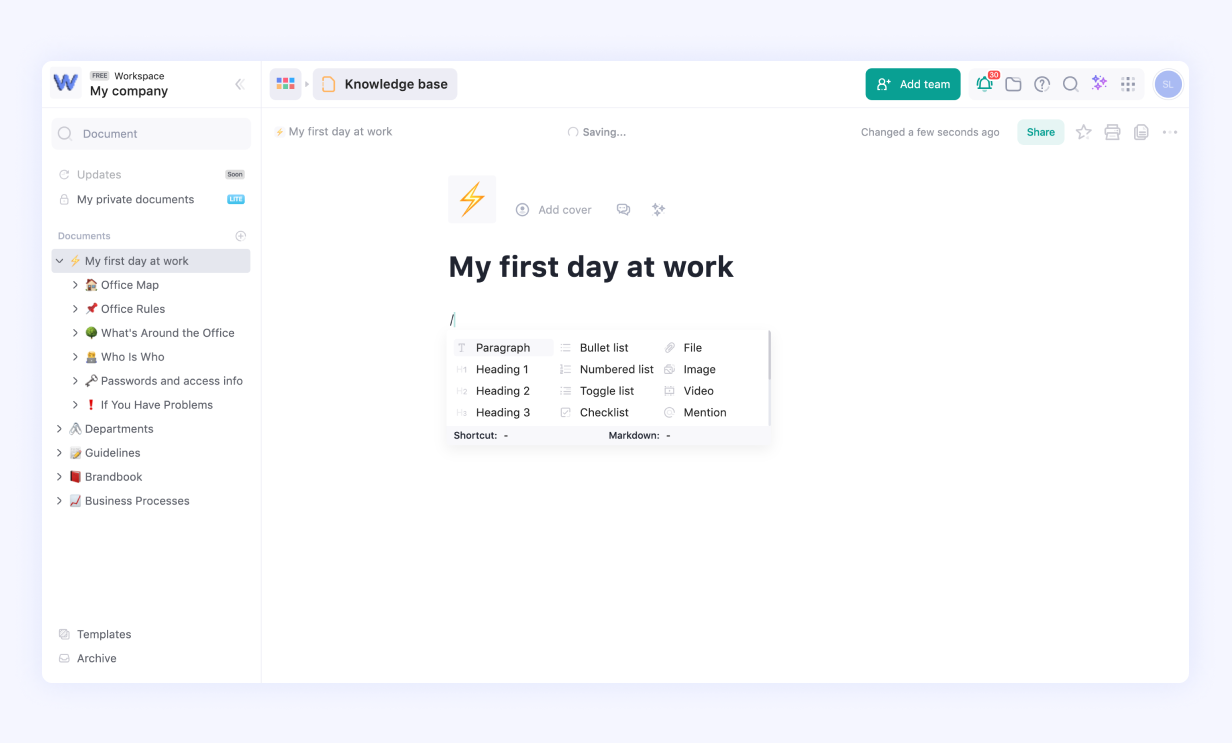
Notion
Notion has become a go-to tool for many teams.
- Its top-tier text editor and tree structure can work wonders when used correctly
- Notion also allows you to add a task board, enabling seamless project management alongside relevant information
- Easy cross-referencing
- Documents can be published as web pages
- Quick export to PDF
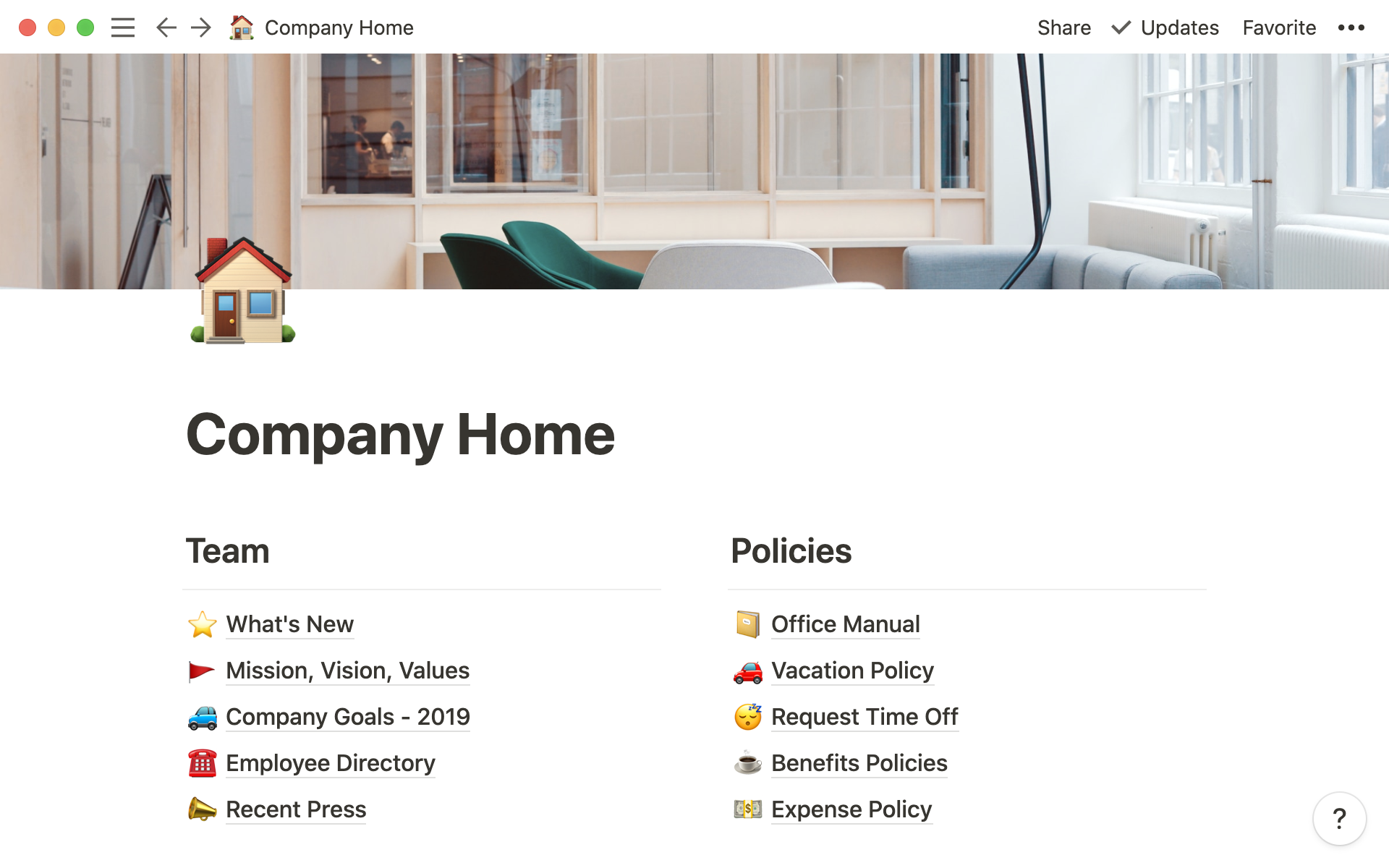
Confluence
Confluence is a globally recognized knowledge base platform that automatically switches to your preferred language.
- It builds a full "site," allowing you to select a work template and immediately generate a knowledge base for it
- A powerful text editor enables smooth formatting
- Integration with Trello and Jira
- The knowledge base can be divided into sections, from company structure to contact details. If that’s not enough, you can add custom tabs
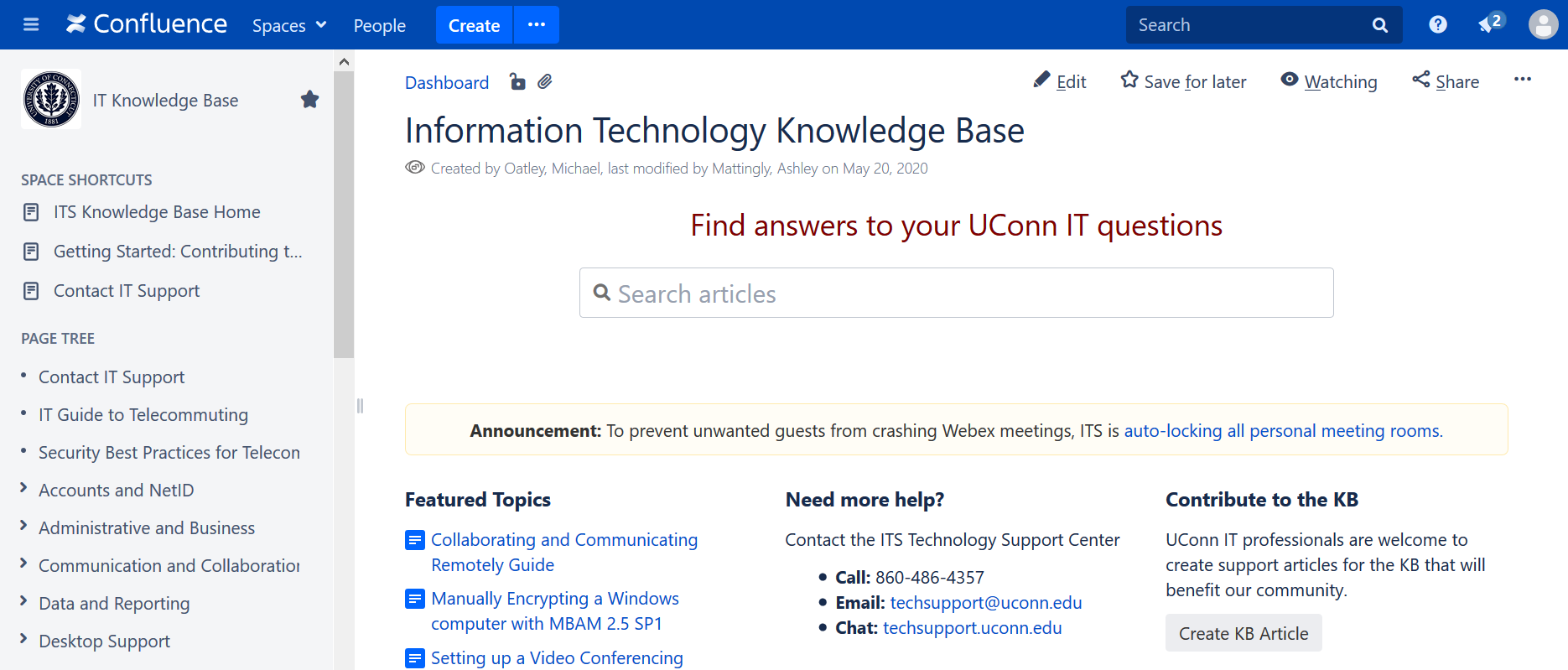
Slab
Slab is a modern platform designed for seamless team collaboration and information sharing.
- It offers a simple, clean interface that integrates well with tools like Slack, GitHub, and Google Drive
- The editor provides clear formatting with rich text, lists, and tables
- Slab’s powerful search function ensures that users can quickly find the information they need
- You can cross-link documents to create a well-connected knowledge base
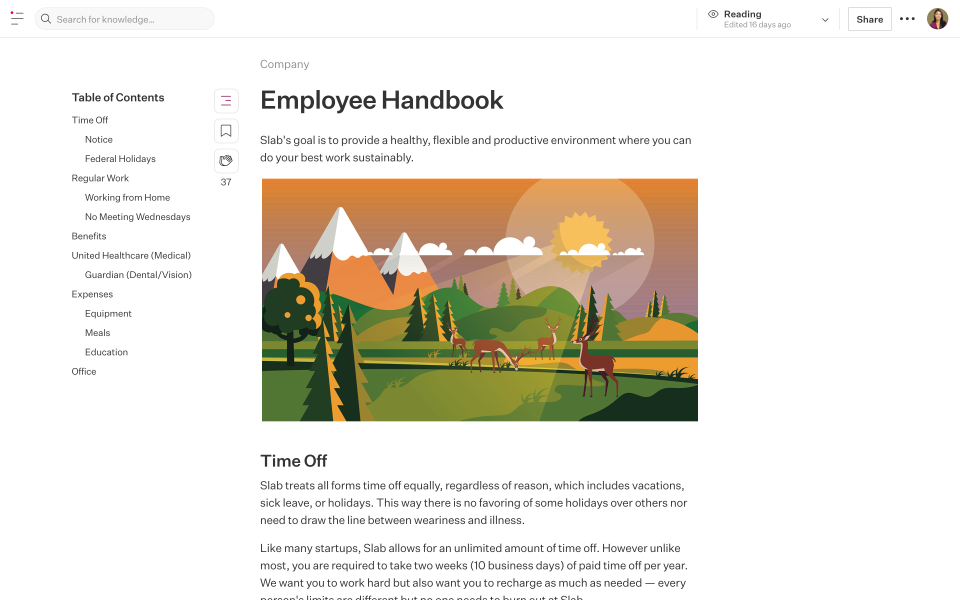
Google Services
Google Services are a browser-based knowledge base solution. A Google account gives you access to Drive, Calendar, Meets, Tasks, and more.
- Excellent document management with Google Docs and Drive
- Google templates are familiar and easy to use
- You can sync Google apps with many other services
- Files of any format can be organized into folders, and the search function helps you find what you need quickly
- The side panel lets you switch between tasks and other Google apps seamlessly
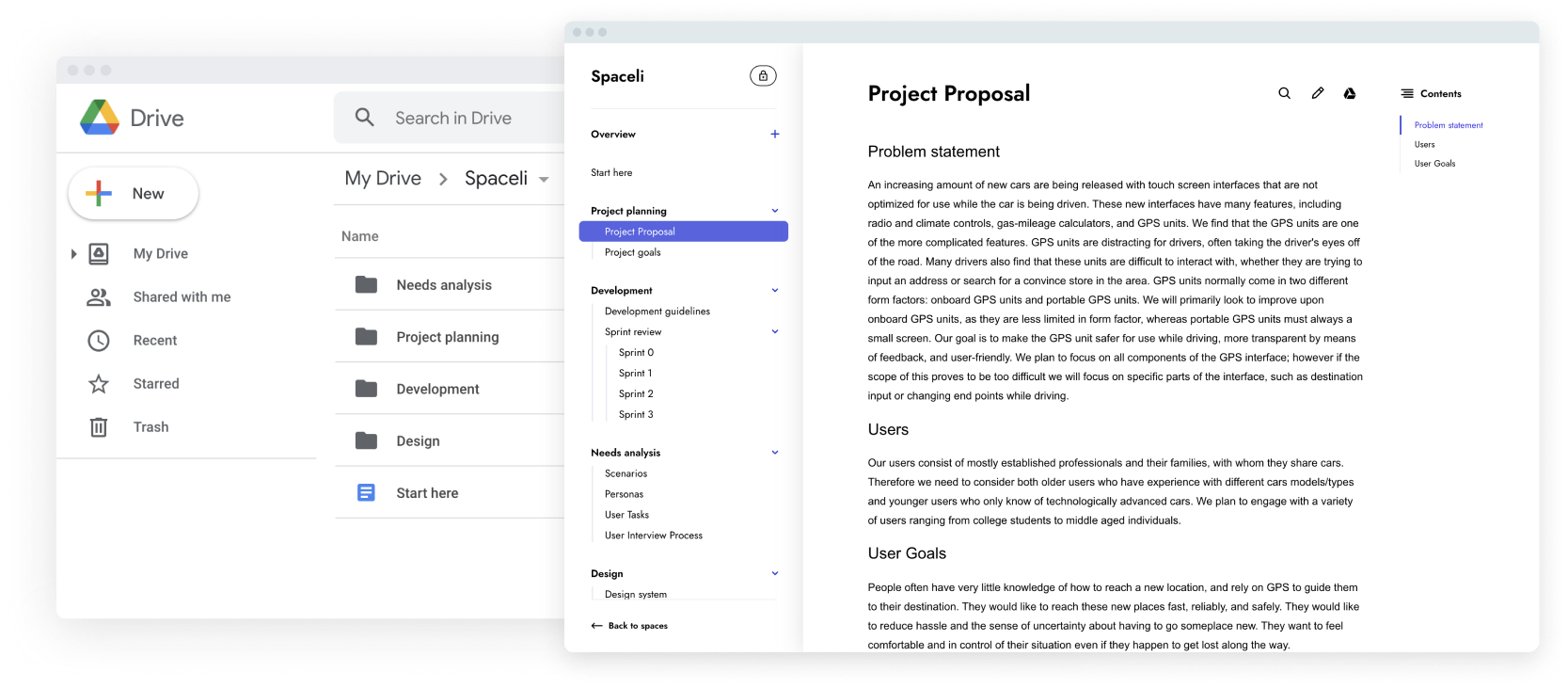
WEEEK's Tips for Keeping Your Knowledge Base Alive and Useful
Keep It Updated
Online knowledge bases are far easier to maintain than old paper archives.
Make it a habit to regularly update the content to ensure it stays relevant. Remove outdated information, incorporate changes to work procedures, add results from strategy sessions, and clear out empty or obsolete documents.
The more accurate and up-to-date your knowledge base is, the more your team will trust and rely on it.
Train Your Team
Set clear rules for how to use the knowledge base—how to name documents, organize them by department, and who to approach for help—and make sure everyone understands these guidelines.
If someone doesn’t follow the rules, ask them to make corrections instead of doing it yourself. This will help the whole team learn how to properly manage and use the knowledge base.
Make It Part of Daily Work
Ensure that the knowledge base is actively used in your workflows: reference it during onboarding, conduct surveys through it, and store important, frequently accessed information there. This will keep the knowledge base relevant and integral to your company’s operations.