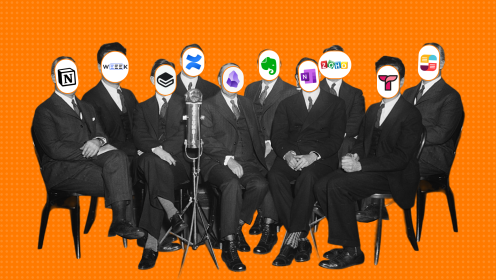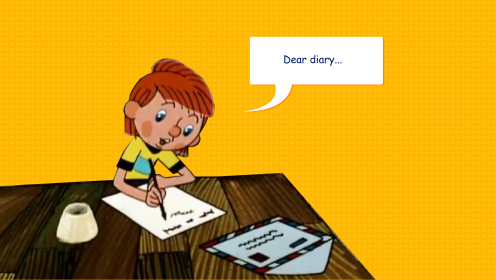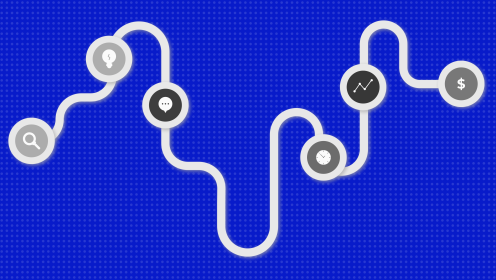Every team faces the need to implement services that help establish transparent workflows. This impacts:
- Building a cohesive strategy
- Maintaining the right work focus for each employee: prioritizing tasks that yield results
- Managing tasks: deadlines are met, and the risk of forgetting tasks is significantly reduced as all tasks are tracked in one space
- Cultivating the habit of planning the workday, which enhances productivity
- Structuring information: everything is in one place and not lost in chat threads
For Managing Work Processes
Instead of using notebooks, personal notes, and assigning tasks in chats, consider these excellent alternatives:
WEEEK
The Russian equivalent of Trello and a comprehensive teamwork service. Within WEEEK, you will find: Tasks, Knowledge Base, CRM, Analytics, and HR section. You won't need to implement several services and constantly switch between them throughout the day. The task manager helps you and your employees plan the day in a convenient format: lists, Kanban boards, and a weekly calendar.
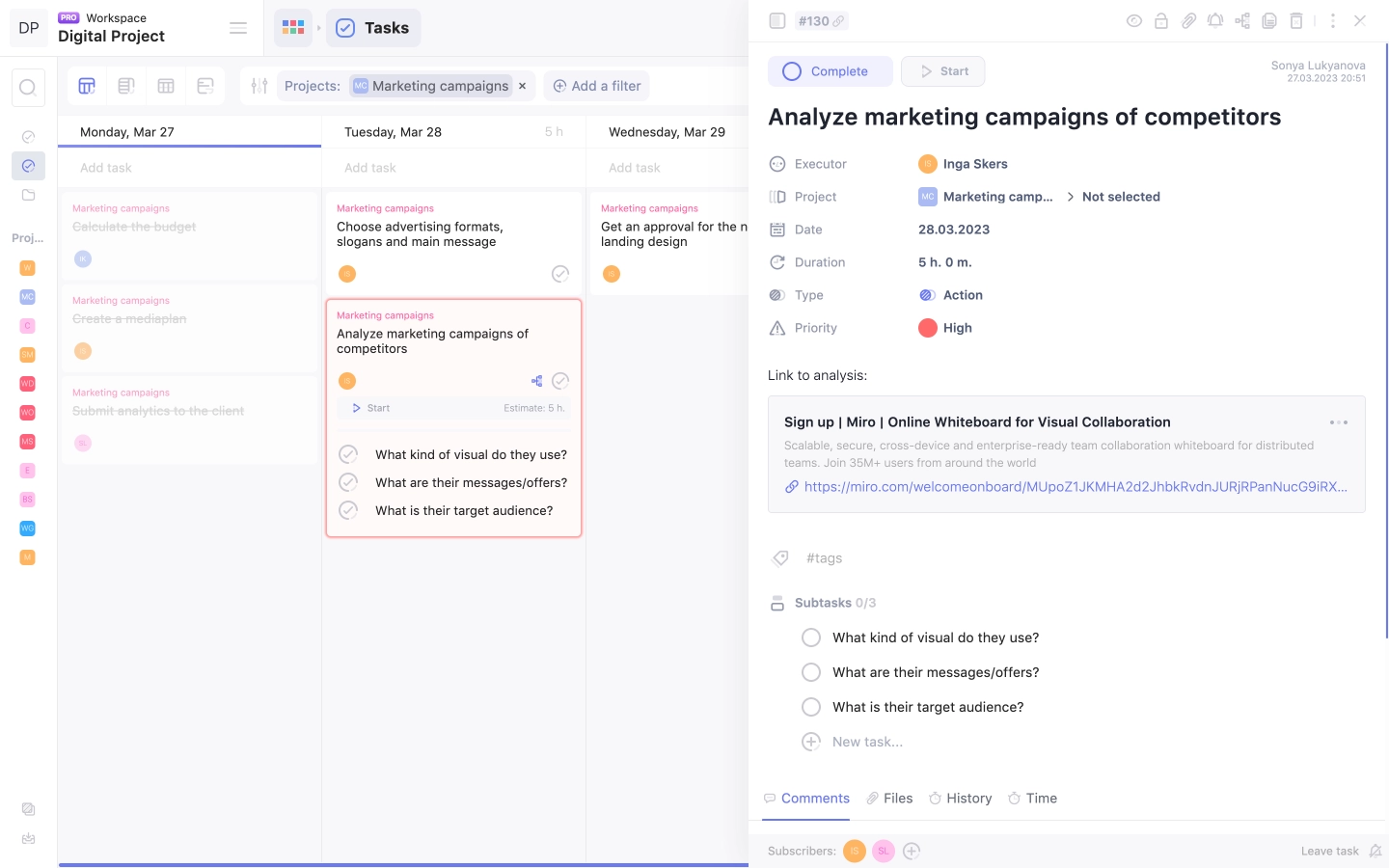
Kanban board is a planning method that involves dividing tasks into stages. You can break down any process into steps, often using three stages: to-do, doing, and done.
Store all notes, documents, articles, even regulations or social media passwords in the Knowledge Base. In the CRM, you can keep track of clients, deals/sales, and partners. Analytics shows how effective your employees were over a specific period, and the Users section helps quickly find contact information for each employee.
Cost: free for teams of up to five people, for larger teams the pricing starts at $2.99 per month per user.
Asana
Asana is a powerful project management tool designed to help teams organize their work and collaborate efficiently. It offers a range of features for task management, including project timelines, task assignments, and due dates.
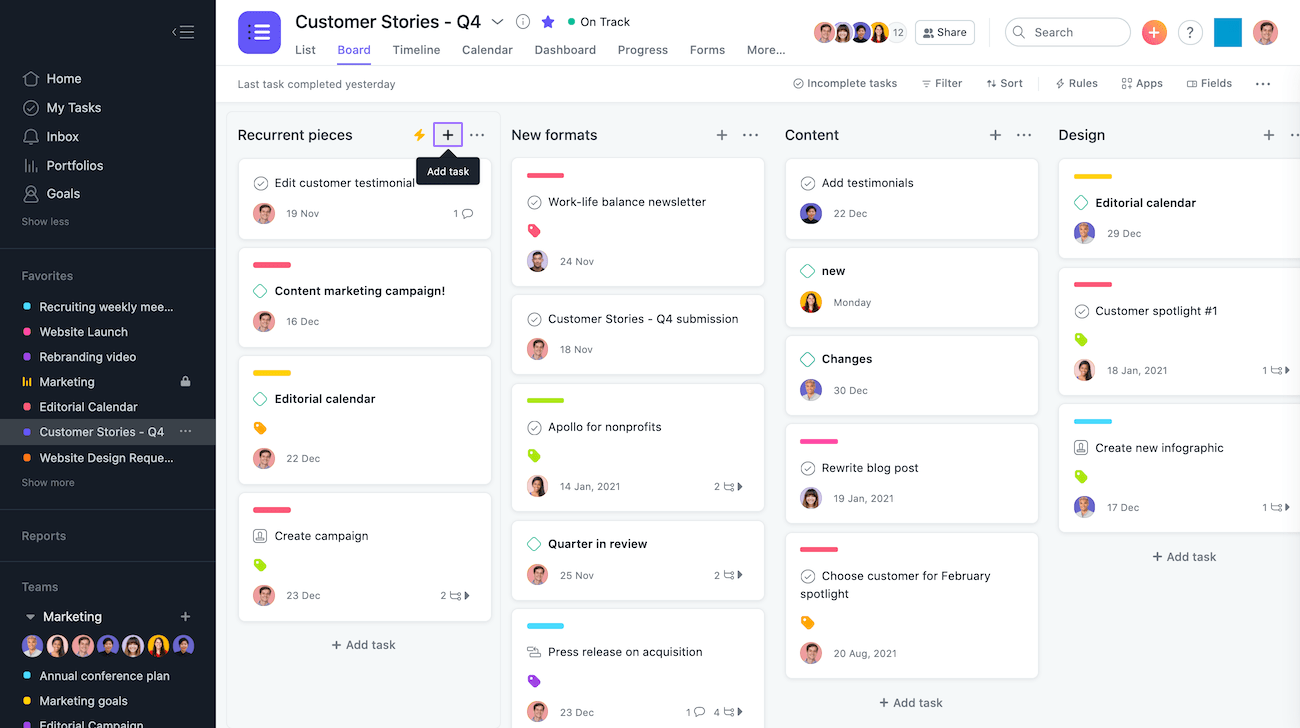
With Asana, teams can easily track the progress of their projects through various views such as lists, boards, and calendars. This flexibility allows for better visualization and management of tasks.
Additionally, Asana integrates with numerous other tools and applications, enhancing its functionality and making it easier to streamline workflows.
Сost: free version with basic features for up to 15 team members. Premium version starts at $10.99 per user per month.
Trello
Trello is a simple and intuitive project management tool that uses boards, lists, and cards to help teams organize and prioritize their tasks. Its visual approach makes it easy to see the status of projects at a glance.
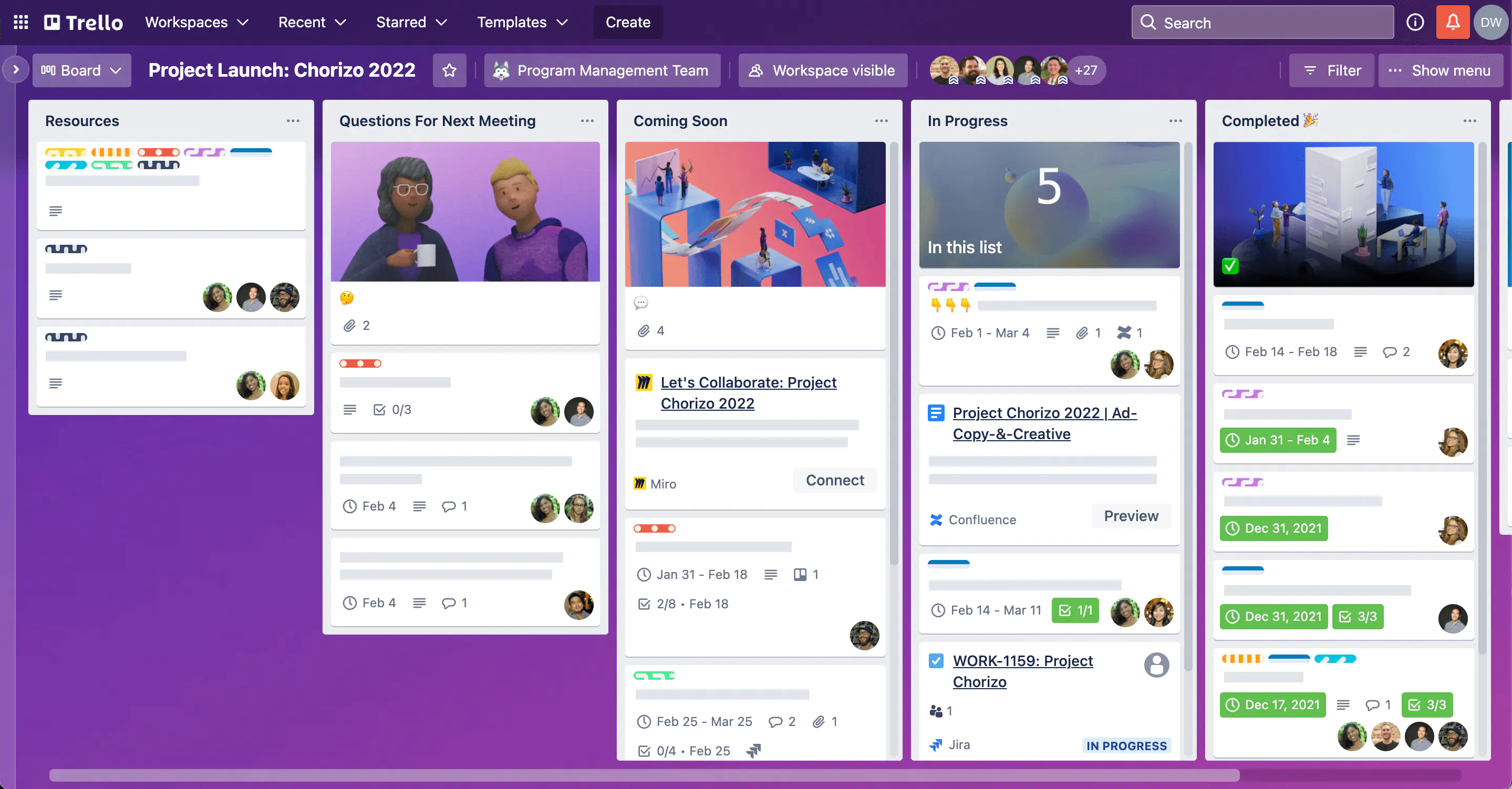
With Trello, users can create cards for individual tasks, which can be moved across lists to signify progress. This drag-and-drop functionality is simple yet powerful, making it ideal for both small and large projects.
Its flexibility and ease of use make it a favorite among teams looking for a straightforward way to manage their work.
Сost: free with limitations, unlimited features from $10 per month.
For Video Conferencing
Instead of or in addition to offline meetings in the office.
Zoom
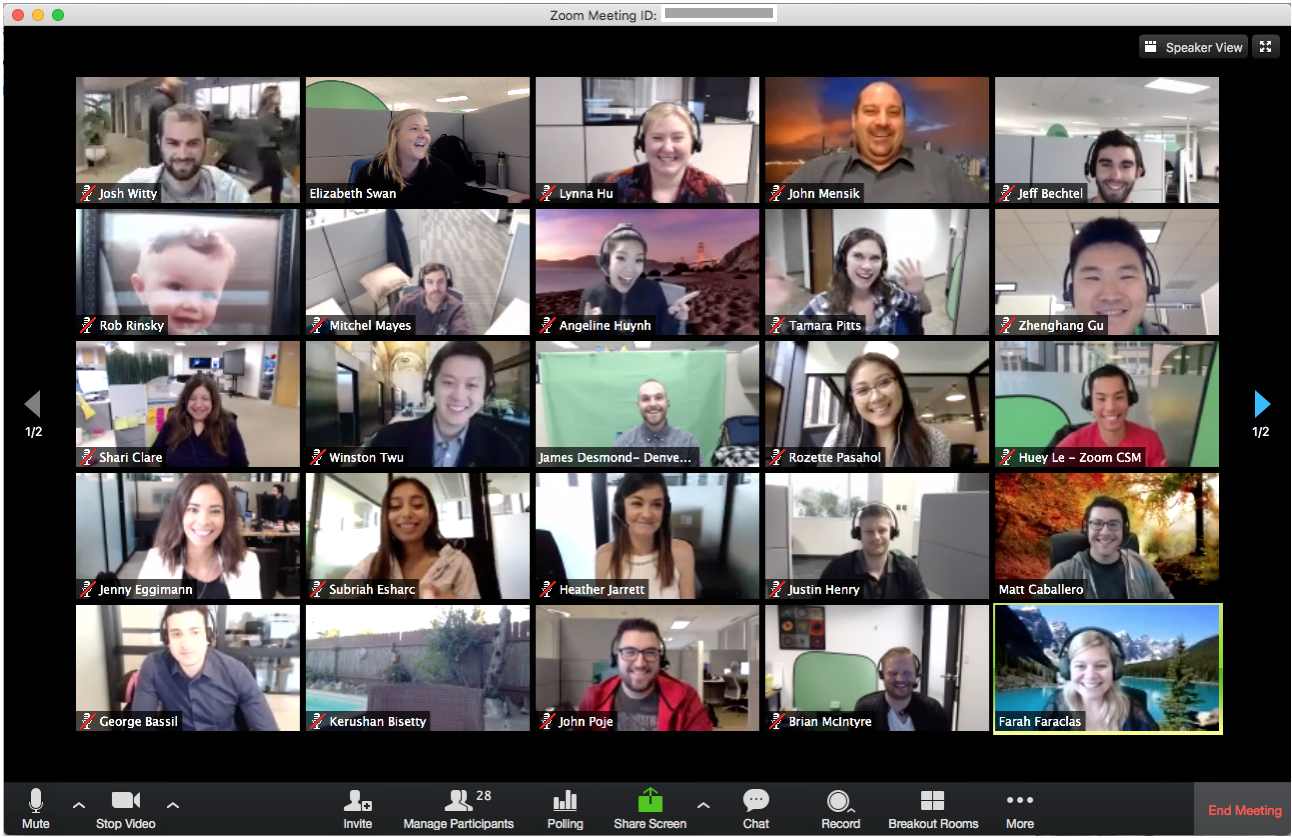
Since the pandemic, Zoom has become a staple for virtual meetings and webinars. You can easily organize and join meetings using the Zoom app or through calendar integrations. It's excellent for conducting video calls with clients and team members. The free version supports unlimited one-on-one meetings, although group meetings are limited to 40 minutes.
Cost: free version with limitations. Paid plans start at €12,49 per month when billed annually.
Google Meet

In this video conferencing tool you can create and join meetings directly from your calendar invites, email, or through the Google Meet app. If you're used to scheduling and joining group meetings, you can do so seamlessly within Google Meet. There are no time limits for meetings with a Google Workspace subscription, and the basic version is available for free with a Google account.
Cost: free with limitations. Extended version is available as a part of Google Workspace subscription that costs from $6 per month per user.
Whereby

A less popular alternative to the familiar Zoom and Skype. For extended features, there is a subscription, but the free plan is sufficient for small teams. It includes: 1 room for calls, a capacity of up to 100 participants, and calls limited to 45 minutes.
Cost: free with limitations. Paid plans start at $8.99 per month.
For Communication
When messengers become crowded, information gets constantly lost, and personal and work messages mix, you can implement a corporate messenger instead of Facebook, WhatsApp or Telegram.
Slack
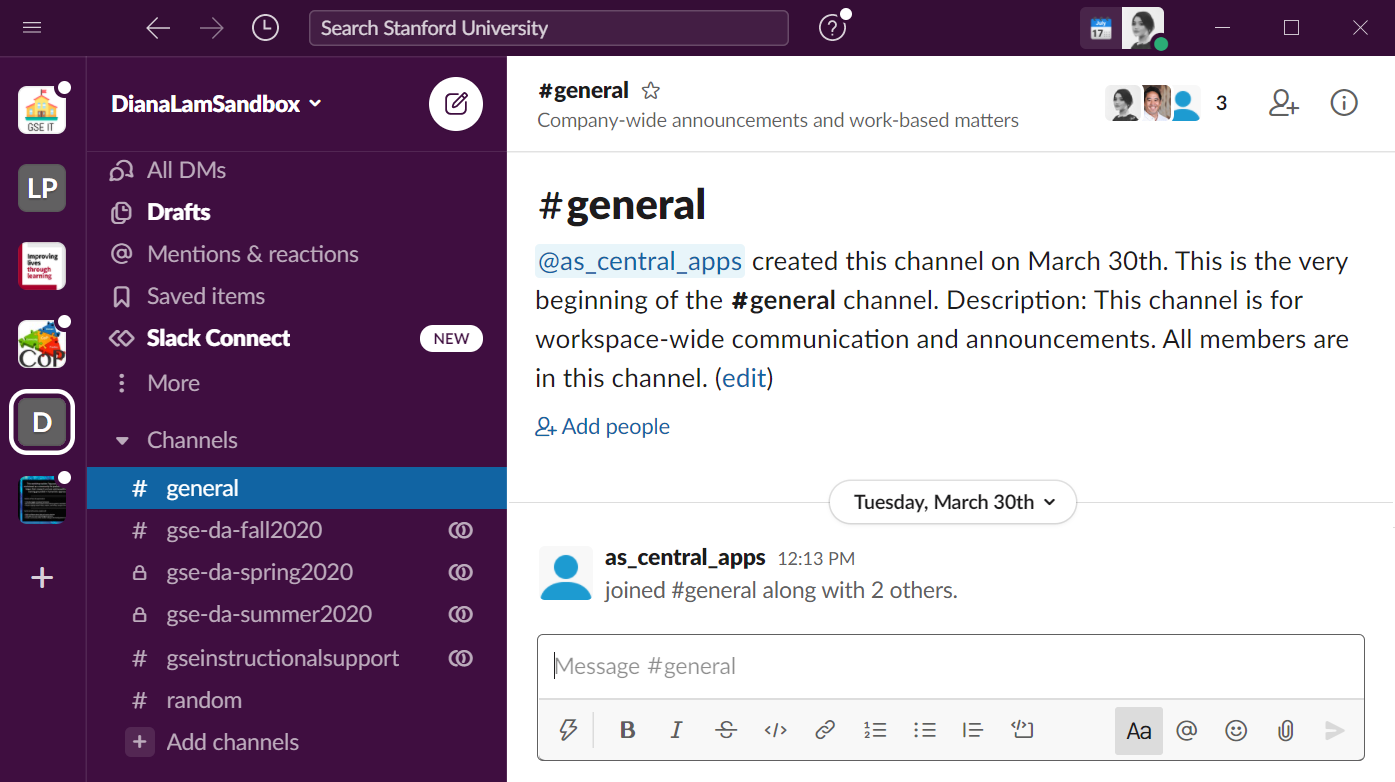
A corporate messenger with a clean and user-friendly interface. You can create public and private channels and chats. To keep group chats organized and prevent long discussions from becoming overwhelming, there are threads – you can comment on a message and continue the conversation within a dedicated thread. One of the great features is the integration with video call services like Zoom and Microsoft Teams, although Slack also supports direct video calls and huddles within the app.
Cost: free for one workspace, 1:1 audio and video meetings. Paid plans start at €4.13 per month.
Microsoft Teams
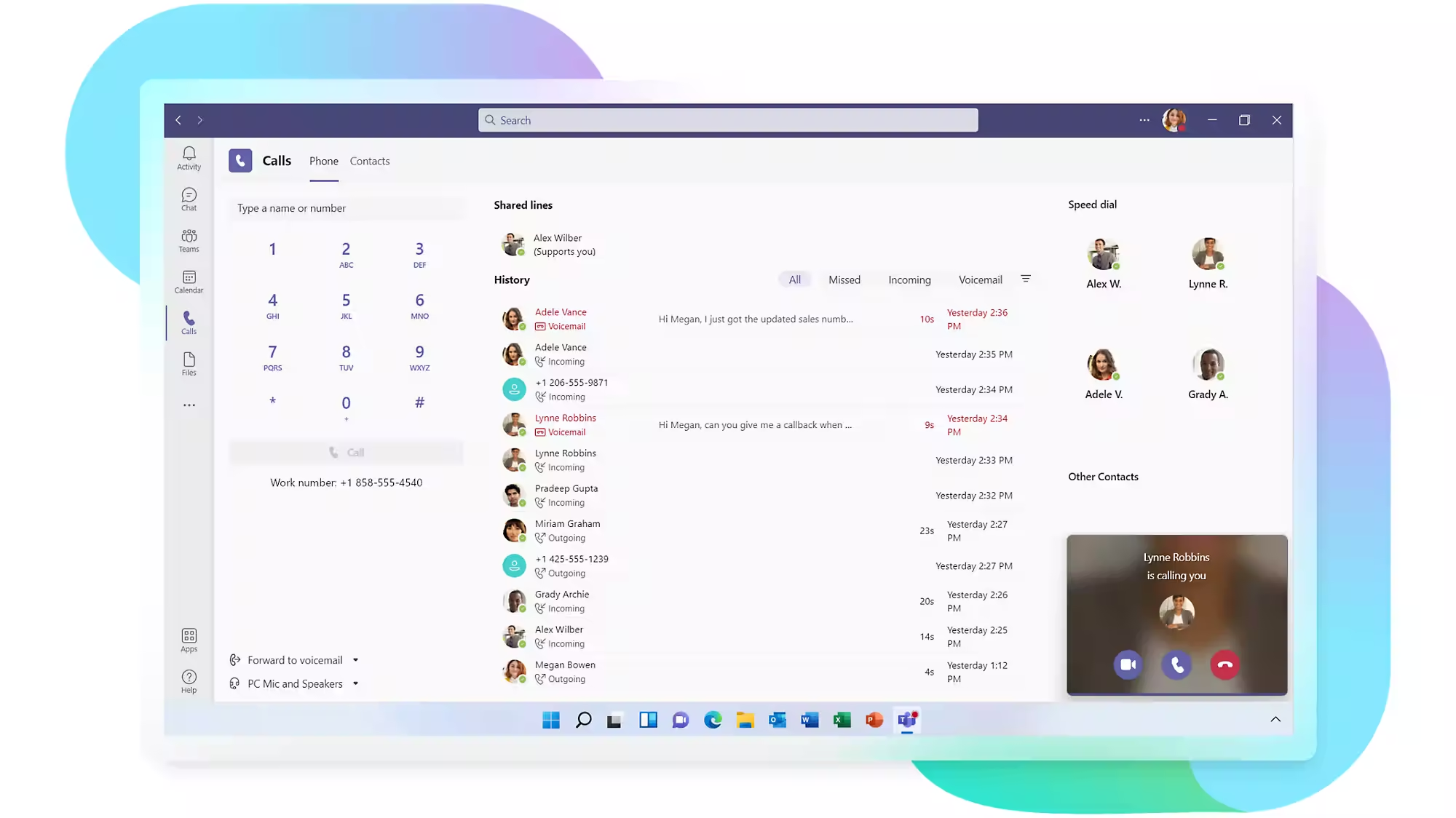
Microsoft Teams is a versatile platform designed for team collaboration, offering features such as instant messaging, video conferencing, task scheduling, and calendar integration. Users can easily add team members via email or phone. The platform supports both private and group conversations, complete with advanced search and filter options. Microsoft Teams seamlessly connects with other Microsoft Office applications, if your team uses it frequently.
Cost: free trial for one month, afterwards from $4.00 user/month.
Google Chat
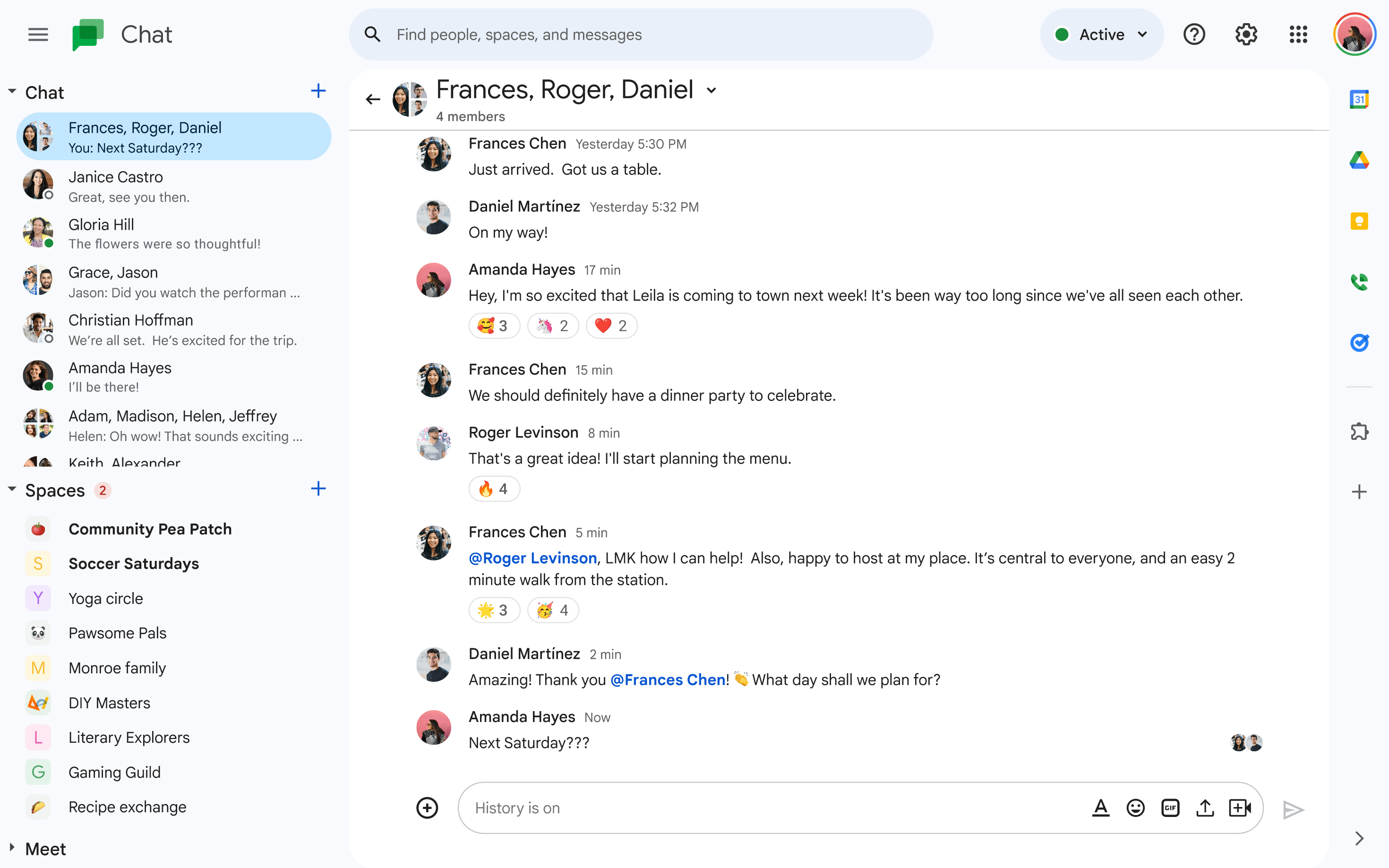
Google Chat excels in facilitating team communication with tools for messaging, video calls, project management, and scheduling. You can quickly add colleagues using their email addresses. The platform enables the creation of individual and group chats, with effective filtering systems to manage conversations. Also Google Chat integrates smoothly with Google Workspace apps.
Cost: free with limitations. Extended version is available as a part of Google Workspace subscription that costs from $6 per month per user.
For Creating Mind Maps
MindMeister
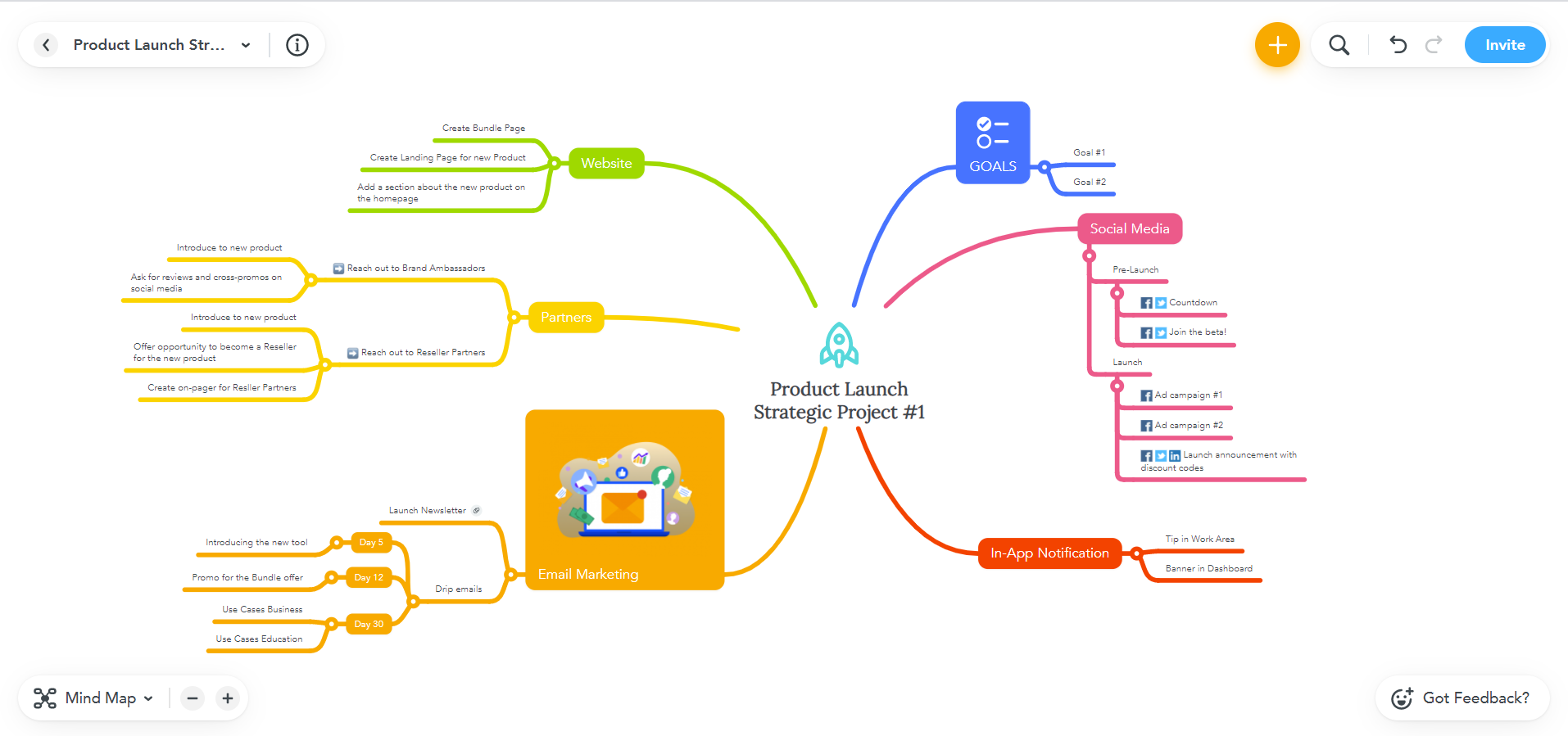
This service allows you and your team to create and collaborate on mind maps in real time. One of the highlights is its user-friendly and intuitive interface. MindMeister offers features such as embedding videos, attaching files, and adding notes to your maps, making it a comprehensive tool for brainstorming and project planning.
Cost: free plan with limitations, the subscription starts at $4.99 per month.
Miro
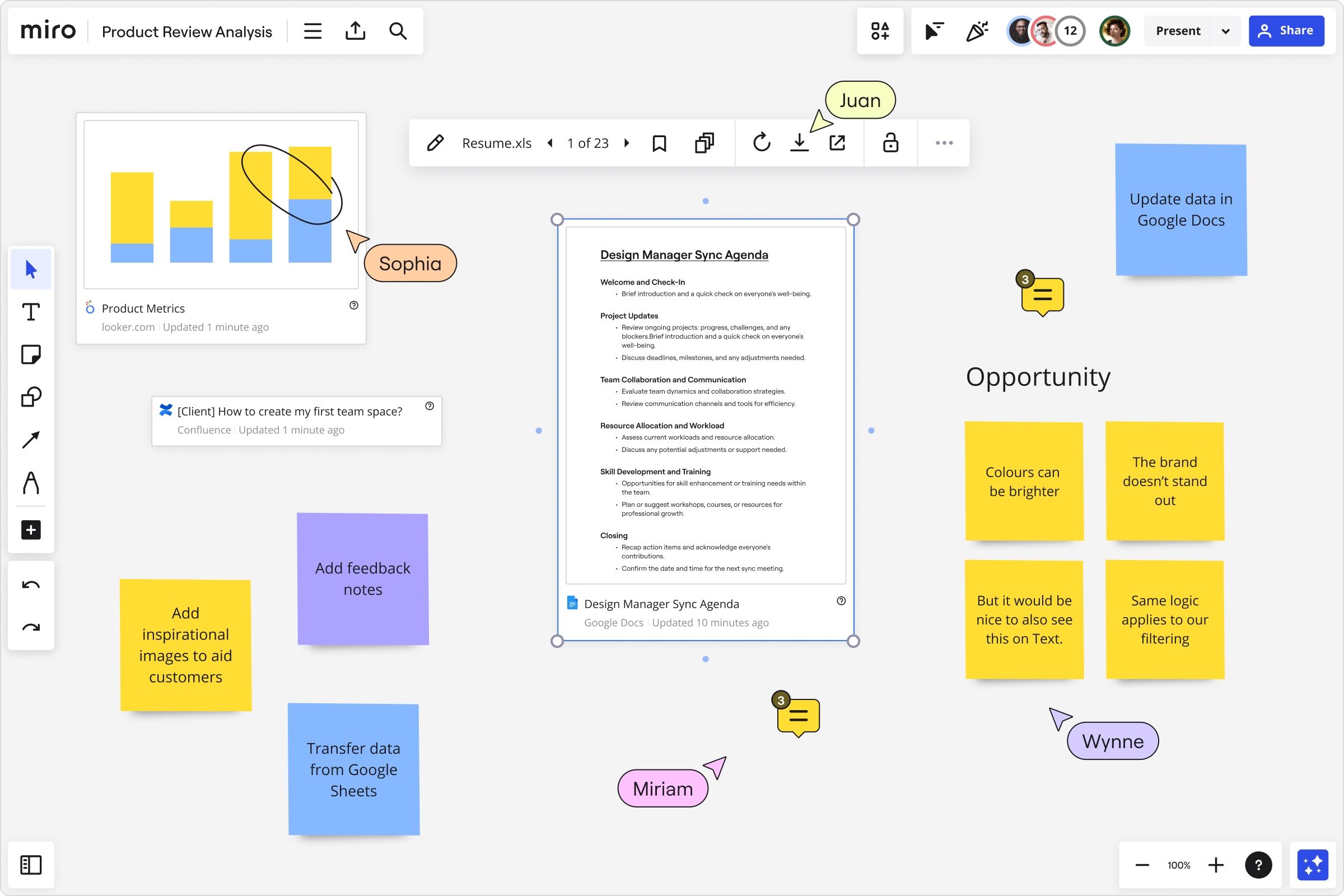
Just as Zoom and Skype are staples in the world of video calls, Miro is essential in the world of mind maps. Conveniently, the service includes templates, so you don't have to create a map from scratch; you can use a ready-made template and adapt it to your task.
Cost: free plan includes 3 editable boards and core integrations, paid plans start at $8 per user per month.
Mind42
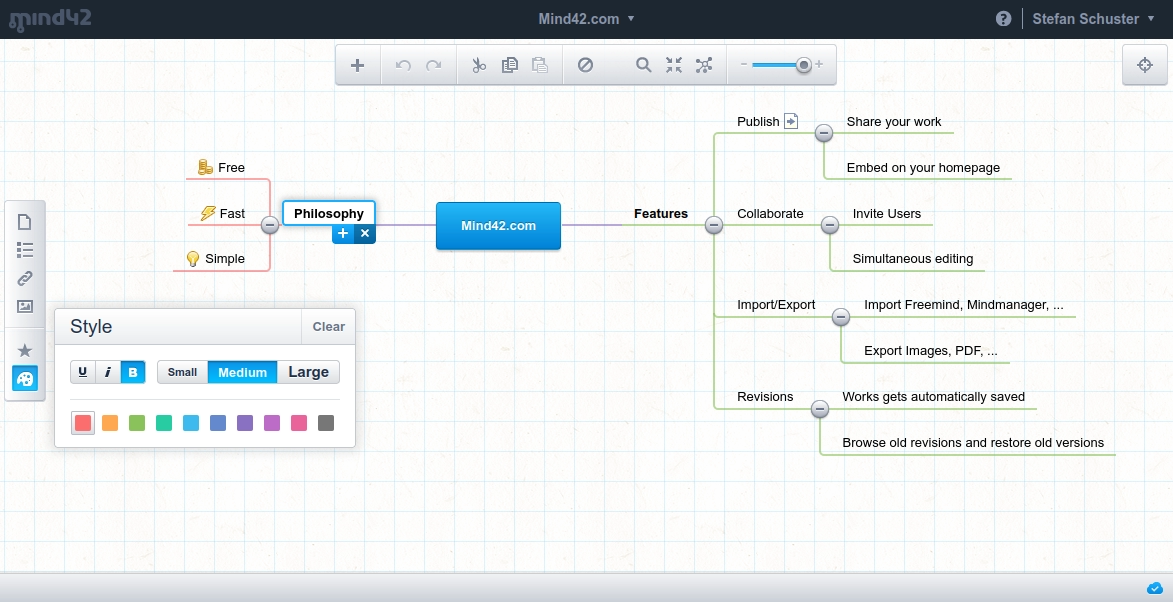
I used this service back in university to organize information on targeted advertising. It's a reliable and straightforward tool, perfect for those who prefer simplicity and don't want to spend much time figuring out the interface. Mind42 allows for easy creation and management of mind maps without any unnecessary complexity.
Cost: free.
For Taking Notes and Maintaining a Knowledge Base
WEEEK Knowledge Base
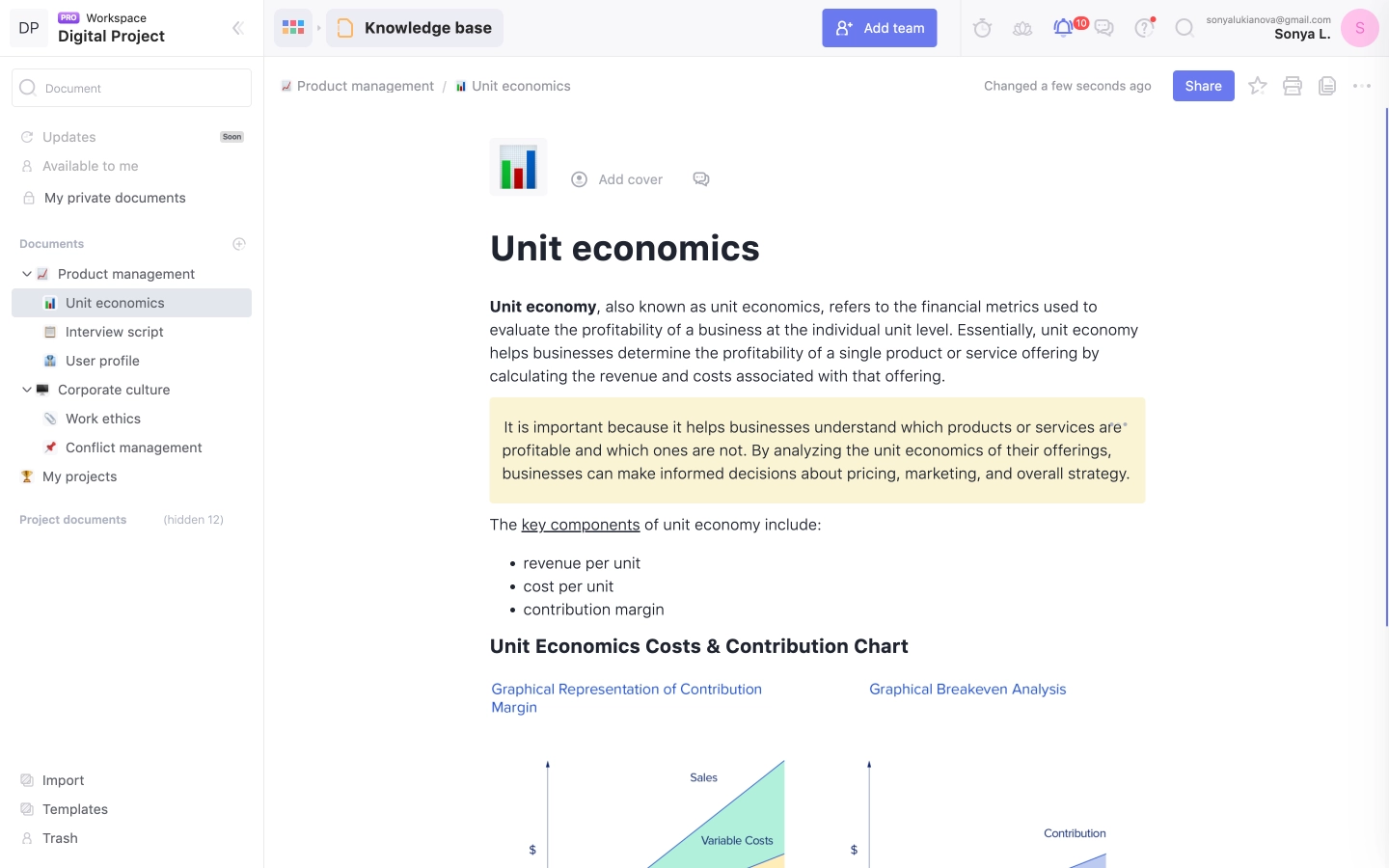
WEEEK's Knowledge Base service allows you to create documents for shared use. These can include regulations, office work rules, product or service concepts your company offers, as well as any useful materials you might want to reference later.
For each document, you can create subdocuments. For example, the main document "Marketing" could include subdocuments like "Social Media Promotion," "Communication Channels," and "Target Audience Description." This structure makes it easy to navigate.
You can also share documents with clients, partners, or colleagues. For instance, if you've prepared a short report and want to share it with a partner, you can format everything within the document, add links, images, and videos. Then, simply copy the link and share it in a chat with the client.
Cost: free up to 100 documents. You can remove the restriction with an additional payment, starting from the Lite plan.
Evernote
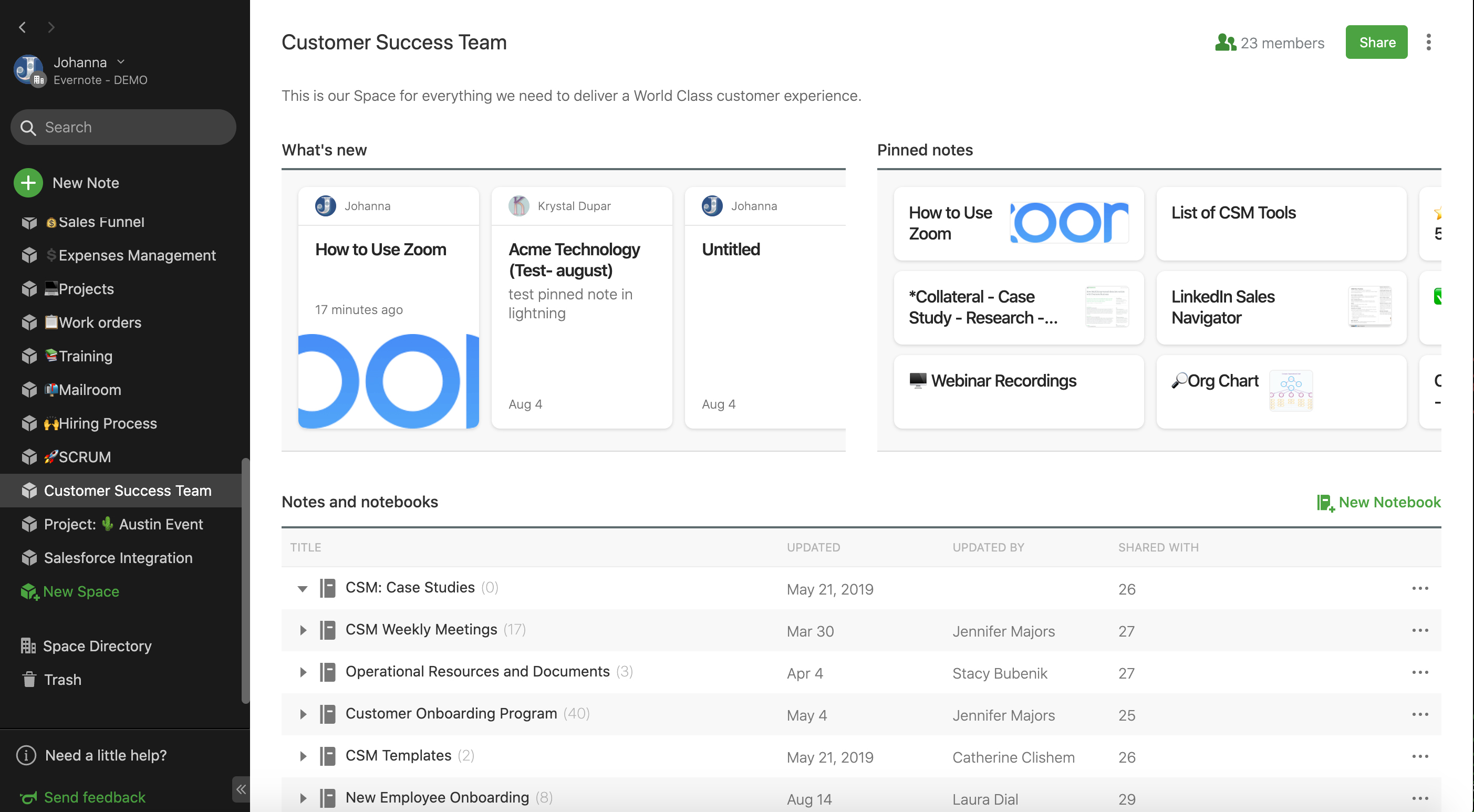
Evernote is a versatile note-taking and organization tool designed to help you capture and prioritize ideas, projects, and to-do lists in one place. With Evernote, you can create notes in various formats, including text, audio, photos, and web clippings, making it easy to gather all your important information in one accessible location.
Evernote also supports notebooks and tags for better organization, and you can easily share your notes and collaborate with others in real time. Integration with other tools and services, such as Google Drive, Slack, and Microsoft Teams, further enhances its functionality, making Evernote an essential tool for both personal and professional use.
Cost: free basic plan, premium plans start at $7.99 per month and provide offline access, increased storage, and advanced search capabilities.
Google Keep
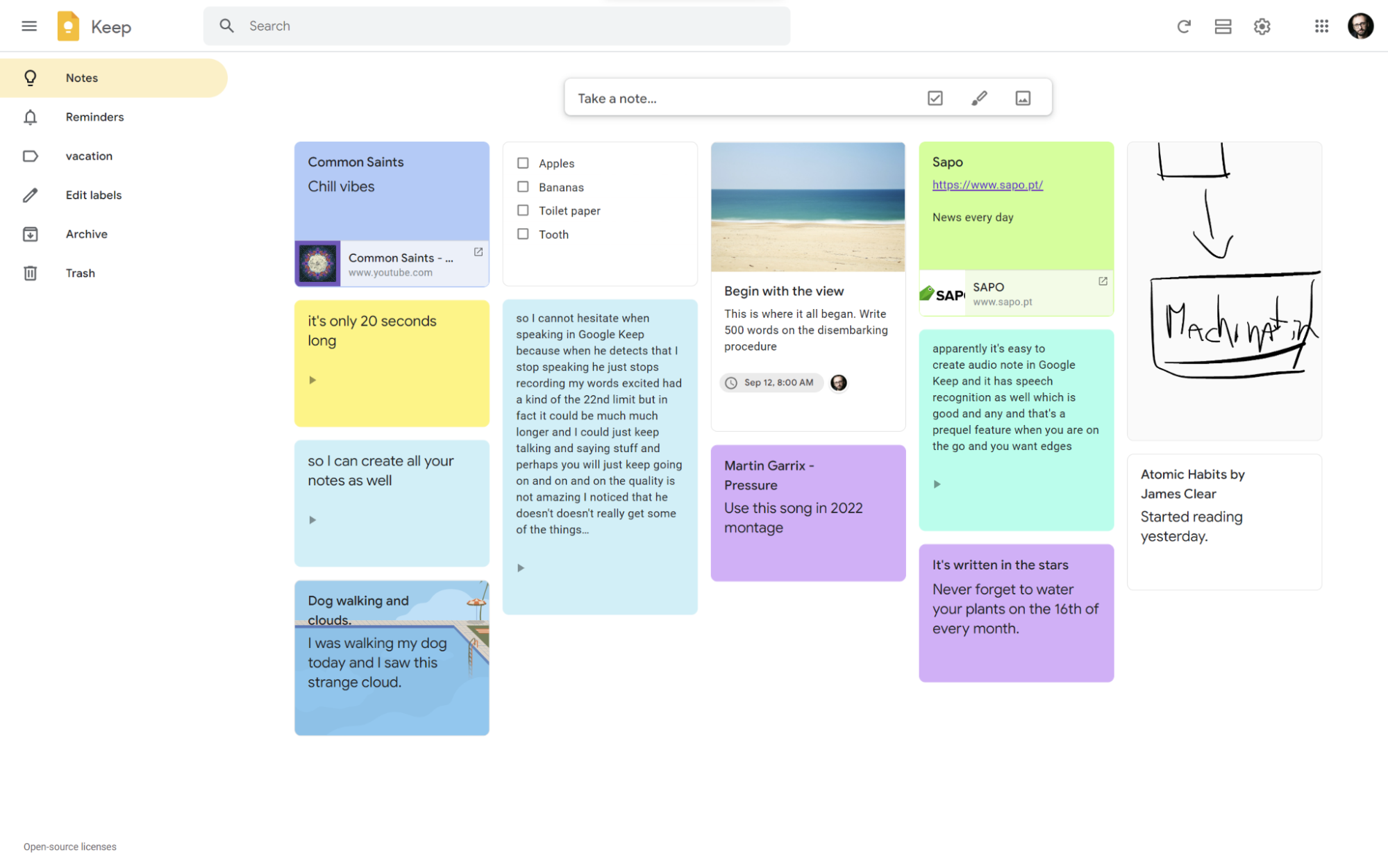
Google Keep is a service available to anyone with a Google account. It is convenient to use both in the web version and on mobile. The interface is very intuitive and free of unnecessary buttons that might distract you. You can create notes for yourself and share them with colleagues.
There are several ways to create documents: you can write a note using the text editor, dictate it by voice, or automatically extract text from an image. To share a document, you need to add a collaborator.
Cost: Free.
You can find more knowledge base creation tools in our special guide.
***
When you're just starting to figure out how to structure all the information within your company, all these services can seem complex and confusing.
Additionally, you often face resistance from the team, which is accustomed to the rule – "if it works, don't touch it." And that's normal. Any new process can cause resistance because the familiar is understood. It's important to be consistent, not give up, and implement changes gradually.