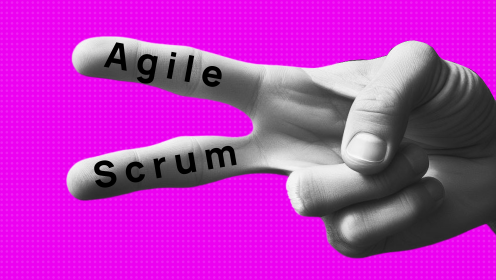Kanban is a method for achieving goals by dividing the path into stages. It allows for organizing the process, setting tasks, monitoring their completion, and keeping up with deadlines.
The Kanban method is implemented on boards (which can also be a sheet of paper).
You take a process and draw columns on the board. You title the columns with the stages of this process, for example: To Do, In Progress, Done. You place tasks in the columns. And as you complete them, you move the task through the columns — that is, through the stages of completion. This, in essence, is the core of Kanban, put very simply.
Kanban is a translation from Japanese, meaning "signboard" or "billboard". Logically, the method is based on moving signs (or cards) across a board.
Additionally, it is part of the Agile methodology and a tool for improving work through visualization—if any process is laid out on a board in stages, it becomes easy to assess the scope of work, what needs to be done, the workload on employees, and how quickly progress is being made. The method also emphasizes active work on unfinished tasks.
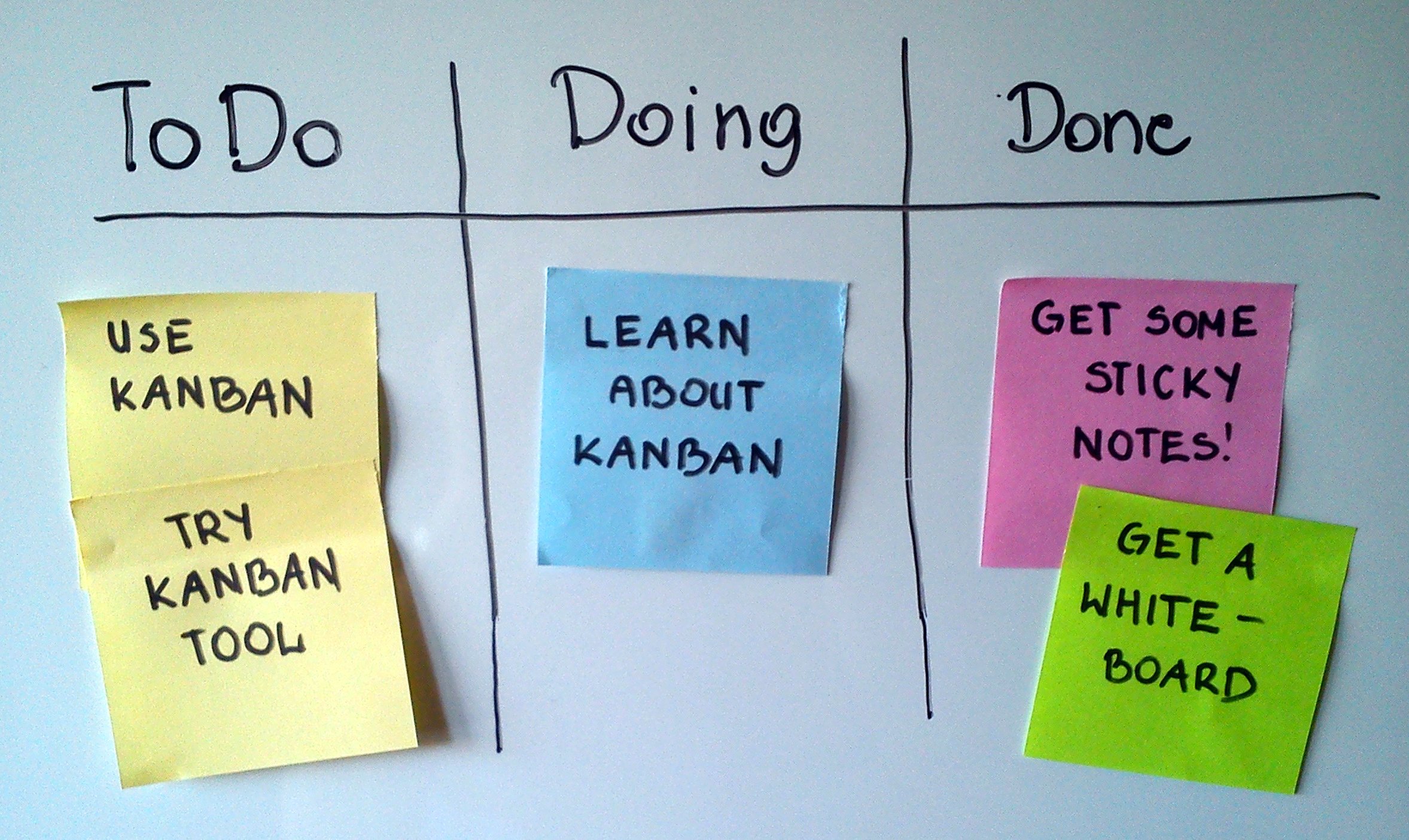
The History of the Kanban Methodology
The Kanban method is nearly 70 years old! Yes, quite mature—but still working and very effective. Such is this Japanese long-liver and hard worker.
The method was invented in Japan at the Toyota factory. However, it wasn't called Kanban at the time. There were physical boards as tall as a person, with columns for stages, and in each column, there were task cards that moved from one stage to another. Factory workers thus passed information to each other: what was in progress, what parts were needed, when, and by whom. The method helped reduce the time it took to produce a single car and, having become successful, spread widely.
Digital Kanban boards were introduced to the world by businessman, writer, and promoter of the method, David Anderson. He adapted Kanban for software development and refined it, adding, for example, task prioritization. That's when the method was named Kanban.
The Main Elements of Kanban
In the Kanban system, there are several key elements that ensure its effectiveness.
- Kanban Board. A space where the work process is visualized. This can be a cork, magnetic, whiteboard, paper board — or a digital board. A large space that is divided into columns. These columns reflect the stages of work.
- Columns. These are the stages of the work process. As work progresses, tasks are moved through these column-stages. The main stages include: To Do, In Progress, Under Review, Done, etc.
- Kanban Cards (Stickers). These cards list tasks, assignees, deadlines, and priorities. When the status of a task changes, on a physical board the sticker is moved to another column. If the board is digital — the card is dragged and dropped into the next column.
- WIP (Work In Progress) Limits. A limit on the number of tasks that are allowed at each stage of the work process simultaneously — that is, in one column. This helps to control the workload and move tasks towards completion. In classic Kanban, this is no more than six tasks. If six cards have accumulated in one column, no new task can be added there.
Values and Principles of Kanban
For the Kanban method to work and enhance efficiency, its values and principles must be adhered to.
Let's start with the values of Kanban:
- Collaboration. Remember that you are one team.
- Balance. Realistically assess capabilities and workload.
- Transparency. Exchange information openly.
- Customer Focus. Remember that the product is for the customer.
- Leadership. Inspire your team members.
- Flow. Work continuously (within reason).
- Agreement. Move towards the goal together.
- Respect. Accept all team members.
- Understanding. Know the main goals of the project and team.
If this reminds you of Agile values, you are correct — Kanban is an Agile tool. Both methods are about flexibility, system mobility, and active work with changes.
Here are the four main principles of Kanban:
- Start with what you have now. Kanban should be applied only to existing processes. This clearly defines which columns to make on the boards, what goals are pursued, and who is to perform them.
- Improve workflows. Columns and boards help to visually encompass all stages and notice where bottlenecks of tasks occur. Surely, at the Toyota factory, visibility greatly helped to timely notice the lack of parts.
- Encourage leadership. If a leader misses a problem, employees can notice it themselves and draw the team's attention to it, especially on Kanban boards. The team will show initiative, take responsibility, and grow.
- Control, visualize, update. Avoid creating bottlenecks of tasks on one board, especially if they are of the same priority. Avoid creating a multitude of similar columns. Remember to move tasks along the board. It's satisfying: complete a task, move the card—done.
And there's one extra principle.
✨ The Kanban method is not a strict concept. Therefore, many have taken Kanban boards and adapted them to what could be called their own authorial methods. And they are doing wonderfully well!
Advantages of Kanban
- Versatility. Kanban helps track progress in both large businesses and personal efficiency.
- Flexible Planning. Prioritization helps to arrange tasks by importance and not get buried in a pile of work.
- Deadline Control. The method aids in controlling and forecasting time for task completion.
- Visibility. Probably one of the main points. It helps to see everything at once.
- Work Efficiency. Visibly identifying weak spots in work, eliminating them, and working more efficiently.
- Simplicity. It truly is an easy method of task management. It's only important to explain the work principles and adhere to them.
The Kanban method is indeed great for planning work and other activities. Boards can be used to organize almost any process—from developing complex applications to planning a home renovation. However, Kanban also has its drawbacks.
Disadvantages of Kanban
- Not suitable for large teams. Maximum of 10 people. But preferably five. In this way, the method works more efficiently: there's less confusion and more control. This leads to the second point.
- It's difficult to scale large projects. If the team and project have grown, Kanban might not cope.
- Not always suitable for long-term planning. Kanban is strong in achieving near-term goals and solving urgent tasks.
- The success of the method heavily depends on self-discipline. If tasks are not moved across the board, then Kanban loses its purpose.
Differences Between Kanban and Agile, Scrum
Kanban vs Scrum
Scrum is a project management system that also divides work processes into stages. However:
- Stages in Scrum are called sprints. At the end of each sprint, there is a result that can be shown to the customer, sent for testing, deployed in the app, and so on. In Kanban, the results are intermediate and important only to the team.
- Kanban is more flexible. You can create a varying number of columns on the board and name them as you wish. In Scrum, the stages are predefined: "backlog," "sprint backlog," "work in progress," "done".
- Scrum sprints cannot be interrupted. This means you cannot make changes to the work stages. In Kanban, it's different: everything can be changed, and you can start from the beginning.
- Scrum involves daily meetings to discuss the outcomes of sprints. Kanban does not have this requirement.
-
In Kanban, processes are open: all project participants can follow the work. In Scrum, there are clear roles: the product owner, Scrum master, and the team.
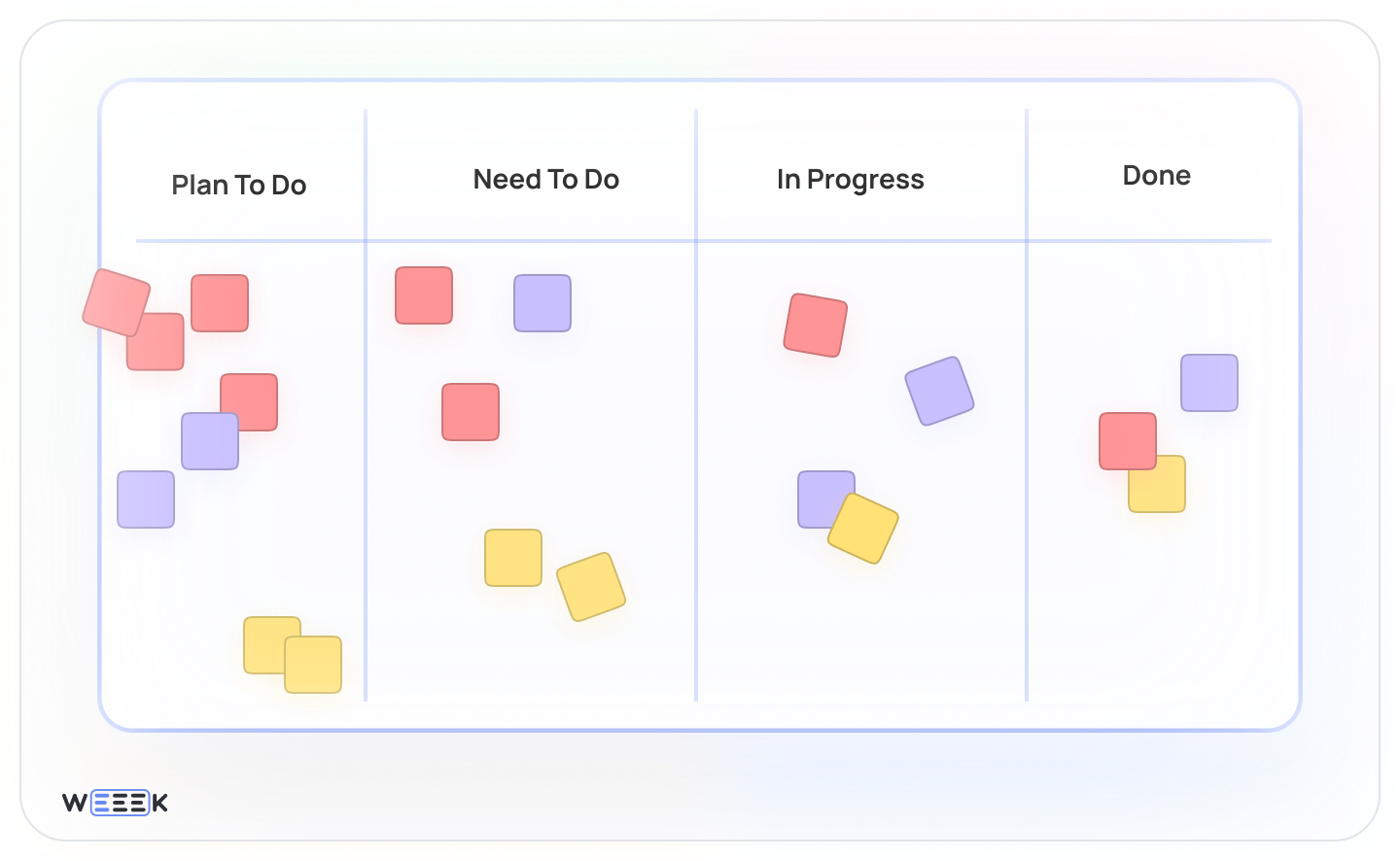
Kanban vs Agile
💡 The Agile method is a much broader concept than Kanban or Scrum. It's a philosophy, a comprehensive approach to work. Its main feature is flexibility. The team adapts to new conditions, all members are equal and possess basic knowledge from their colleagues' fields. The main difference lies not in the approaches themselves, but in the levels of application. Kanban and Scrum are tools within the Agile framework.
In choosing a management method, guide yourself by the size of the team and the order of work. If the team is small, then Kanban is suitable. If the project is large, it's better to use the Scrum approach. If there's uncertainty with deadlines, then Kanban fits well. And if you have strict deadlines and accountability to the client, go for Scrum.
How to Implement the Kanban System
Implementing Kanban occurs gradually for the entire team based on pilot tasks. Then, scaling follows. There's no need to rush, and it's best to approach this "Kanban-style"—step by step.
- Compile and visualize a list of tasks. You can immediately set priorities and assign executors.
- Define the rules of work in the new system with the team. For example, how many tasks can be taken into work simultaneously.
- Monitor the process. Especially in the "In Progress" column. Check how many cards are there and how often they move.
- Keep an eye on the time needed for tasks. Identify weak points and try to correct them. Together with the employees!
- Discuss problems and questions. Be sure to communicate with the team, find out how comfortable they are working in the new system.
- Experiment. Got the first results? Try changing the process slightly, not globally. And observe how the result changes.
6 Best Kanban Boards
The Kanban method is popular, and it's the basis for all modern planners. Therefore, there are many programs where you can create a Kanban board. I've tried the six most popular ones.
WEEEK
A convenient, understandable, modern program for project management. You can gather a team in one interactive space, assign tasks, monitor progress, store data, use a calendar, analyze workload, and manage deals. It's a multifunctional service for working on projects.
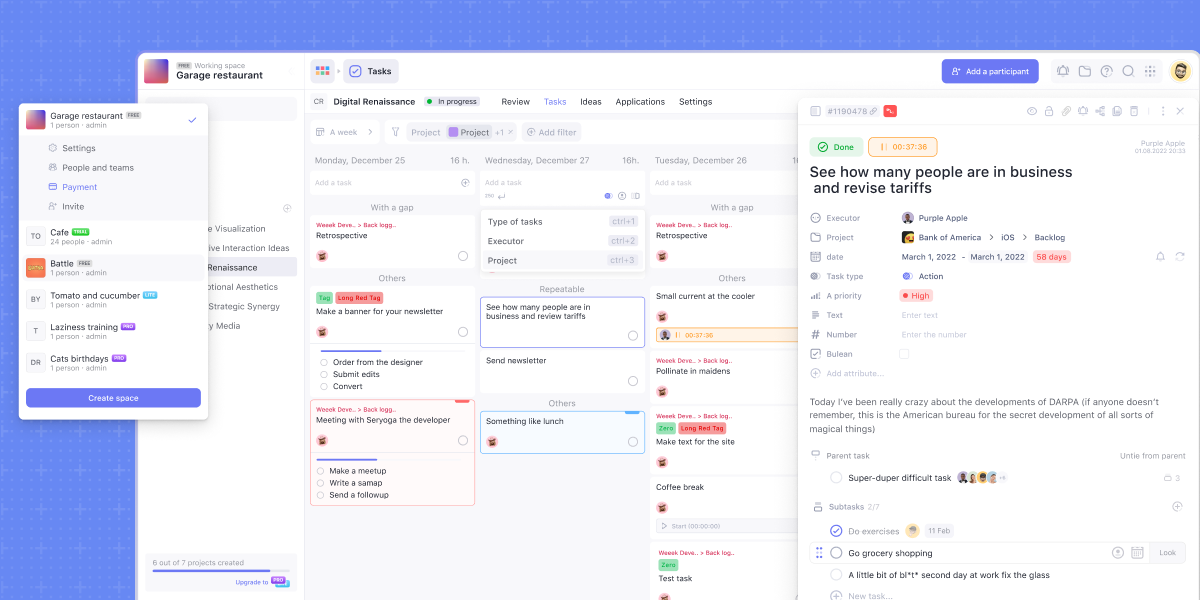
Pros
- Board automation - You can set up automatic task execution, delegate to performers, pause task timing in the column, and use other settings.
- Multiple boards within a single project. You can create many boards within one project, and tasks from all boards will be displayed in the calendar and task list.
- Comprehensive task descriptions - Attach files, descriptions, leave comments.
- Task notifications, including in Telegram.
- Kanban method is just one of five task-viewing options in WEEEK. There are also Gantt charts, lists, weekly and monthly calendars.
- Regular updates.
Cons
- Possibly too many features and settings. It takes time to get used to!
Cost
There's a free version with limitations on the number of boards – up to 10 boards in 7 projects. To remove the restrictions, one should pay $2.99 per user, which also allows increasing the team size to up to 10 people.
Trello
Arguably, the most well-known program with Kanban boards. Simple, convenient, and easy to learn.
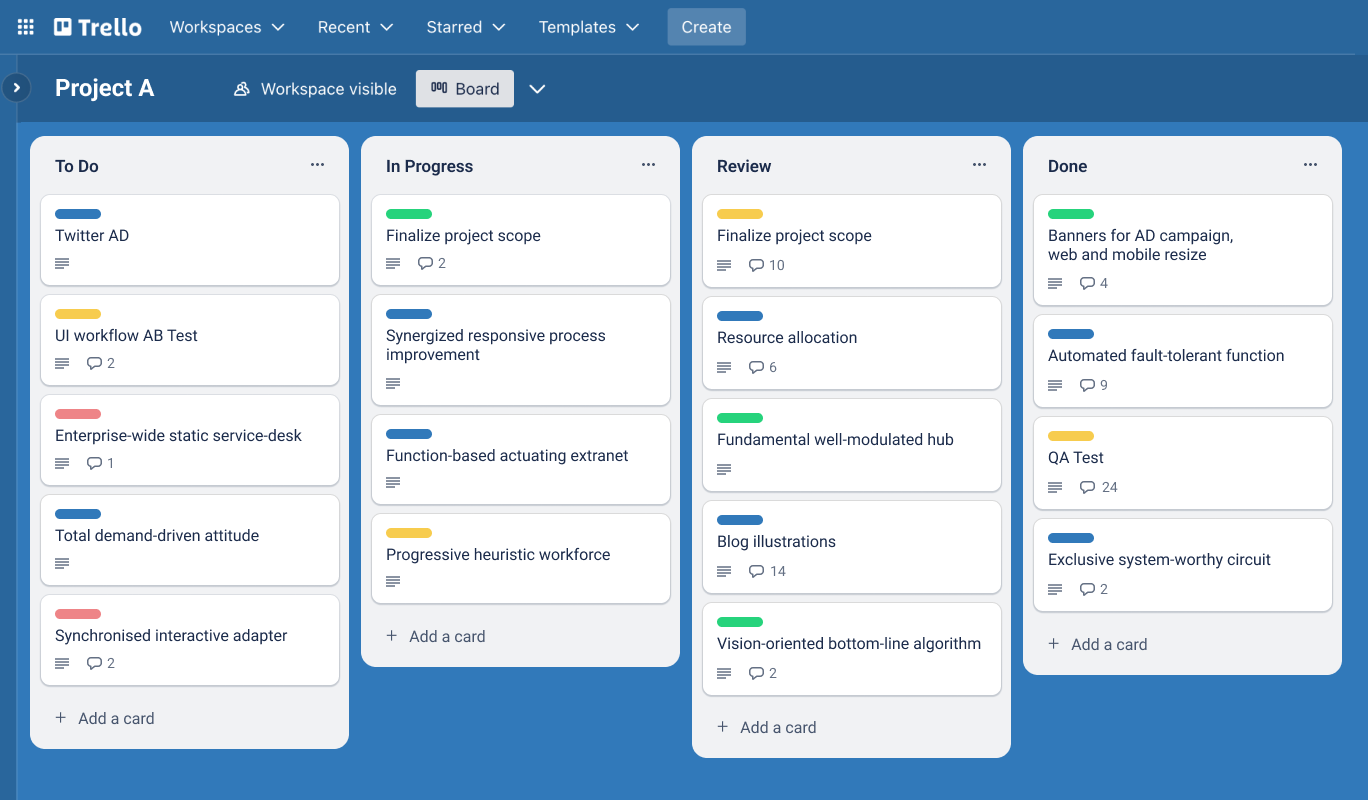
Pros
- Simplicity. If you only need Kanban boards, Trello is the best solution.
- Beautiful and convenient interface. Easy to customize for personal use.
- Numerous templates, plugins, and other ready-made solutions.
- Board automation.
- Comprehensive task descriptions.
- Task notifications.
Cons
- Only one board per project. You need to switch between different boards.
Cost
There's a free version with a limited number of boards. Three paid plans starting from $6 per month.
Jira
A versatile service for task management. Suitable for developers, managers, analysts, as well as for other teams: lawyers, accountants, and account managers.
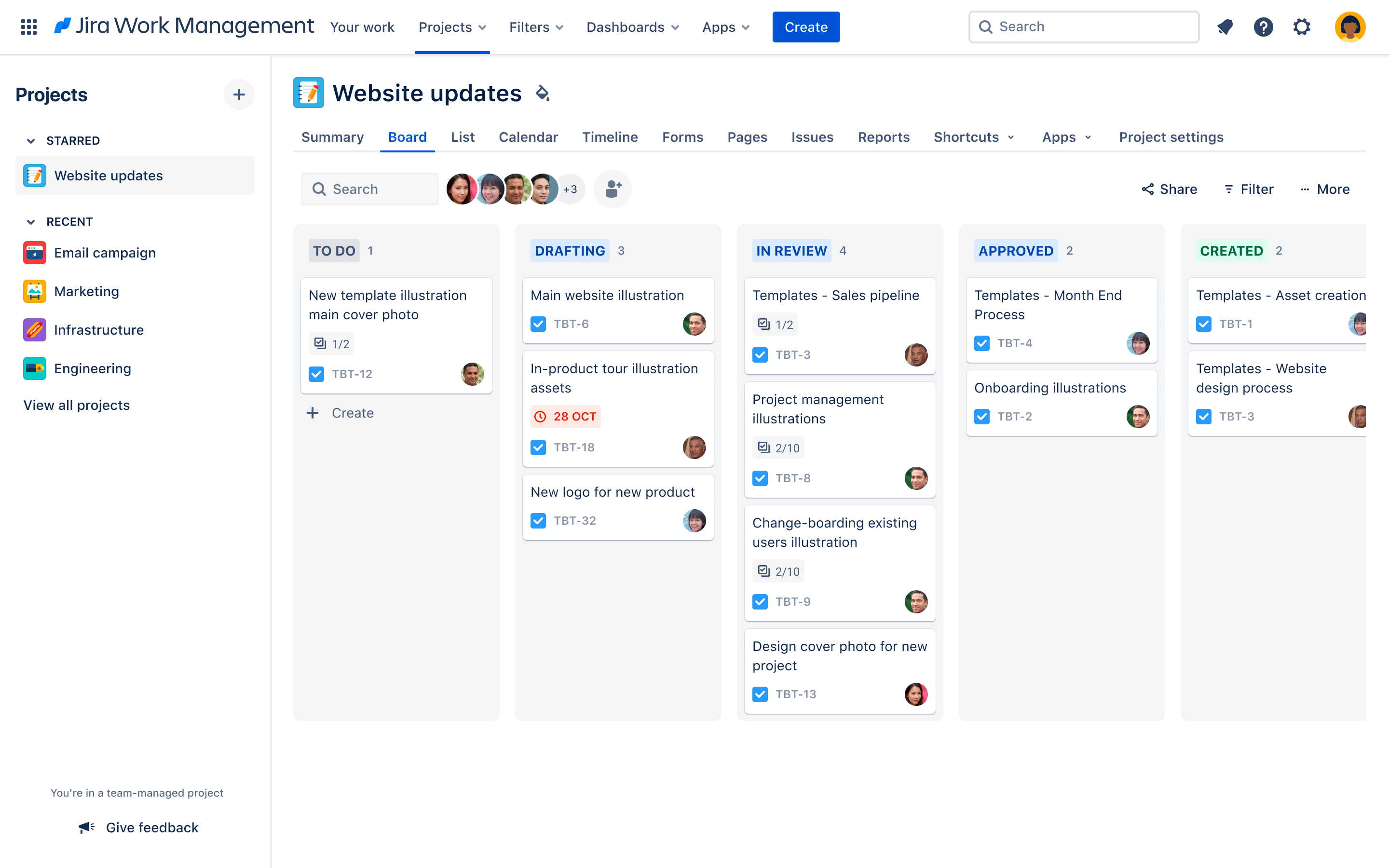
Pros
- Flexibility. The service can be highly customized to fit needs.
- Features analytics, comments on tasks, setting flags (task priorities), and other useful functions.
- Suitable for use by large teams.
Cons
- Many different functions and add-ons, constant notifications and statuses can be distracting.
Cost
There's a free version and a free trial period for paid plans. You can choose between Standard and Premium plans.
Asana
One of the strongest services for work planning. It has a convenient interface and the ability to customize the system to suit individual needs.
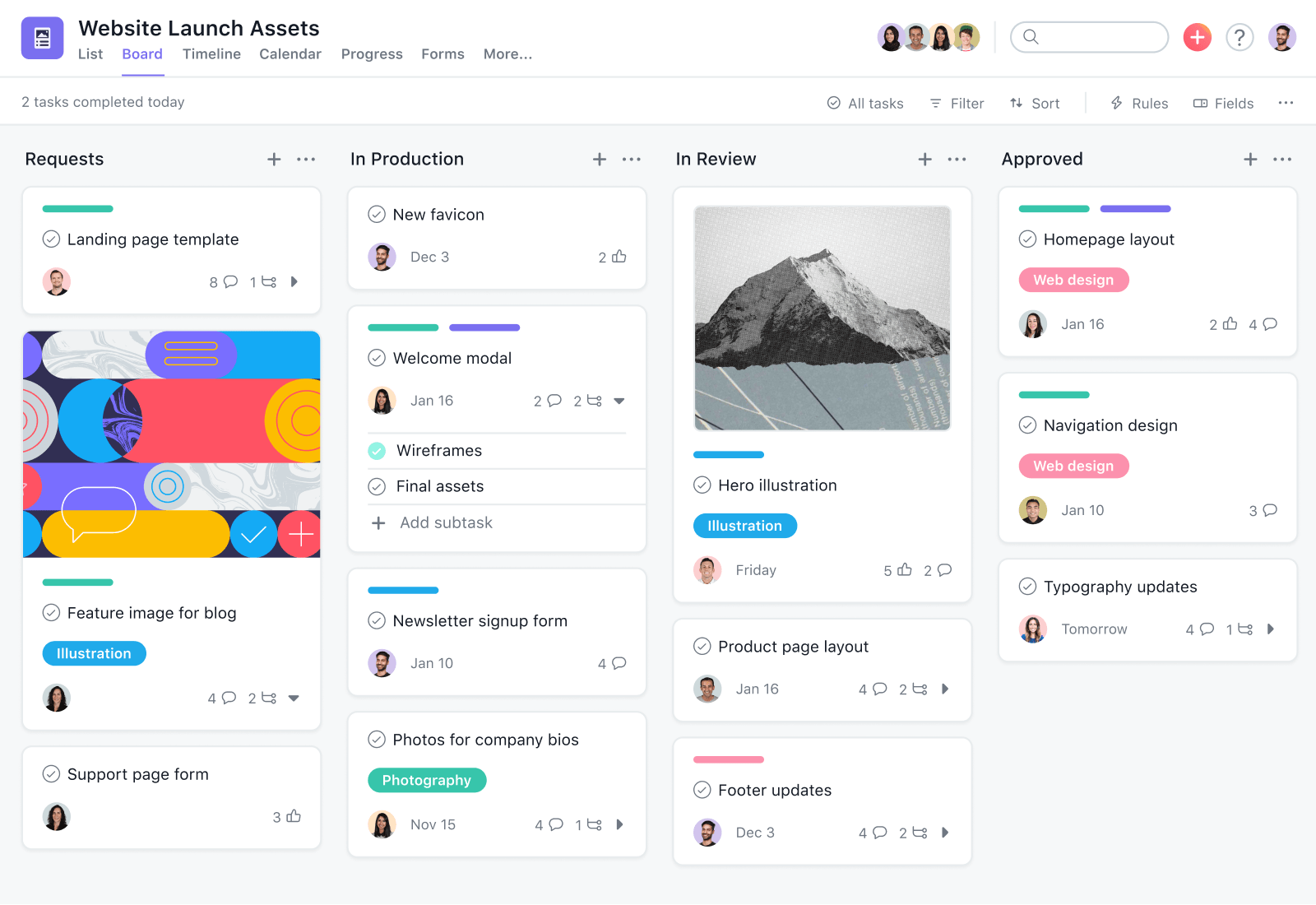
Pros
- Tasks and processes can be displayed not only in Kanban boards but in other formats as well: Gantt charts, lists, calendars.
- Features a timeline for tracking task completion.
- Extensive integration capabilities.
Cons
-
No notifications in messengers.
Cost
- There's a free Basic plan. Among the paid options, you can choose from Premium, Business, Enterprise, with prices ranging from $11 to $25 per month.
Notion
It's a real assistant, beloved by numerous digital teams. Moreover, it's useful not just for work but also in everyday life. Notion can serve as the foundation for a blog or public documentation, a knowledge library, a portfolio base, and even a database.
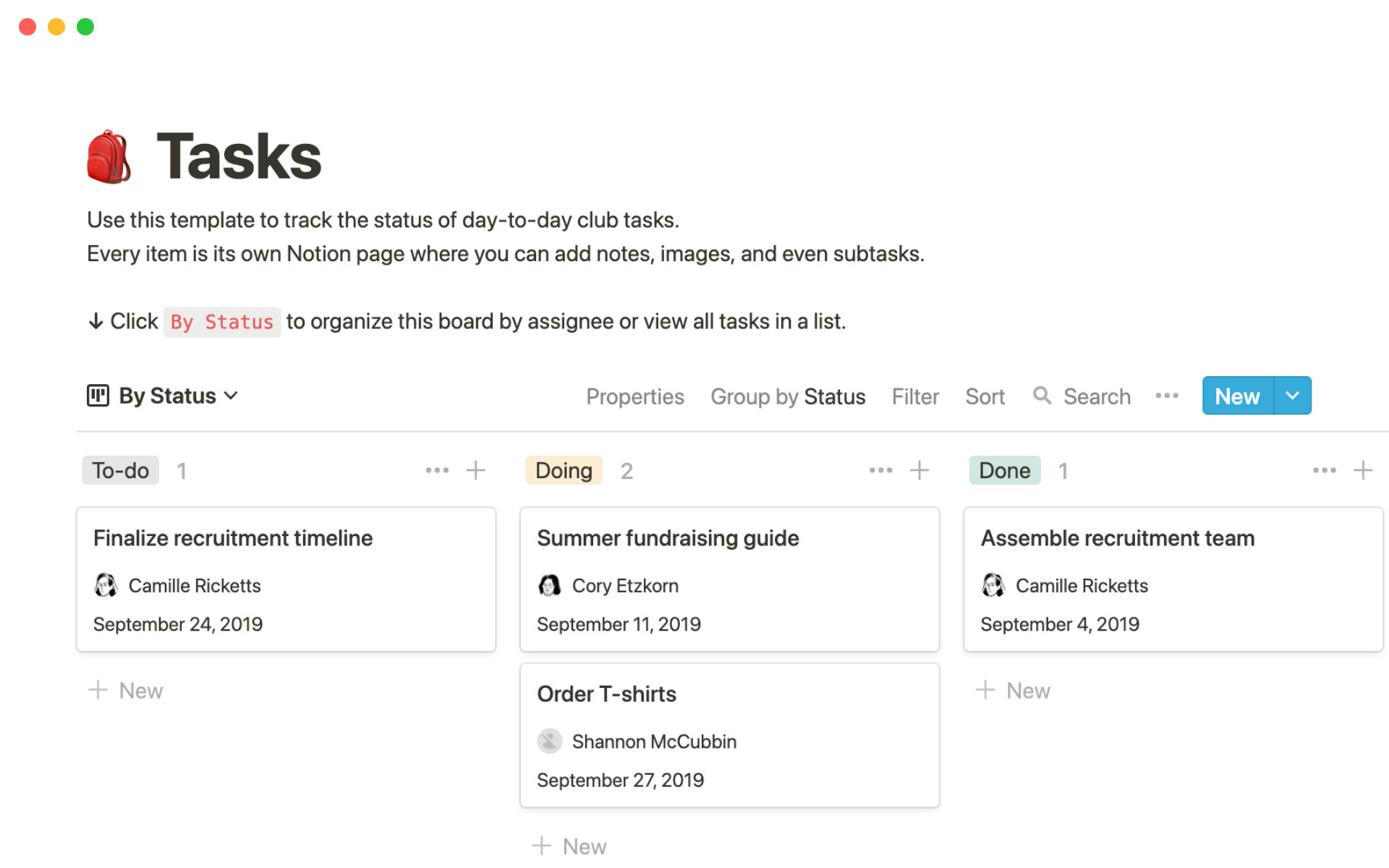
Pros
- Intuitive and attractive interface.
- Flexible task management system. Everything can be customized to fit personal or team needs.
- Now includes the ability to work with ChatGPT functions within the program.
Cons
- It can be challenging to set up on your own. There are just too many different tools!
Cost
- There's a free plan with limitations on requests to OpenAI and log retention time. Paid plans include Plus, Business, Enterprise, and OpenAI tiers. Prices range from $8 to $15.
Monday
A versatile project management tool that embraces the Kanban methodology alongside others. Designed to cater to a wide array of industries including marketing, software development, and HR, Monday offers a visually appealing interface that allows teams to create custom workflows.
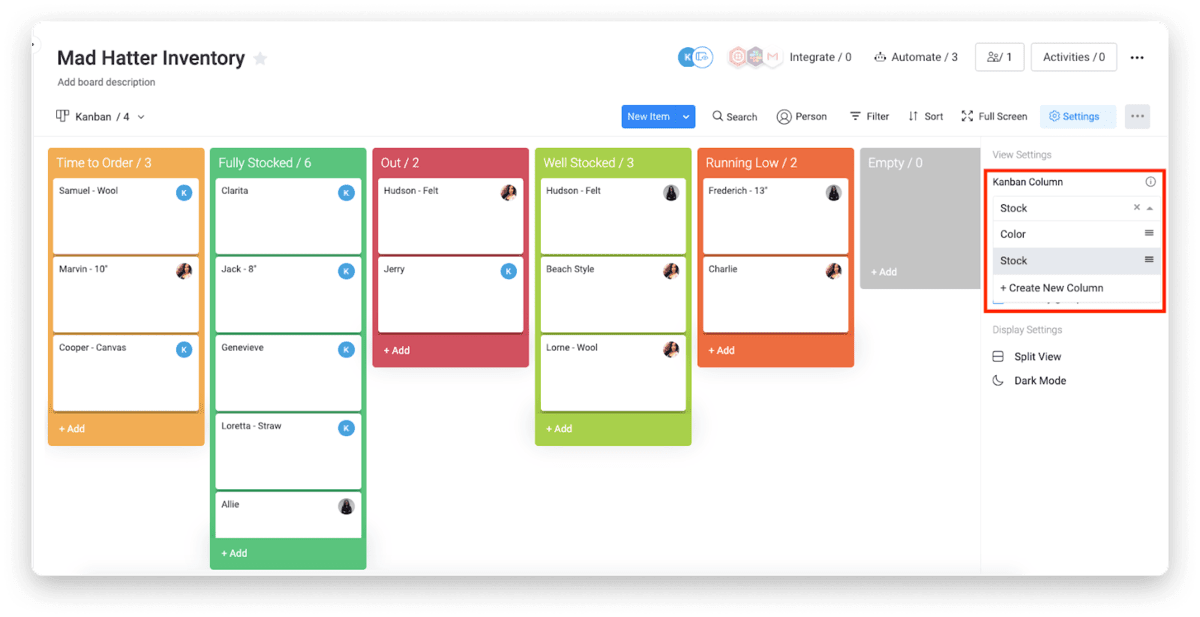
Pros
- Users can easily customize their boards to fit the specific needs of their projects, making it simple to adapt to various types of work.
- Beyond Kanban boards, Monday.com offers Gantt charts, calendars, lists, and timeline views, providing a comprehensive overview of projects.
- Extensive integration options with other tools and apps enhance its functionality and streamline workflows.
Cons
-
With its wide range of features and customization options, some users may find it overwhelming to set up and manage without prior training.
Cost
- Free plan offers basic features suitable for small teams. Ranging from Basic to Enterprise levels, with pricing starting from $8 per user per month when billed annually. The cost increases with more advanced features and larger team sizes.
FAQ About the Kanban Method
What does the Kanban approach help with?
It helps to engage the team in the work process, develop new leaders, and teach employees to take responsibility for decisions. It also helps to reduce the time spent on task completion, refine the work process, and identify weaknesses.
What does WIP mean in Kanban?
WIP (Work In Progress) refers to the limits on active tasks. It's about how many cards can be in one column at a time and the amount of work an executor has taken on but hasn't yet completed.
How to determine the WIP limit?
Ideally, it is determined by the employees who realistically assess their capabilities and understand how many tasks they can complete by the deadline. Sometimes the limit is set by a manager, but they can make mistakes.
What is the optimal number of team members for working with Kanban?
From five to ten people. It's possible to have more, but it becomes harder to work efficiently.
What metrics should be monitored when using Kanban?
- Cycle Time. The time a task spends in development: from when it's started to when it completes the final phase.
- WIP. The number of tasks in progress at the same time.
- Lead Time. The time from a task's appearance to its completion. Includes Cycle Time and the waiting time in the queue for implementation.
- Wasted Time. The time a task spends in various queues, not in work.
- Effectiveness. The percentage of time spent working on a task, not waiting in various queues.
- Throughput. The number of tasks a team can complete in a unit of time (day, week, month).
What functions should a virtual Kanban board have?
Create task cards, automate processes, set work parameters (priority, deadlines, executors, workload), show the stage of work, save the history of changes and discussions. These are the basic functions of a digital Kanban board.
Instead of a conclusion: if you're too lazy to read the text
The Kanban method is a useful and effective tool for managing processes and completing tasks in small teams. For it to work, you need to:
- Correctly break down the work into stages. Therefore, it should be implemented in already established, understandable processes.
- Properly introduce it to the team. Explain the rules for using the board and creating tasks.
- Agree on limits — how many tasks can be in a column at the same time and how many tasks one employee can take on.
- Work on Kanban as a department or team of 5–10 people.
Kanban is an incredibly flexible tool. You can implement it in working on serious business projects, or you can plan home renovations or education on boards.