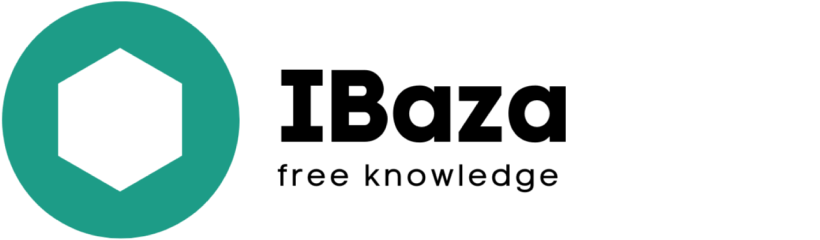Project Management
Complete projects on time
Keep up to date with current issues, set priorities and distribute tasks among team members.
-
-
-
-
-
-
20 000 users
-
-
-
-
-
-
all your favorite services are here
Thanks to integration with Figma, Airtable, Miro and Google Docs, managing the creation of advertising campaigns in WEEEK is as convenient as possible
all integrations
Import from Jira
Google Docs
Import from Trello
Import from Asana
Telegram
Google Sheets
Import from Notion
Google Calendar
Figma
Yandex Calendar
Miro
Apple Calendar
Airtable
special offers
for non-profit organizations
a platform for task management, project management and planning of upcoming work
More
discount from 50%
we are already being used
time to start
tasks, projects, Kanban boards, Gantt, calendars, reminders and notifications in Telega™ - all this is free in the team for you
Thank you for your application
We will call you back. Or we’ll write in Telegram. Or by mail. How it will turn out, in general