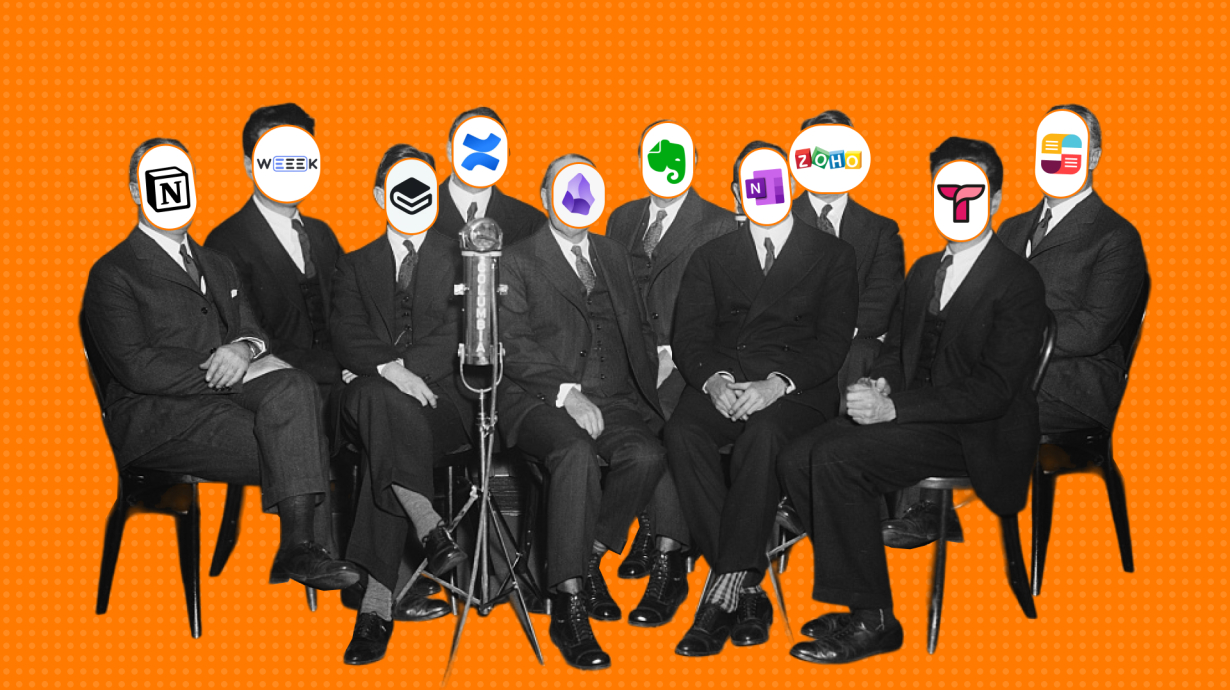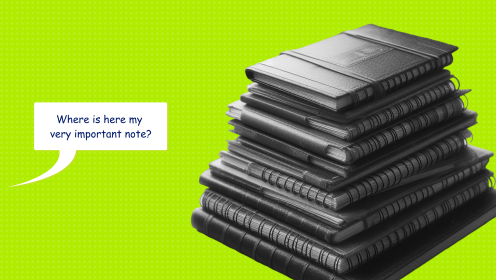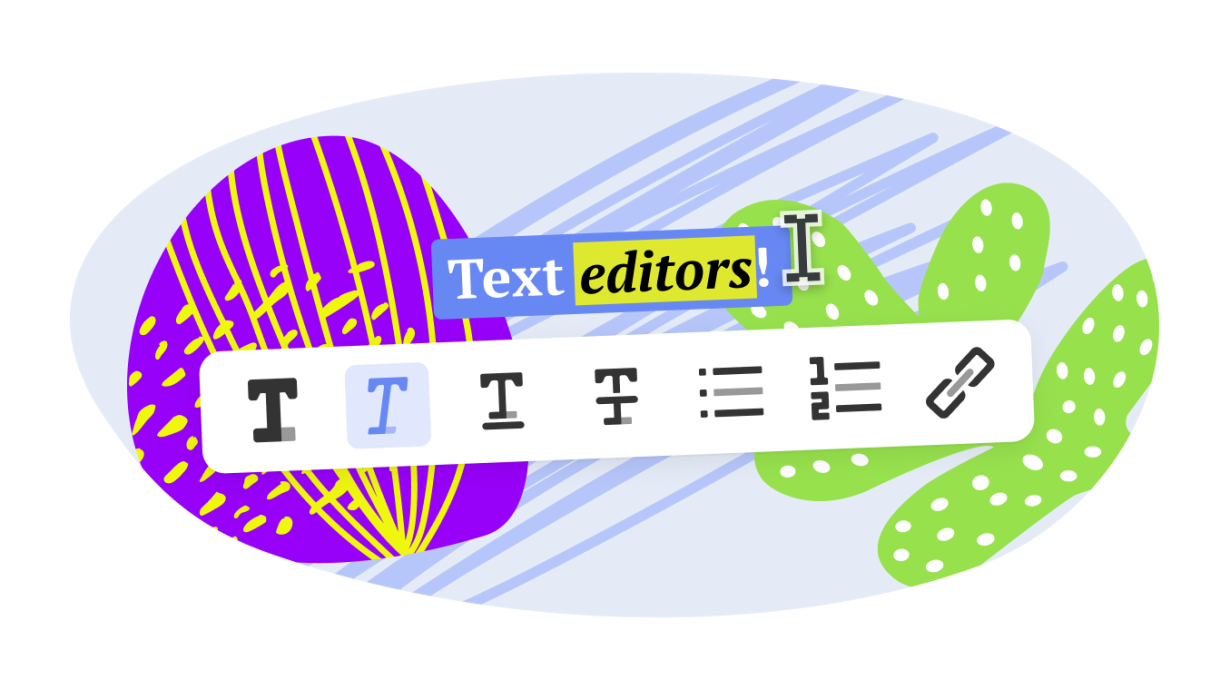Knowledge is power, and those who possess information rule the world. These rules also apply at the corporate level. However, in practice, knowledge within companies is often passed through word of mouth, if it's passed on at all. Yet, it's possible to gather information in one place and share it with employees, clients, and the media.
The best solution to this problem is a corporate knowledge base. This is a reference center where important company information, valuable developments, documents, and employees' knowledge and experience are stored.
We will look at the top 10 programs that can help create a knowledge base, organize it, and set it up for internal or external use.
Why a Knowledge Base is Needed
- Optimizes work. An internal knowledge base saves time and nerves for everyone from newcomers to managers — especially if it's regularly updated. Employees won't have to distract each other to find an answer to their question. This is particularly great for newcomers and introverts!
- Stores all necessary information. Cases, ideas, and useful developments often get lost and forgotten — but not in a systematized knowledge base.
- Unites employees' knowledge. Helps gather all employees' useful knowledge in one place, so they don't have to keep asking. And so that accumulated experience isn't lost.
- Simplifies communication with clients, partners, and the media. Knowledge bases can be both internal and external. This is convenient for quickly sending necessary company information to customers and clients.
Criteria for Choosing a Knowledge Base
- Design and interface. A good knowledge base isn't embarrassing to show to employees and clients. And, of course, it's easy to use.
- Structure. The foundation of the foundation. It can vary, but most often it's tree-like: when several child documents are linked to a parent document.
- Categorization. That is, the ability to tag documents by categories — using tags, labels, headings.
- Document interlinking. Useful for moving from document to document, and simplifies use.
- Uploading different types of content. It's convenient when you can attach an illustration, video, or file to a document. Some programs even allow for interactive inserts from other services.
- Search function.
- Collaborative editing. Online knowledge bases are good because they allow multiple users to work in documents simultaneously.
- Update history. Helps track the relevance of information and changes in documents.
- Availability of templates. To work on a ready-made solution.
WEEEK
A Russian platform for team collaboration. The main service is designed for project and task management, but it also includes a separate Knowledge Base. This feature resembles Notion and offers an easy migration from it.
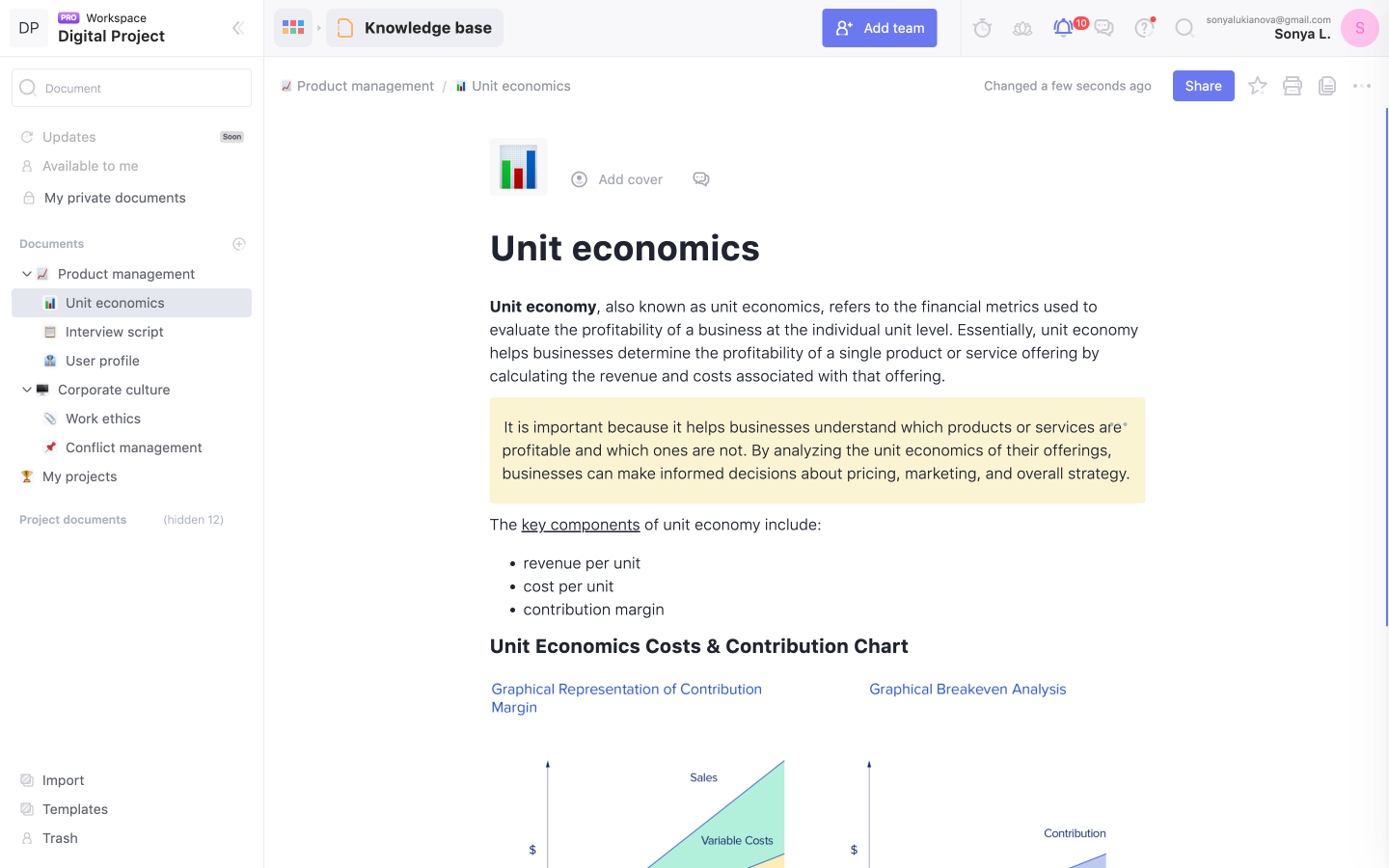
Key Features
- Minimalist design and a convenient text-block editor.
- Tree-like document organization.
- Collaborative editing.
- Advanced customization: covers, icons, insertion of any multimedia format, text formatting.
- For internal document structure: tables, lists, checklists, and headings of various sizes.
- Mentioning other documents, users, and projects.
- Documents can be forwarded to WEEEK users or published on the internet.
- Collaborative editing is available.
- Flexible access settings for different users: editing, commenting, viewing.
- In the paid plan, private documents are available, which are not visible to others.
- Ability to embed attachments from other services through embed code.
- Integration with Google Docs and Sheets, Airtable, Figma, and Miro.
- Templates for quick document creation.
- Importing a knowledge base from Notion.
Pricing
Free for up to five users and 100 documents. For teams of five or more, pricing starts from $3.99 per month per user. The paid plan allows for removing the limit on the number of documents for an additional fee.
Notion
A market leader known for its flexibility and diverse set of tools. It's also suitable for many other purposes, from personal planning to project management.
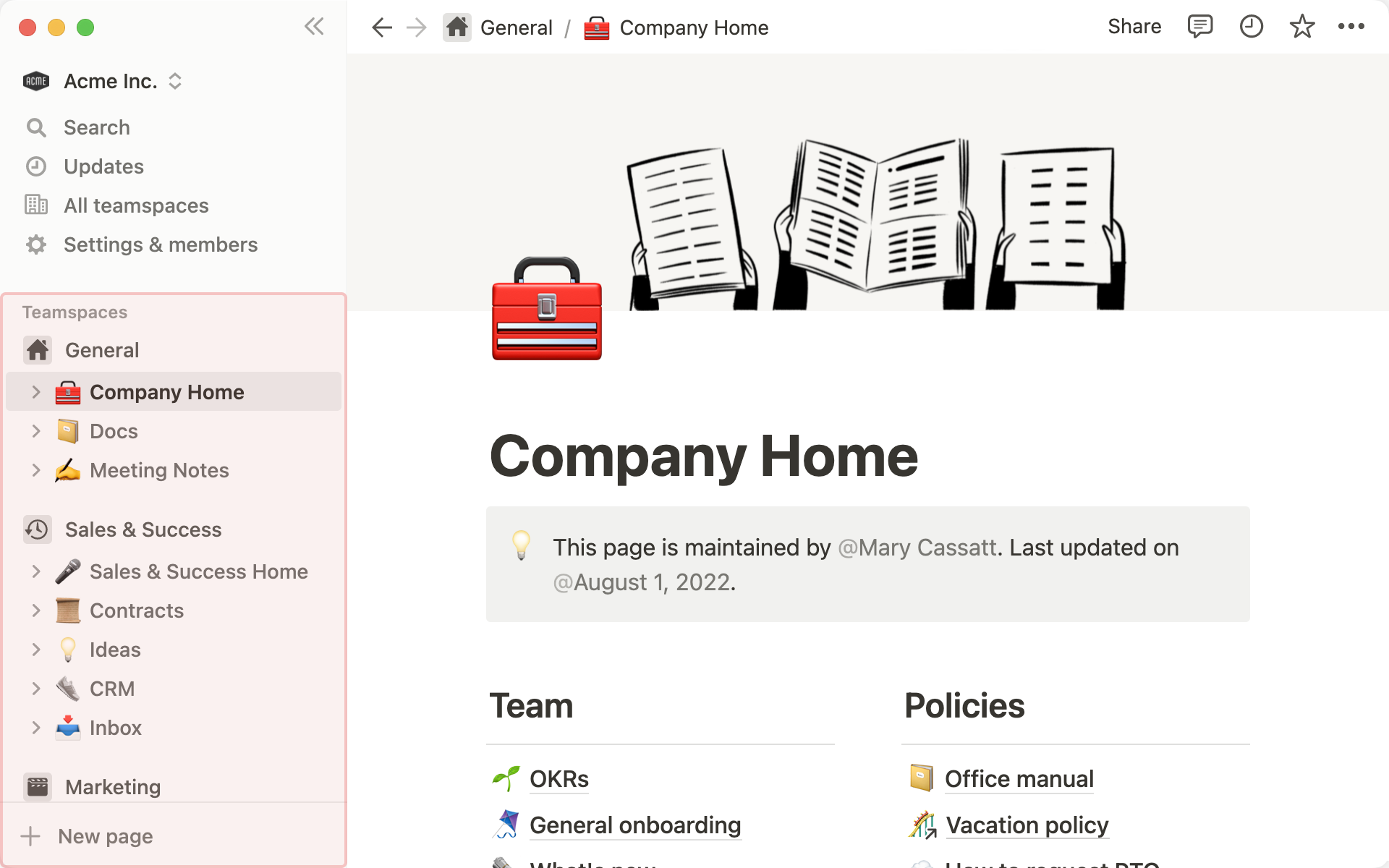
Key Features
- Ready-to-use templates for any life situation.
- Collaborative editing and comments within documents, but only in the paid plan.
- Ability to publish a document as a web page and share it with anyone.
- Extensive design options: tables, news feeds, boards, lists, event calendars, timelines, and galleries. The page layout is highly customizable, with elements easily rearranged.
- The built-in editor supports Markdown. With simple commands, you can quickly format text and add necessary elements: photos, audio, video, links, and materials from other applications, such as a map or a project from Invision.
- Built-in AI assistant that can suggest ideas or continue text.
- Records can be categorized for easy search.
- Flexible settings for shared and guest access.
- Content export is available in HTML, Markdown, CSV, PDF formats.
Pricing
Free for personal use with restrictions on AI usage. For teams, pricing starts at $8 per user.
GitBook
A platform for creating a knowledge base that is geared towards technical teams. Developers will particularly appreciate the integration with GitHub.
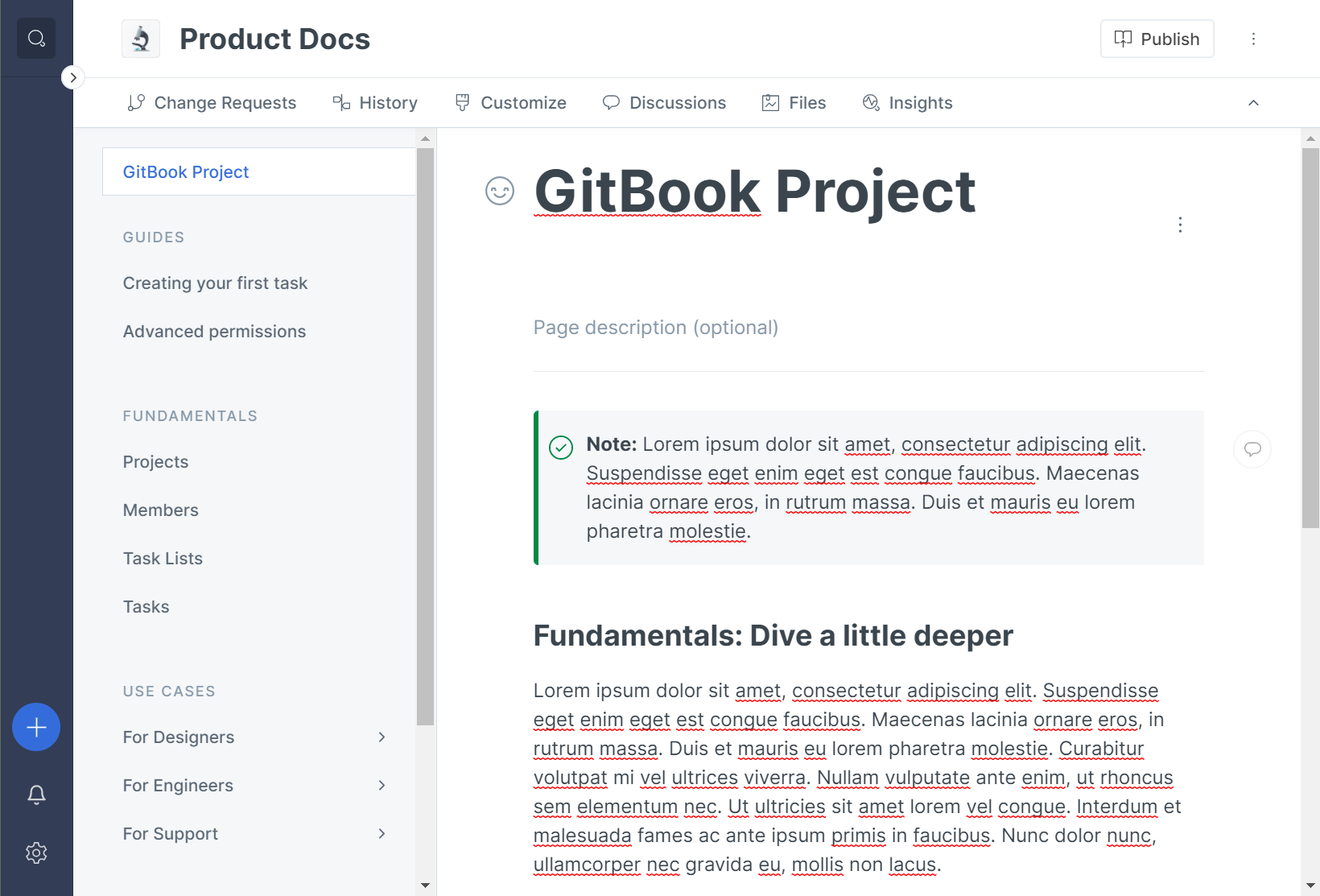
Key Features
- Creation of public documents, such as API documentation.
- A multifunctional editor that supports images, tables, videos, and code blocks beyond basic text.
- Document customization with emojis.
- Collaborative and guest access.
- Feedback mechanisms. Users can request changes, comment on documents, or mention participants.
- Markdown support.
- Customizable access rights.
- Synchronization with Git branches, as well as import capabilities.
- Unlimited users even in the most affordable plan.
Pricing
Free for personal use. For teams, the most affordable plan costs $6.7 per user per month. More expensive plans include additional tools.
Confluence
A database creation tool from the well-known company Atlassian, suitable for both large and small teams.
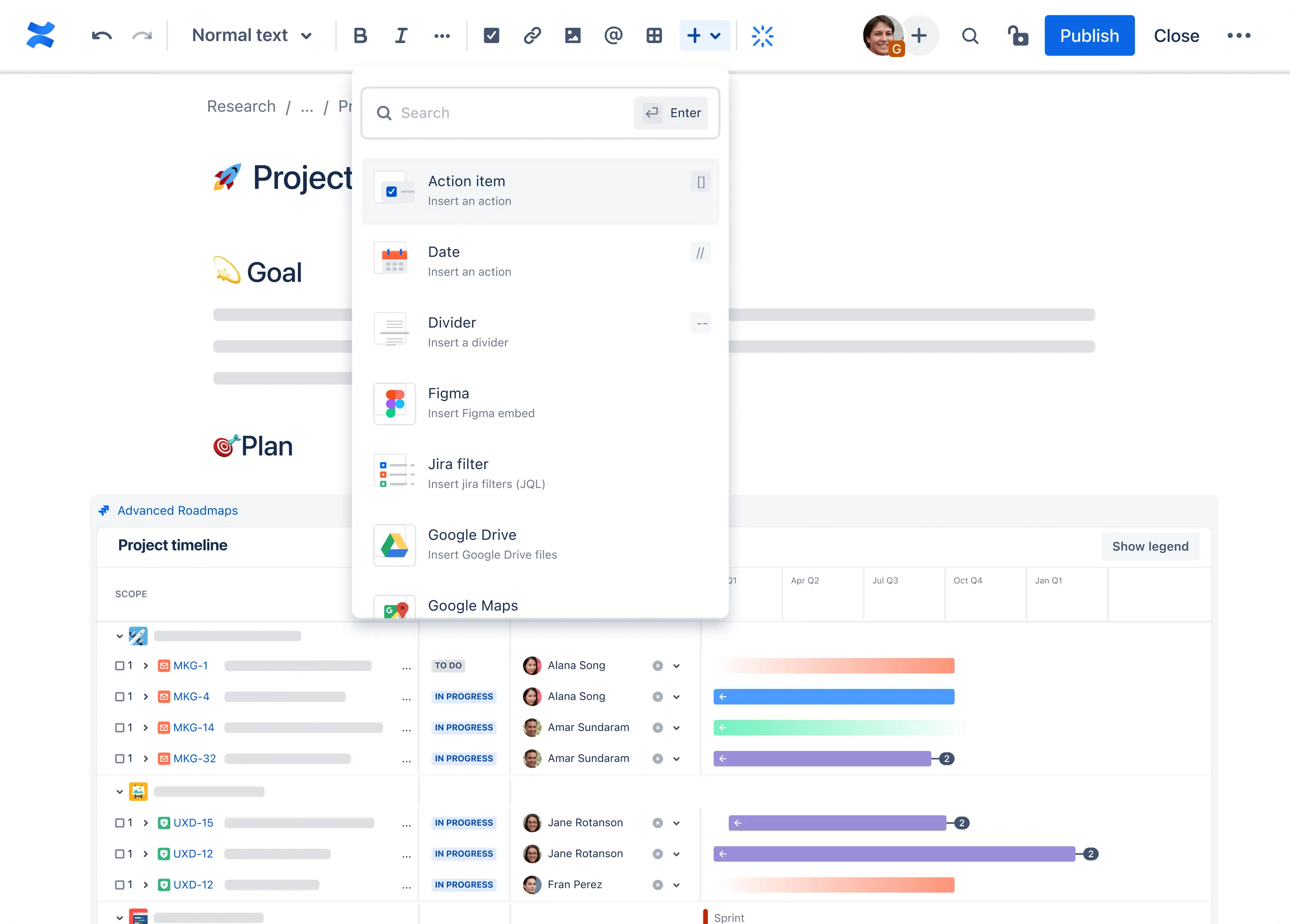
Key Features
- Intuitive design of pages, interactive boards, and sections, making it easy to create and visualize a database.
- Content can be organized in a tree-like structure.
- Dozens of templates for creating instructions, reports, and documents.
- Ability to embed content from other services.
- All documents are commentable.
- Collaborative online work on information.
- A personalized feed showing recently viewed sections.
- Documents can include other documents, tables, images, charts, and code.
- Integrations with numerous services.
- Connection with the main task tracker.
- Flexible access rights settings.
- Macros for creating interactive pages with advanced features and dynamic content.
Pricing
There's a free plan for teams of up to 10 people. Paid plans start from $6.05 per user per month.
Obsidian
A versatile service for creating a knowledge base. Initially designed for personal use, Obsidian is now also utilized by teams.
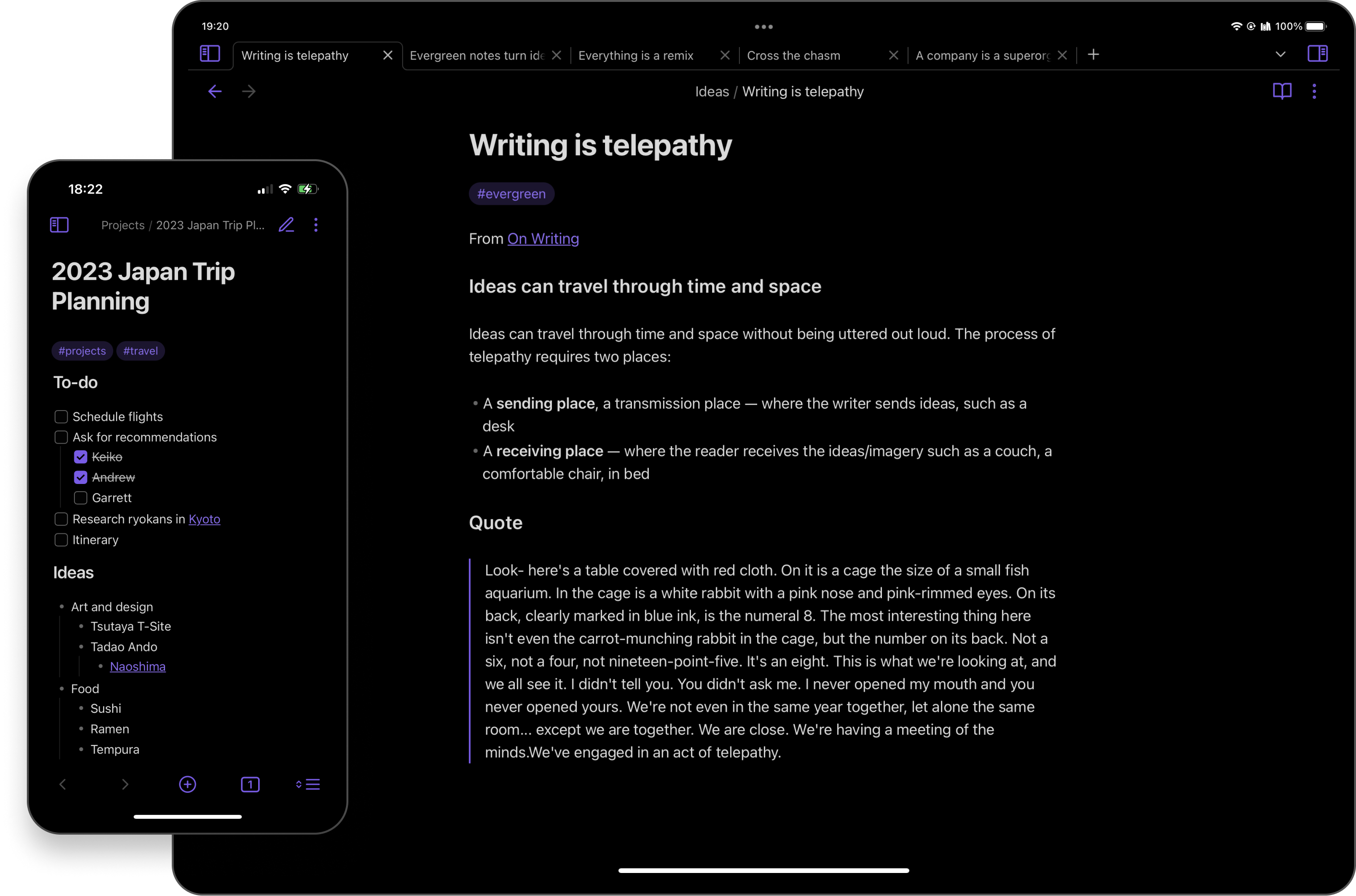
Key Features
- A vast array of plugins for working with text and files, allowing customization of the knowledge base to fit individual needs. Over a thousand plugins available!
- Available in Russian.
- The knowledge base can include various types of information, from calendars to Kanban boards, with the necessary plugins installed.
- Collaborative document editing is available.
- The built-in "Graph" plugin enables visualization of the knowledge base as a map of connections for quick search and clarity.
- Offline access through apps, with support for Windows, MacOS, iOS, Android, and even Ubuntu.
- Open-source code allows for data transfer to other services if the company exits Russia.
- The knowledge base in Obsidian can be turned into a website in a few clicks to share with colleagues.
- Markdown support.
Pricing
Free for personal use. For commercial use, it's $50 per user per year.
Evernote Teams
Evernote Teams is an extension of the popular note-taking app, Evernote, designed specifically to meet the needs of teams and businesses seeking a centralized platform for their organizational and collaboration efforts.
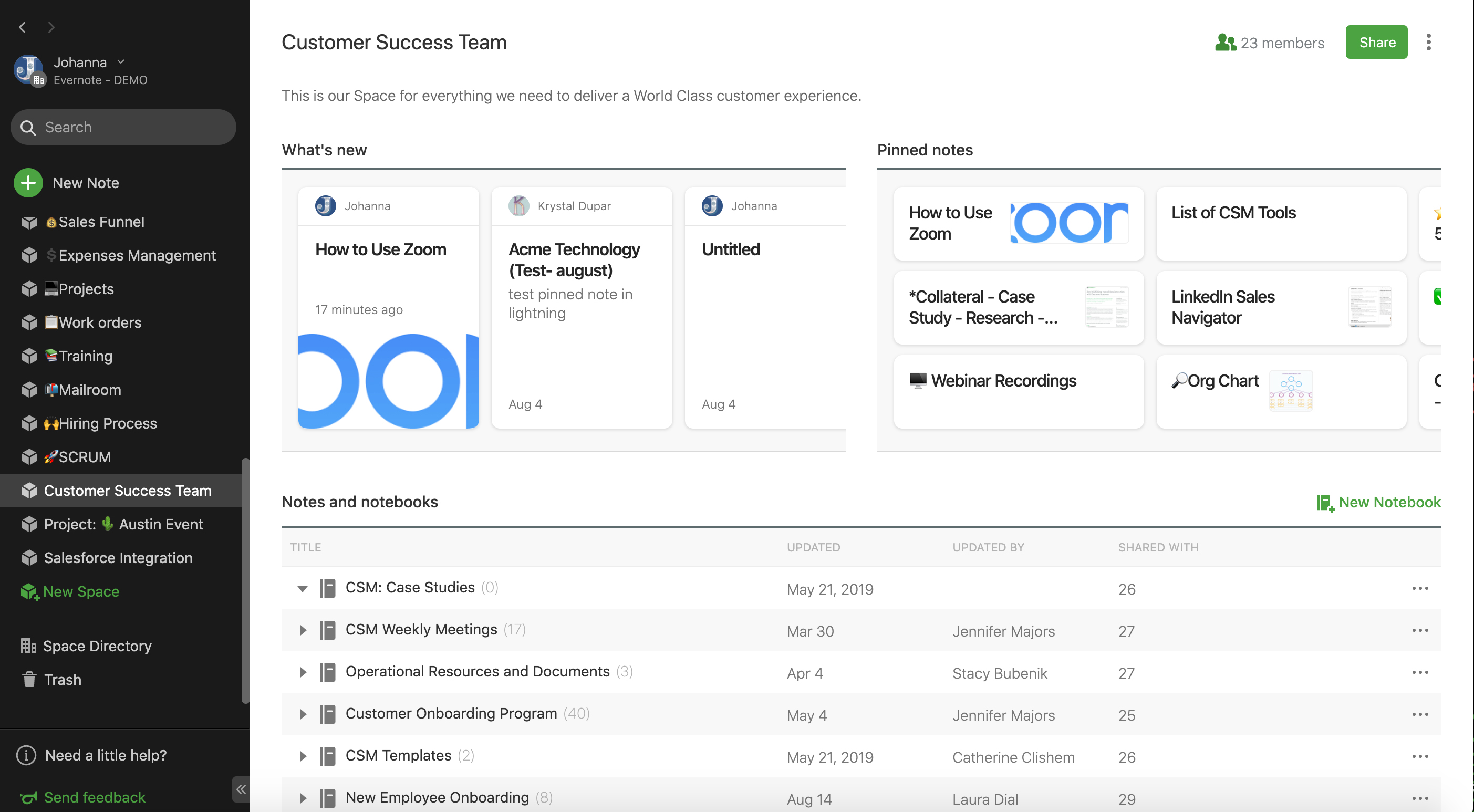
Key Features
- Allows for the creation of rich notes that can include text, images, web clips, and PDFs, catering to a wide variety of information types.
- Offers "Spaces," shared areas where team members can collaborate, share resources, and consolidate relevant information in one place.
- Boasts a strong search engine capable of identifying text in images and handwritten notes, making it easy to locate any piece of information.
- Provides a document scanning feature through its mobile app, enabling users to scan and store documents directly in Evernote, which helps in reducing paper clutter and making important documents easily accessible and shareable.
- Ensures seamless integration with popular tools like Google Drive, Microsoft Teams, and Slack, allowing for smooth workflows and easy sharing of notes and notebooks with detailed permission settings.
- Includes a variety of templates for common business documents such as project plans and meeting notes, as well as checklists and to-do lists to help manage tasks and deadlines.
Pricing
From £15.00 per user per month with annual payment. Free version of Evernote is available for personal use only.
Microsoft OneNote
It is a digital notebook part of the Microsoft 365 suite, designed to facilitate extensive note-taking, organization, and collaboration among users. OneNote integrates seamlessly with other Microsoft products, offering a familiar environment for users entrenched in Microsoft's ecosystem.
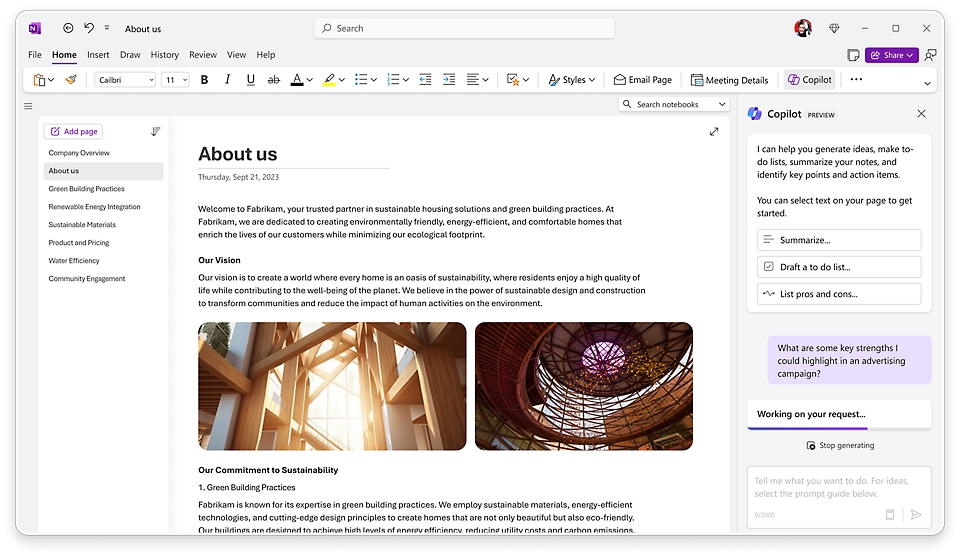
Key Features
- Allows for the creation of digital notebooks where users can store, search, and manage their notes and information. Notes can include a mix of text, drawings, screen clippings, audio commentaries, and more, offering versatility in how information is compiled and presented.
-
Features an intuitive and flexible structure, with the ability to create sections and pages within notebooks, helping users organize their information in a way that best suits their needs.
- Integrates tightly with other Microsoft Office apps, such as Word, Excel, and PowerPoint, allowing users to embed and link files directly within their notes for a seamless workflow.
-
Includes a variety of templates for different purposes, such as meeting notes, project planning, and lesson plans, facilitating quick and organized note creation.
- Features handwriting recognition, allowing users to take handwritten notes on touch-enabled devices and convert them into typed text, catering to various user preferences and scenarios.
Pricing
It is a part of Microsoft 365 ecosystem. To use Microsoft OneNote, you should buy subscription for the whole suite.
Zoho Wiki
Zoho Wiki is an online platform designed to help businesses and teams create a centralized knowledge base. It's part of the Zoho suite, which offers a comprehensive array of tools for business management, including CRM, project management, and document editing tools.
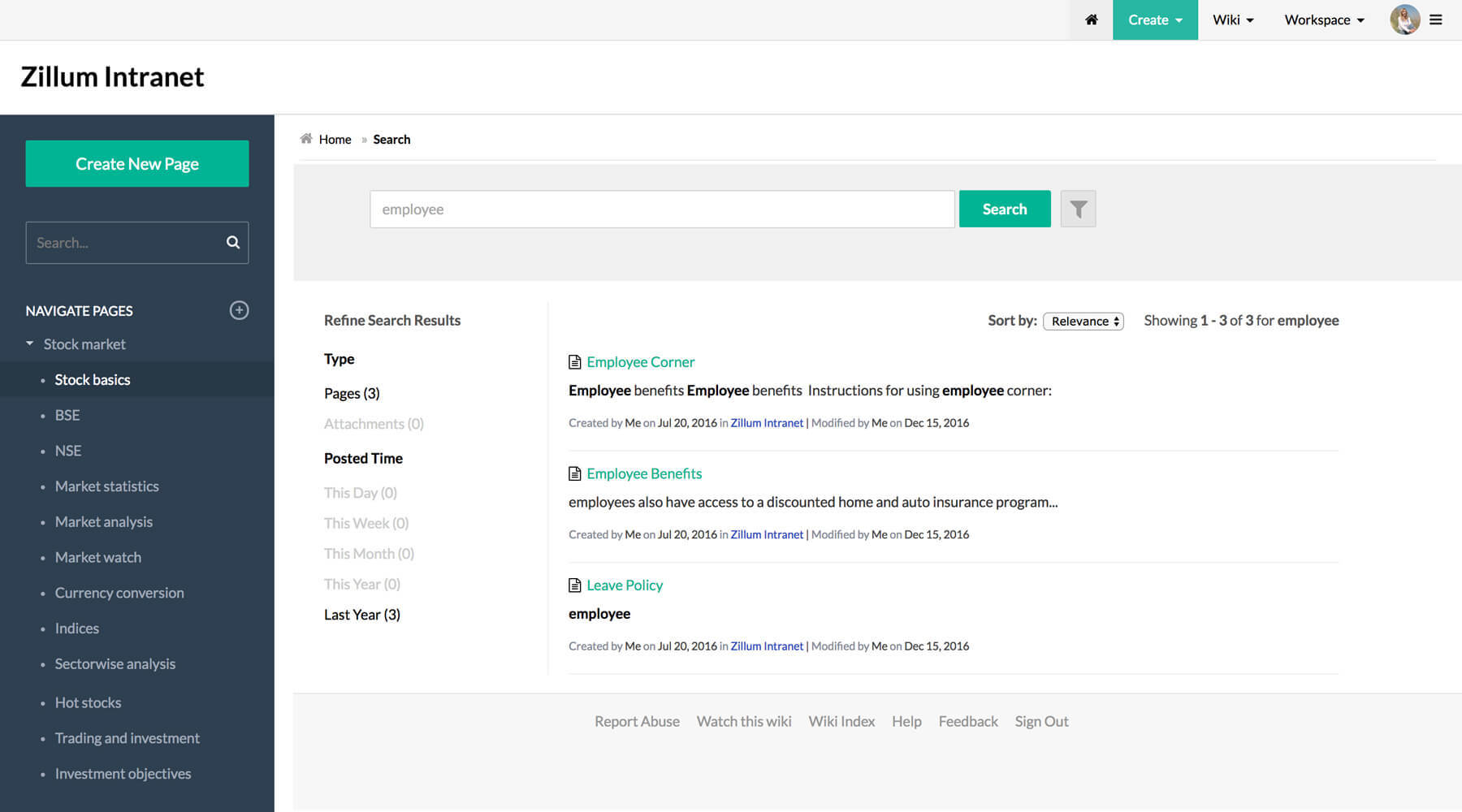
Key Features
- Offers a user-friendly interface that simplifies the creation and management of wiki pages, allowing users to focus on content rather than formatting.
-
Features robust content organization tools, including the ability to create multiple wikis, categorize pages with tags, and structure content using a hierarchical system of folders and subfolders.
-
Provides customizable permission settings, allowing administrators to control access at the wiki, page, and folder levels, securing sensitive information while promoting knowledge sharing.
- Integrates seamlessly with other Zoho applications and popular external tools, facilitating a cohesive workflow and reducing the need to switch between different platforms.
-
Offers template creation, allowing users to standardize the format of new pages, saving time and maintaining consistency across the knowledge base.
Pricing
Two wikis with total attachment space of 50MB for free. More wikis and space are available in paid Zoho application plans.
Tettra
Tettra is a knowledge management and wiki software designed to help teams organize and share important information. It integrates seamlessly with Slack, making it an excellent choice for teams already using Slack for communication.
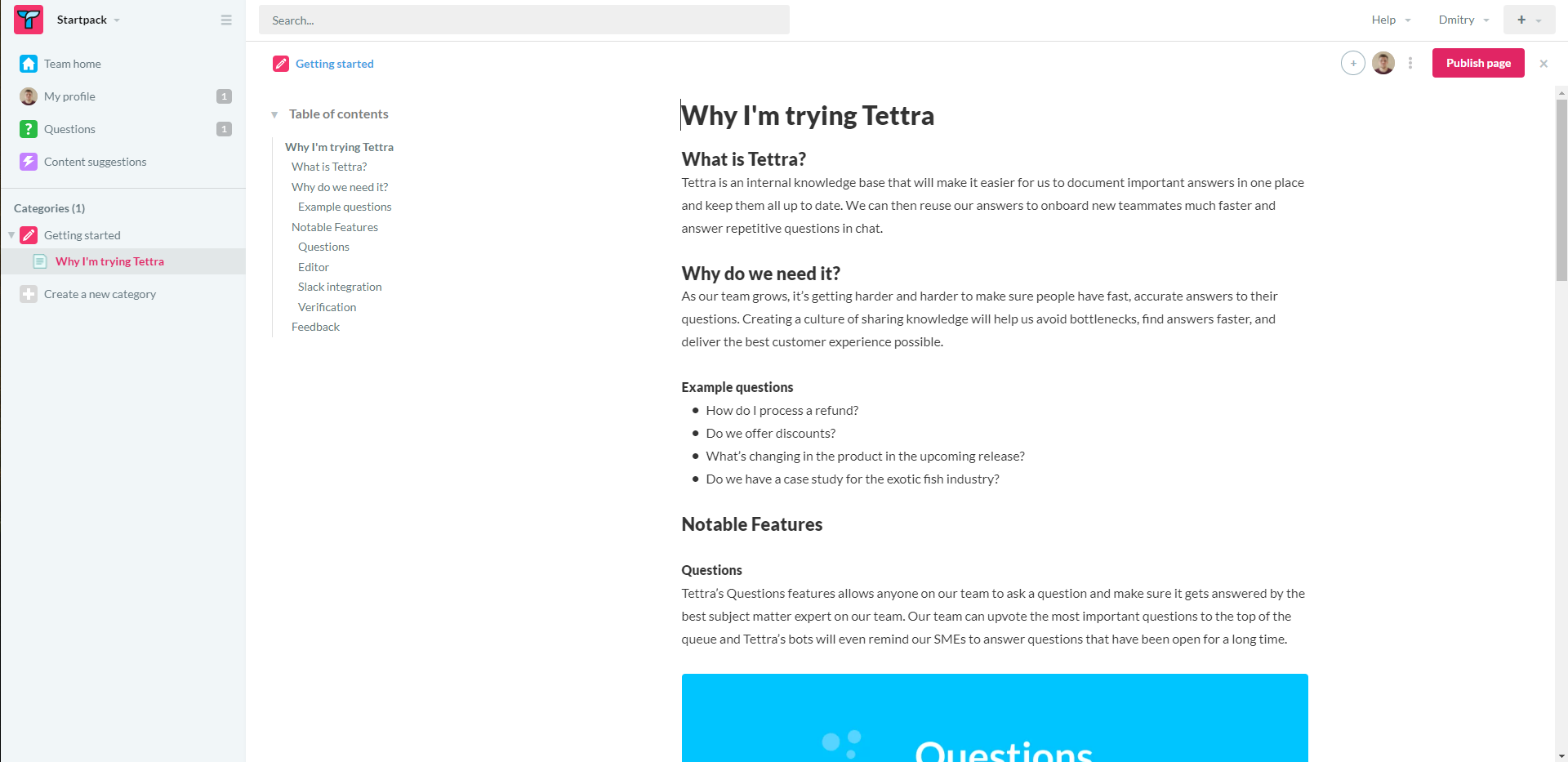
Key Features
- Integrates directly with Slack, allowing users to search for and share knowledge without leaving their chat environment, promoting a culture of knowledge sharing and collaboration.
- Supports the creation of categorized pages and subpages, enabling teams to structure their knowledge base in an organized and accessible manner.
- Offers a simple and intuitive editor for creating content, making it easy for anyone on the team to contribute knowledge without needing technical skills.
- Includes a suggestions feature, where team members can request new knowledge or updates to existing pages, ensuring the knowledge base remains accurate and up-to-date.
- Provides analytics on page views and interactions, helping identify the most used resources and gaps in the existing knowledge base.
- Features a Q&A tool that allows team members to ask questions directly within the platform, fostering a collaborative learning environment.
Pricing
Three paid plans. From $4 per month per user for small teams, with 10 users minimum.
Slab
Slab is a cutting-edge knowledge management platform designed to help teams share important information and keep everyone on the same page. With its focus on ease of use and powerful search capabilities, it's particularly well-suited for fast-growing companies that need to maintain a cohesive knowledge base across multiple teams and departments.
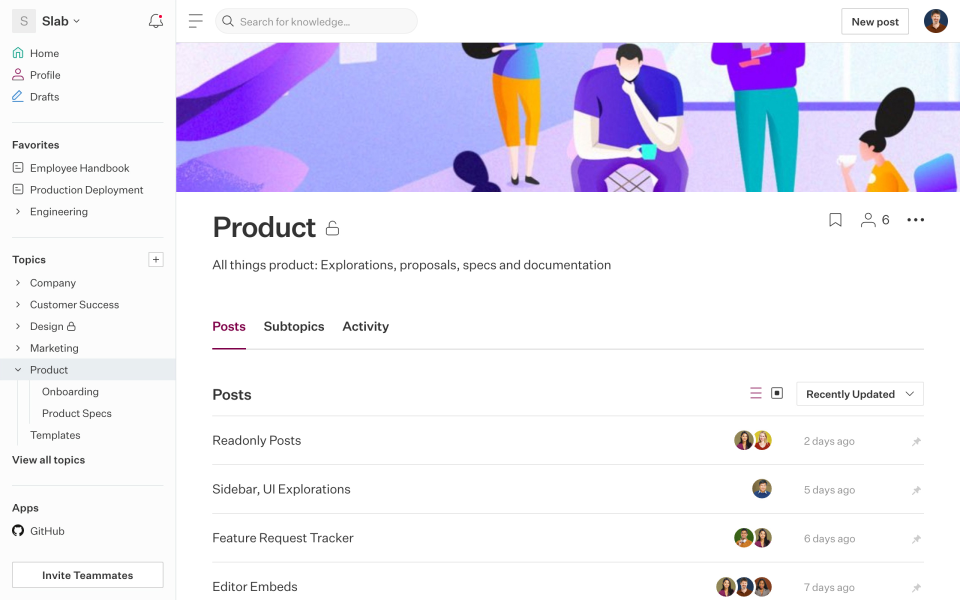
Key Features
-
Powerful search functionality that allows users to quickly locate the information they need across all documents and integrations.
-
Comprehensive integration options with popular tools such as Slack, GitHub, Google Drive, and more, allowing teams to seamlessly connect Slab with their existing workflows.
- Hierarchical organization of topics and subtopics, enabling teams to structure their knowledge in a way that reflects their organizational needs and makes sense intuitively.
- Detailed version history for every document, ensuring that teams can track changes over time and revert to previous versions if necessary.
- Customizable access controls that allow administrators to set viewing, editing, and commenting permissions at both the document and collection level.
- Threaded discussions on documents, enabling team members to have contextual conversations about content within Slab itself.
Pricing
Free up to 10 users with 10 MB storage space. Paid plans start with $6,67 per user/month if paid annually.