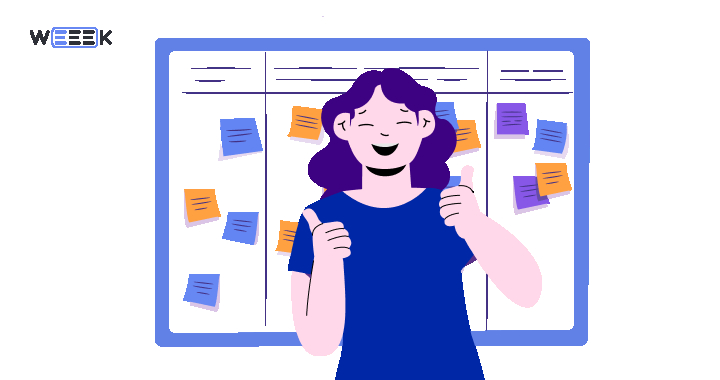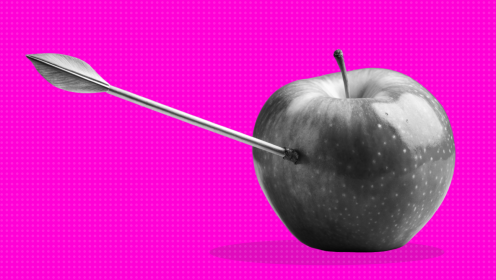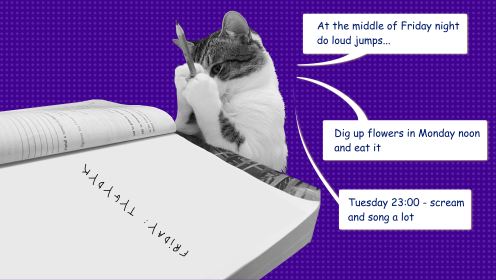📌 A Kanban board is a flexible tool from the Agile family for managing work processes at both individual and team levels. With a Kanban board, you can visualize work, assessing its volume, performers, and deadlines.
Why use Kanban boards in projects
Kanban helps organize work, increase transparency, and improve the efficiency of workload distribution. As a visualization tool, team members can see their colleagues' work progress, understand which tasks must be completed before starting new ones, identify stages with issues, and recognize what has been done and what remains.
WEEEK
A convenient and visually appealing Russian task manager suitable for freelancers and large teams alike. It's a combination of Trello, Notion, and a CRM system. The service's Kanban board includes basic (and not only) features of this excellent tool.
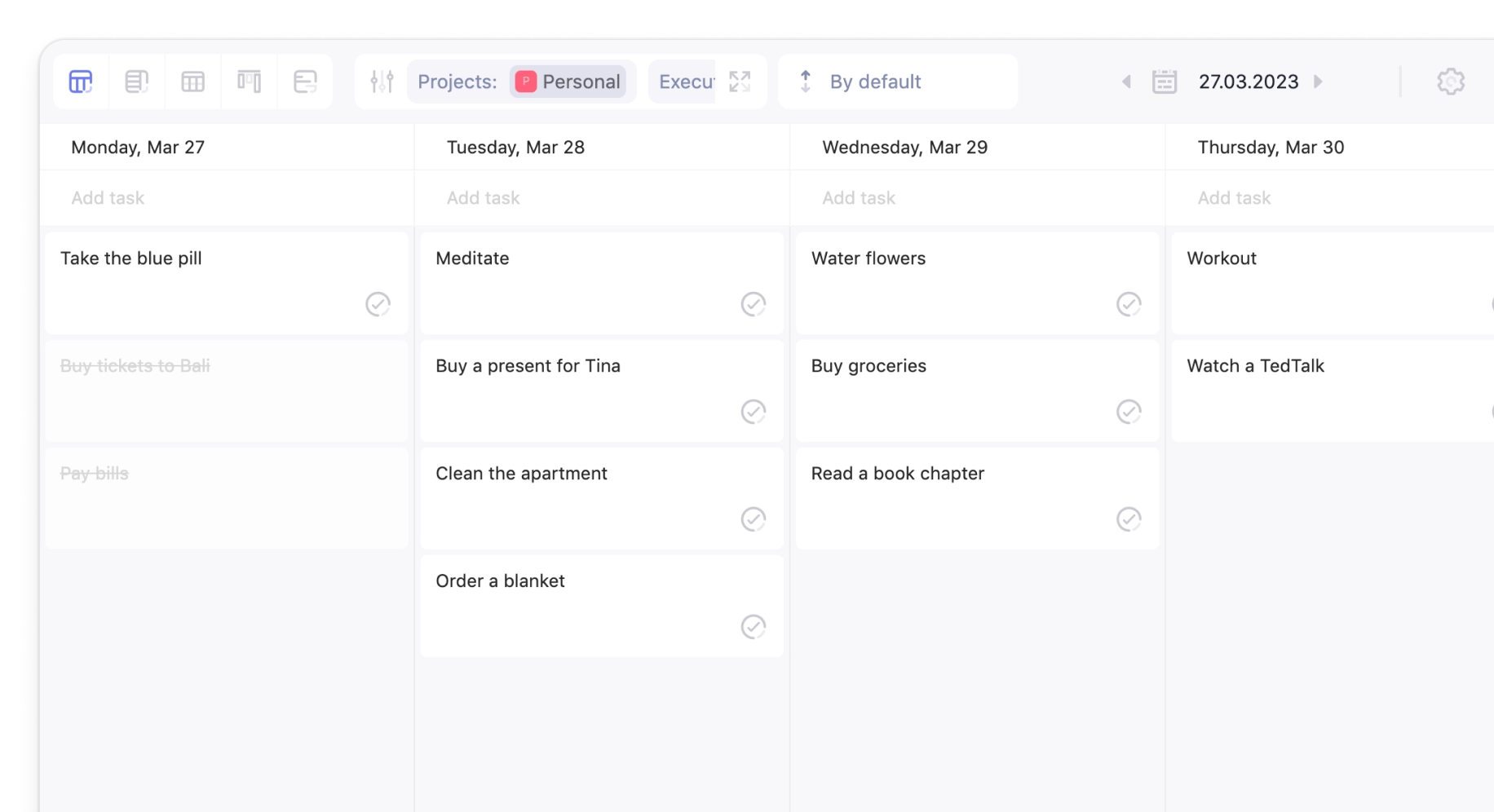
Advantages
- Up to 7 projects and 10 boards per project in the free version
- Board automation is available. Tasks can be automatically executed, with set execution times, assigned to selected performers, transferred to another board. It's intuitively customizable, all in the free version.
- Tasks can be dragged from board to board—convenient when the status of a task changes and you don’t want to enter the card: just move it to another board.
- Tasks are displayed on the board but won't appear in calendars until you set a date—super convenient for managing the "clutter" of weekly and monthly calendars.
- Subtasks, which are also displayed on the board.
- A system of tags, prioritization, time tracking, task change history, comments.
- Task type markers – action, meeting, or call. This is unique to WEEEK. It's very convenient; visually, you can determine what type of task the employee will work on.
- Task prioritization markers. In addition to the classic - low, medium, and high - a fourth is added - frozen. Sometimes I missed it.
- Analytics and separate reports for the task manager and for the CRM system.
- Integration with many popular services. For example, with Google, Yandex, Apple calendars, or services like Figma, Airtable, Miro, and many others.
- Import from Trello and Jira, which left Russia, as well as Notion and other services in the free version.
- Very convenient help section. A clear manual for every tool - including boards.
- Built-in Pomodoro timer and a built-in meditation service for mental health. Huge respect for this.
- Unlimited file storage.
Disadvantages
- There are templates, but not many - would like more.
- The Guest role feature is only available in the second-level paid plan.
Platforms
- Web
- iOS
- Android
- Mac
- Windows
Price
- Unlimited free version and a 14-day trial access without feature restrictions. Then a flexible and familiar pricing system with function packages, starting from $2.99 for user per month.
Asana
A well-known and flexible planner loved for its convenient interface. Working with the Kanban board in Asana allows the use of many basic functions. However, it's not a full-fledged Kanban solution. It won't suit complex projects or multiple teams within a company. But if simple visualization is needed, Asana is a good choice.
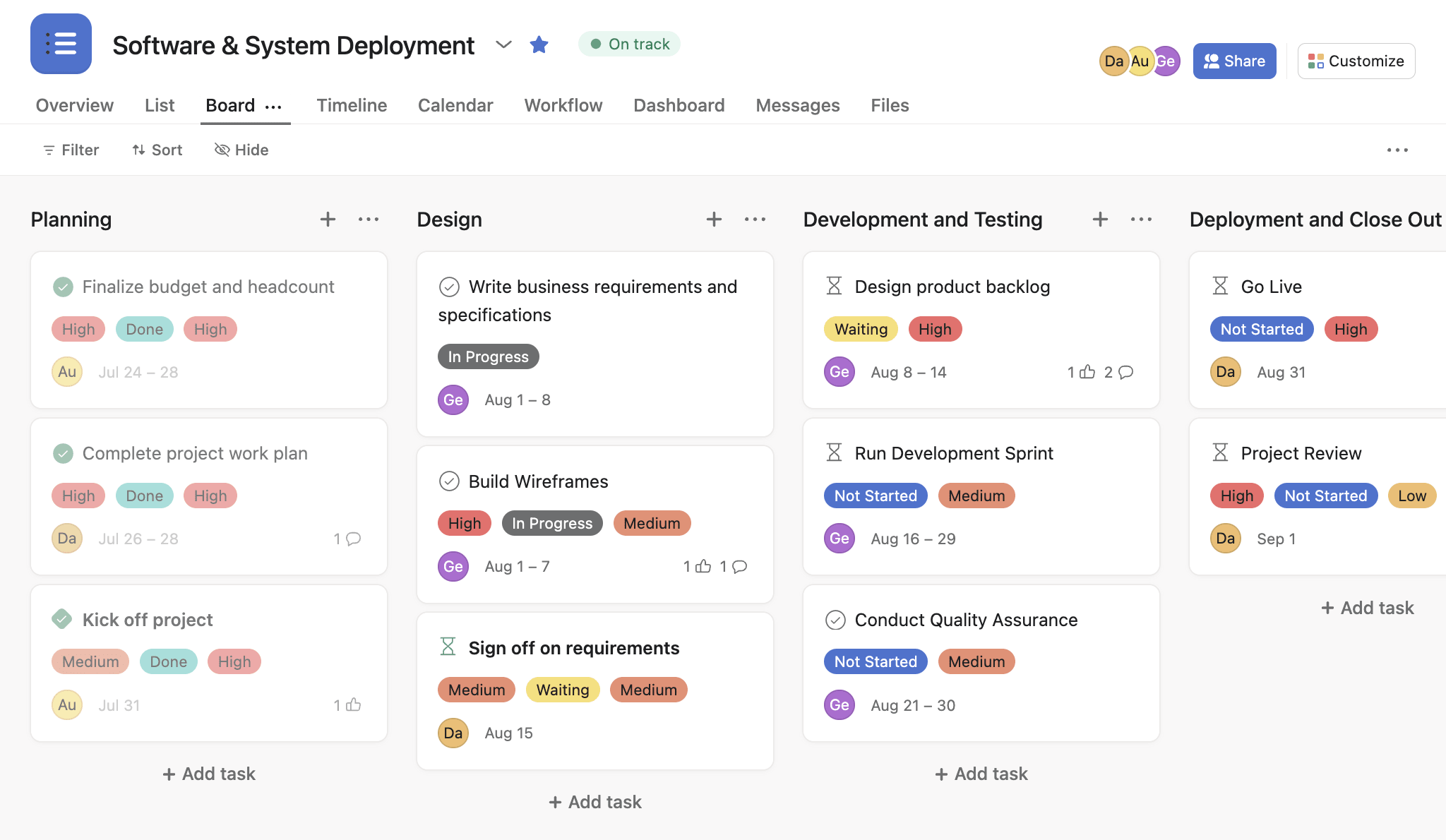
Advantages
- All basic Kanban board capabilities: prioritization markers, status, projects, deadline management, comments.
- Dependencies can be set. This makes it easier to control the sequence of tasks being performed.
- Unlimited tasks and subtasks, assignment to specific team members with deadlines, the ability to manage several projects simultaneously, create task templates, set rules, automate processes.
- Convenient integration with a huge number of services and tools - more than 300. More than other services.
- Unlimited file storage, file upload up to 100 MB.
- A long trial period that allows you to familiarize yourself with Asana Premium and Asana Business features – 28 days.
Disadvantages
- Lacks advanced Kanban features.
- Workflow automation only available on paid plans.
- The free version lacks dates and start times in Kanban boards and task dependencies.
- 24/7 support only available on the most expensive plan.
- High cost. There are services with Kanban boards cheaper and with more extensive features.
Platforms
- Windows
- macOS
- Web
- iOS
- Android
Price
-
There's a conditionally free tier for teams up to 15 people. Many features are limited, and unlocking them starts at $10.99 with annual payment.
Trello
One of the most recognizable task managers in the world from Atlassian. Here, the Kanban board contains all the necessary settings. Not the most important thing, but it lifts mood and helps express individuality — in Trello, the board background is customizable.
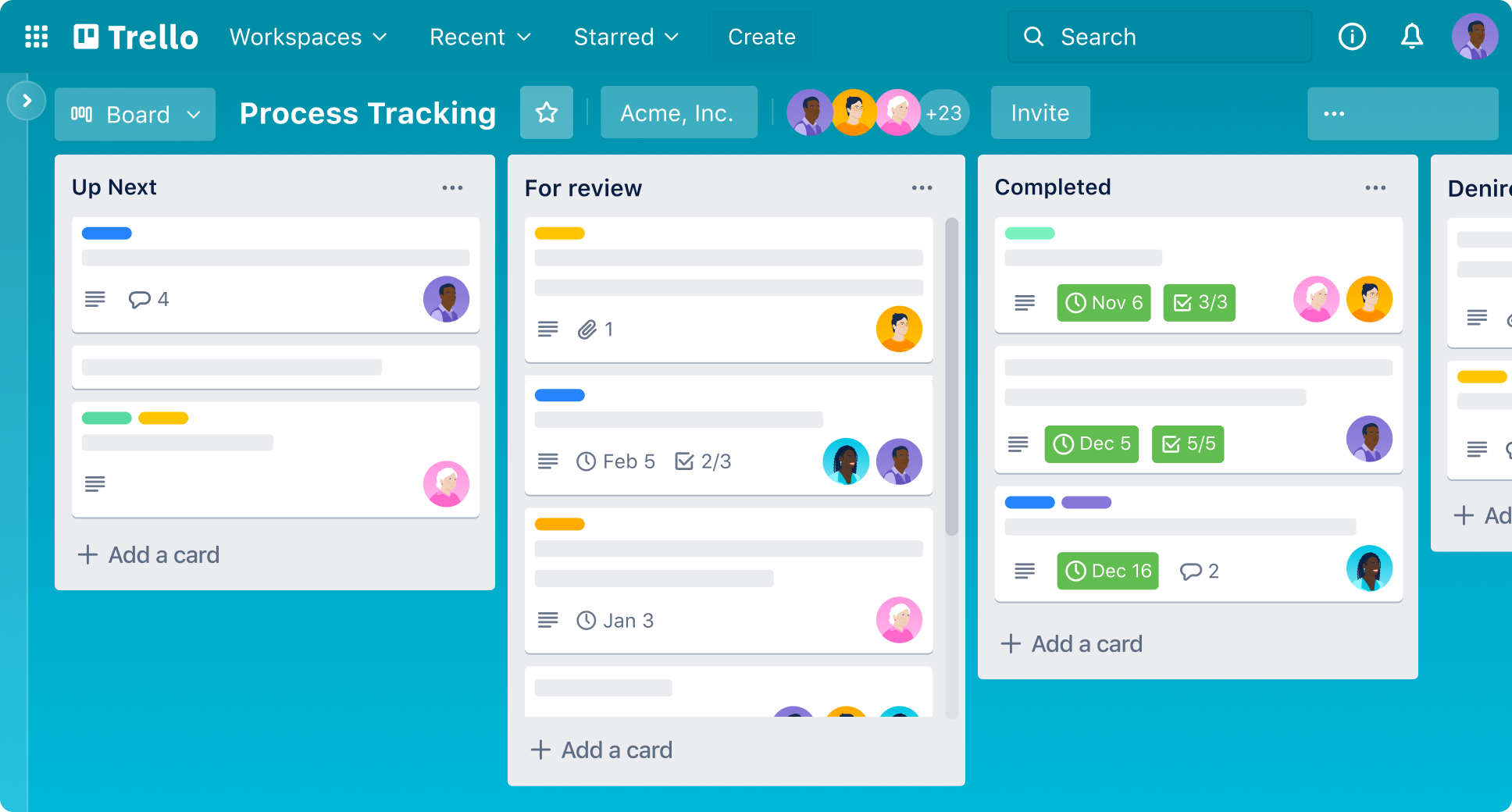
Advantages
- All basic capabilities are present – you can set deadlines, upload files, add task labels, and create checklists in cards.
- No-code automation feature and Butler, which save teams time.
- Advanced checklists for detailed task assignments. Unfortunately, this is a paid feature.
- Unlimited cards and activity logs in the free version.
- Integration with 200+ services in the free version.
- A huge number of templates, divided by different spheres of activity.
- Two-factor authentication and built-in automation in the free pricing plan.
- Up to 10 boards in the free version and unlimited boards in paid versions.
Disadvantages
- Unlimited automation only in the pricing plan at $10–12.
- Task dependencies are not easy to create or update compared to other popular applications.
- Teams that regularly track multiple projects need to choose a paid Trello tier for an unlimited number of boards.
- No reporting tool in basic pricing plans. The most expensive version is needed.
Platforms
- Windows
- macOS
- Web
- iOS
- Android
Price
- There's a free version and several paid subscription plans – from $5 to $17.5 with annual payment.
Wrike
The perfect solution to use Kanban from Wrike for those who want to optimize work with AI. The service detects action points in message chains and meeting notes and automatically creates tasks and subtasks. Wrike can also analyze historical patterns and frequent issues, warning about potential project delays.
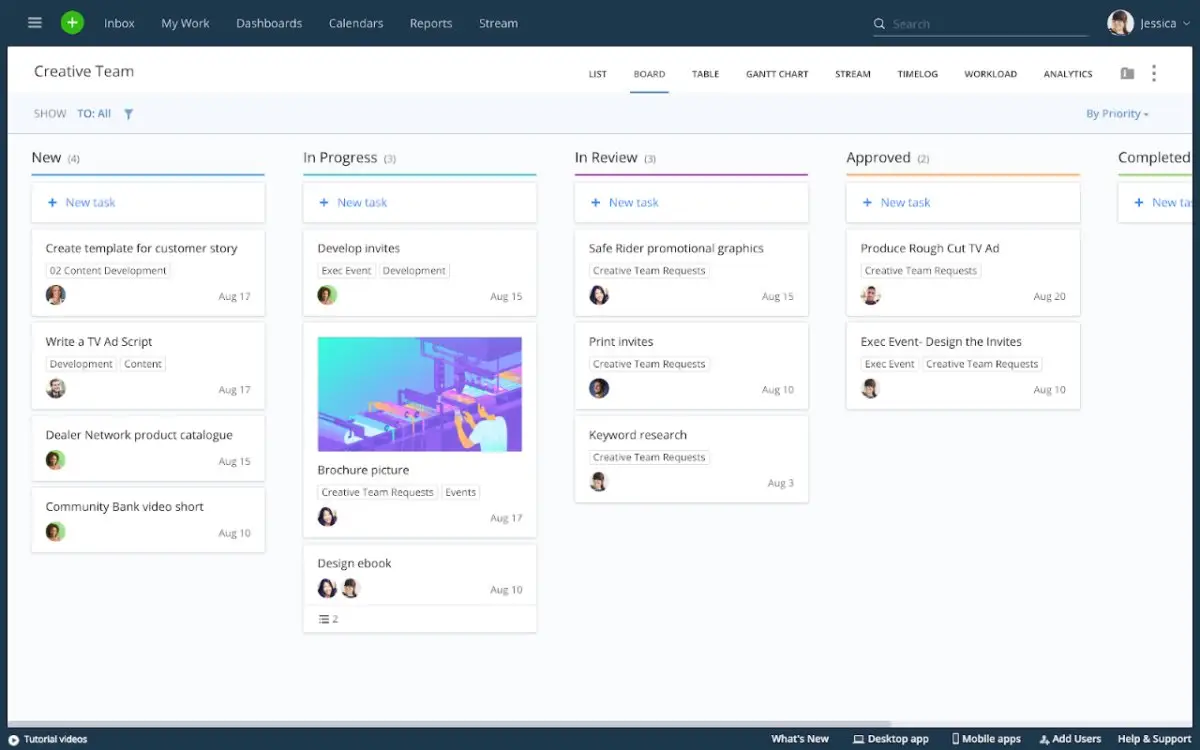
Advantages
- Unlimited users in the free version.
- AI tools in the free version.
- Huge file storage in the free version – 2GB.
- Integration with popular services.
- Task grouping by projects.
- Work time tracking.
- KPI monitoring and reporting for tracking results.
Disadvantages
- Paid versions are not available for individual users. Requires a team of at least two people.
- Does not offer unlimited file storage even in the most expensive plan.
- Lacks instant messaging tools.
- The Locked Spaces feature, ensuring project information confidentiality, is available in the most expensive subscription plan.
Platforms
- Windows
- macOS
- Web
- iOS
- Android
Price
- Free version, trial period – 14 days, rates from $9.80 per month per user.
ClickUp
One of the most flexible services for creating Kanban boards with a wide range of features, suitable for individual users and large teams.
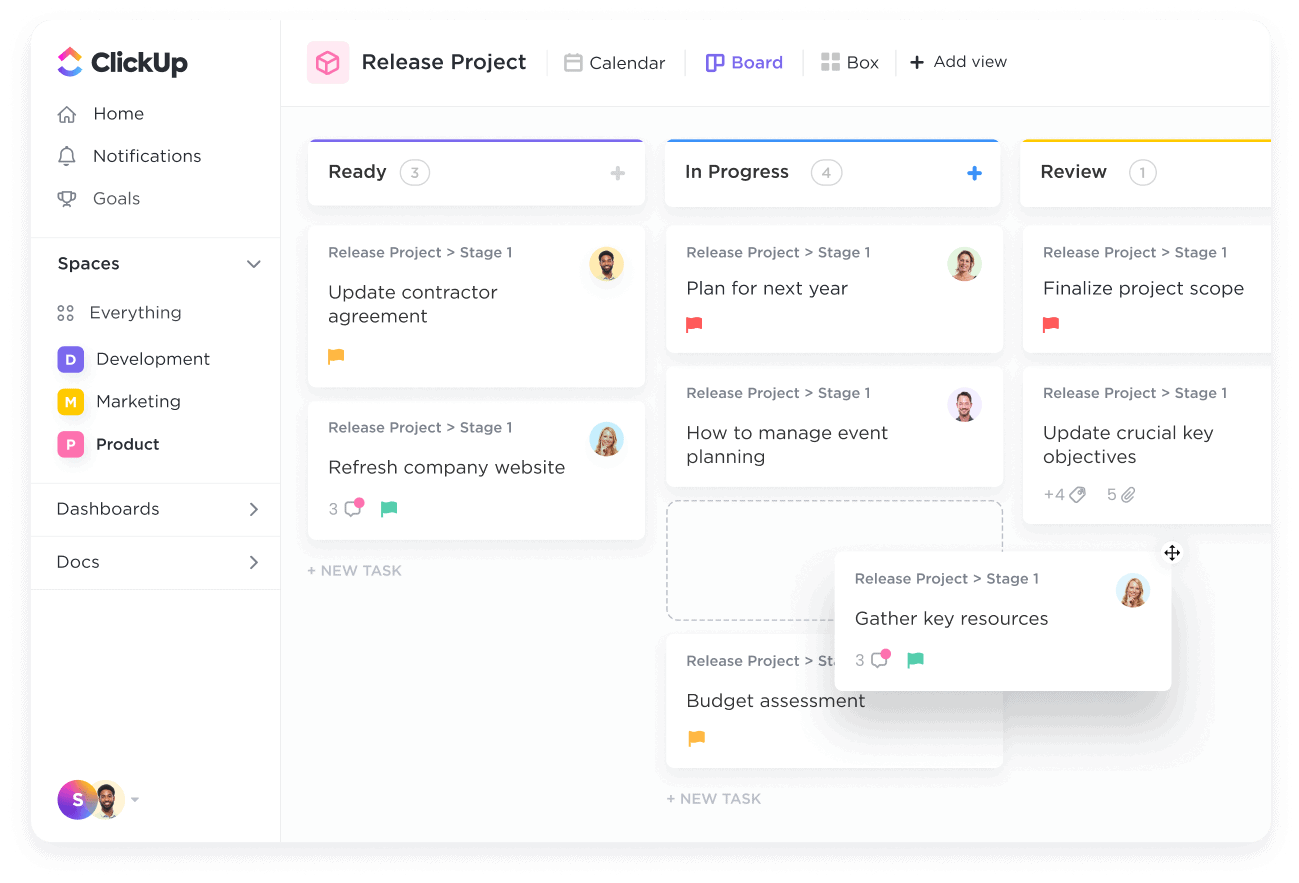
Advantages
- Unlimited tasks and customizable views in the free version.
- You can display several Kanban boards from other workspaces. This creates a convenient cross-linking between projects.
- Simple switching from one project view to another.
- Five spaces in the free tier.
- About 100 options for using custom fields.
- Integrates with many popular services.
- AI feature overlay.
- Custom status setup. You can invent your status, which will be more informative than the standard "Open" or "Closed", for example, "Everything is going according to plan", "Current work".
- Unlimited number of spaces and storage in the starting pricing plan.
Disadvantages
- Limited use of the activity log in the free version to one day, in the basic paid version to a week.
- Too many features, it will take a long time to figure out. Sometimes simplicity is better.
- No limitations on unfinished work in the basic plan.
- No Russian language, projects in English, French, Spanish, Portuguese, and Italian.
Platforms
- Windows
- macOS
- Web
- iOS
- Android
- Linux
Price
- There's a free tier, trial period, and several paid subscriptions starting at $7.
Jira
Another powerful organization system for large companies from Atlassian, but complex. Especially, IT organizations love the service, as most features are geared towards this sector. For other areas, Jira boards will seem complicated.
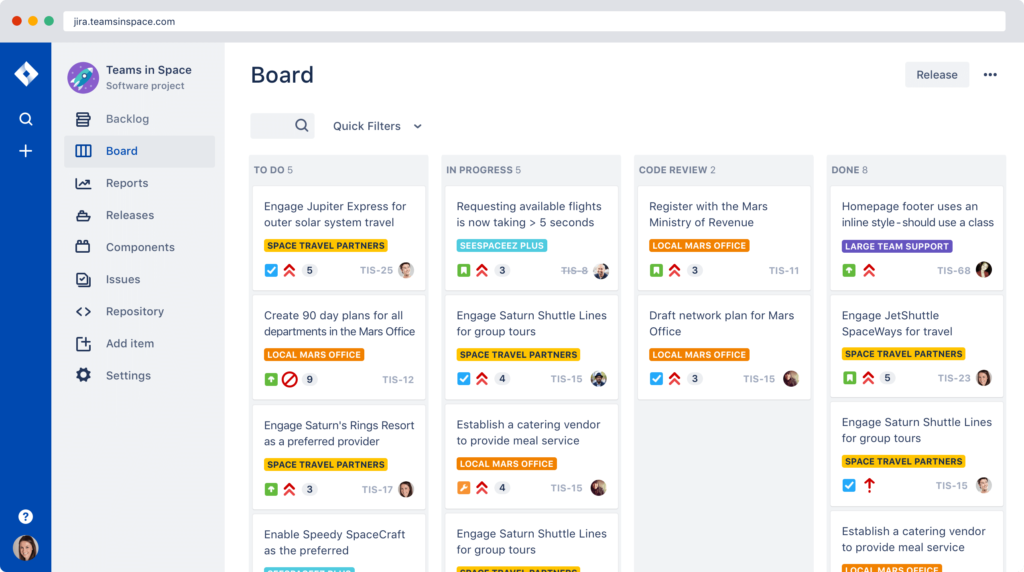
Advantages
- All basic Kanban tools are available, and they can be customized for your project.
- Unlimited number of boards in the free version.
- Large file storage in the free version – 2 GB, in the Standard plan - 250 GB, in other plans – unlimited.
- Synchronization with a huge number of popular and not-so-popular services.
- Additional project management features, such as reporting.
- User stories – visual cues that help colleagues quickly understand the team's work.
- Integration with 100+ programs.
Disadvantages
- Somewhat difficult for teams outside the IT sector.
- Complex reporting settings.
- Exited Russia and deletes accounts.
Platforms
- Web
- iOS
- Android
- Windows Phone
Price
- Free tier, then from $7.75 per user per month.
YouGile
A Russian task tracker. Simple and pleasant to use, suitable for large teams. Includes all Kanban board capabilities, and these features are available for free. The only condition is the number of people in the team.
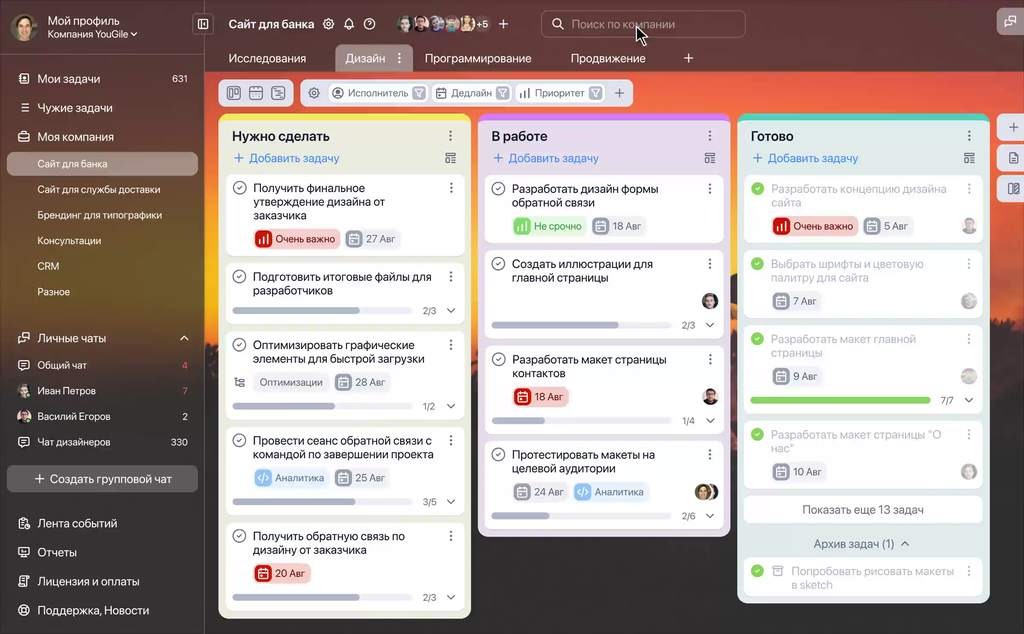
Advantages
- Unlimited number of boards.
- Basic board automation - transferring from one board to another or between projects based on conditions.
- Flexible card customization. For example, setting stickers-markers on cards is a personal whim. You can put pictures and photos on cards.
- All features are available in the free version.
- Task templates for boards.
- Convenient and pleasant browser-type interface, setting photos as background.
- Import from Trello.
- Built-in chat attached to tasks. Similar to the beloved messenger. The chat has a screen recording feature - you can quickly show colleagues the progress of work.
- Productivity analytics and task completion statistics for work optimization.
- File storage - 5 GB.
Disadvantages
- Strange tariff system.
- Registration requires a phone number.
- No project templates.
- No integration with cloud storage and drives.
Platforms
- Windows
- macOS
- Web
- iOS
- Android
- Linux
Price
- Free for the first 10 users. From the 11th person, you need to pay – 333 rubles per month for each. These versions are cloud-based. There is a boxed version – 579 rubles per month per user with annual payment.
Kaiten
Another Russian service for project management, similar to Trello. It stands out with its design featuring bright and vivid colors, and the Kanban management has basic tools.
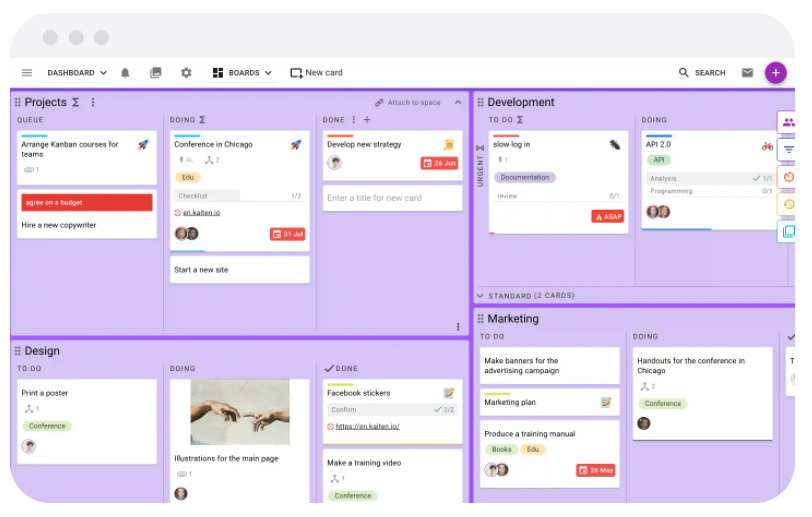
Advantages
- You can connect the Kanban module with advanced tool features: adding sub-columns, tracks, setting WIP limits, marking card obsolescence in the column, cumulative flow diagram (CFD), control chart, spectral diagram, resolution time of blocks, and throughput.
- Automation available in the free version.
- Bulk actions to cards.
- You can open boards under each other.
- Automatic data transfer from other services - from Jira and Trello too.
- Customizable pricing plan. Convenient - you pay only for what you use.
- Time tracking timer in paid tariffs.
- You can put beautiful photos as a background.
Disadvantages
- Registration requires a phone number.
- More expensive than other Russian services.
- Available only in Russian.
- Limited set of tools in the free version. You can only configure the layout, type, participants, description, launch automation, and available comments. This is less than in other services.
Platforms
- Web
- iOS
- Android
Price
- There's a free tier without feature restrictions, but without additional modules. For them, you need to pay from 420 rubles per month. Free period of 14 days.
Monday
A colorful service with various functions, designed for large teams. Individual entrepreneurs and freelancers can use it, but only in the free version. Paid tariffs require at least three people in the team.
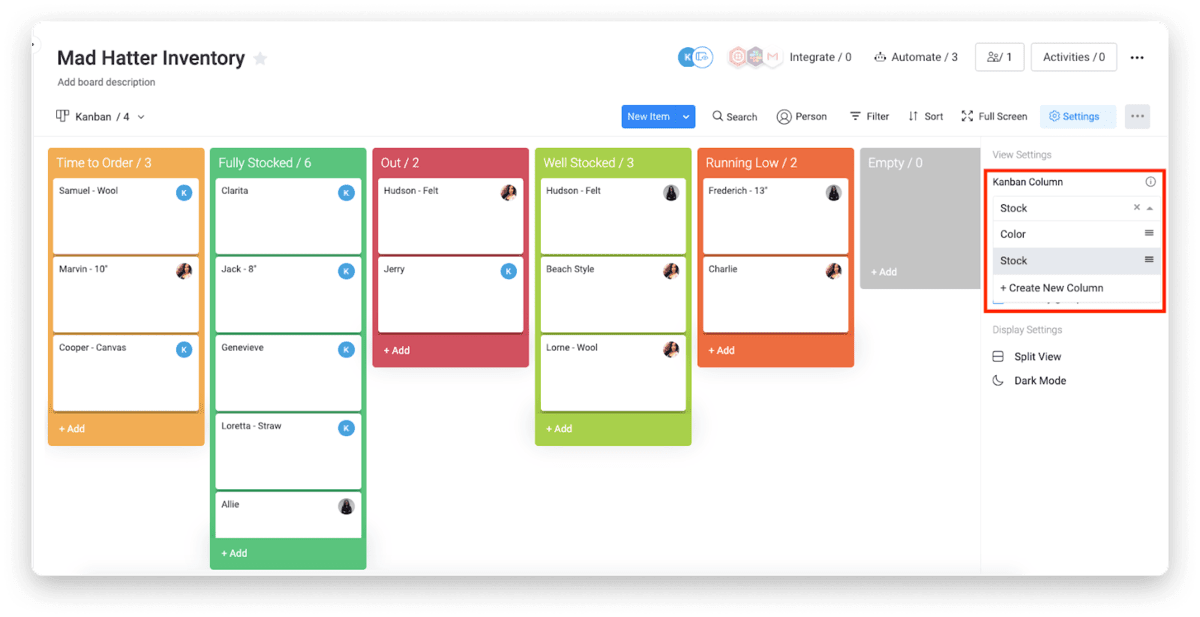
Advantages
- Contains the main Kanban features, including drag-and-drop and centralized communication. These allow users to exchange files and feedback within the service.
- Customizable color schemes and columns.
- Intuitive interface.
- Integration with 200+ external platforms.
- Unlimited documents in the free version.
- More than 200 templates for different industries.
Disadvantages
- Minimum team size requirements - at least three people in the paid version. This deters individual entrepreneurs and freelancers.
- The action log is limited to one week for free version users.
- The cheapest tariff is more expensive than alternatives, which have more functions than Monday.
- No Zoom integration in the free and cheapest tariffs.
- Guest access, process automation, dependencies are not available on these tariffs.
Platforms
- Web
- iOS
- Android
Price
- There's a free tier and a 14-day free trial. Other tariffs start at $8 per month.
Yandex Tracker
A universal tool for project management from Yandex. Using the Kanban board, or task board as it's called in Yandex Tracker, you can efficiently manage any project.
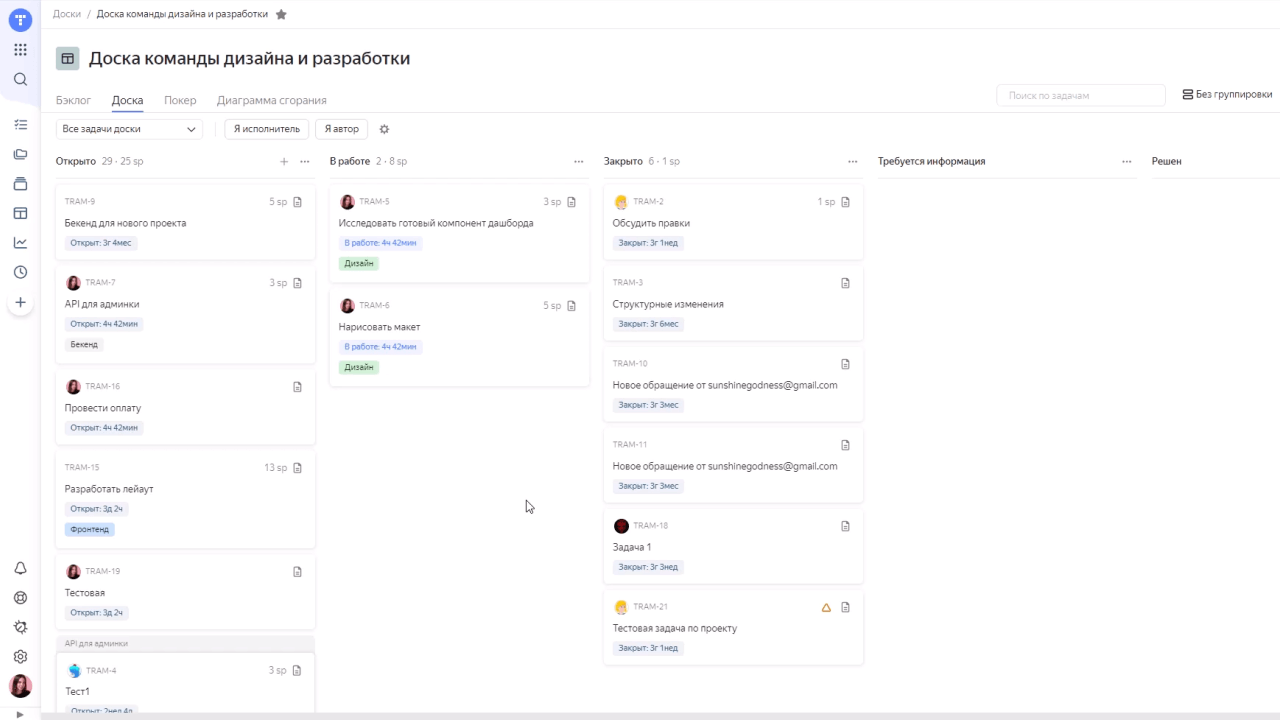
Advantages
- All basic Kanban tools are available.
- Ability to create queues for grouping tasks by processes, departments, and teams.
- Dependencies between tasks can be set.
- Time and effort control, which helps efficiently distribute resources.
- Two types of boards. A simple one, suitable for any team, and one with a backlog and sprints - for Agile teams.
- Integration with Yandex services.
- Some functions are automated.
- You can assign not only a performer but also an observer.
- Data can be transferred using API, as well as from Jira, Excel, and other services.
- Up to 2000 tasks on the board.
Disadvantages
- Sharp increase in tariffs by 70–90% in July 2025.
- Tariff costs depend not on functions but on the number of users.
- No full-scale analytics suitable for flexible Scrum and Kanban methods.
- Limitation on the number of tasks on boards.
- Non-intuitive navigation, which caused many negative emotions.
- A Yandex mail is required to create an account, registration in the account takes longer than in other familiar task managers.
Platforms
- Web
- iOS
- Android
Price
- The free version is available for teams up to 5 people. Paid tariffs depend on the number of people, not functions: for teams of 6–100 people — $3.50, 101–250 — $3.20, 251+ — $2.88. For large organizations, the monthly fee is calculated using a tiered system.
Miro
If you're looking for a solution with reliable built-in collaboration tools, Miro might be a good choice. Especially if you also use it for other purposes. Yes, there's a Kanban board — it's on an interactive board that allows clients to add stickers for quick feedback.
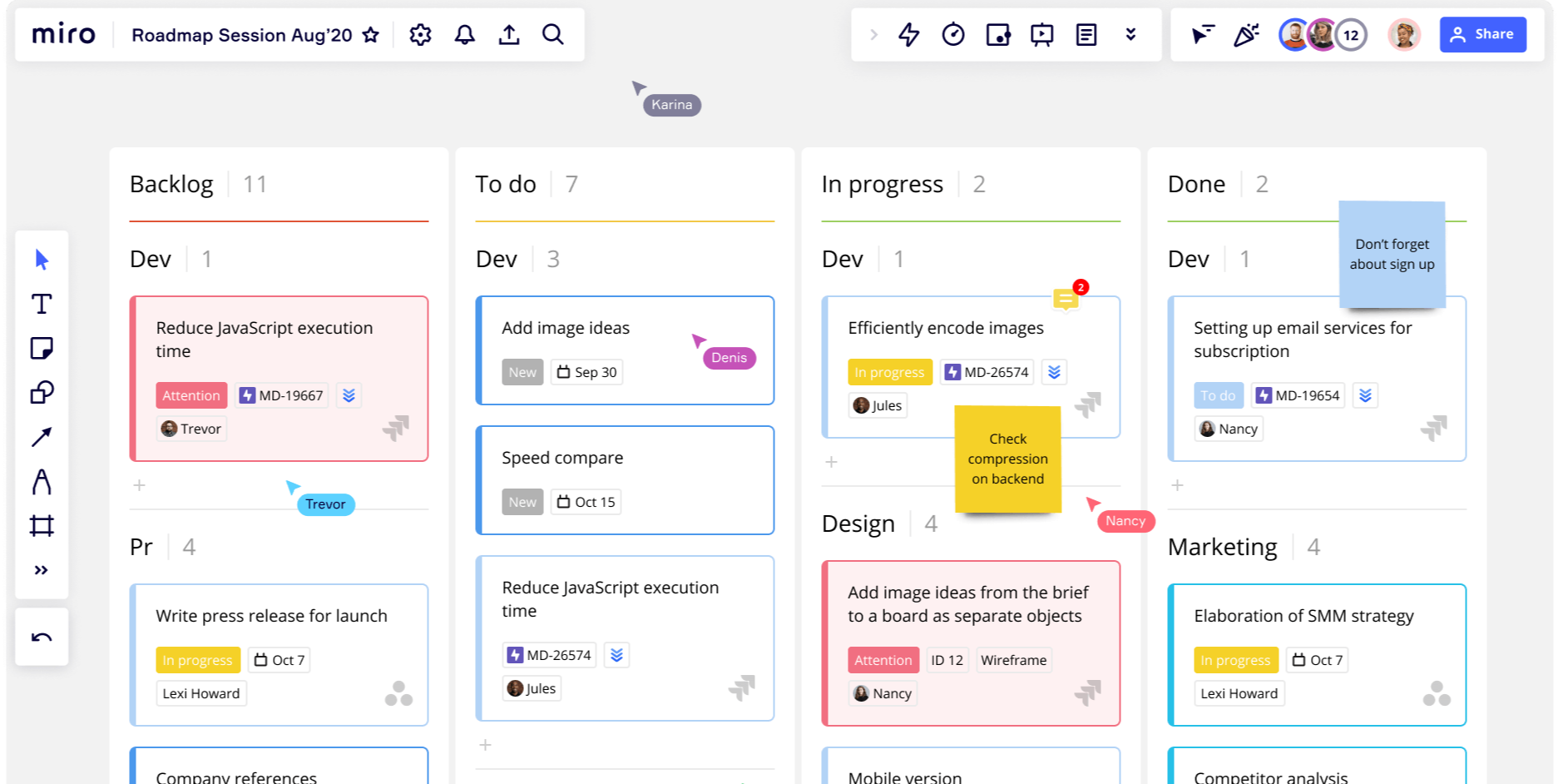
Advantages
- An unlimited number of editable boards in the entry-level pricing plan.
- Easy integration with Jira. Cards can be converted directly into requests.
- Talktrack feature for recording interactive audio and video reviews of boards in the free version.
- Video chat for discussing tasks in real time on the paid tariff.
- More than 2500 templates created by Miro developers and users.
- Integration with many services and applications.
- High-quality export of boards in tariffs from $8.
- There's an appraisal application. Users can assess the effort required for specific tasks and vote on task priority. This feature is available in paid tariffs.
Disadvantages
- Up to three boards in the free version.
- Lack of dependencies in the free version and the cheapest tariff.
- Many complaints about slow loading.
- Complaints about difficulties in importing data.
Platforms
- Web
- iOS
- Android
Price
- There's a free version and a 14-day trial. Other tariffs start at $8 per month for annual use.
How to start working with a Kanban board
- A Kanban board can be made on paper, a chalkboard, but it's better in electronic form. How to start working with a Kanban board? When working with Kanban, there's a simple rule: start filling out cards with tasks you're currently doing.
- Take a blank board and create columns to reflect the main stages/steps in the work. You can name them however you want, but it's better in a way that project participants understand. Basic names - in work, completed, planned, paused.
- Move on to tasks: define exactly what needs to be done and when. Fill out a card for the task. It's important to use a correct title - don't awaken the poet in you, use a simple and understandable verbal phrase: do what? That way, everyone will understand you.
- Keep order on the Kanban: tasks after passing a stage go to the next column, that is, the next stage. Together with colleagues, you can define rules about the number of tasks in one column - for example, no more than six tasks in one column at a time.
- Monitor downtime and "bottlenecks". Actually, Kanban as a visualization tool is aimed at showing where tasks get stuck in the workflow.. When you get the hang of it, try automating the work. For example, a rule about the transition of a task to another performer after passing a certain stage or automatic completion of a task in the "Done" column. In WEEEK, Trello, or Kaiten, automation is available in free versions.