It's obvious that planning work time is important. But what's even more crucial is following that plan. This doesn't always happen: it seems that work time just slips through your fingers, and the number of tasks doesn't decrease.
This is where time tracking services, or time trackers, come in handy. Such programs help to record how much time is spent on each task and form reports on time expenditures, almost like in finance.
In many companies, time tracking is, to some extent, part of the corporate culture. It's not necessarily a tool for total surveillance but often a great instrument that can help a manager determine your strengths and where you might need assistance from another employee.
We evaluated different time trackers and chose the six best ones — to suit any taste.
WEEEK
Of course, WEEEK is not just a time tracker but a whole online office. But besides everything else, it offers convenient tools that will help you track work time and stay efficient.
Features for work time control:
- There's a timer within a task that records every work period on it
- You can manually enter the time spent on a task and indicate if it was overtime
- In the "Time" section on the task card, periods entered both via the timer and manually are displayed, along with the mark of the user who worked on the task
- In the "Time Estimate" field on the task card, you can approximately estimate the workload in hours and minutes
- Synchronization with Google, Yandex, and Apple calendars to automatically transfer information about meetings and events
- In the Analytics service, you can view and analyze data on recorded work time, as well as export it in a convenient format
It's worth noting:
- WEEEK does not take screenshots of the desktop and does not track whether the user is actually working on the task. We trust our employees 😀
-
There's a Pomodoro timer, but it's not considered in tasks
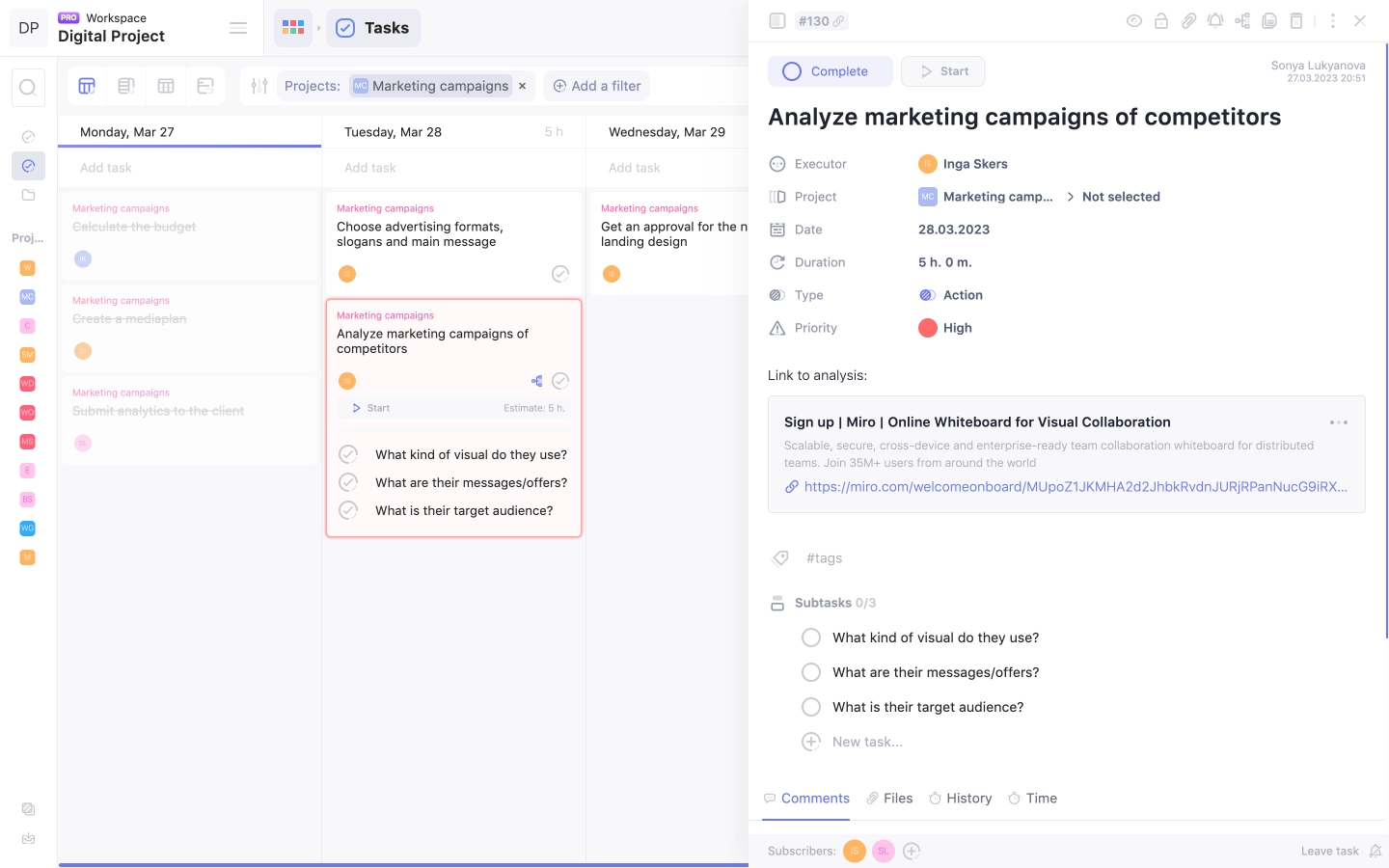
Platforms: web, Windows, Mac, iOS, Android.
Cost: up to five users - free with limited features. After that, from 199 ₽ per month. Pricing is flexible with additional charges for individual service features.
Shtab
Another domestic service for project management with advanced features for tracking work time. There are significantly more features here - as well as more controversial ethical issues.
Features for work time control:
- Standard task work timer and interval Pomodoro, manual time addition
- Employee desktop screenshots taken every few minutes. If it captures personal information of the employee (for example, correspondence), a neural network should automatically blur it
- Measurement of employee activity throughout the workday: how much and when they moved the mouse and used the keyboard
- Activity chart, where it is calculated when the employee is most productive and the overall engagement rate in work - again, based on clicks, text input, and mouse movement
- It's possible to set an hourly rate for an employee and calculate their salary
It's worth noting:
- Not all employees will be pleased with such a level of control
-
The activity tracker is downloaded separately to the computer, and it needs special permission to access the desktop
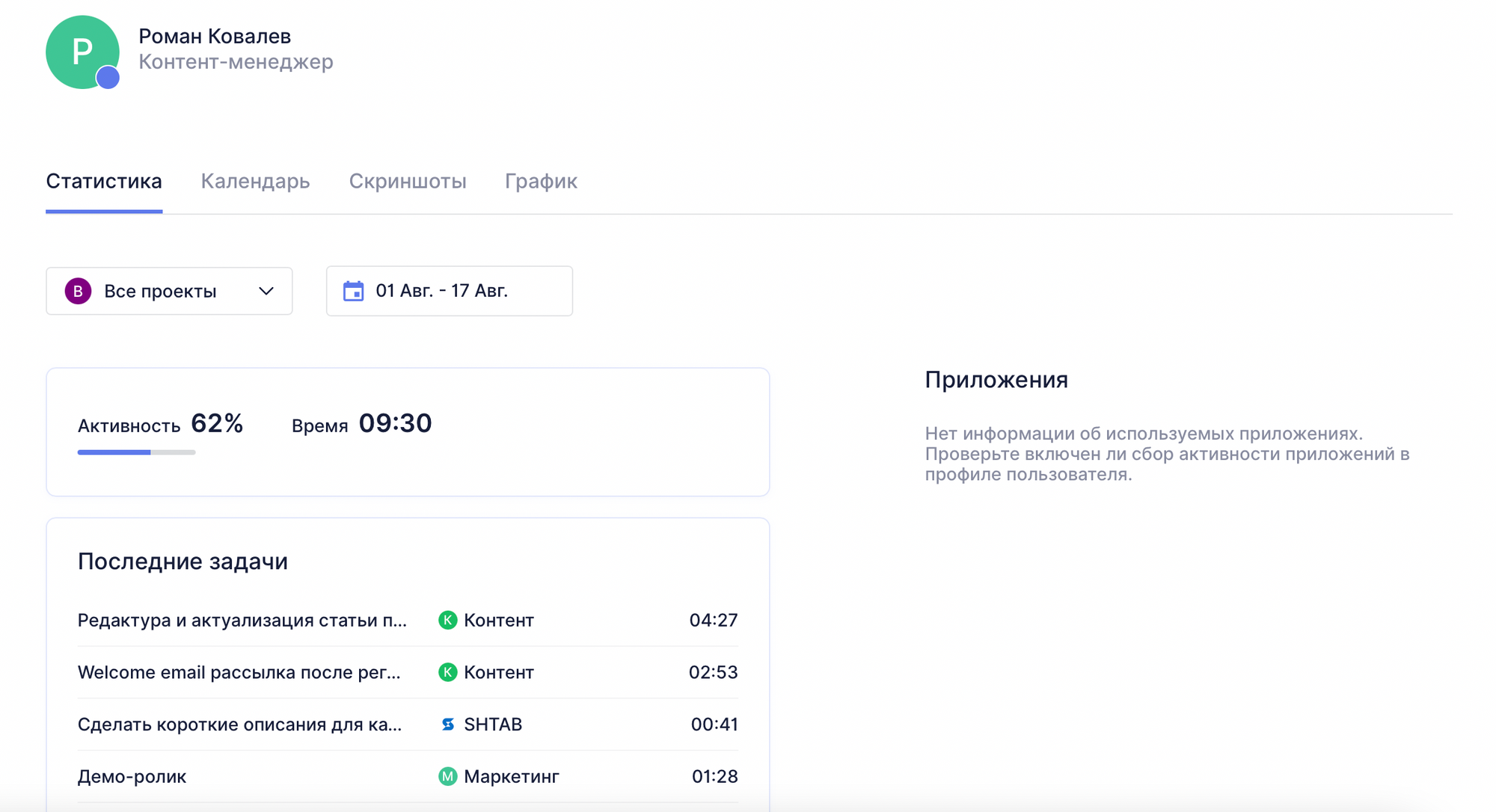
Platforms: the task manager itself is available only on web and iOS. The tracker is available on Windows, MacOS, Linux, Astra Linux, and Rosa.
Cost: up to five participants - free (without screenshots). After that, from 195 ₽ per month per user when paid annually.
Everhour
An application developed by Belarusian developers positions itself as a time tracker, but in fact, possesses most of the features of a typical project management service — including projects, tasks, Gantt charts, and even budget planning.
Features for work time control:
- A separate Time section where you can quickly start a timer or enter a work period on a task
- All work periods for the day and week are saved for viewing and can be viewed via a table or list
- It's possible to record overtime, sick leave, and various types of vacation
- Built-in dashboards and report builder
- High-quality integrations with popular foreign planners: Asana, ClickUp, Trello, Todoist, Notion, and others. Projects from there automatically appear in Everhour
- There is an extension for screenshots and recording employees' screens, installed separately
It's worth noting:
-
Full access only through the web
- The price is steep for a time tracker
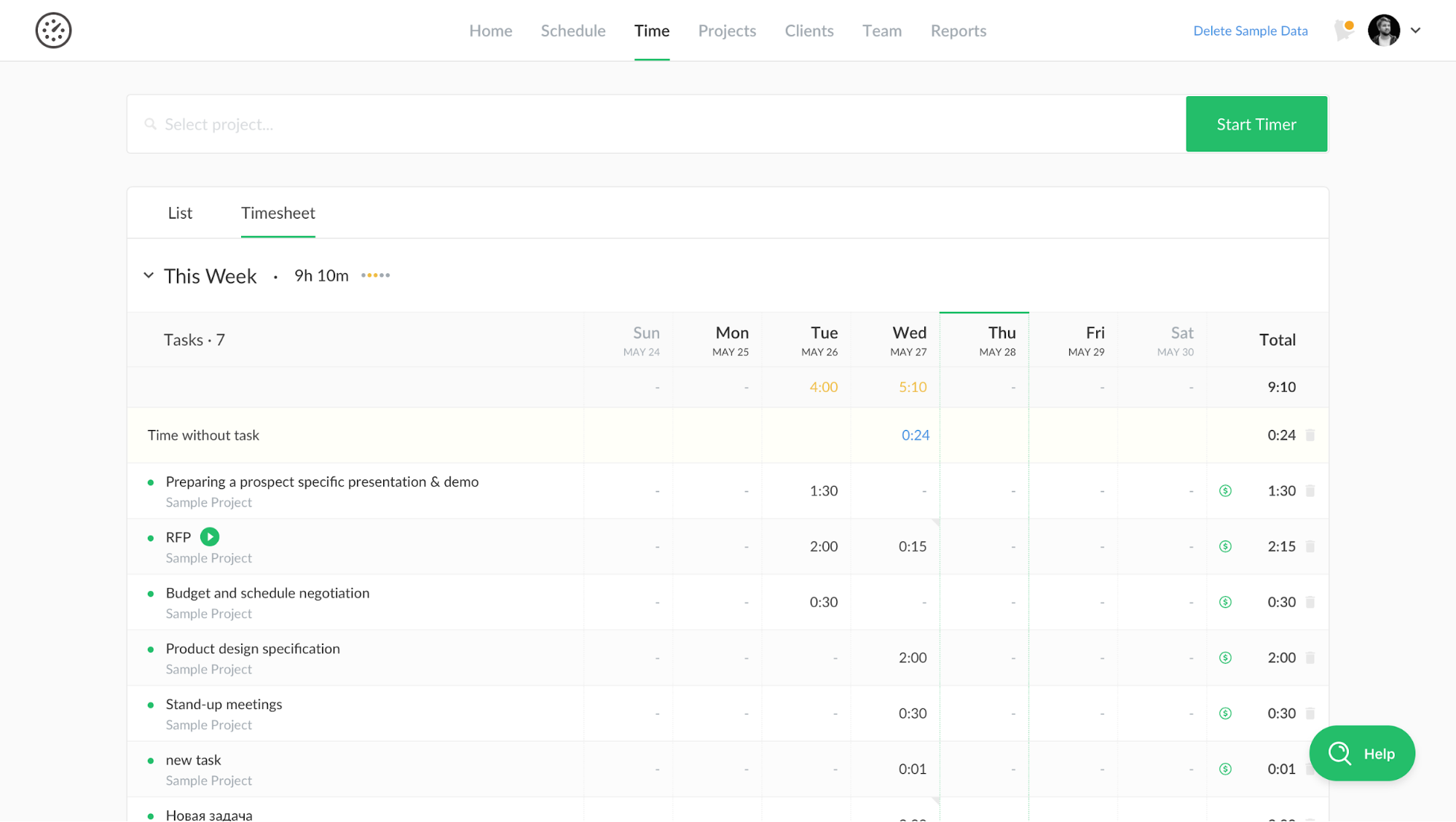
Platforms: web, beta version for iOS, extension for popular browsers.
Cost: up to five users — free without integrations and with other limitations. After that, from 448 ₽ or $5 per user when paid annually.
RescueTime
A convenient service that you can "set and forget" because the activity is tracked automatically. However, it's not by specific tasks and projects but by applications and websites. This makes RescueTime a must-have for procrastinators and, frankly, all of us who occasionally get absorbed and distracted from work.
Features for work time control:
- Automatic tracking of activity on sites and applications down to the minute
- Analytics on "productive" and "unproductive" time. Moreover, categories can be edited — in case you work, for example, in social media
- Built-in coach that will greet you in the mornings with a plan for the day
- Focus mode, where you can block distracting sites
- Reminders of upcoming tasks and notifications that you're getting too distracted and multitasking
- A beta AI tool that automatically distributes your time among projects and clients
It's worth noting:
-
The app no longer has a free version, only a trial
- One tariff regardless of which features are needed — and it's not cheap!
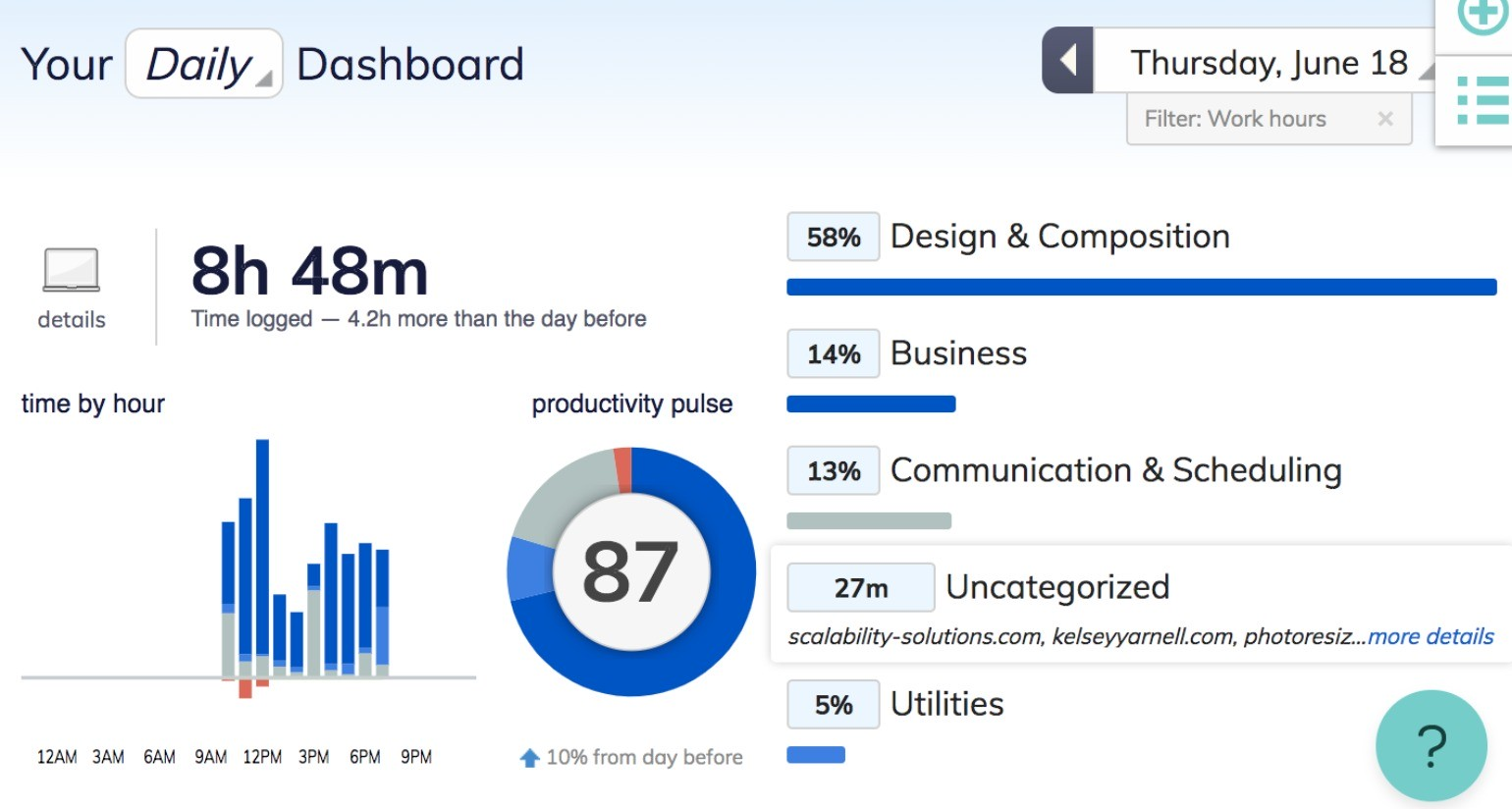
Cost: free 14-day trial period, card details required. Then $6.5 per month when paid annually, $12 when paid monthly.
Platforms: Windows, Mac, iOS, Android.
Harvest
A simple time tracker for personal and team use, which can be installed on almost any device. A special feature is that it works offline.
Features for work time control:
- Weekly task calendar, where you can record working time using a timer or manually
- Ability to submit weekly reports to the administrator and set a reminder for when to do this
- Reporting with paid and unpaid time load
- Works offline, then synchronizes data when connected to the Internet
- Integrations with Asana, Slack, Trello, Basecamp, and other services
- Free version available for freelancers
- Numerous additional features for companies: budget management, expense tracking, online payment service, report generation
It's worth noting:
-
The free version allows managing only two projects
- The paid tariff is the same high price regardless of the features your company needs
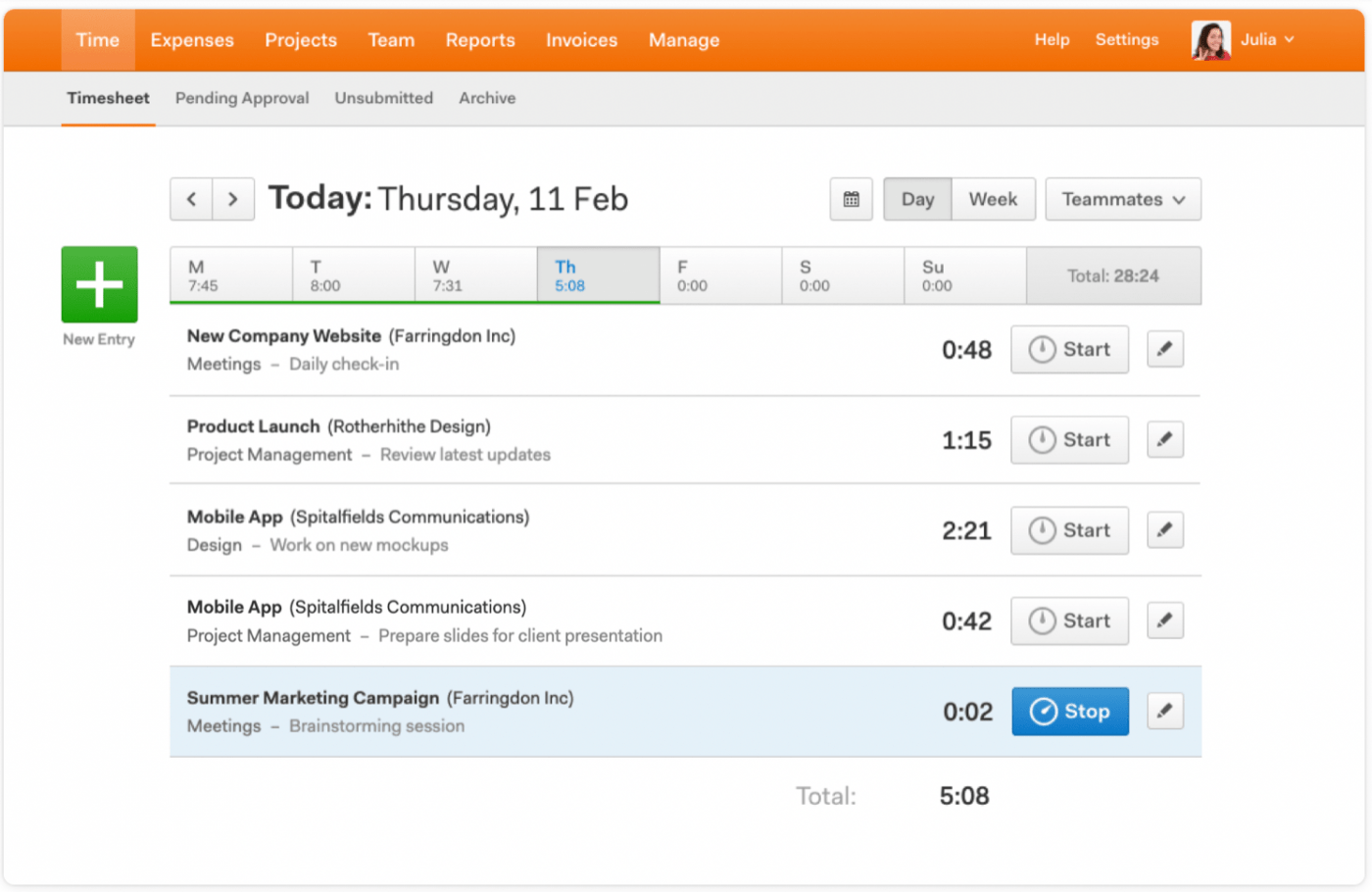
Platforms: web, Mac, Windows, iOS, Android.
Cost: free for personal use up to two projects. For teams — from $10.8 per person per month when paid annually.
Toggl
One of the best time trackers with a pleasant design and an impressive free version, which not every service can boast of.
Features for work time control:
- Quick time tracking for tasks - via timer or manually. The timer is activated with one click, and details can be added later
- Calendar for time blocking and planning
- Offline mode for working out of reach
- Advanced analytics capabilities and generation of work reports
- Numerous features for team and project work: dashboards and tasks, budget planning, expense control, team management
- More than a hundred integrations: with Google and Outlook calendars, Jira, Asana, Todoist, and so on
It's worth noting:
-
Most of the team work features are behind a paywall
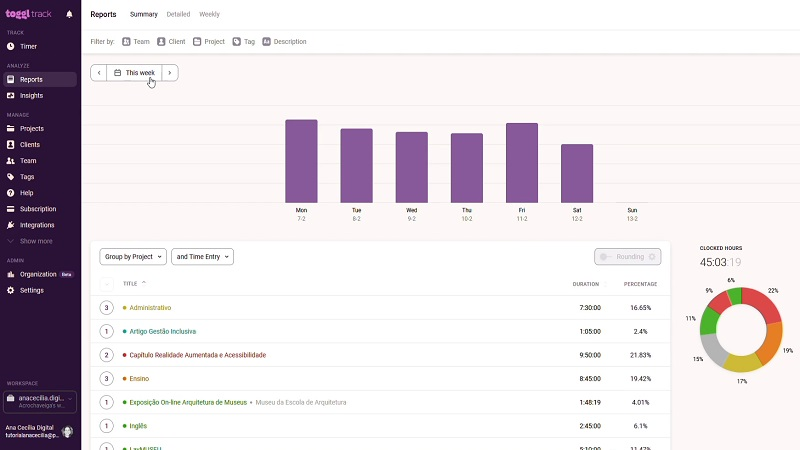
Platforms: Web, Windows, Mac, iOS, Android, extensions for Google Chrome, Firefox, and Edge.
Cost: free for up to five people without limitations on time tracking features. After that, from $9 per month per user when paid annually.
3 tips for choosing a time tracking app
- Identify the key tasks of the service. As seen from the services in the selection, time trackers can serve differently: simply record time, control what employees are doing, count payable hours, and save from procrastination.
- Find balance between price and features. Try to find a service where you won't overpay for unnecessary features. And sensibly assess whether the subscription is worth the money.
- Realistically assess your capabilities. The most important advice. Working with a time tracker requires discipline, spending certain time and effort. Think about whether you are ready for this - and if not, give up on this idea or look at services with automatic time tracking.















