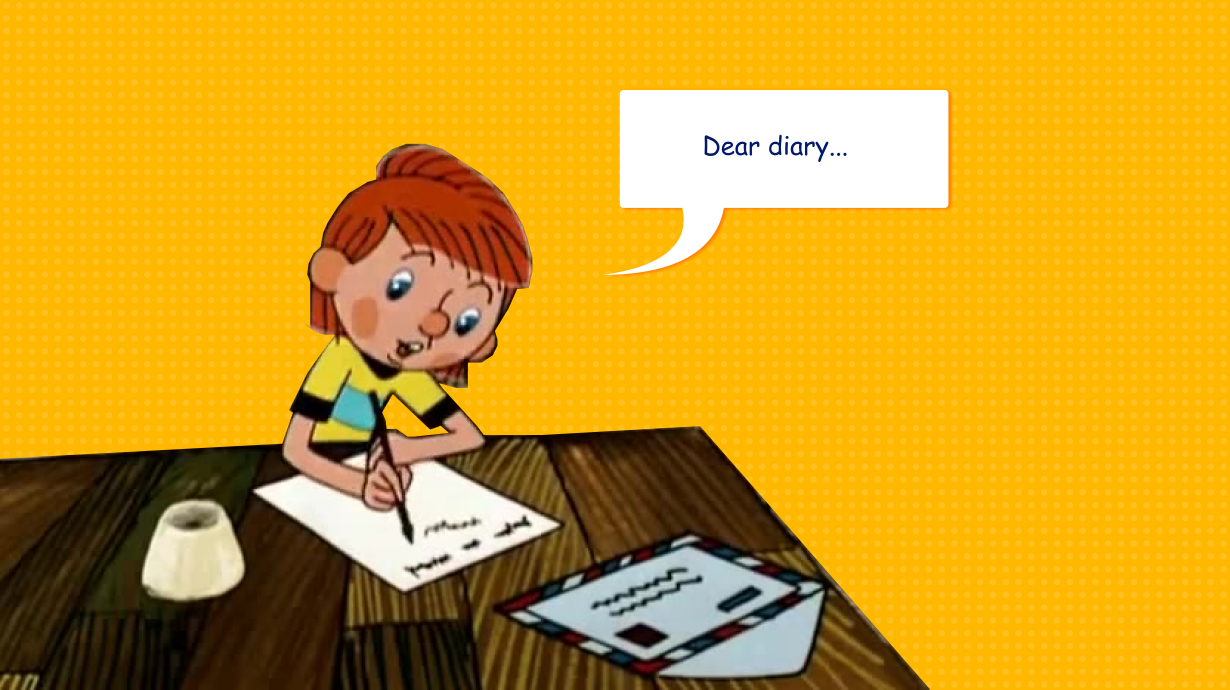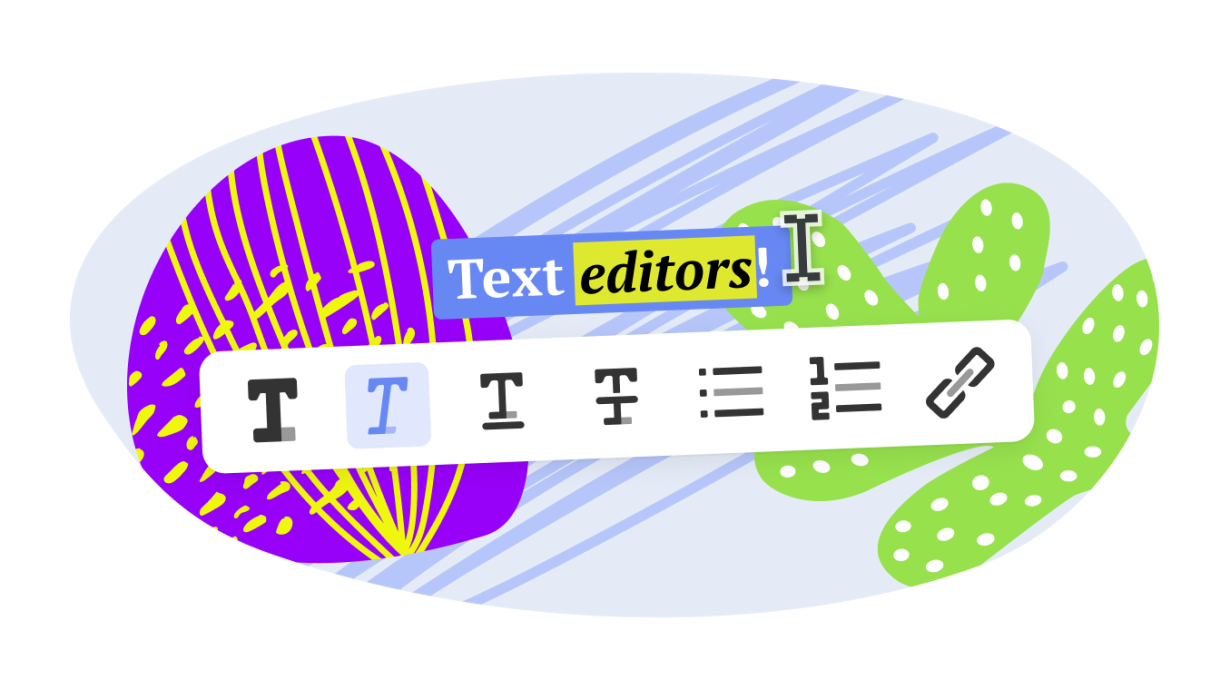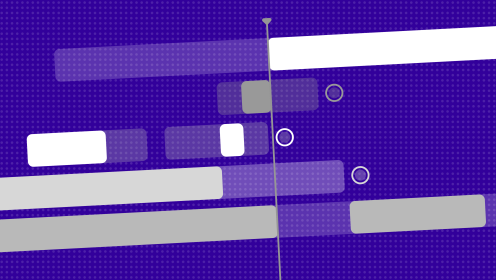In the post-COVID era, traditional paper planners are gradually being replaced by digital alternatives. This shift isn't just due to the transition of most business processes online—it's simply more convenient.
Here are six reasons why using an online planner is great:
- Never runs out of space. Unlike even the thickest paper planner.
- Unlimited editing. You can change task names, move them to another day, or cancel them entirely without affecting the appearance of your schedule.
- Always accessible. Most online planners are optimized for mobile devices, and it’s much harder to leave home without your phone than to forget a paper planner.
- Collaborative use. You can share your online planner with others to schedule joint meetings or show your availability.
- Automatically organized. While making a paper planner visually appealing often requires colorful markers and block divisions, online planners come with built-in features that don’t require artistic skills.
- Eco-friendly. While planners aren't a major environmental issue, switching to digital is still a positive contribution.
At WEEEK, we believe it's more convenient to plan your tasks online. Today, we've selected the 13 best services for managing your online planner.
WEEEK
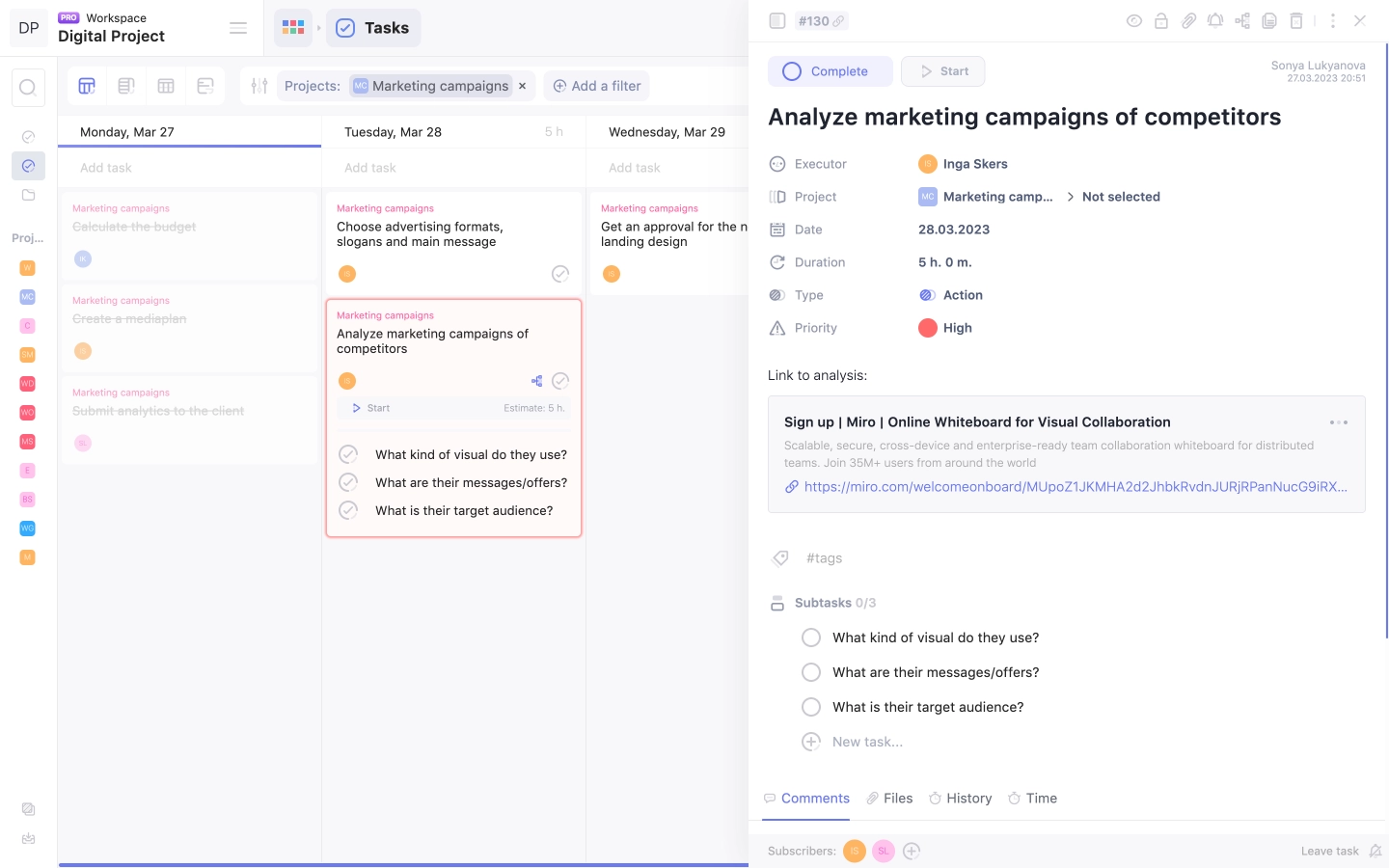
- Available on: web, Windows, macOS, iOS, Android
A Russian online service that allows you to plan tasks in five different formats: weekly and monthly calendars, to-do lists, Kanban boards, and even Gantt charts. You can choose the method you like best or combine them. The workspace can be divided into projects.
In addition to the task manager, there are four additional services. For personal planning, the Knowledge Base service can be useful—it allows you to store any important information in document format, similar to Notion.
Advantages
- Convenient weekly calendar in Kanban board style, where each task is assigned its own card
- Tasks can be assigned dates and times, priorities, and custom tags
- Provides an estimate of the time required for a task, and you can track actual time spent using a timer or manually
- Subtasks can be moved to another project or board as separate tasks
- Custom fields can be created for tasks, with eight different types available
- Uncompleted tasks can automatically be moved to the next day and marked as overdue
- Schedule sharing with other users or publishing as a webpage for anyone to view
- Synchronizes with Google, Yandex, and Apple Calendars
- Advanced notification settings: in Telegram, via email, or within the service
- Data import from Trello, Jira, Notion
Disadvantages
- Cannot break down each day by hours, and tasks of different durations look the same in the calendar. Therefore, WEEEK is not ideal for time blocking
- Mobile apps are still under active development and lag behind the web version
Pricing
- Free for individual use with limitations—up to seven projects and five boards. Additional features can be accessed for a fee, starting at $2.99 per month.
Todoist
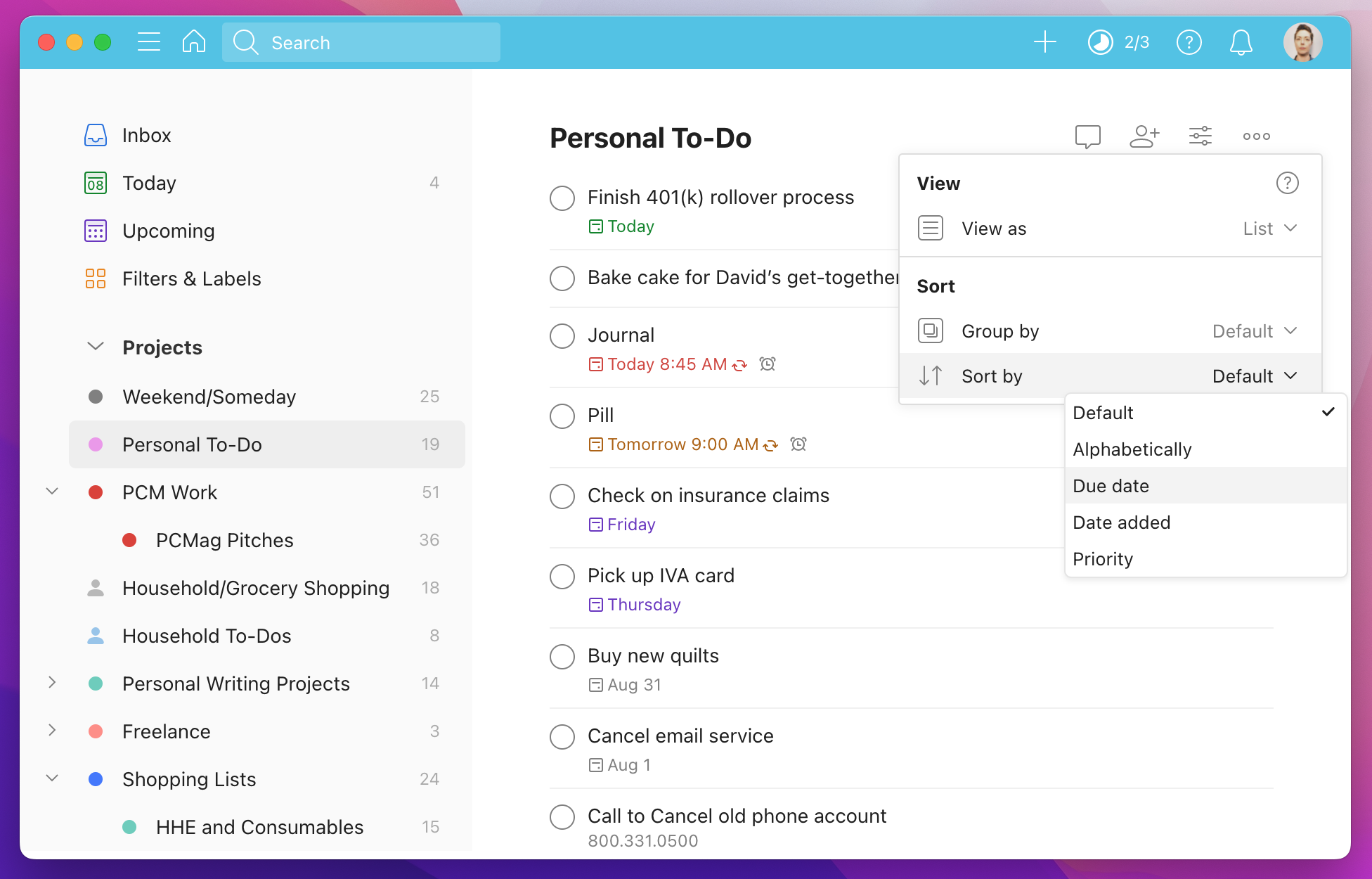
- Available on: web, Windows, macOS, iOS, Android
A popular minimalist planner. While its features aren't the most extensive, this can be beneficial for personal task management.
Advantages
- Tasks are created quickly, without unnecessary formatting hassles
- Simple but essential options within tasks: description, date and time, priority, labels, and subtasks
- Numerous templates for personal use: from tracking long-term goals to meal planning
- Pleasant design that is easy on the eyes
- Karma system to set daily task goals and track adherence, earning karma points
- Robust mobile app that matches the web version in functionality
- Browser extension for quick task creation
Disadvantages
- Free version offers only two view modes—board-calendar and list
- One of the most important features—task reminders—is locked behind a paywall
- Project sharing is limited to within the service, and calendar sharing is not available
- No easy way to access the templates page within the service
Pricing
- Free to use without notifications, geo-tags, and calendar view. The PRO version costs from $4 per month.
Timely
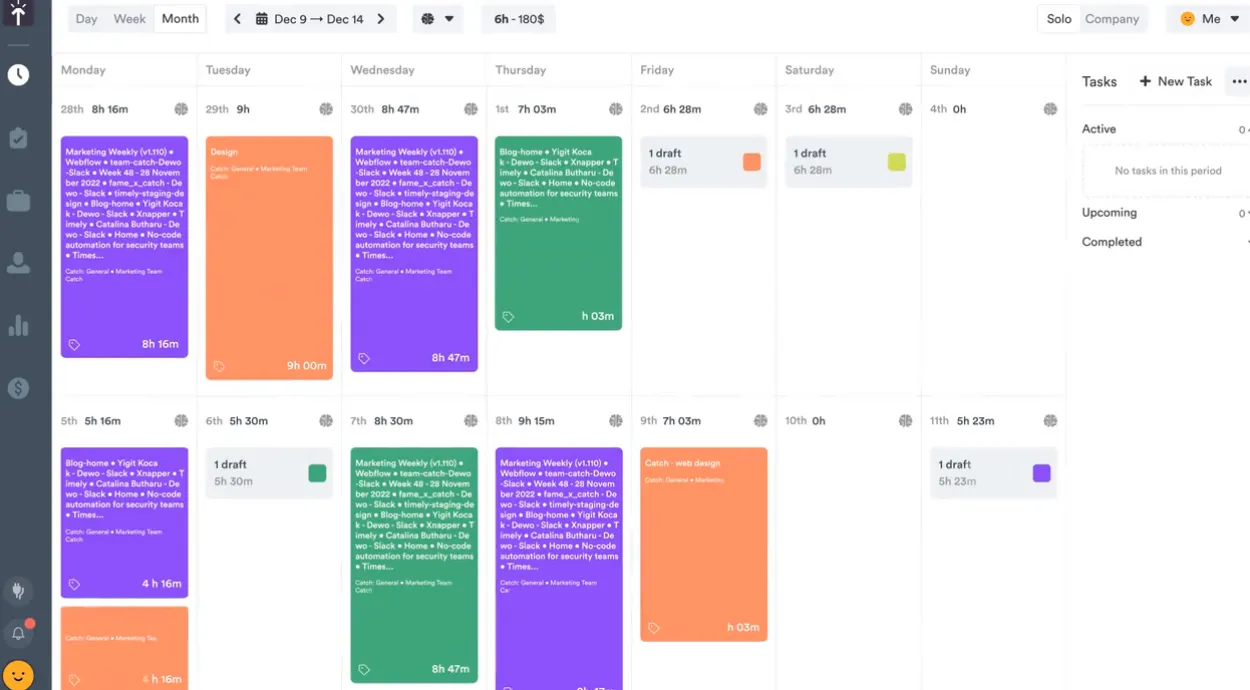
- Available on: web, iOS, and Android
An advanced time management and planning service with a wealth of features, making it more suitable for freelancers and remote work rather than everyday household planning.
Advantages
- Daily, weekly, and monthly calendar planning
- Import meetings and tasks from Google Calendar, Microsoft 365, and Zoom
- Memory app for automatic activity tracking on your computer to understand productive time vs. distractions
- Advanced workload reporting that calculates billable hours and overtime
- Integrations with Zoom, Google Calendar, Asana, ClickUp, and many other services
Disadvantages
-
Tasks cannot be added to the calendar without a time estimate
- No free subscription even for personal use
- Requires a steep learning curve
Pricing
- Free trial for 14 days. After that, it costs from $9 per month.
Microsoft To Do
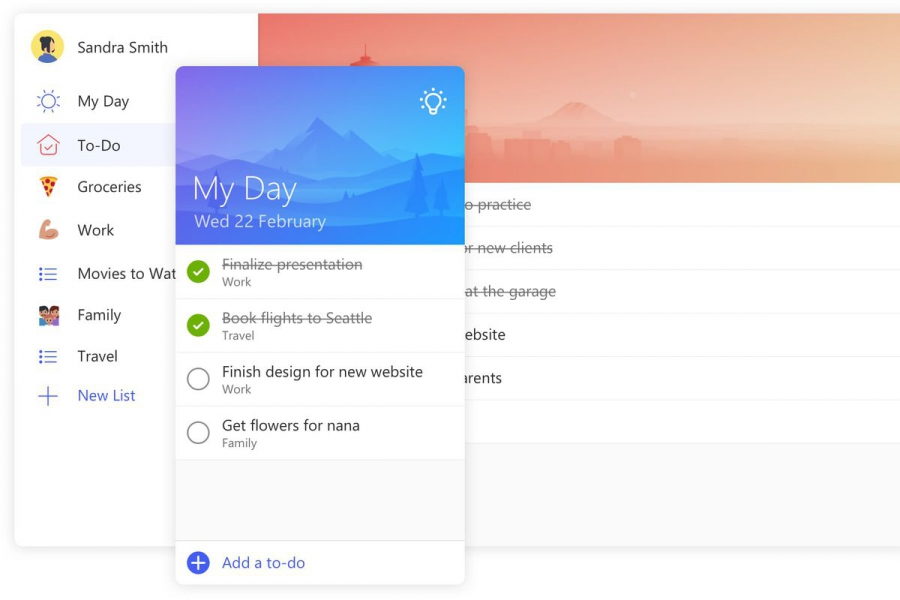
- Available on: web, iOS, Android
Formerly known as Wunderlist, this to-do list-based online planner was acquired by Microsoft. It's quite simple and doesn’t boast advanced features, but it’s completely free.
Advantages
- Free access to the entire application, similar to Google Calendar
- Subtasks (steps), reminders, recurrence, and file attachments
- Minimalist design that’s easy on the eyes
- Allows family, friends, or colleagues using the app to assign you tasks
- Syncs with Siri and Apple Watch
Disadvantages
- Simple layout with no other view options besides the list
- Interface is so minimalist it might appear sparse
Pricing
- Completely free.
TickTick
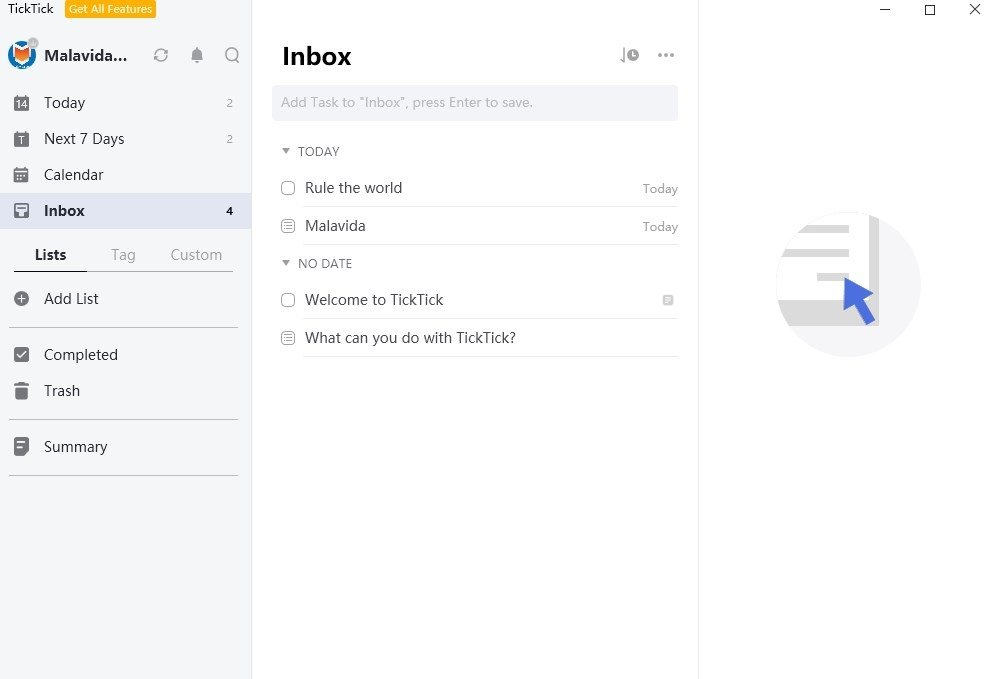
- Available on: web, Windows, Mac, iOS, Android, and Apple Watch
TickTick is reminiscent of Todoist—like its younger sibling. However, there are some differences. Overall, TickTick is a solid online planner, ideal for personal planning.
Advantages
- Task display as a list or Kanban board
- Ability to add descriptions, comments, tags, subtasks, and files to tasks—all in the free version
- Habit tracker with customizable frequency, notifications, and duration
- Customizable Pomodoro timer and stopwatch
Disadvantages
- In "Week" mode, if you select the board view, it only shows the current day
- Most task fields are hidden in the menu, which keeps the visual clean but is inconvenient
Pricing
- Free to use with basic features. Premium version costs $3.99 per month.
SingularityApp
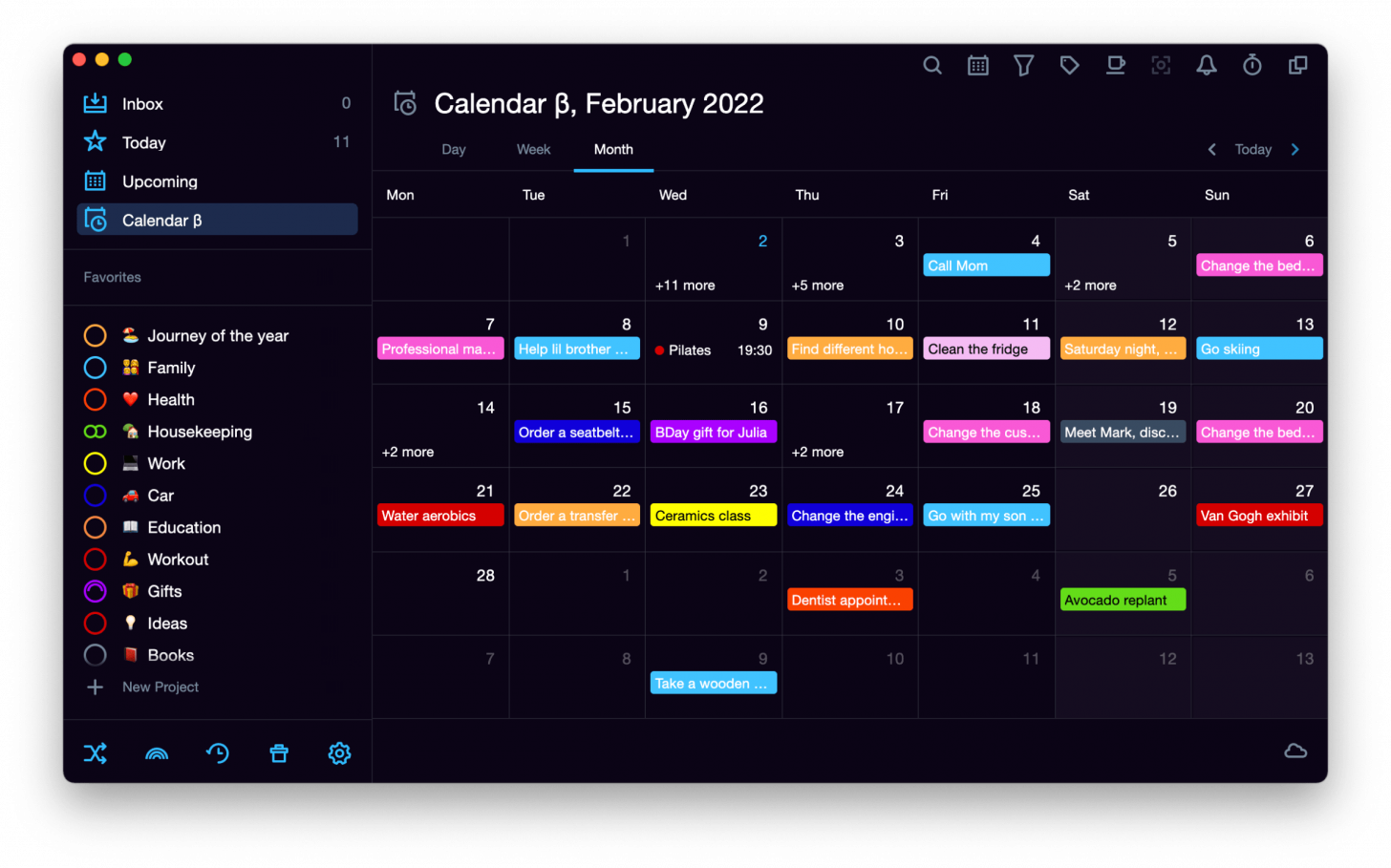
- Available on: web, Mac, Windows, iOS, Android, and Linux
The creators of the Russian app Singularity position it as the most powerful planner for chaos management. While its power is debatable, the service is quite robust and offers many features essential for personal planning.
Advantages
- Upon registration, you get a link to a video tutorial on how to get started. There’s also a knowledge base with videos and articles
- Tasks can be created in "Inbox," "Today," and "Plans" modes—all in to-do list format. The "Calendar" mode is available in Premium
- When creating a task, there are automatic time options: today, tonight, tomorrow, this weekend, next month, and someday
- Includes "Habits" and "Someday" sections
- Free subscription to web calendars and two-way synchronization with Google Calendar in the paid version
- Completion of tasks is accompanied by a fire animation
- Few features are locked behind a paywall, and the subscription is reasonably priced
Disadvantages
- The design appears neglected, with the Arial font in the interface looking out of place
- Lacks support for Kanban boards, Gantt charts, and any other task display modes besides lists
Pricing
- Free to use on one device with some feature limitations. Paid plans start at $2.99 per month or $189.99 for lifetime access.
Google Calendar
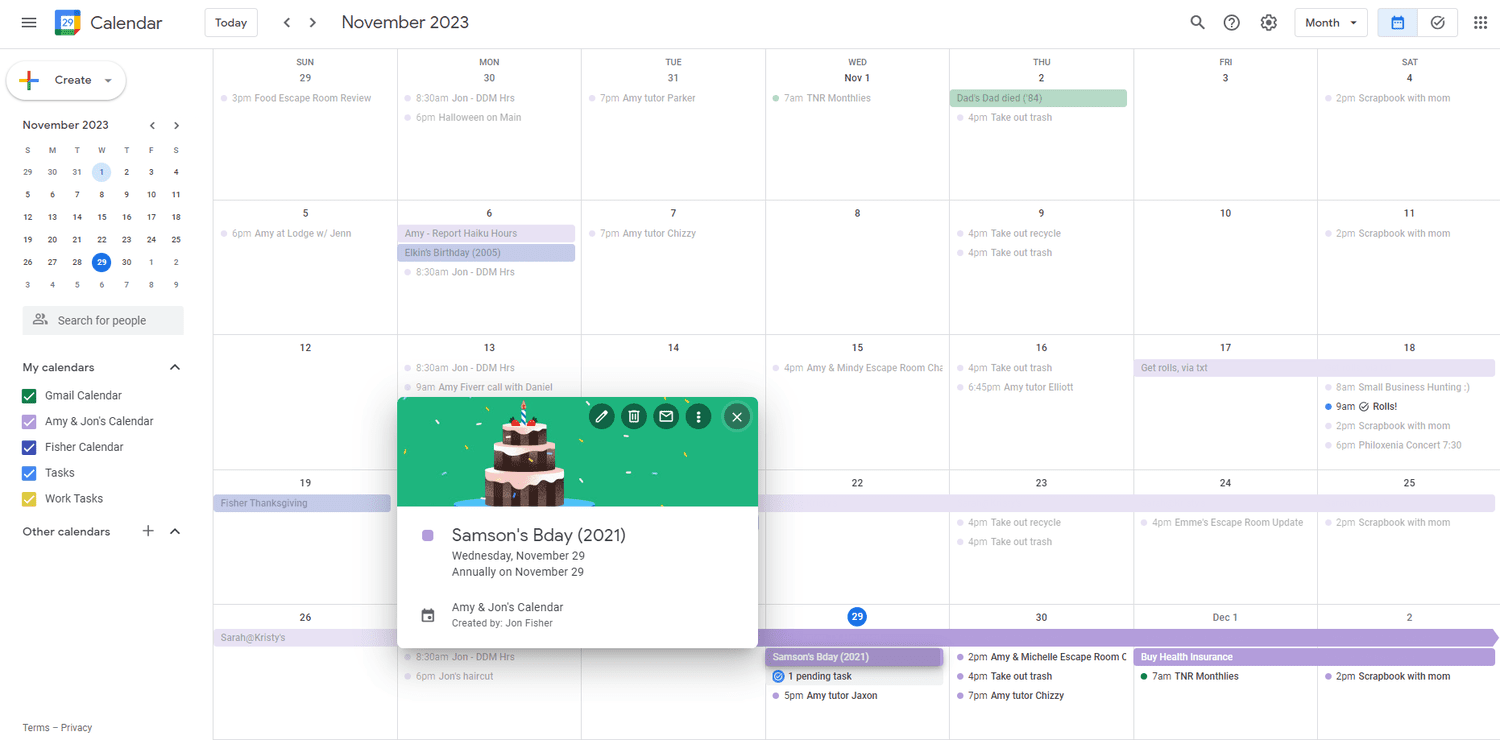
- Available on: web, iOS, Android
What would we do without Google Calendar? A completely free and versatile online planner with an additional Tasks service. It's especially suitable for those using time-blocking techniques or spending a lot of time in meetings and calls.
Advantages
- Obvious: all features are available in the free version
- Intuitive management: tasks can be dragged and resized to change duration
- Tasks can include descriptions, time zones, repetition settings, and notifications
- Calendar can be scaled from one day to a year
- Ready-made calendars: from religious to lunar
- Import and export ICS files—for example, I used this to add my university schedule
- Create a Google Meet conference directly in a task and invite participants via email
Disadvantages
- Technically, tasks in Google Calendar are not tasks but events and meetings. Therefore, they cannot be marked as completed
- Almost everything related to Google Tasks. Tasks appear as a gray, cluttered list, even if sorted by date, and they look bad on the Calendar. There are minimal fields in the task itself
Pricing
- Completely free, requiring only a Google account.
Remember The Milk
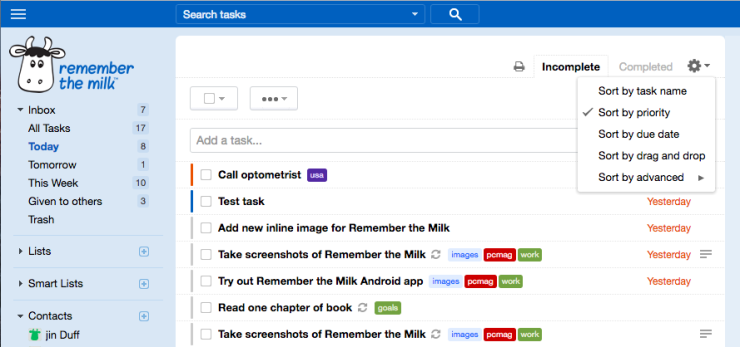
- Available on: web, macOS, Windows, Linux, Apple Watch, iPhone, iPad, and Android
An old-timer among online planners with a charming name and logo. It follows standard practices: task lists and calendar, with descriptions, deadlines, assignees, and tags within tasks.
Advantages
- Simple and intuitive navigation, no need to spend much time figuring out the service
- Geotags like in Todoist, but for free
- Ability to share tasks by adding contacts
- Allows for writing small notes within the service
- Applications for Linux and Apple Watch—not every service can boast this
Disadvantages
- The interface looks outdated and unappealing
- No customization options for themes
- Important feature—subtasks—are locked behind a paywall
Pricing
- Free to use with limitations. The Pro plan costs $49.99 per year.
Tweek
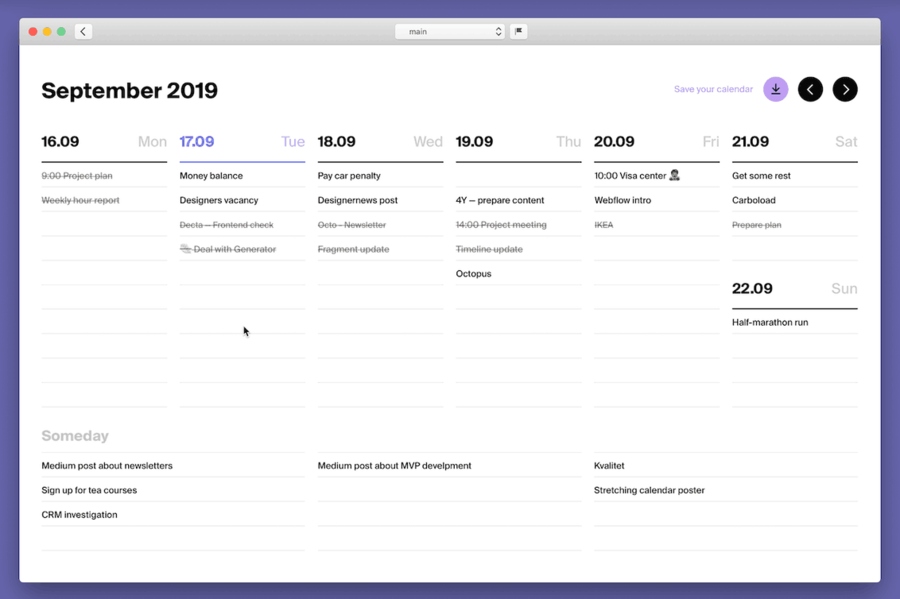
- Available on: web, iOS, and Android
A highly minimalist planner that feels like a school diary—in a good way. The creators deserve top marks for fonts and design, but the functionality leaves something to be desired.
Advantages
- Weekly to-do list displayed on a single screen, which can be conveniently printed and hung up (this option is available)
- Eye-pleasing, high-contrast design
- Very convenient for a standard to-do list where task completion, not duration, is important
- Simple and easy to learn
- Great idea for a "Someday" section for important tasks without a clear deadline
Disadvantages
- The weekly view is the service's standout feature but limits planning possibilities
- Most features that could be considered strengths are only available in the paid version: Google Calendar sync, subtasks, reminders, and task repetition. Even the colors, except for two!
Pricing
- Free with limitations, Premium at $4 per month or $34 per year.
Any.do
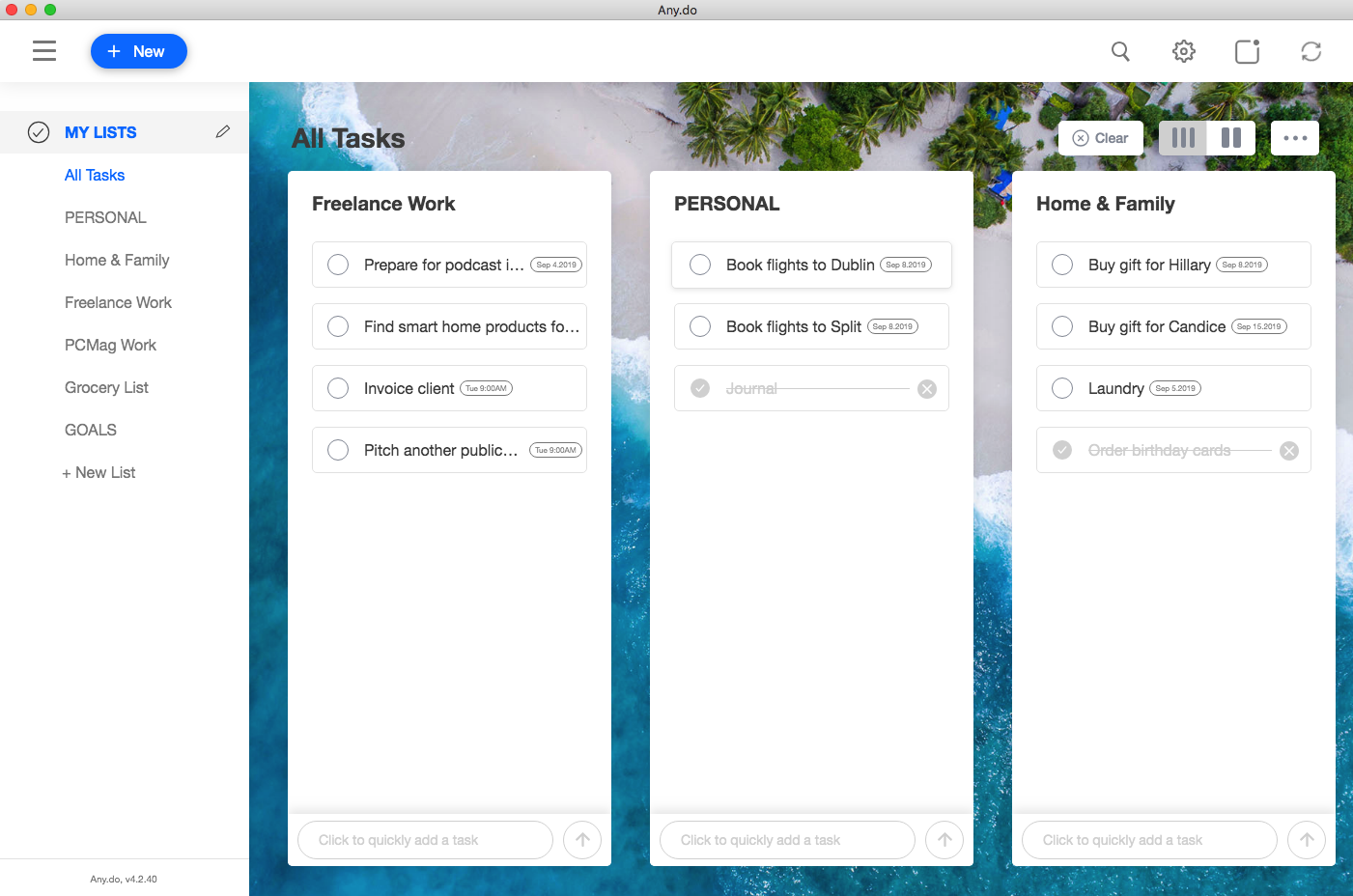
- Available on: web, Android, and iOS
Any.do boasts a pleasant interface, a weekly calendar in board format, and a task list. The creators are developing a new display similar to Google Calendar.
Advantages
- Modern look and straightforward interface
- Syncs with Google and Outlook calendars
- Integrations with Slack, Gmail, and WhatsApp
- Various templates offered when creating a board
- Beautiful backgrounds on boards, though available only with Premium
Disadvantages
-
The purpose of "My Calendar" mode is unclear, as it completely duplicates the synced Google Calendar
- The main interface color is a bright blue, which is hard on the eyes and cannot be changed
- Persistent advertisements for the Premium subscription
Pricing
- Free with limitations, Premium from $4.99 per month.
Trello
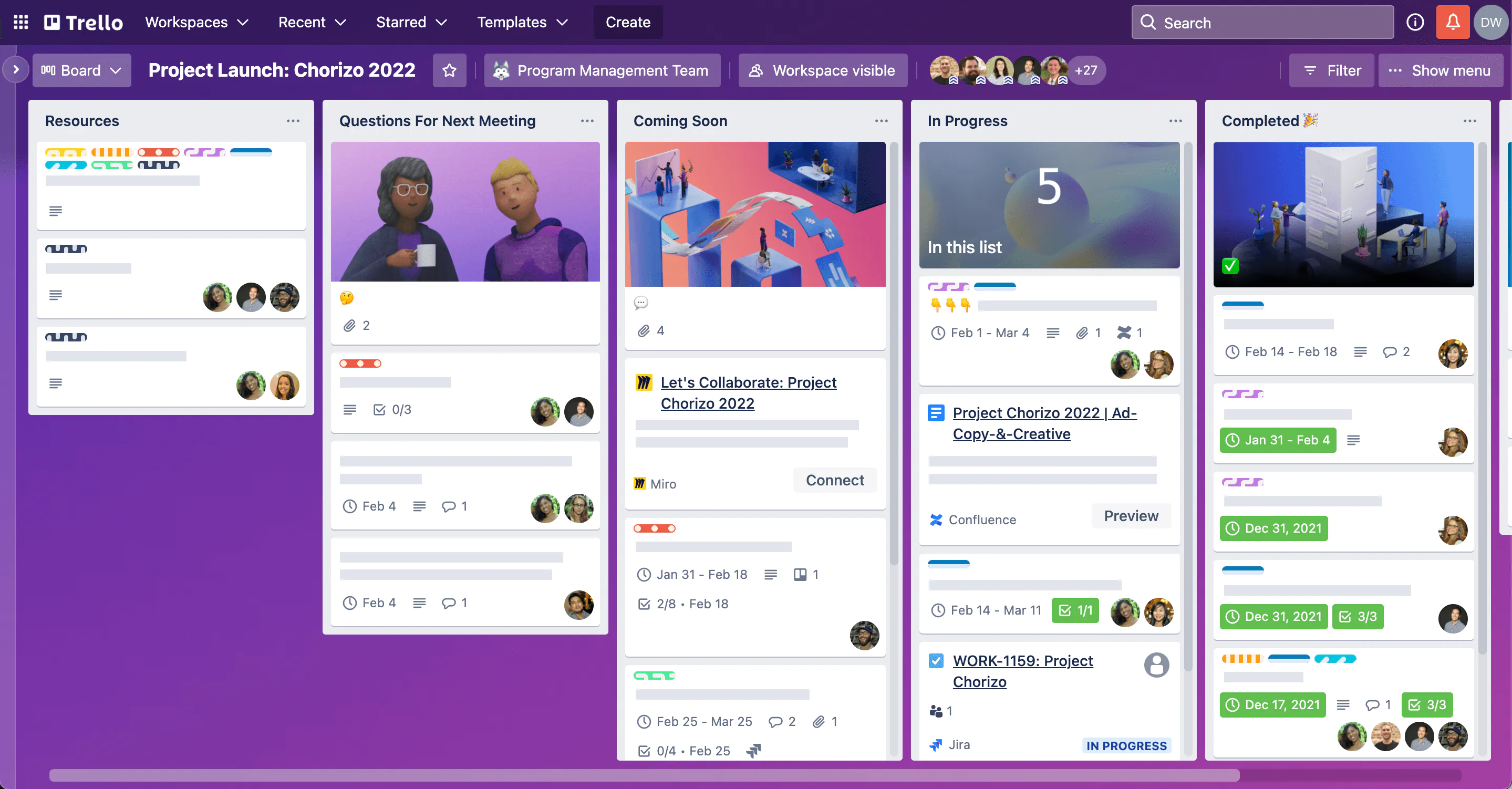
- Available on: web, Windows, macOS, iOS, and Android
It seems no task manager review can avoid Trello—one of the most well-known services. But let’s look at the features.
Advantages
- Simple and intuitive service
- Customization options
- Kanban boards—one of the most popular task planning formats
Disadvantages
- Only one board per project, requiring frequent switching
- No nested boards
- No document management within the service
Pricing
- Free with limitations, unlimited features from $10 per month.
Asana
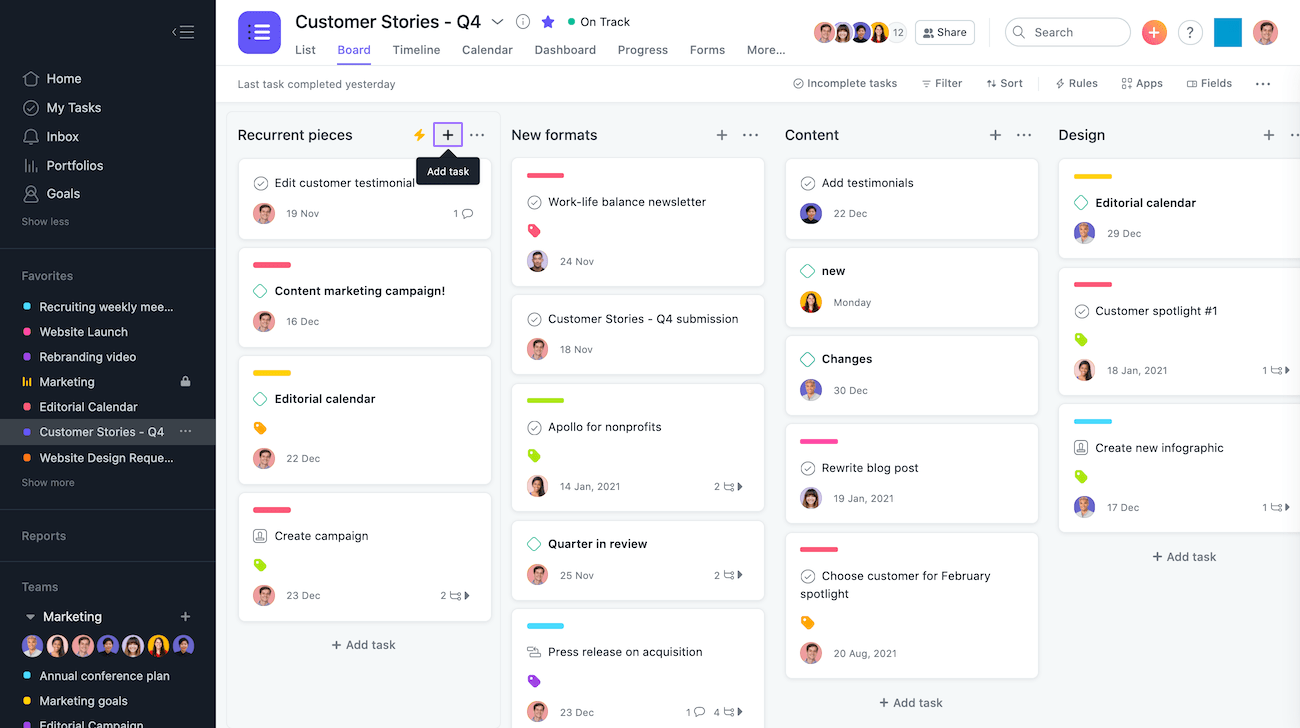
- Available on: web, iOS, and Android
Asana is a powerful and flexible project management tool that’s suitable for both personal and professional use. It supports a variety of planning and task management needs with its extensive features and intuitive design.
Advantages
- Multiple project views: list, board (Kanban), calendar, and timeline (Gantt chart)
- Easy task management with options for assigning tasks, setting due dates, adding descriptions, attachments, and comments
- Supports project and team collaboration with task dependencies and subtasks
- Integration with numerous third-party apps like Slack, Google Drive, Dropbox, and more
- Customizable templates for various project types
- Detailed reporting and progress tracking with visual project dashboards
- Mobile app supports almost all desktop functionalities
Disadvantages
- The free version is limited to 15 team members and lacks some advanced features
- Can be overwhelming for new users due to the wide range of features and options
- Occasional sync issues reported between mobile and web versions
- The interface, while functional, can feel cluttered with too many options and settings
Pricing
- Free version with basic features for up to 15 team members. Premium version starts at $10.99 per user per month.
Notion
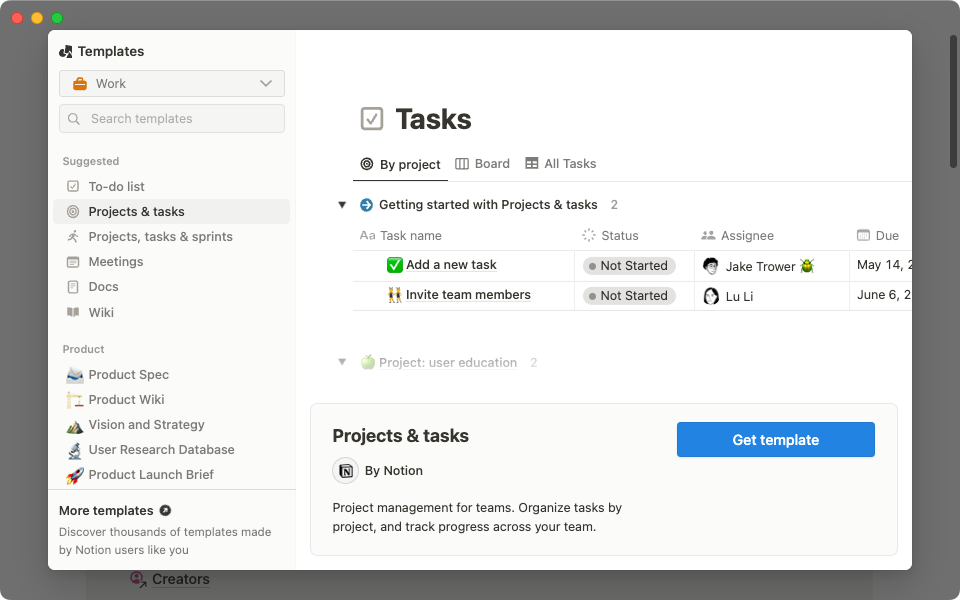
- Available on: web, macOS, Windows, iOS, and Android
Notion is a versatile productivity tool that combines note-taking, task management, and project planning. It’s known for its customizable workspace and flexible structure, making it suitable for both personal and professional use.
Advantages
- Highly customizable workspace with options to create pages, databases, and templates
- Supports multiple content types: text, images, checklists, tables, kanban boards, calendars, and more
- Integration with various third-party apps and services, including Google Drive, Trello, and Slack
- Collaboration features for team projects, including real-time editing and comments
- Powerful search functionality and hierarchical organization of pages
- Extensive template gallery for different use cases, from personal journals to business project management
- Mobile app offers a seamless experience with nearly all desktop functionalities
Disadvantages
- The learning curve can be steep for new users due to its wide range of features and customization options
- Some users report performance issues with large databases or complex pages
- Offline access is limited and can be unreliable
- Advanced features like admin tools and advanced permissions are locked behind the higher-tier plans
Pricing
- Free version with basic features and unlimited pages for personal use. Paid plans start at $4 per month.