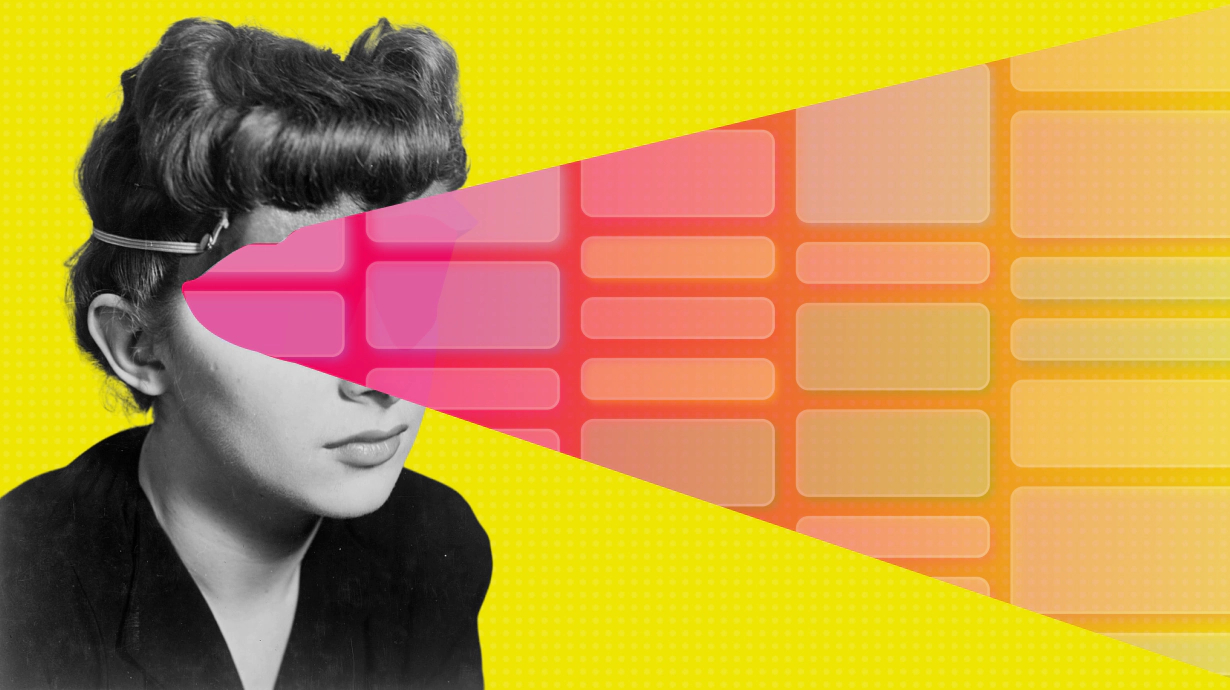Digital space has adapted well to the equivalents of the traditional school board—virtual boards, which are ideal for planning, collaboration, and process visualization. I have tested 10 online boards and will share my personal user rating.
- An online board is an interactive space that replicates a classroom board or flipchart. Essentially, it's a whiteboard or a large sheet of white paper, but in an online format.
On a virtual board, you can write, draw, create tables, add links, videos, documents. They are used to build Customer Journey Maps (CJM) and project workflows, draw product structures, and form scenarios and funnels.
The power of virtual boards lies in the ability to work together with a team in a single space and in their simplicity: you won't have to spend a lot of time learning the features. With an increasing number of remote employees, boards have become an important tool.
Miro (+ WEEEK)
The top choice is undoubtedly Miro. It feels like the most popular online board, both anecdotally and statistically. Search engines direct to it, it begins rankings, and Miro regularly appears in job postings as one of the demanded programs.
Miro offers users three boards with minimal functional restrictions for free—enough to get acquainted with the service and start working.
What's available in the free version of Miro:
- A maximum of three boards
- Templates
- Export to other services and apps
- All drawing features, writing, scenario planning, and so on
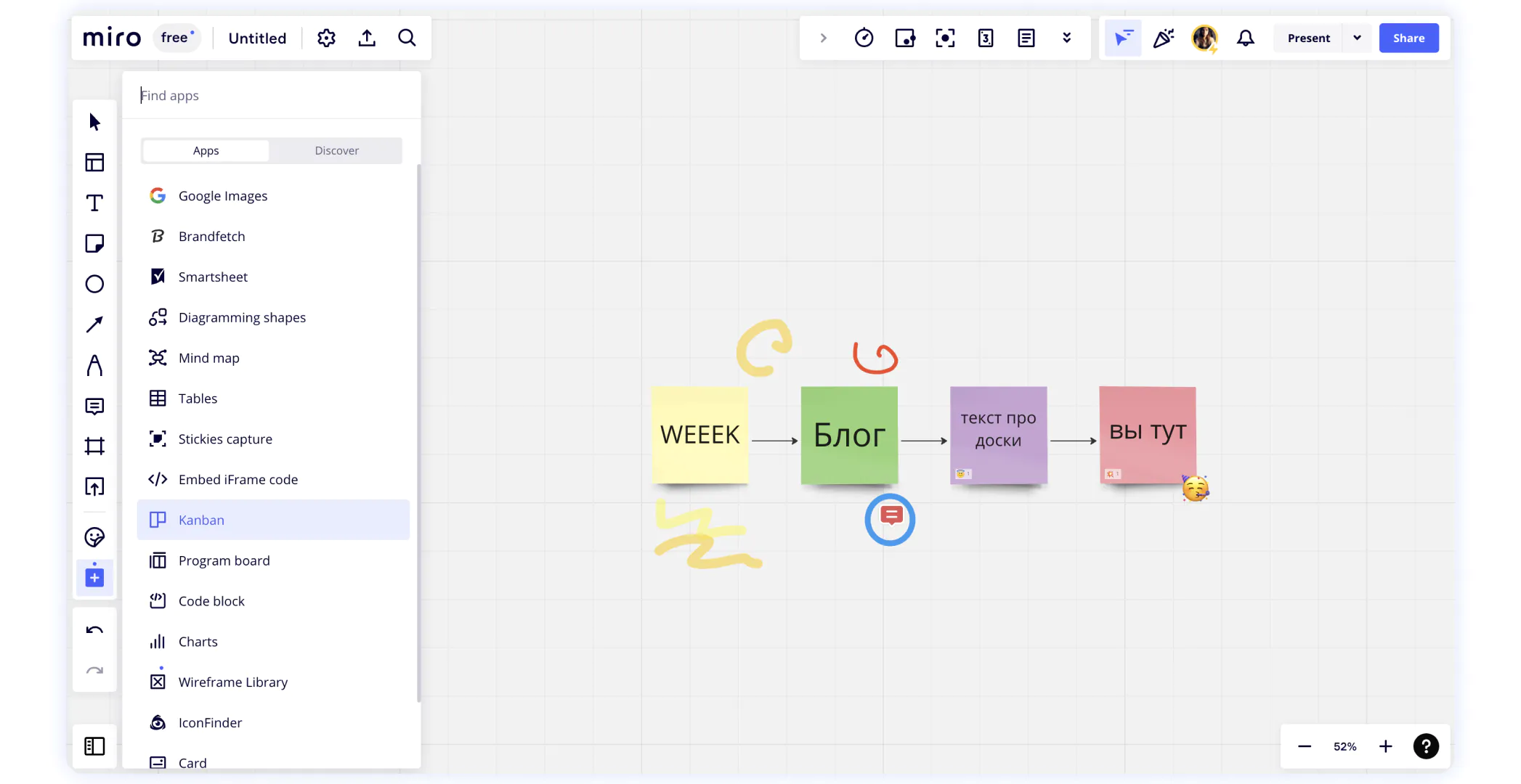
Miro Features and Capabilities
- Drawing, text, tables, notes, diagrams, Kanban boards, comments, user mentions, stickers, and much more.
- Interface customization, including board color selection.
- Change history.
- App and browser use.
- Smart drawing feature - the service automatically improves what's drawn.
Integrating Miro and WEEEK 😎
To integrate, copy the board's embed code and paste it inside the service. This can be done in two ways:
- 1. Through the "Apps" section within a project—then the Miro board will appear in a separate tab;
- 2. Inside a document in the Knowledge Base—then the Miro board will be inserted into the document and displayed there.
Miro Challenges
- The interface and functions are in English; other languages are not available. However, writing in other languages on the board is possible.
Boards integrated into WEEEK can be viewed, and you can also navigate to Miro itself for editing.
Miro Pricing
- Free
- Starter: $8 per month per user. Unlimited boards, built-in timer, video chat, voting, and guest visitors don't need to create accounts to view the board.
- Business: $16 per month per user. Unlimited guests. More templates. More integrations.
- Enterprise: Pricing is negotiated privately. For large corporations.
IDroo
IDroo is a simple and easy-to-use online board. Its straightforward interface allows users to quickly get started and use the board for education, work, or communication.
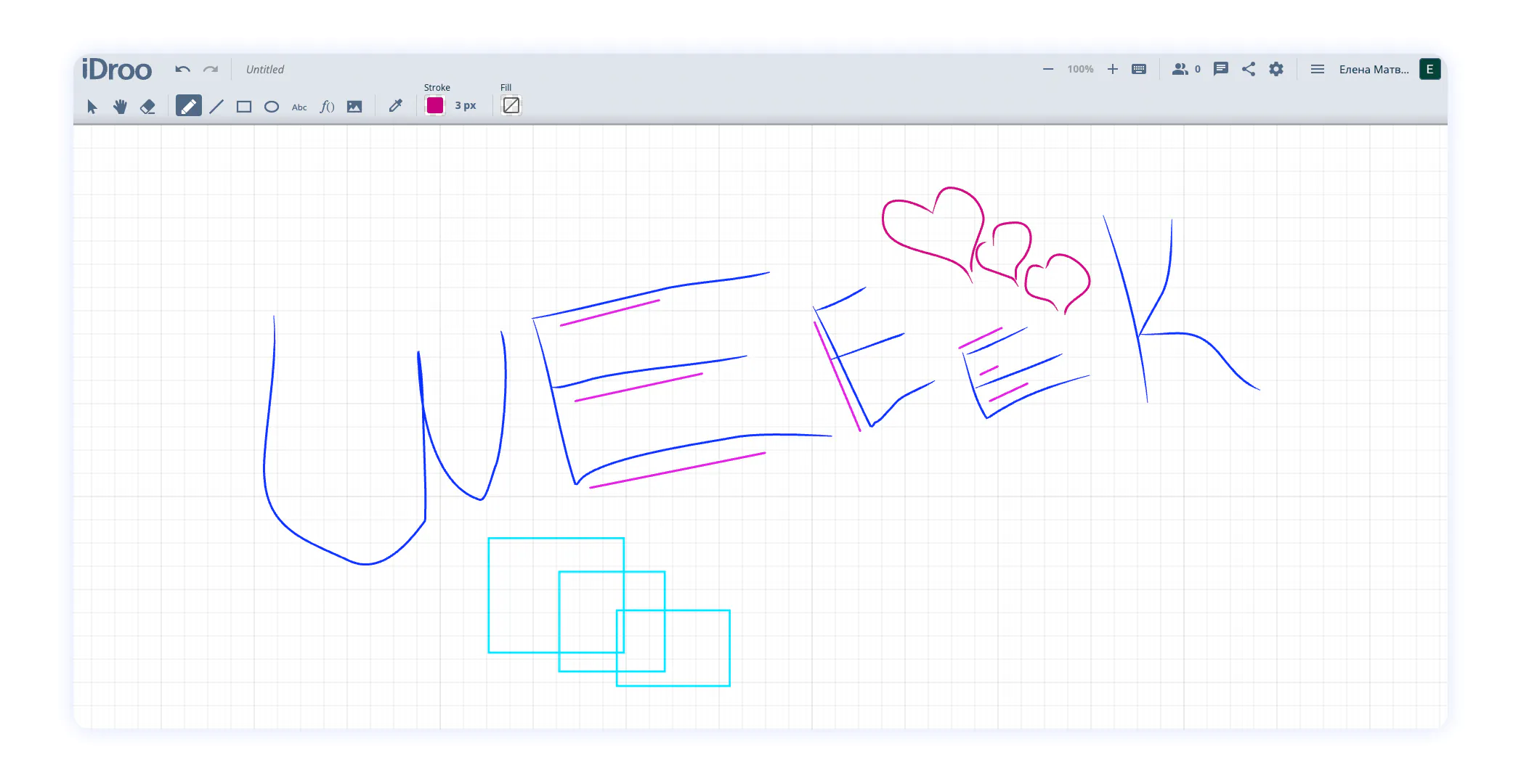
IDroo Features and Capabilities
- Simple interface. You can change the background color, grid, and even set an aesthetic "old paper" background.
- In the free version, you can create up to five boards with a total size of up to 50MB.
- You can add other users and communicate in chat on the board.
- Drawing, text, formulas, fonts, and more.
- Access for other users, both as editors and for viewing only.
- Easy to download the board image in PDF or PNG format.
IDroo Challenges
- The interface is in English; other languages are not supported. Writing in other languages on the board is possible.
- The free tier does not include the option to upload images, no video and audio calls, and other options.
IDroo Pricing
- Free. Suitable for both work and personal use.
- Standard. 10 euros per month per user. Allows uploading documents and images, making audio and video calls, inviting guests without registration. 50 boards.
- Premium. 29 euros per month. The same features as Standard, but allows creating 1000 boards and using up to 5GB of memory.
Padlet
Padlet is a stylish, modern online board filled with cool features. In the free plan, all features are available but the number of boards is limited.
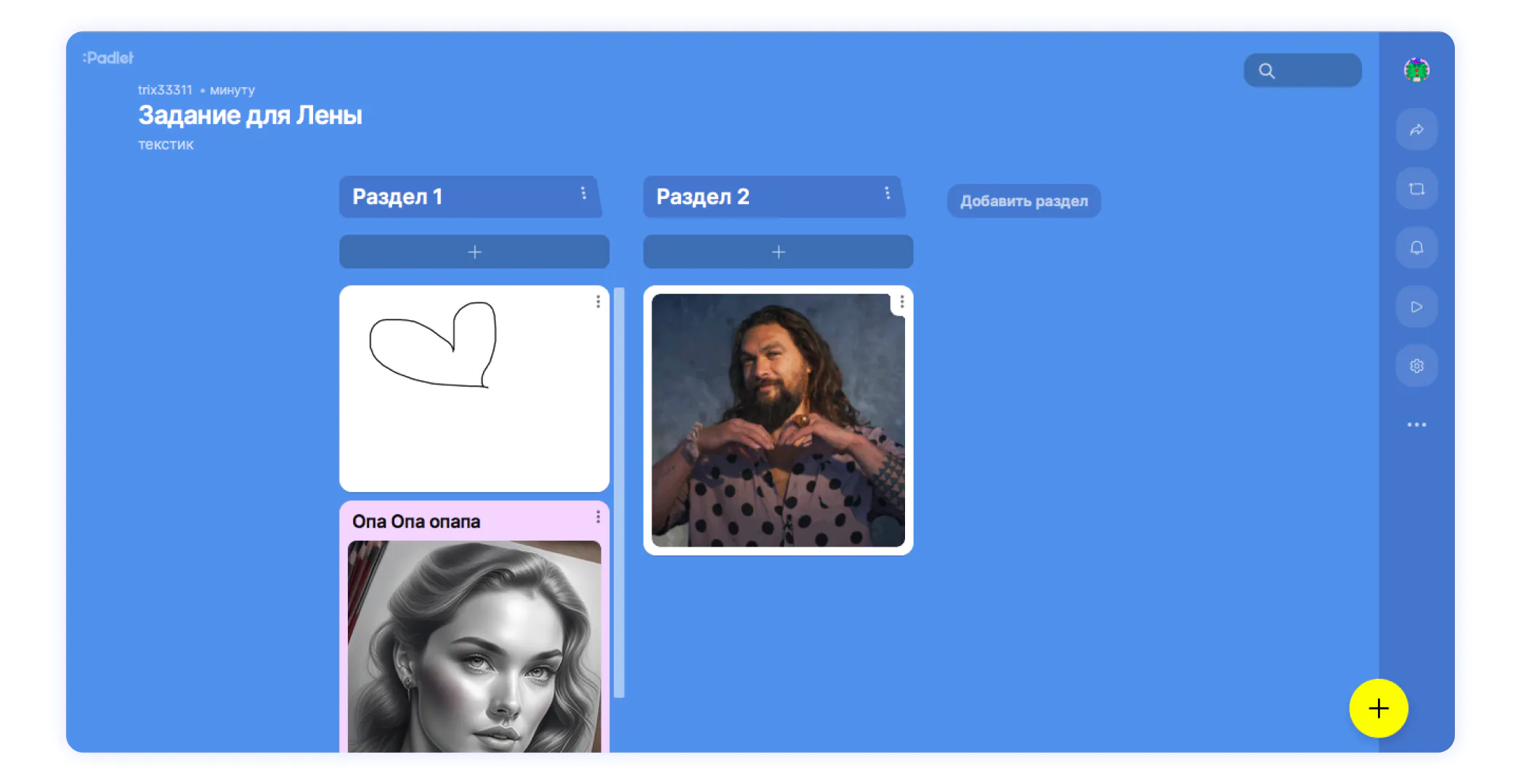
Features and Capabilities of Padlet
- In the free plan, you can create up to three online boards with a total volume of up to 20 MB.
- The program offers to undergo online training immediately and suggests ready-made templates for the board.
- Allows adding documents, files, images, voice recordings, videos, links, drawings.
- There's an integrated AI that can draw a picture based on descriptions.
- The interface is quite simple; you can also change the background color, theme.
- Users can be allowed to comment and react to posts.
- Sorting of posts by time, title.
- Ability to export the board to PDF, image, and even an Excel table.
- The loading skeleton image looks like honeycombs—a cool stress reliever.
Challenges with Padlet
- Honestly, I didn't see any difficulties. The AI for drawing pictures was immediately captivating!
Padlet Pricing
- Free Neon. 3 boards, 20 MB.
- Gold. Converted to approximately $0.70 per month. 20 boards, 100 MB.
- Platinum. Converted to approximately $1.40 per month. Unlimited number of boards, 500 MB.
Jamboard
Jamboard is an online board by Google. Convenient and simple. No need for additional registration—it's linked to a Google account.
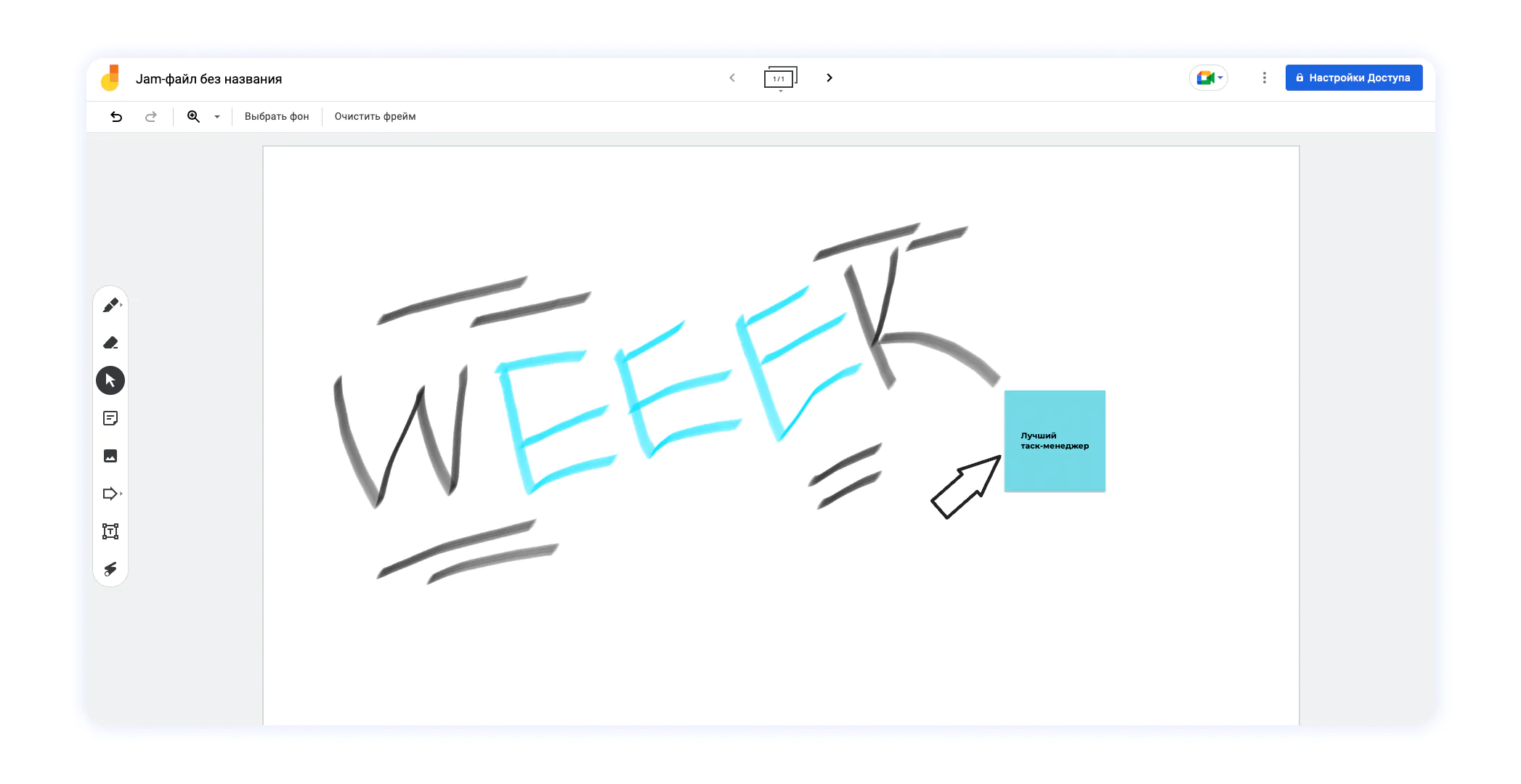
Jamboard Features and Capabilities
- Automatically created through a Google account.
- Technical functions are familiar from using Google services.
- The board can be saved as a PDF or as an image.
- Change history.
- Completely free access.
- Fully available in multiple languages.
- Features a Laser Pointer function, which highlights an element on the board in bright red, then beautifully fades away after a few seconds.
Challenges with Jamboard
- No templates available.
- Fewer features compared to other online boards.
Jamboard Pricing
- Completely free!
Witeboard
Witeboard is the simplest tool, as minimalist as possible. Users have access to a pencil, eraser, text, line, and color selection. That's it—and no registration is required.
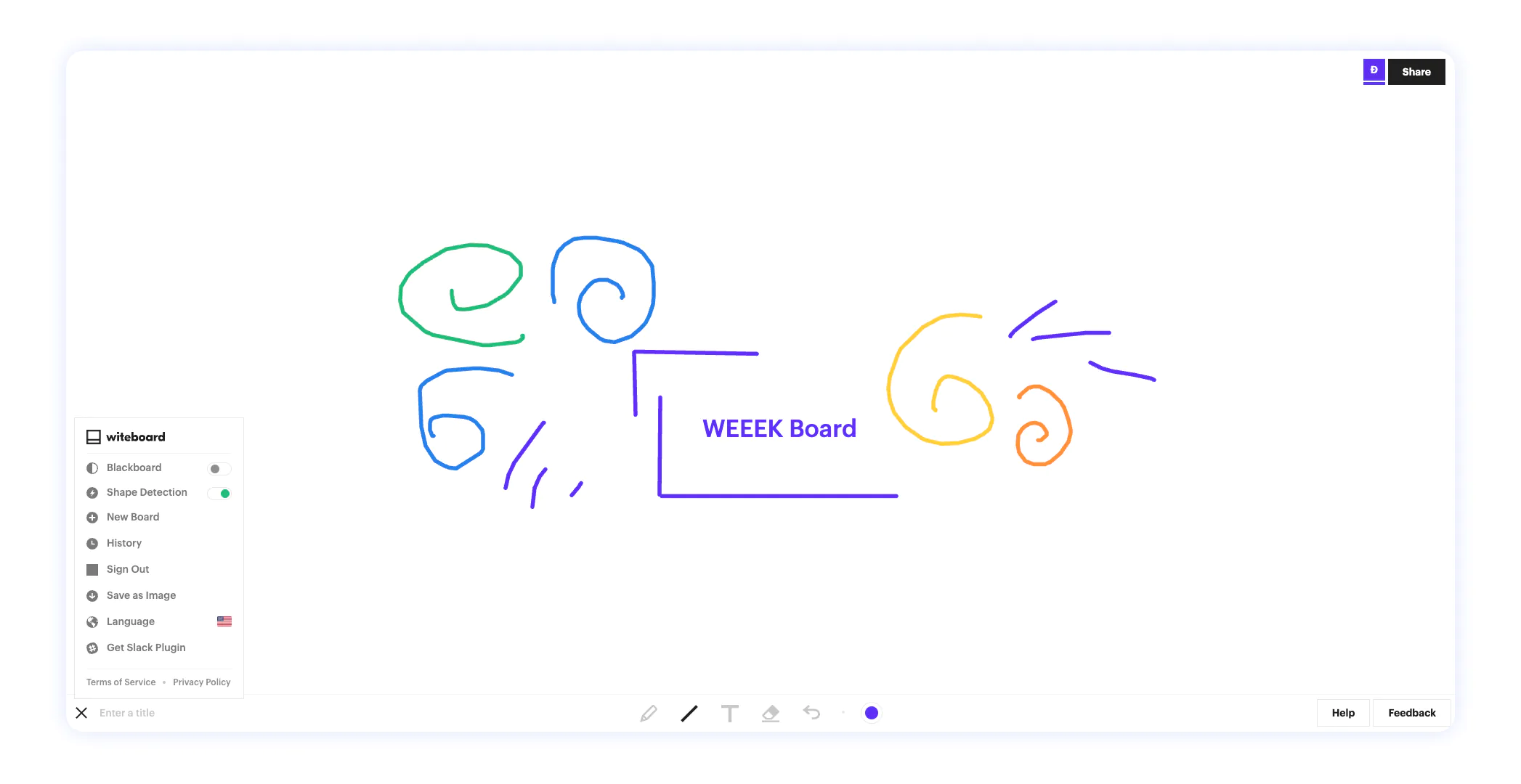
Witeboard Features and Capabilities
- Drawing straight lines, pencil, eraser, color selection (8 shades).
- No registration required from either the user or the recipient (though registration is available in two clicks through a Google account for those who wish to save their boards).
- Exporting results in PNG format.
- Smart recognition of drawings for line straightening.
- Dark and light themes available.
Challenges with Witeboard
- Limited functionality, but sufficient for drawing purposes.
Witeboard Pricing
- Completely free!
Mural
Mural is a stylish and intelligent online board system. It offers numerous features, but it comes with its nuances and complexities.
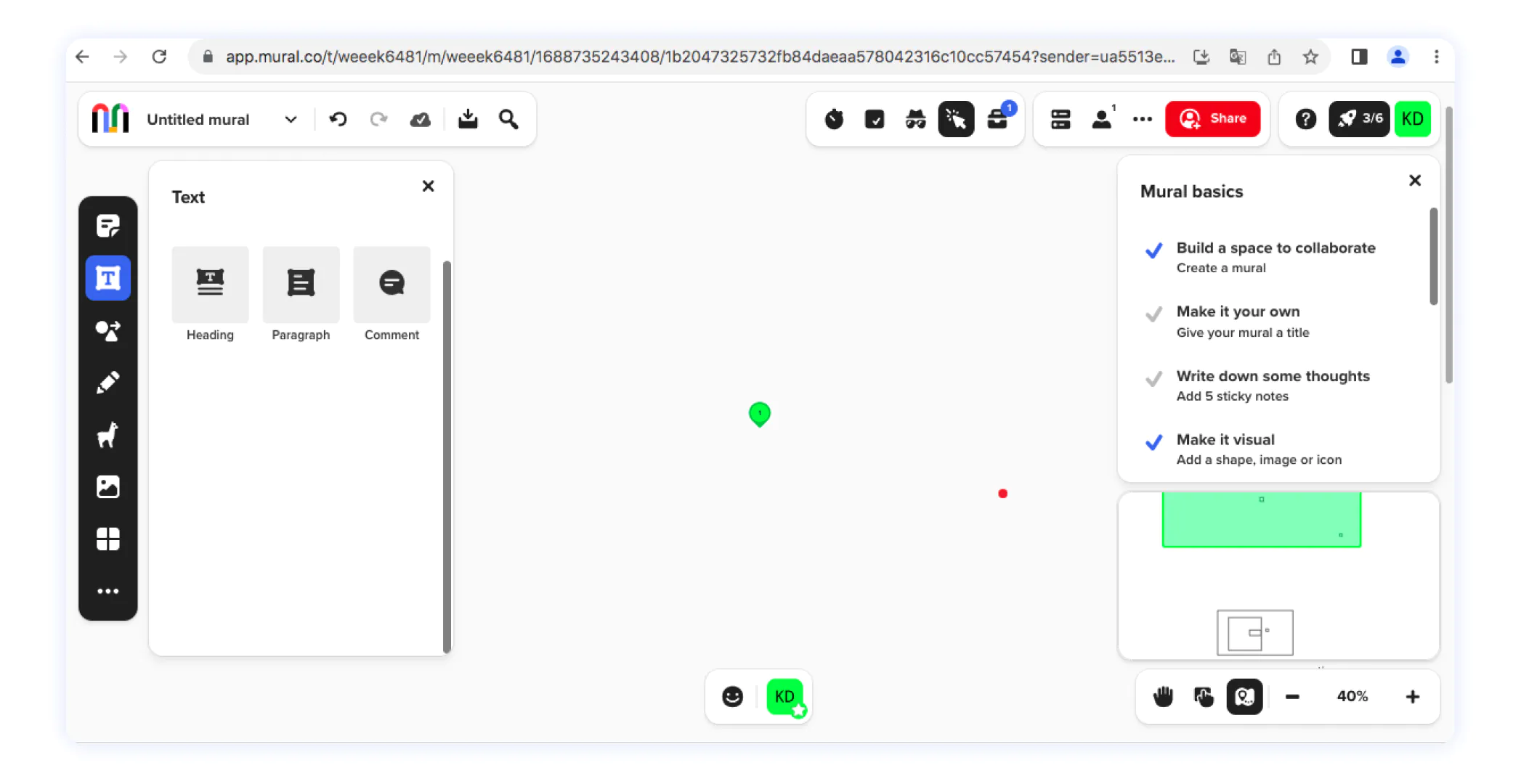
Mural Features and Functions
- Image uploads, stickers, board search feature.
- Stylish and customizable interface.
- Convenient sharing options for other users.
- A wide variety of templates.
- Includes a timer and an incognito mode.
Challenges with Mural
- Interface and support are in English only.
- Accepts only international cards for payment.
- No free tier, only a trial period is available.
Mural Pricing
- 1. Team+. A free trial period of 15 days. Afterward, it's $9.99 per month per user.
- 2. Business. $17.99 per month per user. Unlimited number of guests on the board, extended service integrations, priority support.
Conceptboard
Conceptboard is a convenient and multifunctional online board for collaborative work. It features integration with data storage solutions and has a built-in online chat.
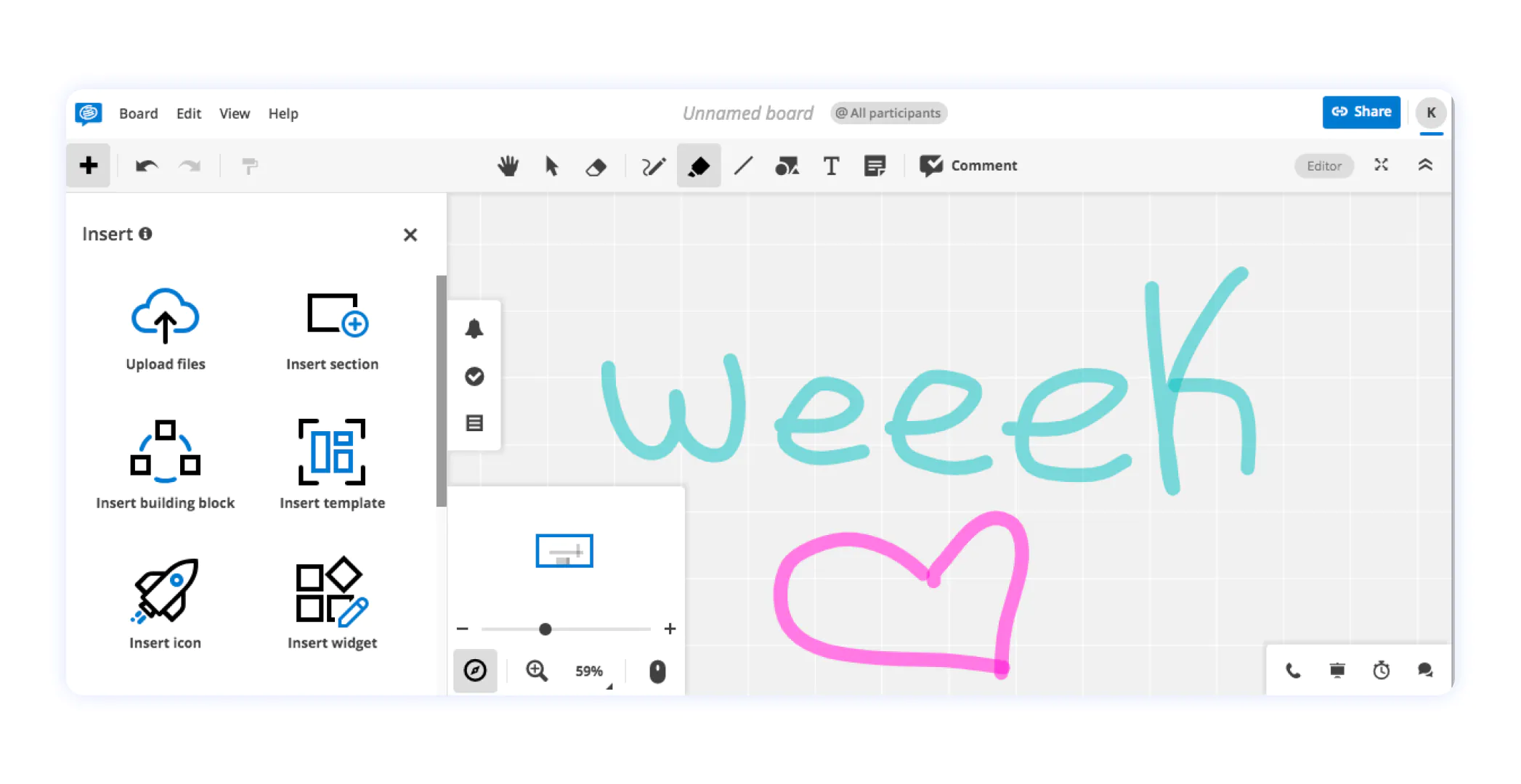
Conceptboard Features and Capabilities
- Data sharing, with the ability to download images from the board as pictures or PDFs.
- Integration with Google Drive, Dropbox, Trello, and other services.
- Drawing, writing, file and video uploads, adding links.
- A user-friendly, uncluttered interface.
- Many useful templates.
Challenges with Conceptboard
- Entirely in English, no other languages.
- Now, it offers only paid plans and a 2-day trial version.
Conceptboard Pricing
- $7.50 per user per month.
Ziteboard
Ziteboard is a convenient and straightforward online board suitable for both individual and group work.
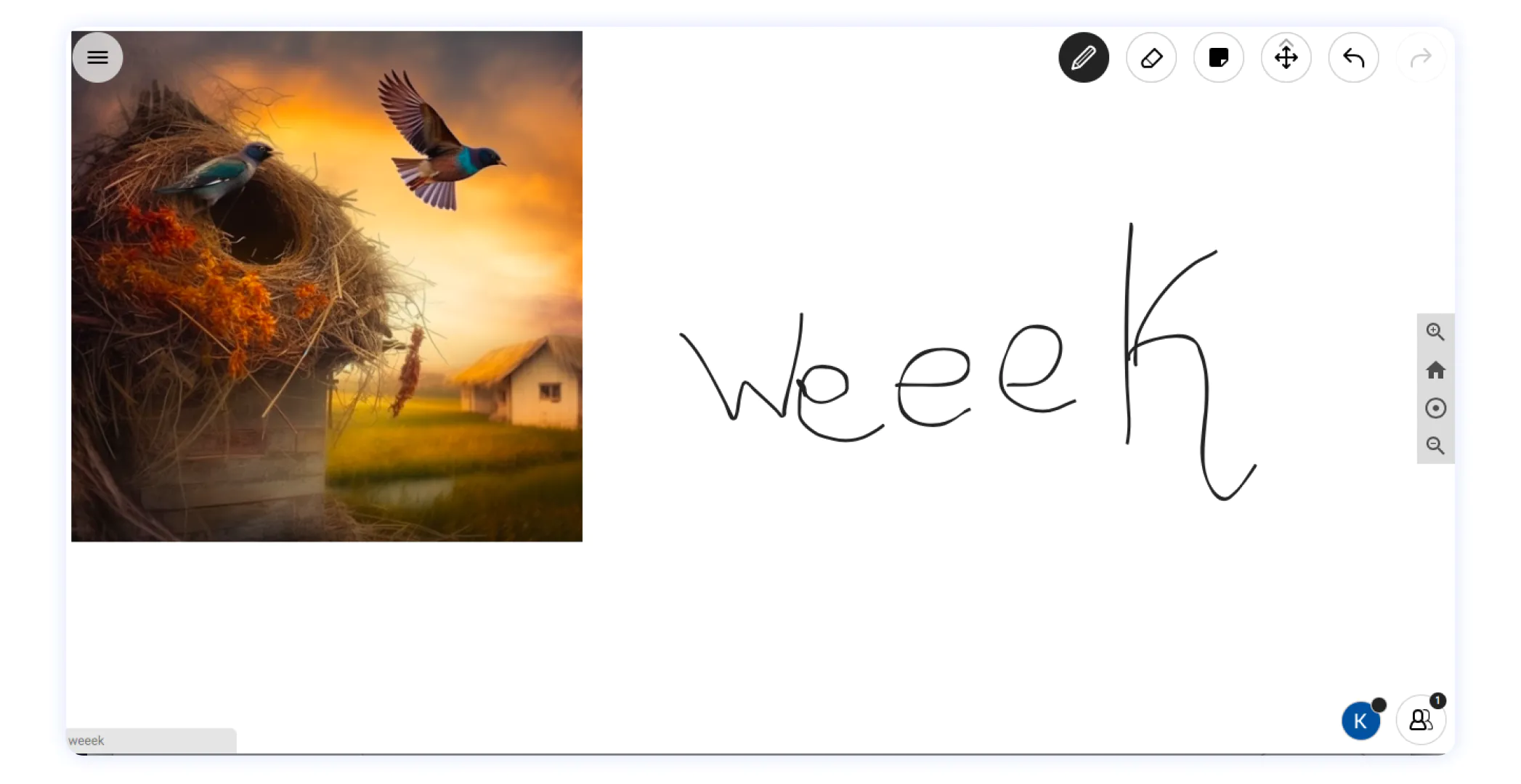
Features and Capabilities of Ziteboard
- All the basic features of online boards—drawings, documents, links, online chat.
- Video and audio conferencing.
- In the free version—maximum of three boards. Some features are limited.
- The interface is extremely simple.
- Users can be added as observers and editors.
Challenges with Ziteboard
- In English only.
- Sharing is not available in the free tier.
- Only three interface colors in the free tier.
Ziteboard Pricing
- Starter. Free. Limited functionality.
- Pro (for a week). $5. All features, but only for 7 days.
- Monthly PRO. $9. Unlimited features for a month.
- Annual PRO. $85. Unlimited for a whole year.
- Enterprise. Price is discussed individually.
Sketchboard
Sketchboard is an online whiteboard designed specifically for digital sketching and visual collaboration, making it ideal for teams that work in software development, design, and other creative fields.
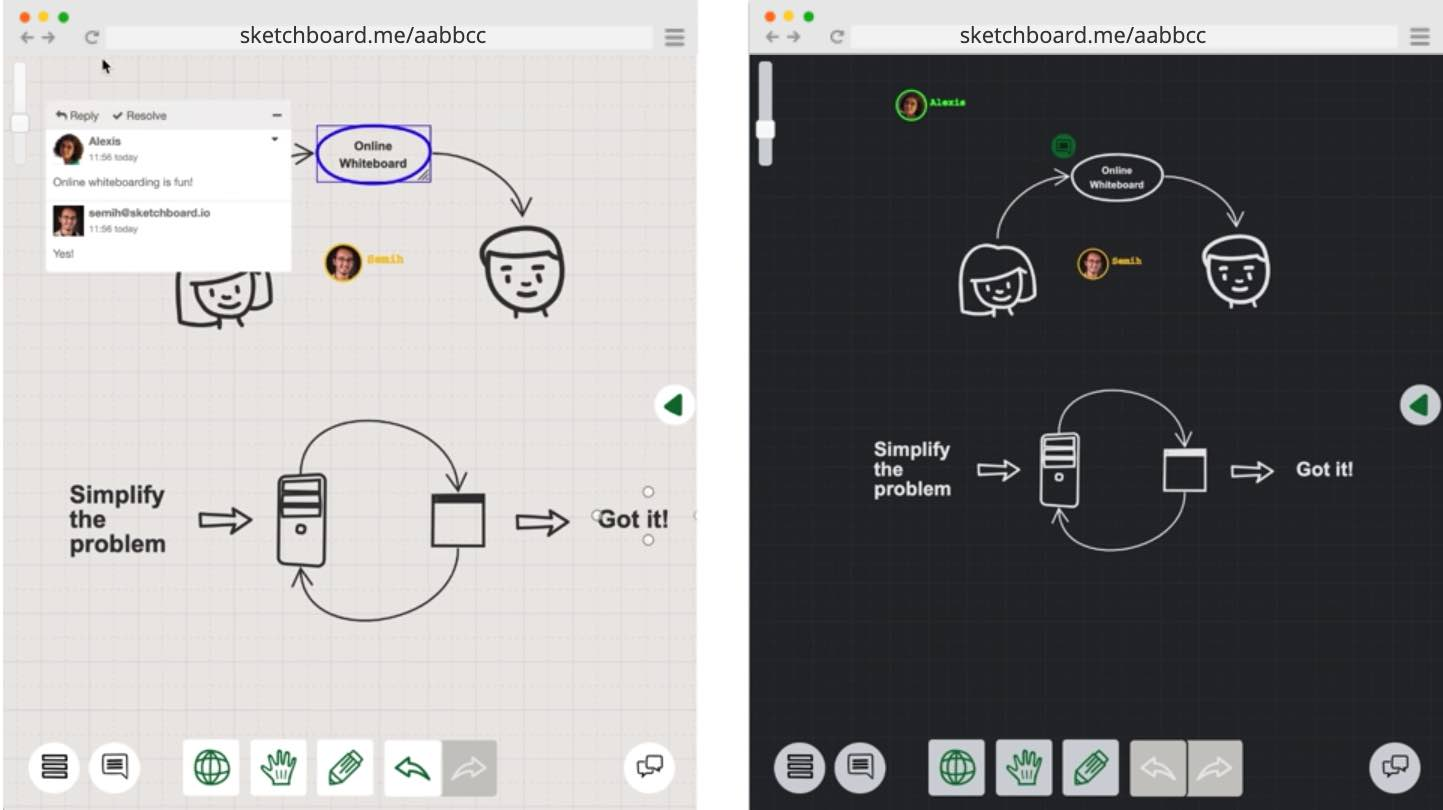
Features and Capabilities of Sketchboard
- Offers a variety of digital pens, shapes, and connectors for comprehensive digital sketching.
- Supports real-time collaboration with changes visible instantly to all team members.
- Features an infinite canvas, providing ample space for complex projects and expansive ideas.
- Includes a library of predefined shapes for quick diagramming and visual structuring.
- Allows for easy integration with tools like Slack, GitHub, and Google Drive for streamlined workflow.
Challenges with Sketchboard
- Primarily focused on digital sketching, it might not suit teams looking for extensive text-based collaboration features.
Sketchboard Pricing
- Free version available with limited boards and features.
- Paid plans (Solo, Team, Business and Entreprise) from $8 a month per user.
Lucidspark
Lucidspark is a virtual whiteboard where teams can bring their best ideas to light. It serves as a collaborative canvas for brainstorming, planning, and innovating together.
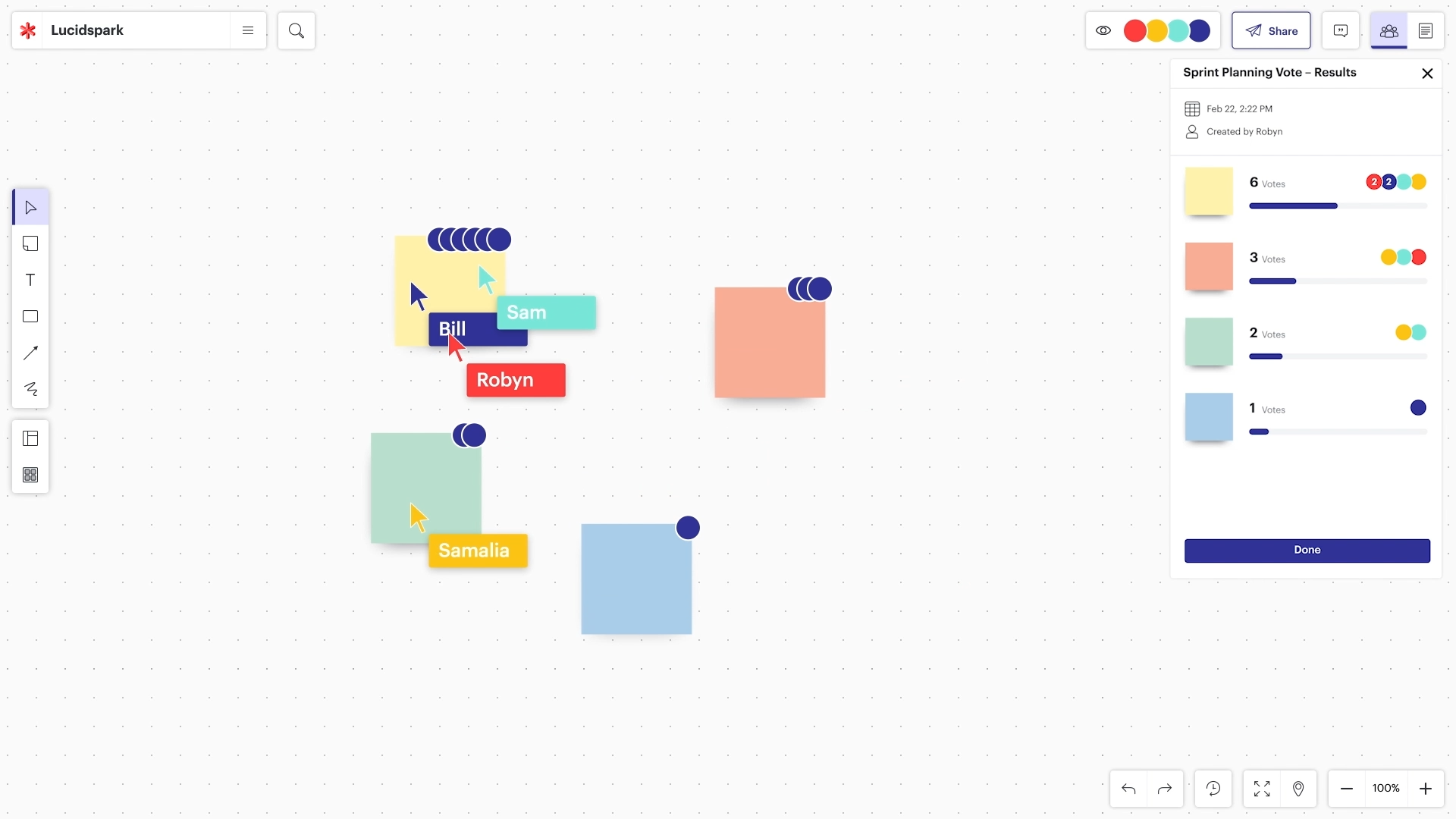
Features and Capabilities
- Enables users to freely express ideas and concepts visually.
- Allows team members to work together simultaneously, regardless of their location.
- Accommodates projects of all sizes, ensuring no idea is too big to be captured.
- Built-in templates and icons to help kickstart brainstorming sessions and organize thoughts efficiently.
- Integrations with popular apps like Slack, Microsoft Teams, and Google Drive to enhance productivity by connecting Lucidspark to existing workflows.
Challenges
-
Advanced features and integrations require subscription to premium plans.
Pricing
- Free version offers basic features with limitations on collaboration tools and board space.
- Paid plans for individuals and teams start at €8 a month per user.
How to Choose an Online Board
The selection depends on the company's goals and needs. Consider the following questions:
- How many boards are needed?
- How many users will use the boards and for what purposes? This will determine the choice of online board in terms of the ability to invite others to edit and view.
- Are the free options sufficient, or are paid features needed?
- Which language is preferred — English or another language?
- How simple and flexible does the interface need to be?
- It's also advisable to test the boards with the entire team to determine the ease of learning the interface, the stability of the program, and the availability of critically important features.
Online boards are incredibly convenient. They facilitate the creation of Customer Journey Maps (CJM), mental maps, quick scenario and funnel building, work process visualization, and brainstorming sessions. Try it once with your team, and you'll be hooked. Long live technology!