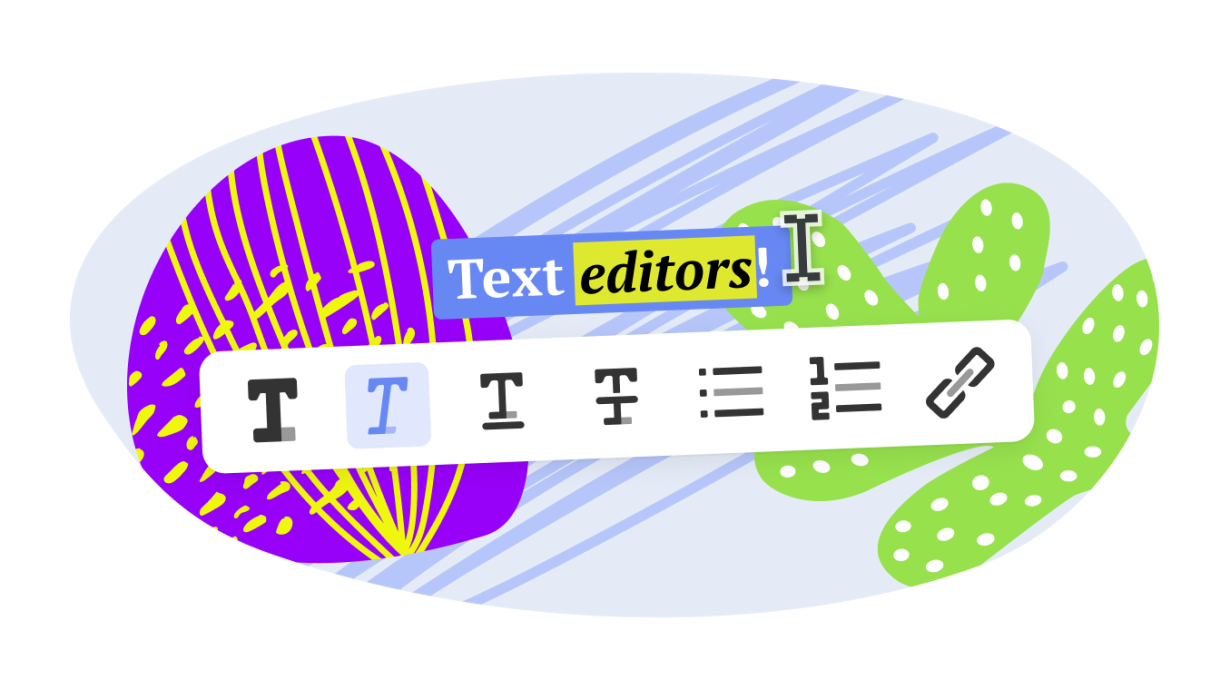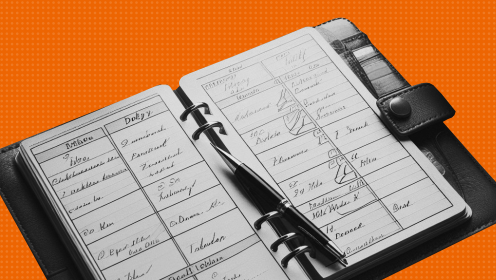When you become a student, the familiar school diary that lists all your "tasks" for the near future is often replaced by conversations on Facebook or messengers. At best, you have a group chat where all important information is stored. At worst, you have a collection of random sheets where important tasks are written haphazardly.
Nowadays, various services help students manage information. They assist in planning workload, taking notes, learning words or terms, reading books from online libraries, and creating stylish presentations. Below is a selection of tools that will make your life easier and help you effectively synchronize your studies, work, and other interests.
Planning and Information Storage
WEEEK
This workspace can be used individually or with a group account. It offers scheduling features where you can plan tasks in weekly and monthly calendars, use Kanban boards, or create task lists. Let’s delve into the Kanban board format a bit more.
Kanban boards are a task planning method widely used in the IT industry. Here’s the basic principle:
- 1. Break down tasks into stages: Ideas, To Do, Doing, Done.
- 2. Add all tasks you need to complete during the week into the To Do column.
- 3. Work on tasks one by one, moving them across the board as you complete them.
This method helps you track your productivity and workload throughout the week. Plus, it’s a valuable skill for your future career.
👉 More about the Kanban method
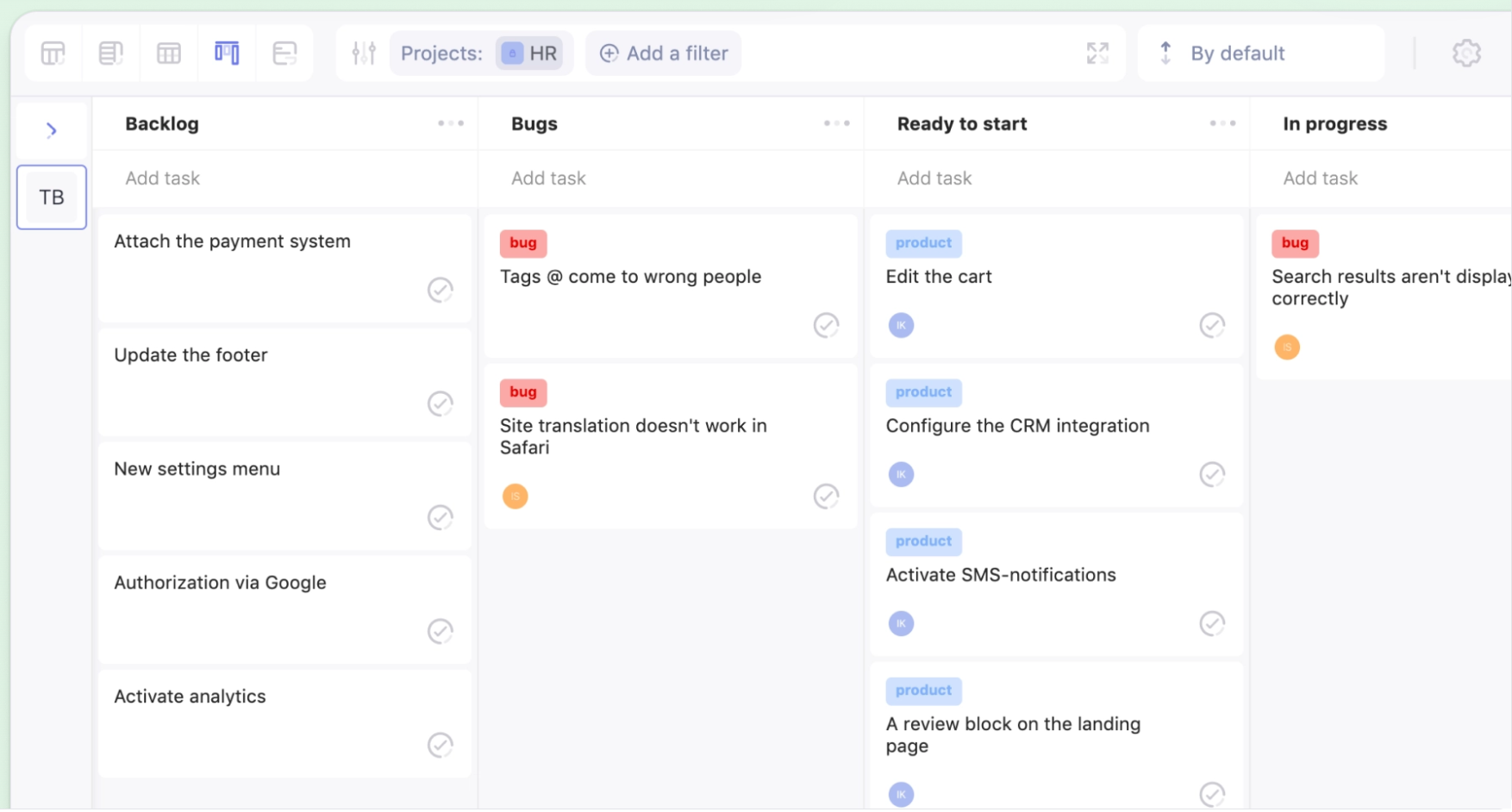
Another section in WEEEK is the Knowledge Base. Here, you can keep personal notes, transfer lecture notes, share access with your groupmates, save texts of interesting articles, collect quality references from experts in your field, and store useful insights from books. This will be your personal repository of useful information, which will be handy for writing papers or coursework.
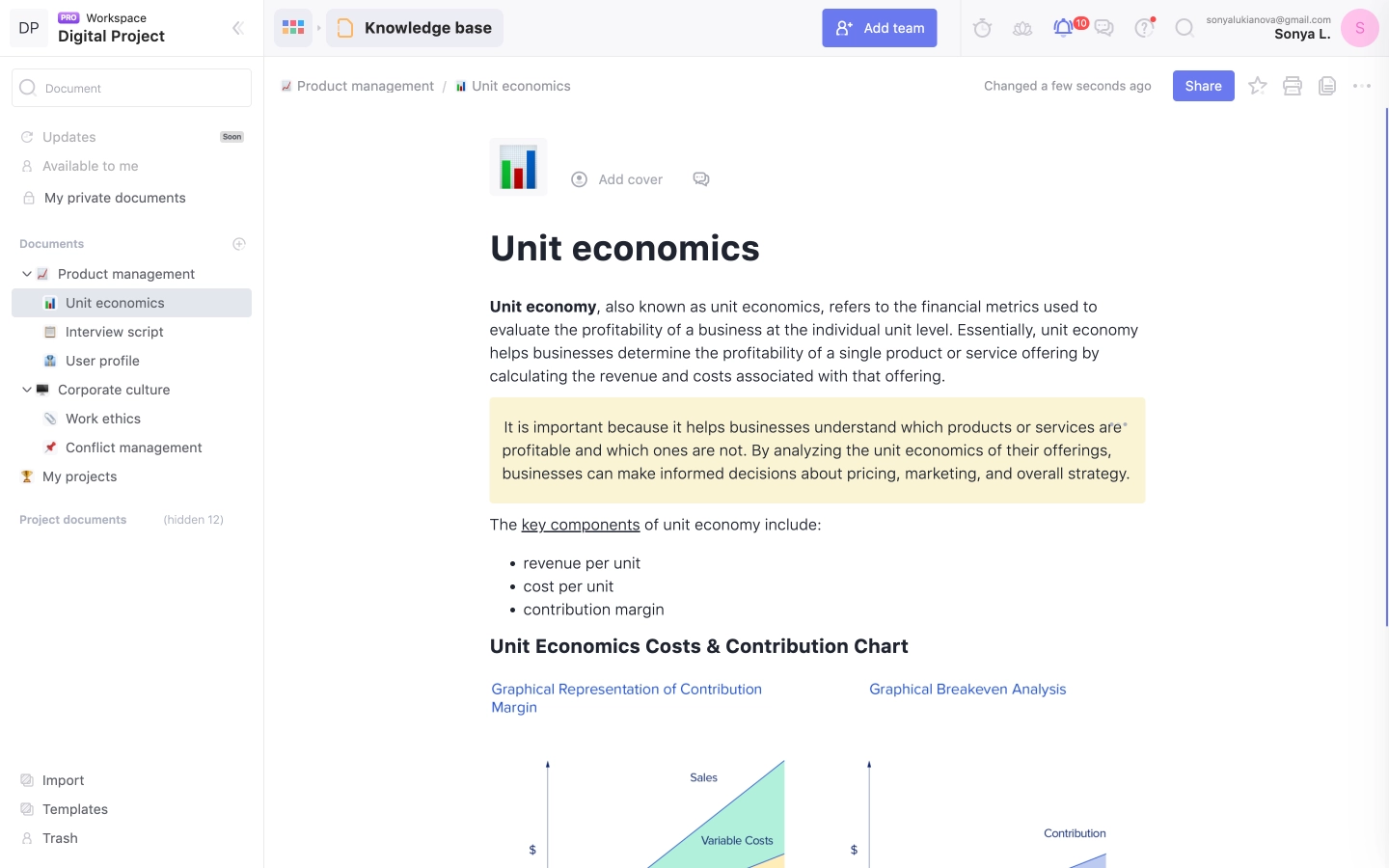
Cost: students and teachers at public universities can use the PRO plan for free. To activate the plan, email info@weeek.net
Versions: cloud-based, desktop, iOS, and Android apps
Presentations and Design
Unsplash
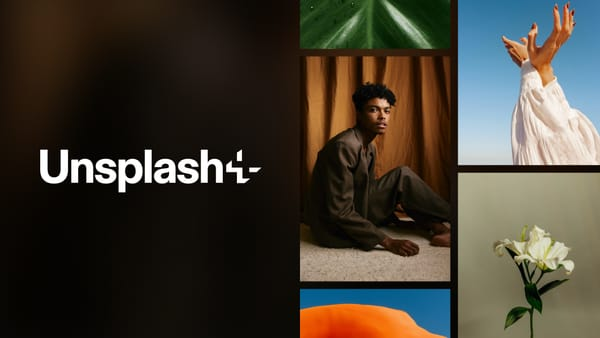
This service offers a vast collection of stock photos that you can use in presentations, reports, coursework, and other projects. While the search function works best in English, images are conveniently categorized for users: textures and patterns, fashion, business and work, movies, and more.
Cost: free
Version: cloud-based
Canva
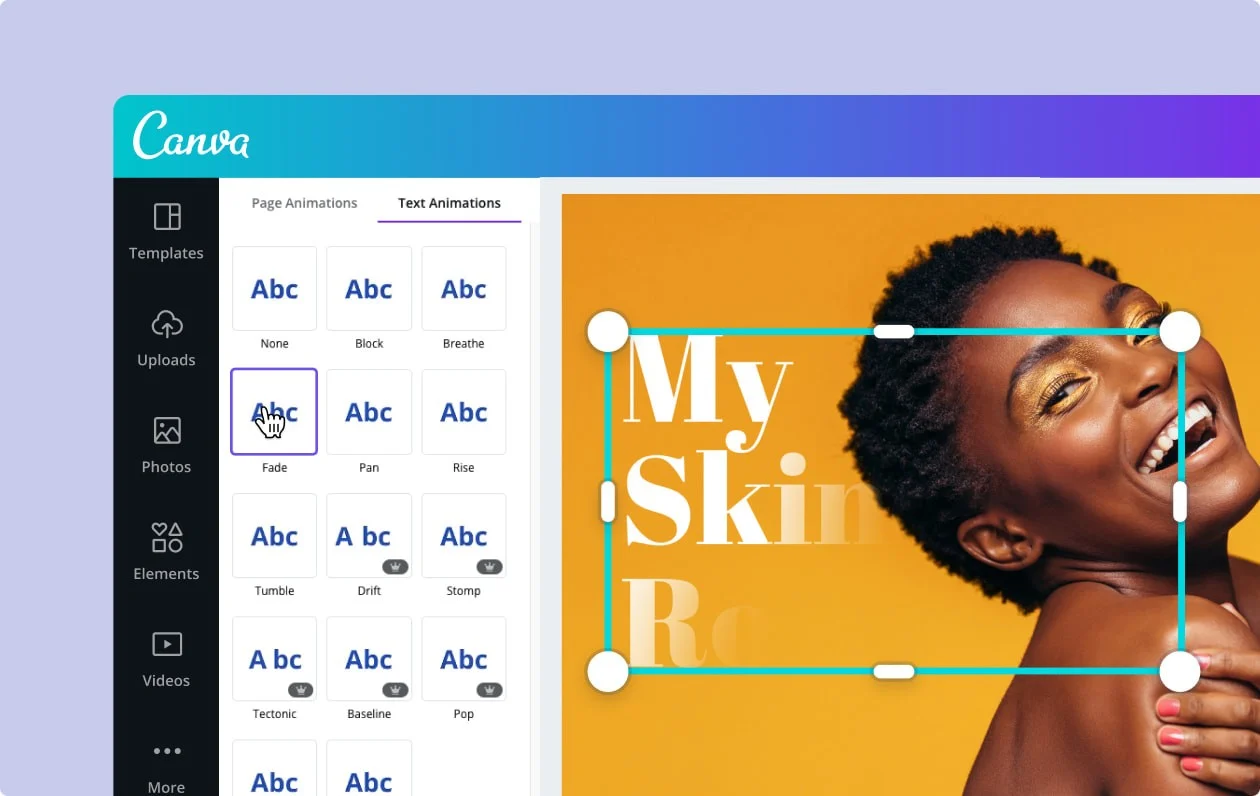
For those who need an easy-to-use tool for creating presentations and infographics, Canva is an excellent choice. It offers an extensive image library, the ability to upload your own images, various fonts, and pre-made presentation templates. Whether you're a novice or a seasoned designer, Canva helps you create professional and visually appealing presentations.
Cost: free version available with premium subscription options for additional features
Version: cloud-based and desktop version
Google Keep
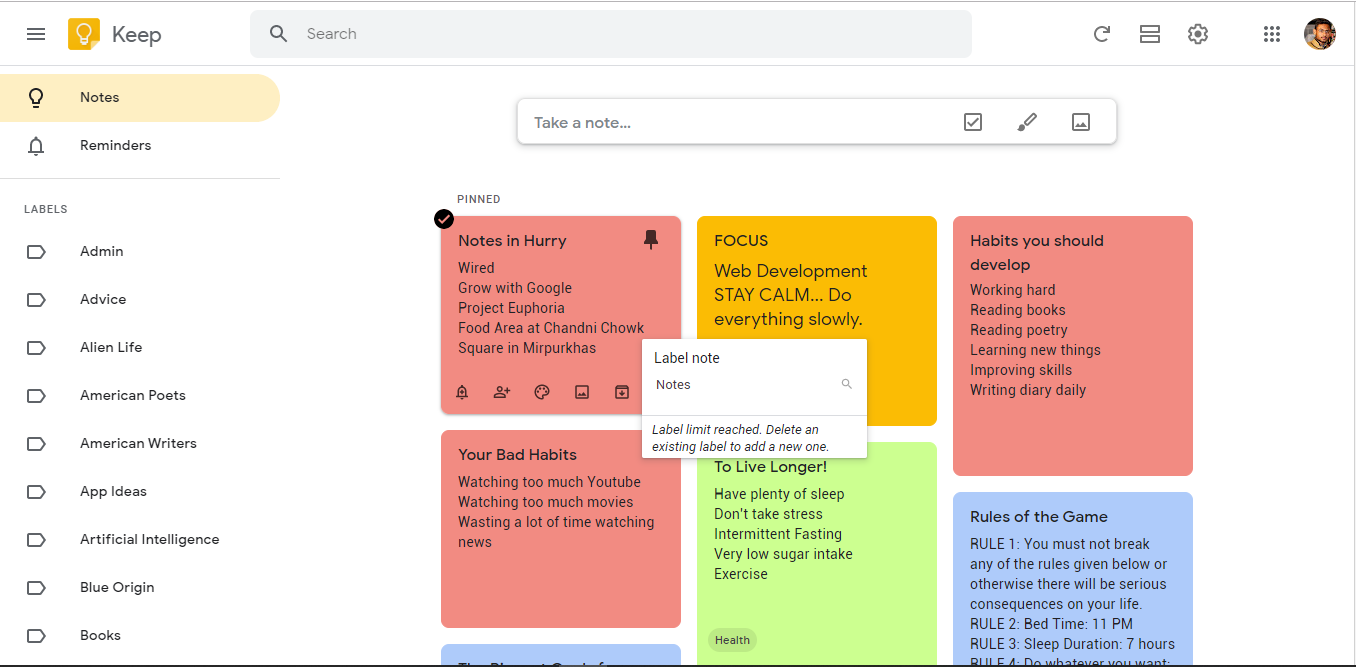
If you frequently use Google services like Docs, Sheets, Forms, and Drive, you might find Google Keep very useful as well.
It’s great for making to-do lists, creating notes with lecture summaries, articles, or book excerpts. One of its standout features is the ability to automatically convert text from images into text format. For instance, if you want to copy text from a book to use in your work, instead of retyping it or finding a service, you can take a photo, make a screenshot, and attach it in Google Keep, then use the text recognition feature.
Additionally, you can set reminders to ensure you don’t forget tasks, and you can add collaborators to your notes to share with them.
Cost: free with a Google account
Versions: cloud-based (accessible via Google Drive and separately through the browser), iOS, and Android apps
Learning Languages, Terms, and Writing Texts
Quizlet
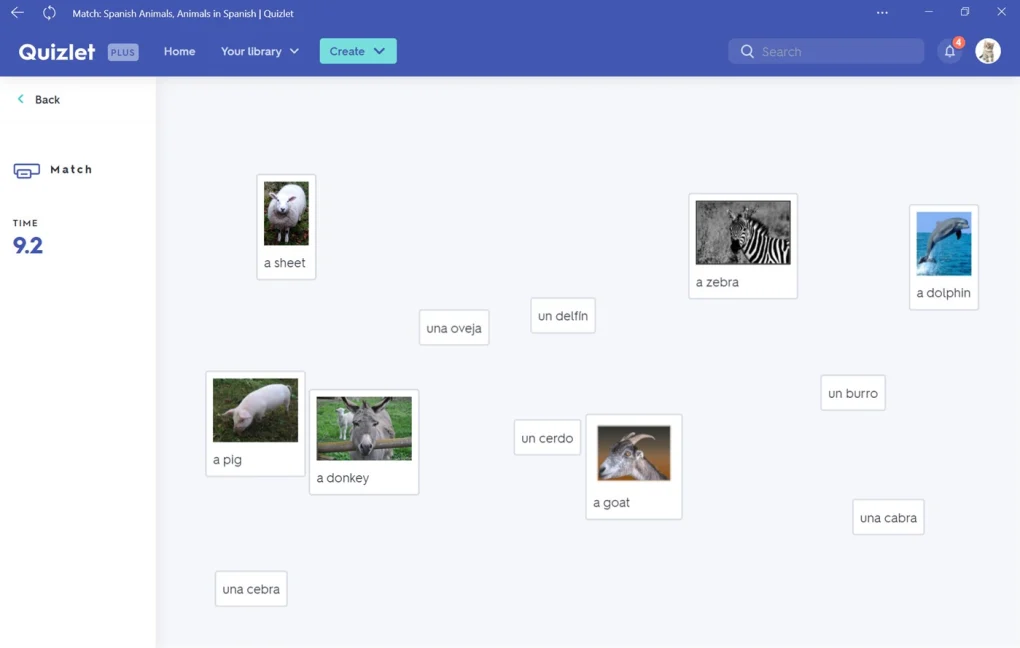
This service is great for memorizing terms and preparing for tests. If I had known about it in university, studying for exams would have been much easier. The concept is simple: you create flashcards with a term or foreign word and then add a definition/translation.
You can then study the materials in various formats: writing, matching, testing, and more. Currently, I am learning English for personal growth, and this service helps me remember new words and expand my vocabulary.
Cost: free, with a subscription option for more features
Version: cloud-based and mobile app
Wordtune
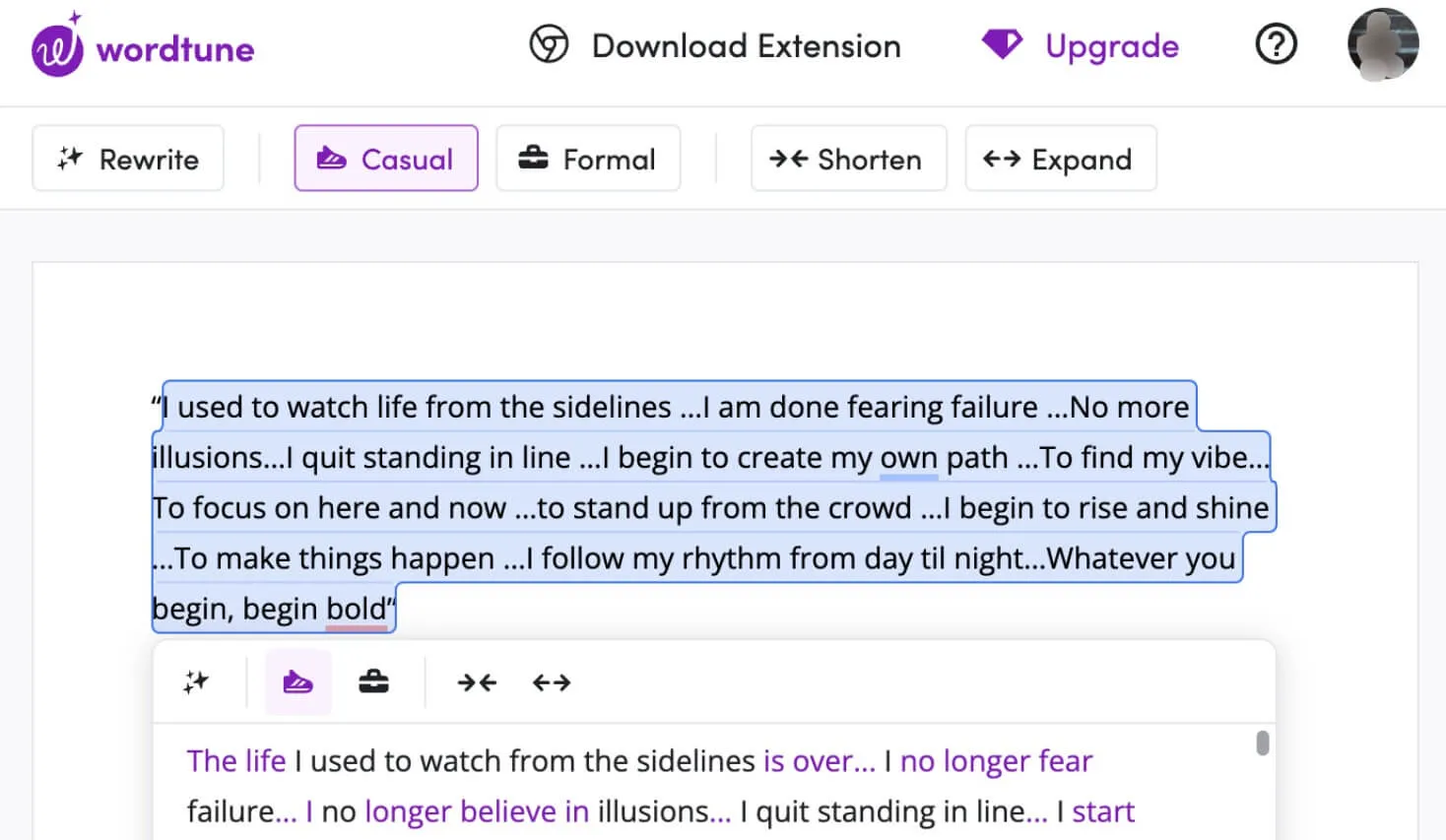
An excellent assistant for anyone needing to refine their writing. With this service, you can improve the readability of your text, find and remove unnecessary words, and ensure your writing is clear and concise. It's especially useful for writing essays, papers, or any academic texts.
Cost: free version available with a premium subscription for advanced features
Version: cloud-based and browser extension
Google Translate
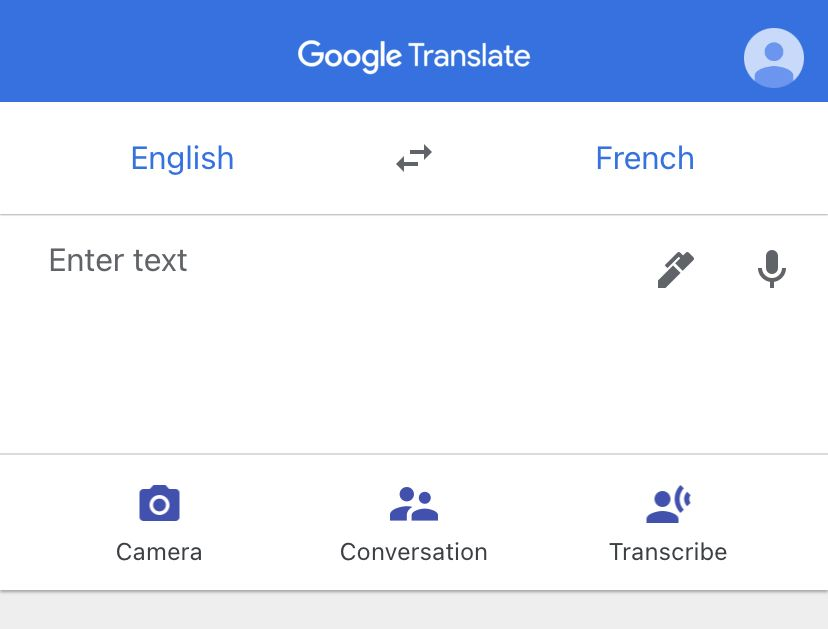
Google Translate is a widely recognized and powerful translation tool. It handles text translation with high accuracy and can translate entire web pages and documents. It also includes features like image text recognition and real-time voice translation, making it versatile for various language-learning needs.
Cost: free
Version: cloud-based and mobile app
Learning Something New
Coursera
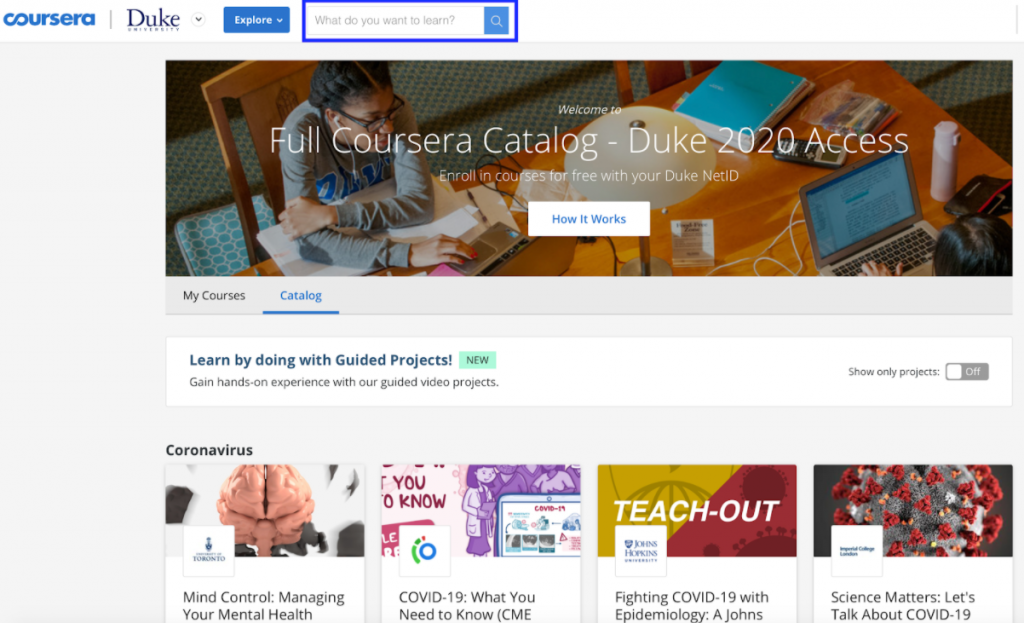
If you're like Hermione Granger and love knowing much more than your professors require, staying ahead of others, I recommend checking out this platform with various courses.
It's great for enhancing your knowledge in fields such as art, science, psychology, health, business, and more. Everything is presented in simple language and visually appealing formats. You can delve into a new topic or acquire a soft skill to complement your primary education.
Cost: subscription or pay-per-course
JSTOR
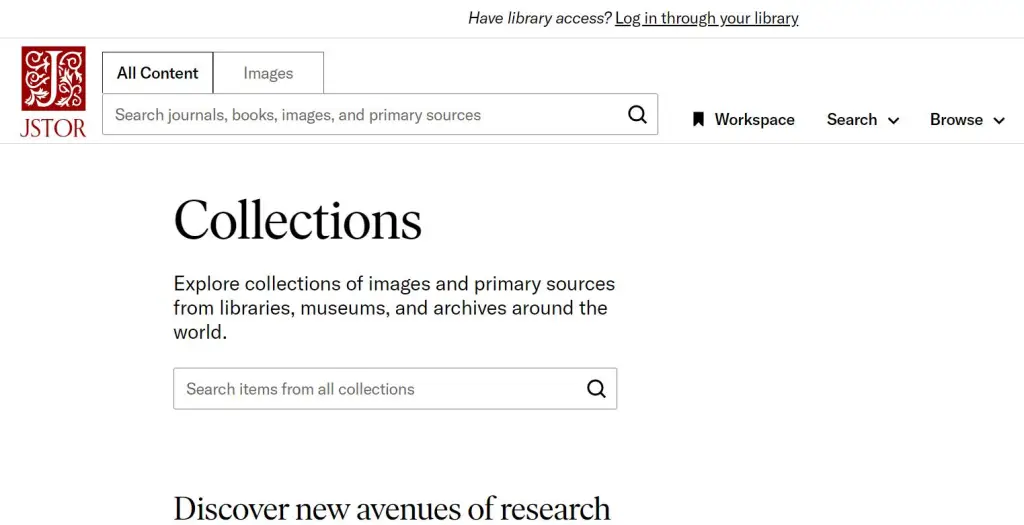
JSTOR offers a vast database of academic journals, books, and primary sources in multiple languages. Readers have access to abstracts, scientific articles, and patents. If you're writing a paper and need additional material on your topic, you can search for it on this site. It's an official source that you can reference in your work.
Cost: free access to some content; full access may require a subscription or institutional access
edX
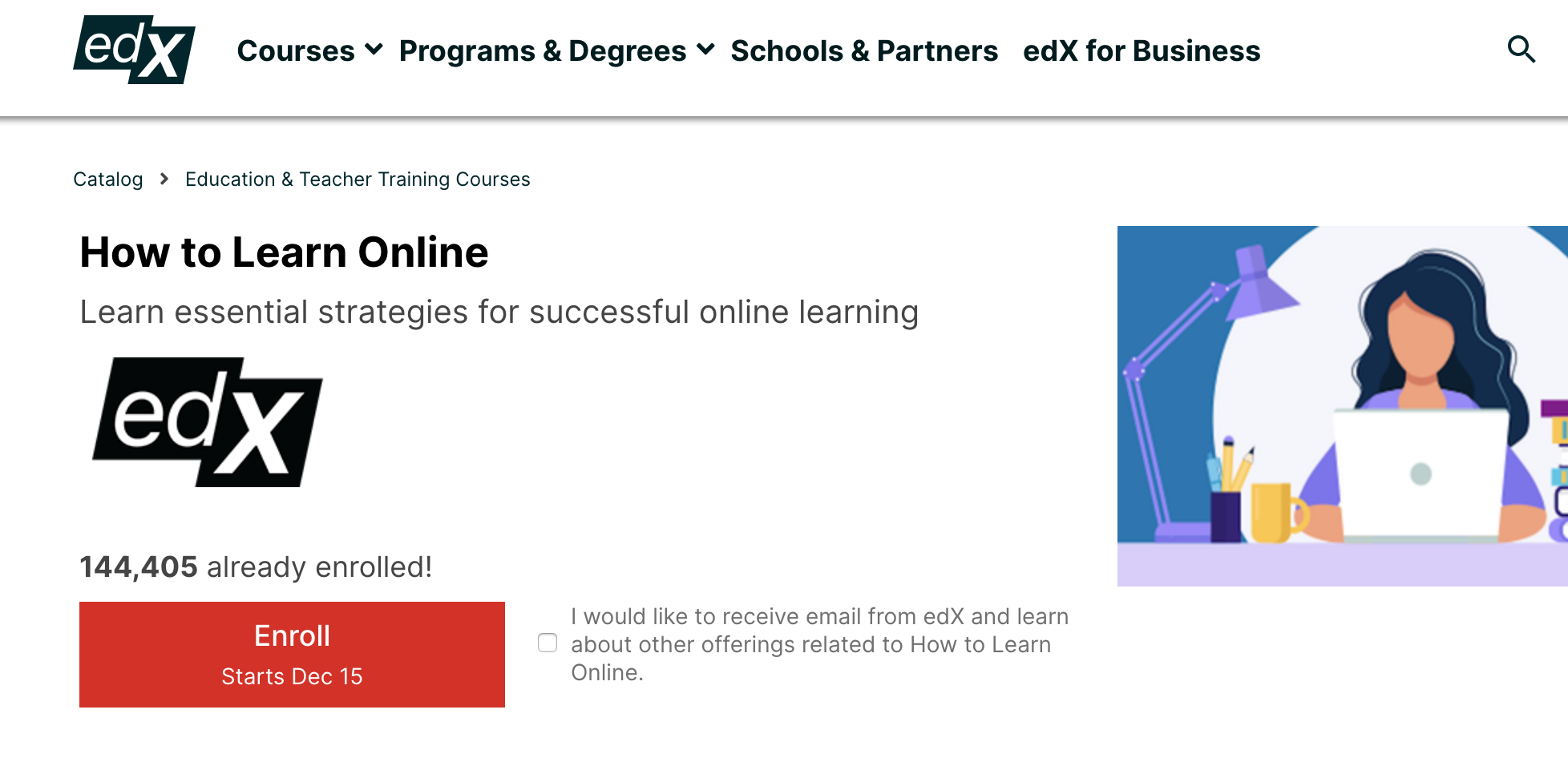
This platform features a wide range of courses from real industry practitioners and top universities. You can find topics such as programming, computer science, mathematics, statistics and data analysis, biology and bioinformatics, engineering, and natural sciences.
Cost: free courses available, with options for paid certificates and verified tracks
Version: cloud-based, with iOS and Android apps
Use more tools for a comfortable study experience. Save this collection to your bookmarks and share it with your classmates!