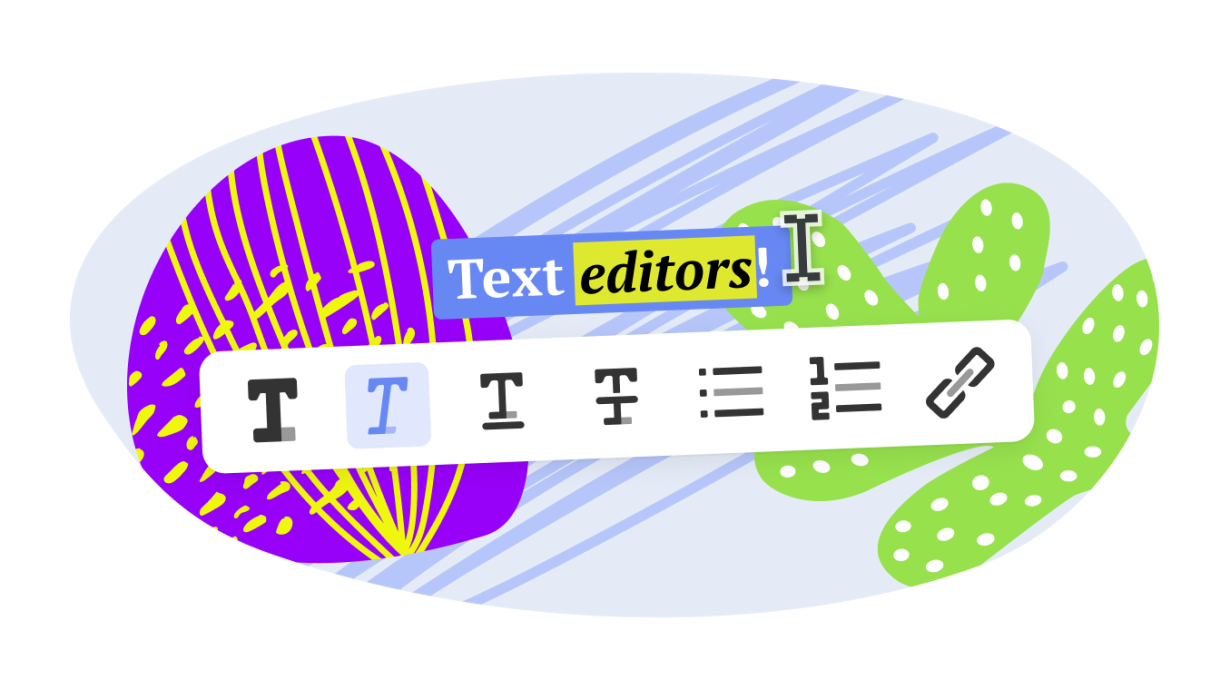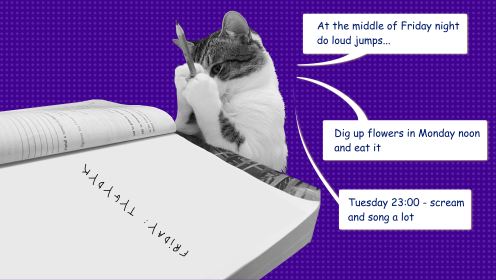Time management helps fit any tasks into your schedule: from household chores to marathon preparation, and even combine them! We've already discussed how to make time management a part of your life. Today, we've selected six of the best apps to help you implement various time management techniques.
How to Choose a Time Management App
- Determine the areas of life you want to control. You might already have a service for managing work tasks and need a separate space for personal matters. Or, you may want to combine personal and work tasks in one place.
- Choose your time management techniques. Or simply focus on task tracking. We've discussed techniques that can be realistically integrated into a busy life in this article. A good app should support or at least allow you to use your chosen methods.
- Decide how you'll comfortably use the app. There are countless possibilities: mobile apps or web versions, browser extensions or smartwatch apps, tailored for written task management or visualization.
- Pay attention to features designed for time control. These include time tracking, optimizing time expenditure, planning daily, weekly, and monthly schedules, and creating motivation.
With these criteria in mind, let's move on to specific apps.
WEEEK
More than just a task app — it's five services in one. But in this text, we'll focus on the features specifically designed for time management.
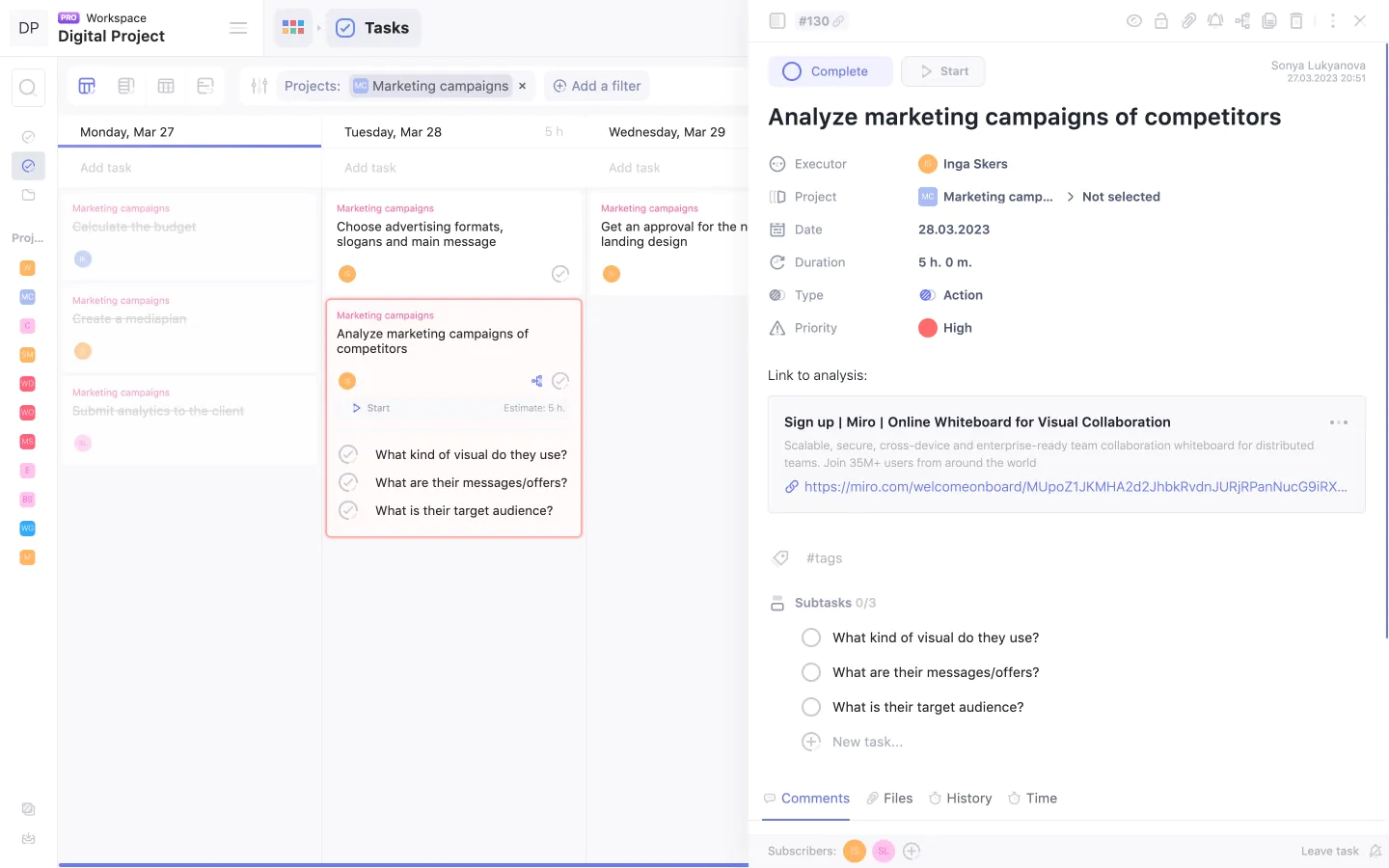
Essential Time Management Features
- Task planning and management. Available in five display formats: weekly and monthly calendars, Kanban boards, list view, and Gantt chart. This means planning functions for all time horizons.
- Long tasks creation. Allows you to set tasks with a duration period (starting from the Lite plan).
- Task prioritization. Priority labels, tagging, and grouping.
- Task rollover. Move unfinished tasks to the next day, and overdue task markers to control deadlines.
- Manual duration estimation. Suitable for time-blocking techniques.
- Task notifications. Flexible notifications settings: within the service, via email, and even in Telegram.
- Timer on each task. Helps track the amount of time spent on individual tasks.
- Overall efficiency analysis. Evaluate overall efficiency for all tasks and projects in the Analytics service, useful for self-motivation.
- Task decomposition. Break down large tasks into subtasks, each with its own deadline and management options.
- Built-in Pomodoro timer and meditation timer.
- Calendar integrations. Integrates with Apple, Yandex, and Google calendars.
- Responsive customer support. Available for all clients.
Dislikes and Limitations
- Overwhelming features. At first launch, many test tasks and usage tutorials appear.
- No time blocks in day calendar. Unlike Google Calendar, it doesn't support creating time blocks for the day.
- Free plan limitations. Only 7 projects and 10 boards are available (although with unlimited tasks within them), and long tasks can't be created.
Where to Use: Web, desktop for Windows and Mac, apps for Android and iOS.
Cost: free for personal use with limitations. Plans start at $3.99 per month. A free trial period of 2 weeks is available.
Microsoft To Do
Of course, Microsoft made its own time management app! It turned out to be simple and convenient — sometimes even too much so. To Do is as straightforward as a personal task management app can be.
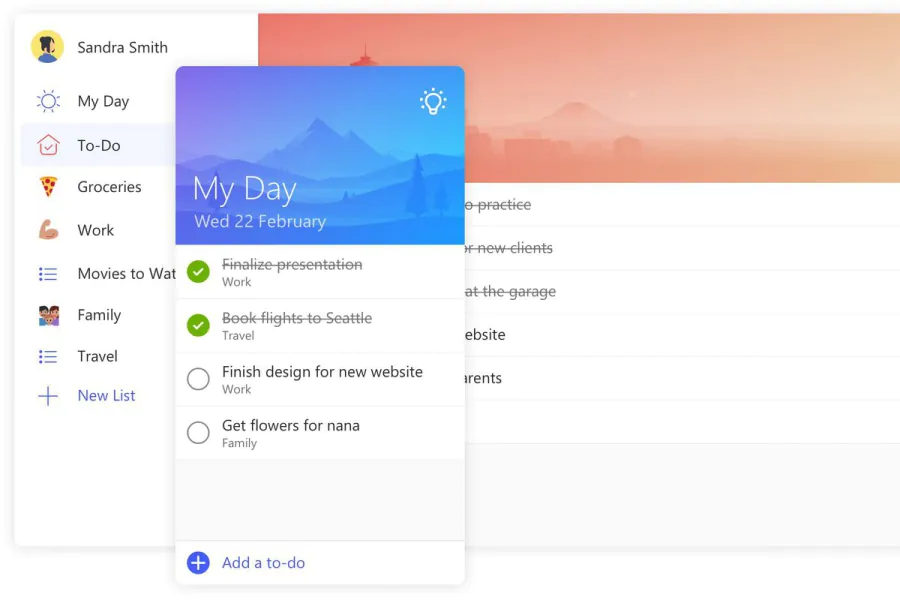
Essential Time Management Features
- Task list management. Everything is built around managing task lists — you can assign tasks to a specific date or use quick settings: today, tomorrow, or next week.
- Automatic and manual task grouping and sorting. Helps organize task lists to avoid confusion.
- Separate task grouping in "My Day." Allows you to see what needs to be done today at a glance.
- Task marking with special to do markers. They are color-coded, so you decide what each color represents. However, the red marker automatically elevates the task to "Important."
- Subtasks. The number of subtasks is displayed on the main task.
- Integration with Outlook.
- Completely free.
Dislikes and Limitations
- No calendars. Only lists.
- No time trackers.
- Inconsistent color categories. The color categories in the web version do not match the mobile version, which is a bit of an oversight.
Where to Use: Web, Windows app, Android, iOS.
Cost: сompletely free.
Any.do
Any.do is a pleasant and powerful app suitable for personal, team, and serious project management. Here, we'll focus only on the features that help with time management.
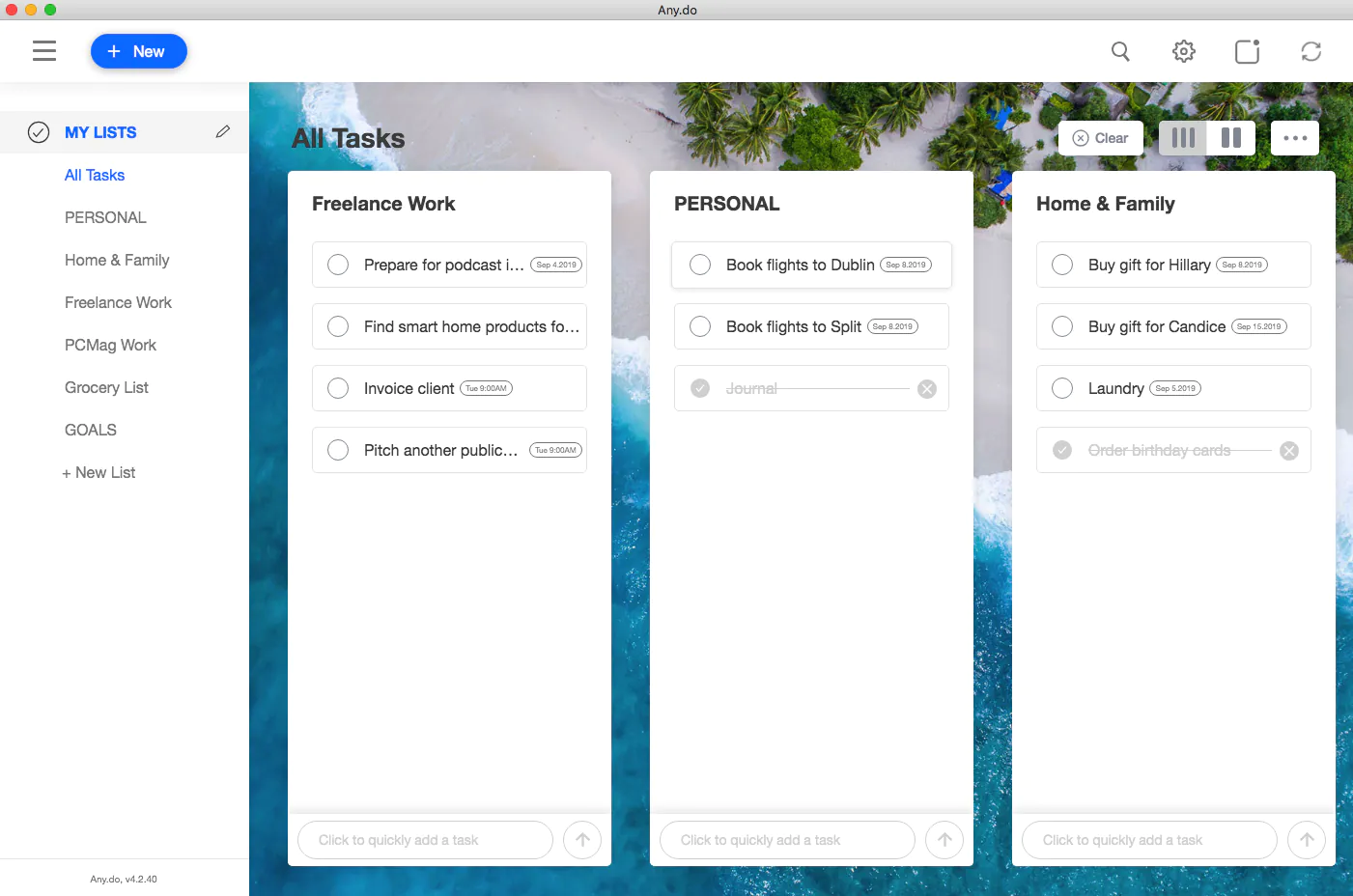
Essential Time Management Features
- Subtasks, tags, reminders, attachments for each task. This helps decompose large plans and ensures you don't forget the main points.
- View and plan tasks by day, week, and month. All tasks can also be viewed as a separate list.
- Quick list creation. Convenient for when you understand how to structure your tasks.
- Task planning and arrangement. Assign tasks directly to lists by day or a specific day of the week.
- Calendars (Beta). Can be synchronized with Google and Apple, though you can't set tasks there yet.
- Customizable tag system. Create and manage your own tags as needed.
- Focus feature. Provides additional motivation. If the task is not completed on time with this feature on, the app will destroy a virtual tree 😢.
- Shopping list feature. Automatically categorizes items.
- Recurring tasks. Available only in the paid version.
Dislikes and Limitations
- Personally, I'm missing Kanban boards.
- Task setting isn't very intuitive. It took some time to figure out.
- No time tracking.
Where to Use: Web, Windows app, Mac, iPad, Android, iOS, and smartwatches. Essentially, Any.do is everywhere.
Cost: free for personal use. Plans start at $3 per month when billed annually.
ToDoist
A favorite of many. The app is very sleek and intuitive, excelling in its time management functions.
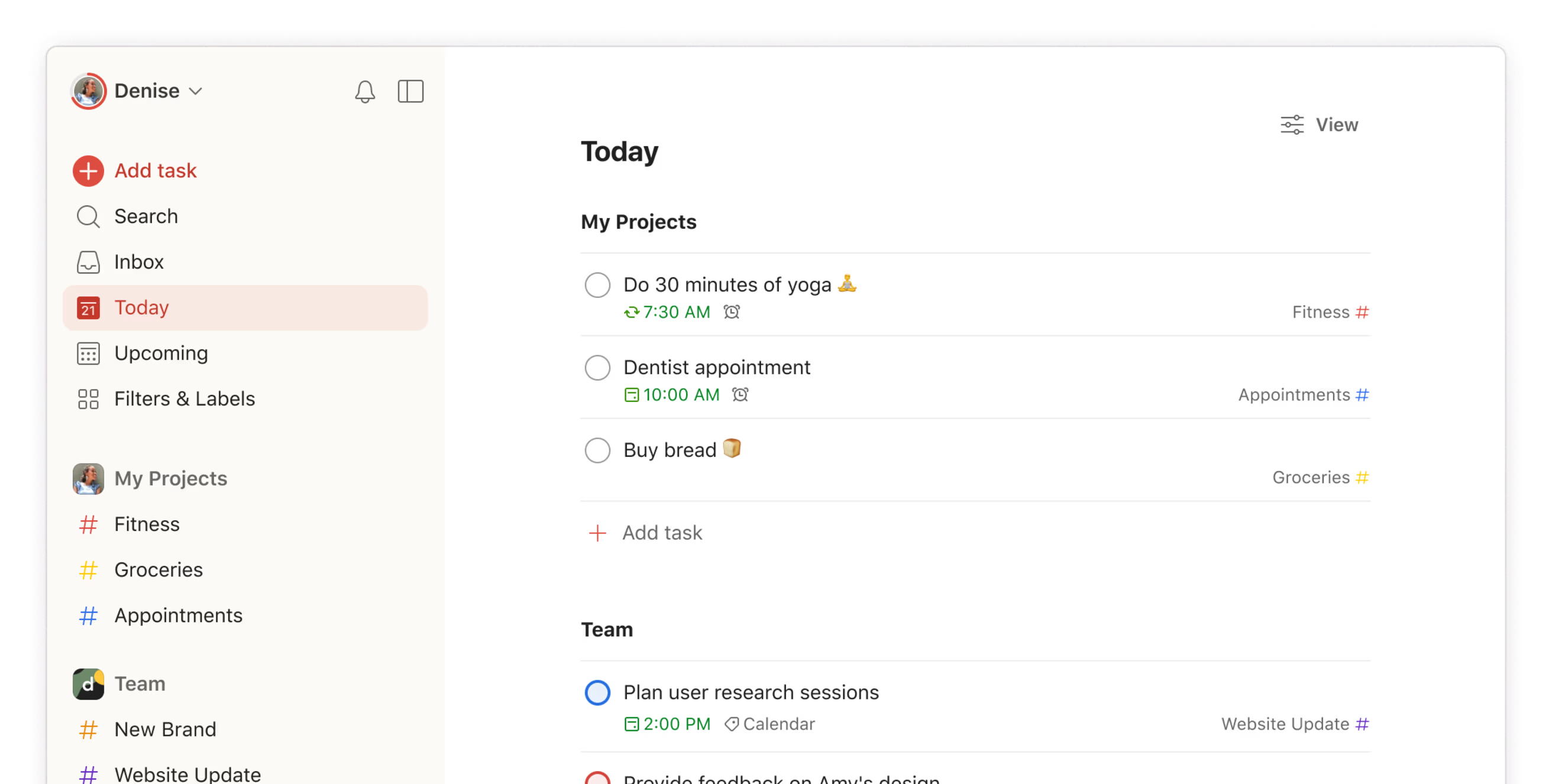
Essential Time Management Features
- Excellent task labeling and prioritization system. Literally, it couldn't be better or simpler. The tagging system is customizable — create and manage your own tags.
- Convenient decomposition system. Checklists, descriptions, subtasks. There's also a geo-tagging system, although only in the PRO plan.
- Browser extension. This feature is especially dear to my heart. It's the most convenient way to quickly jot down plans, tasks, and to-dos that come up unexpectedly.
- Karma system. Grows with task completion, working wonderfully to motivate the user.
- Convenient project division. Allows for the separation of tasks by life spheres or the division of personal and work spaces.
- Task sorting and grouping.
Dislikes and Limitations
- Display options. Only a weekly calendar or list view. It's a bit confusing if you're used to seeing a traditional calendar.
- Notifications. Limited to the PRO plan.
- No timers.
Where to Use: available for all operating systems, including Linux, apps for Android, iOS, smartwatches, and extensions for all browsers.
Cost: free with limitations. Plans start at $4 per month.
TickTick
TickTick is a pleasant and simple app that has found users worldwide, allowing you to effectively organize and manage tasks.
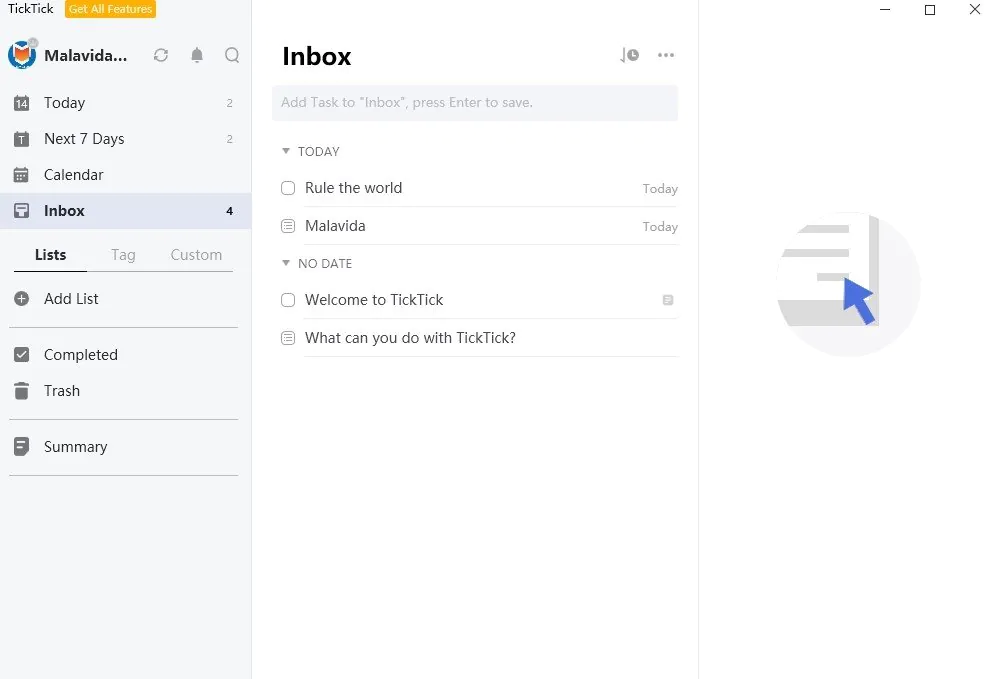
Essential Time Management Features
- List-based planning. You can create lists tailored to your work and life spheres.
- Initial lists. Only two lists initially — day and week. You can create tasks directly in them, but you can still set any date you need.
- Deadline setting. When setting tasks, you can set deadlines for today, tomorrow, next week, and next month immediately.
- Eisenhower Matrix. For skillful prioritization of tasks using this time management technique.
- Calendar. Available only in the paid plan.
- Custom tag system. Create and manage your own tags.
- Mobile app features. Additional features in the mobile app, such as voice task creation and a Pomodoro timer for focused work.
- Achievement comparison and statistics. Compare your achievements with other users and see statistics of completed tasks for added motivation.
- Kanban board and timeline. Switch to these formats to plan your life in different ways.
- Browser extension and email add-ons. Add tasks directly from your email using extensions for Gmail and Outlook.
Dislikes and Limitations
- No time tracking.
- Calendar behind paywall.
Where to Use: Web, Windows app, Linux, Android, iOS, iPad, browser extensions, and email add-ons for Gmail and Outlook.
Cost: free with limitations. Annual plan at $35.99 (about $3/month).
Timely
A rising star among time and task management apps. Timely helps track time spent and generates detailed reports on activities. Powered by AI, it positions itself as a smart, automated assistant — let's see how it performs.
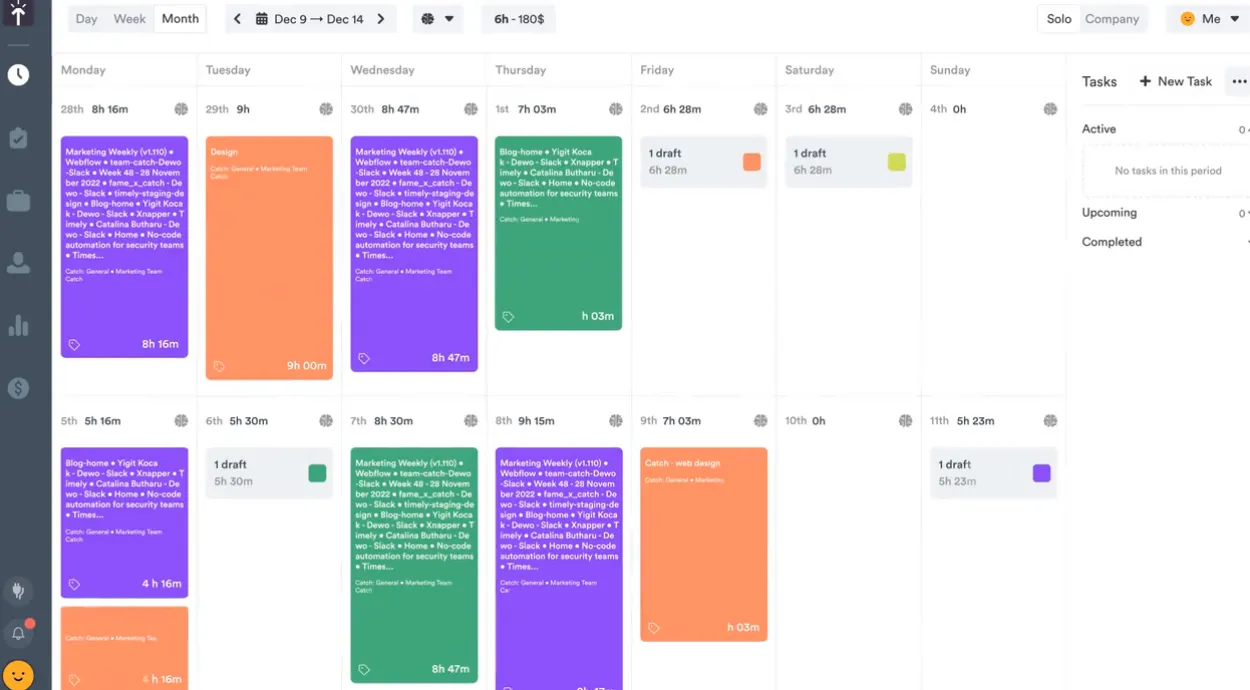
Essential Time Management Features
- Task setup. Immediately suggests evaluating tasks and organizing them by projects, assignees, and deadlines.
- Two view modes. List and timeline views are available, with the ability to view tasks by day, week, and month.
- Activity tracker. Upon registration, it offers to set up an activity tracker in apps to see how much time you spend on work-related programs versus entertainment like YouTube.
- Numerous integrations. Integrates with calendars, Zoom, and even other task managers like Asana and ClickUp.
- Comprehensive analytics. Provides detailed insights into workload, including underworked and overworked hours.
- Ready-made tagging system. Tags based on the type of work.
- Team-oriented. Clearly designed for team collaboration, with numerous features to support this.
Dislikes and Limitations
- No built-in time tracker. Relies on third-party services to track how long you work.
- No free version. Requires payment after a 14-day trial.
- Complexity. The app is somewhat complicated and atypical, requiring a learning curve.
Where to Use: Platforms Web, Android app, iOS app.
Cost: starts at $9.
Tips on Integrating the App into Your Life
- Develop a Habit. Time management isn't something you can do "from time to time." To firmly incorporate planning into your routine, optimize it to take up minimal time and effort. Approach it gradually to avoid burnout.
- Listen to Yourself. There are no hacks or methods that work for everyone. It's best to start with a time audit — simply track what you spend your time on in daily life. Then, analyze the results carefully and think about what you're willing to change and what you're not.
- Try Different Tools. A service that seems perfect at first glance may turn out to be inconvenient. Instead of giving up on time management, take this experience into account and try other tools, knowing what you like and what doesn't suit you.