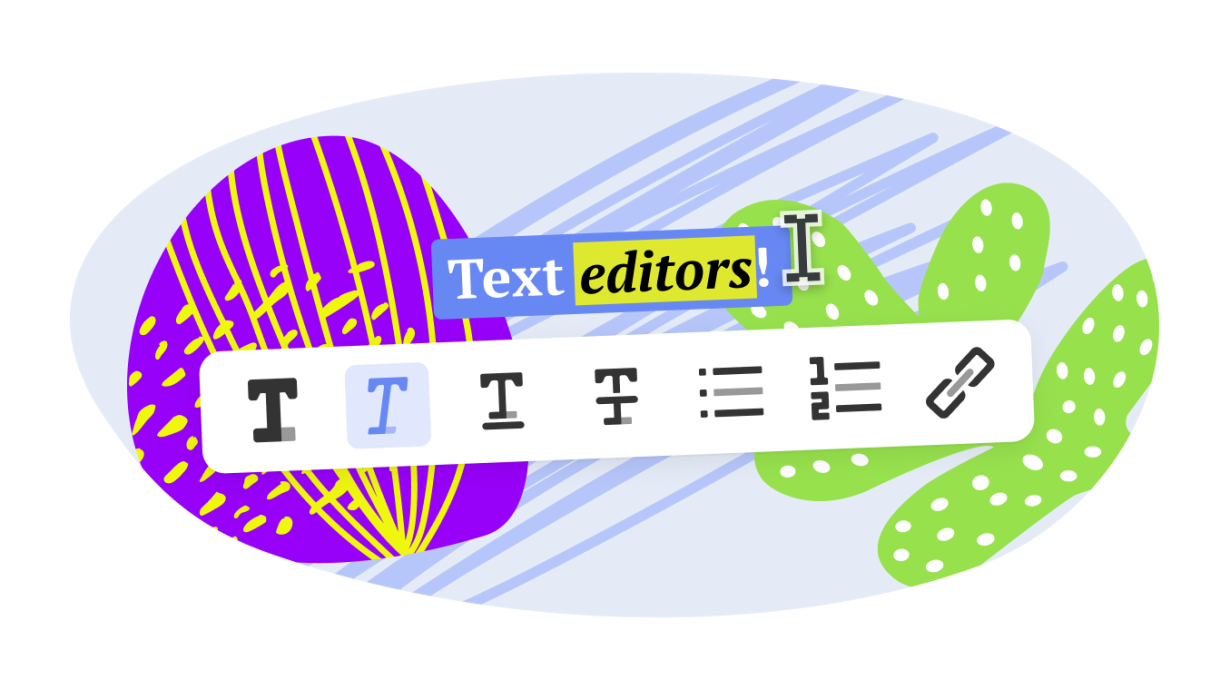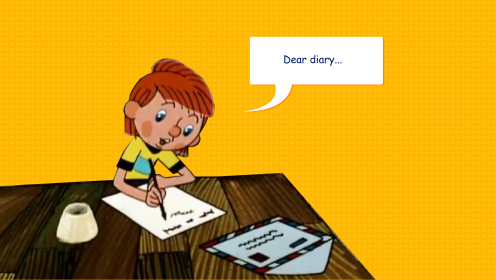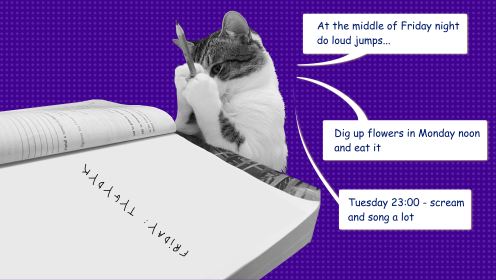🍅 The Pomodoro Technique is a time management method that suggests alternating periods of work and rest. In the classic Pomodoro, 25 minutes are allocated for focus, and 5 minutes for a break.
The method was invented by an Italian student, Francesco Cirillo, who was frantically preparing for exams and wanted to avoid distractions from his textbooks. A kitchen tomato timer helped him delineate work and rest periods and establish an optimal schedule.
Read about the benefits of the method here. In this text, we will discuss the best alternatives to a kitchen timer—top Pomodoro apps.
How to Choose the Right Pomodoro Timer App
Are you planning to work using the Pomodoro Technique? Start by choosing a timer, of course. You can use the built-in timer on your phone or a kitchen tomato timer, but that's not automation. Additionally, you would need to manually write down tasks, keep a productivity journal, and count intervals...
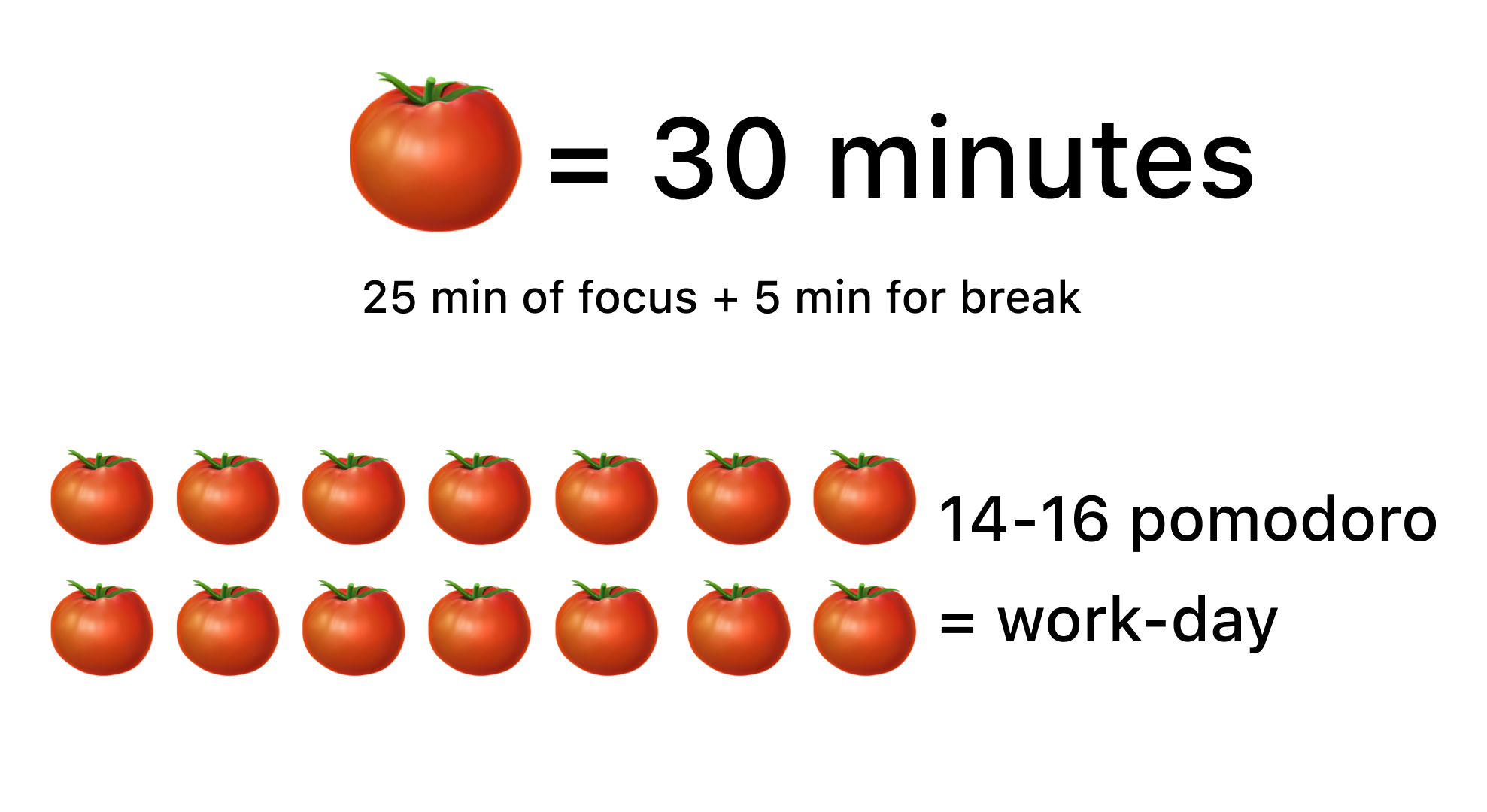
These features are exactly what Pomodoro apps offer. And not just that: you can choose apps with task lists, collaborative features, and customizable designs.
Speaking of design, many developers have included the ability to count real tomatoes. Some have gone even further, creating apps where trees grow as you complete tasks. And, of course, there are apps with a minimalist design.
Some timers include sound accompaniment to help you focus on the task. Most often, it's the sound of rain, the sea, or a metronome ticking rhythmically.
The default Pomodoro method is 25 minutes of focused work followed by a 5-minute break before the next task. This mini-cycle is repeated two to four times, followed by a longer break of 25 minutes. This method is convenient if you have several tasks in a row. Many timers take cyclicality into account.
Most Pomodoro apps are mobile, serving as an alternative to a physical timer but with additional features. Another solution is a Pomodoro timer integrated into another service (such as a task manager) or a browser extension.
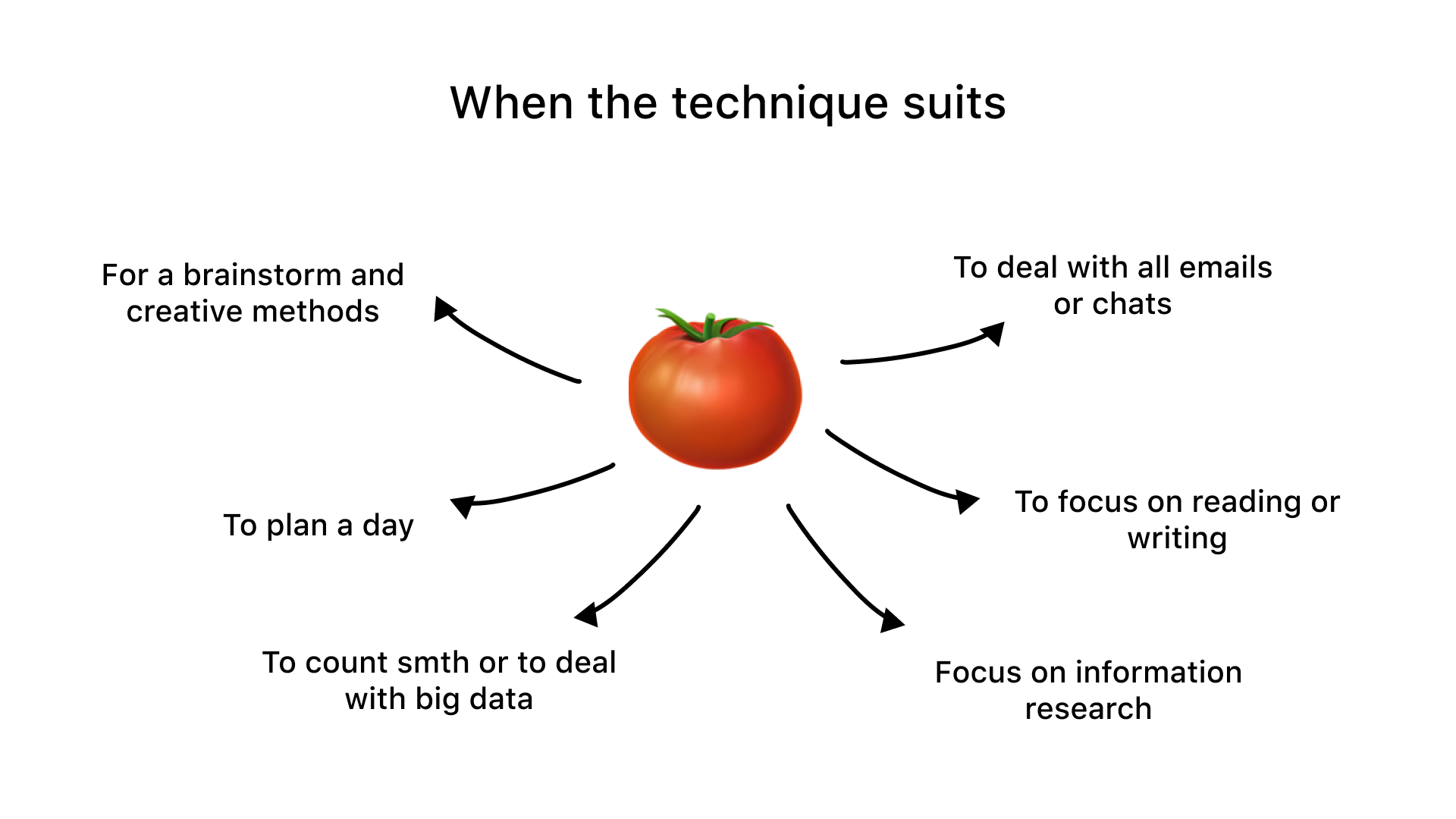
WEEEK
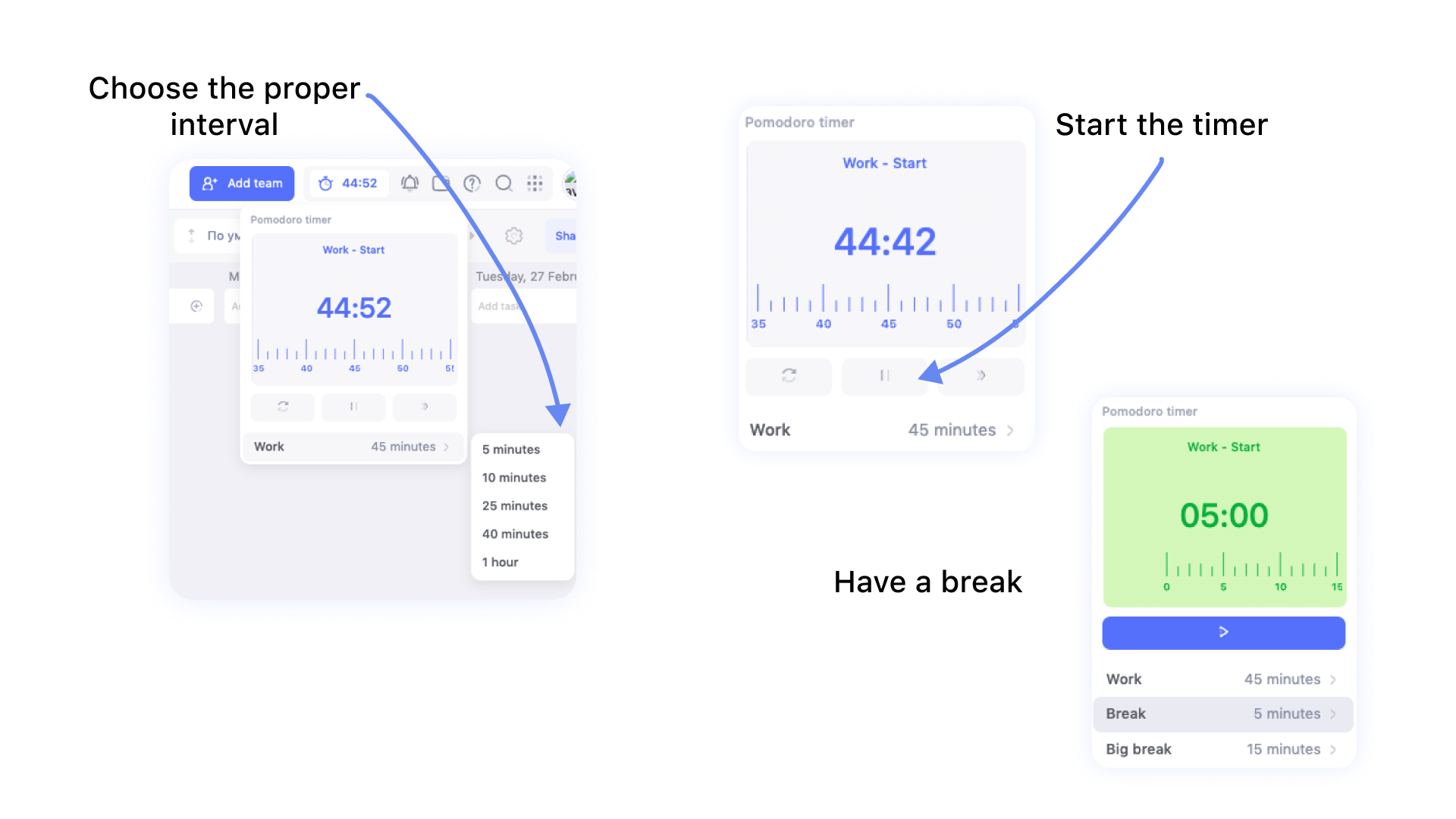
Pomodoro-WEEEK enhances the service’s features without distracting you from work. To start, find the timer icon on the top right panel, select your timing, and press play—the same button pauses the timer. The circular arrow restarts the timer.
Pros
- The timer is integrated into the WEEEK service—no need to rewrite tasks, leave the workspace, or install anything additional. Just turn on Pomodoro and work.
- Simplest timer setup—only two buttons for control.
- Ability to set your own time intervals.
Cons
- The Pomodoro timer only works in the browser.
- No sound accompaniment, doesn't count tomatoes.
- Not tied to specific tasks.
Marinara: Pomodoro® Assistant
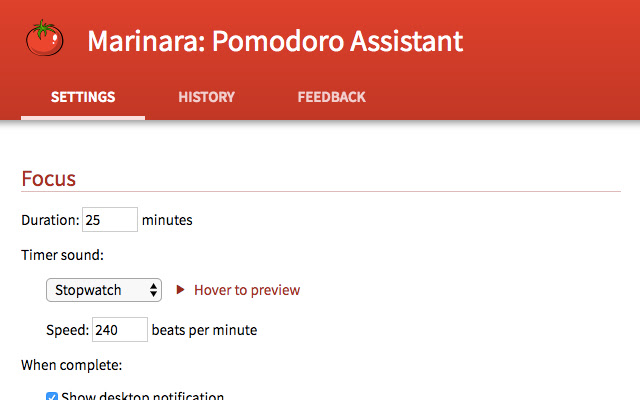
A Chrome browser extension that seamlessly integrates into your workflow and performs its duties flawlessly.
Pros
- Very easy to install and use.
- Counts tomatoes and provides interval analytics.
- Default settings include long break intervals after cycles.
- All parameters can be customized.
- Free.
Cons
- Opens a new browser window when the timer goes off, requiring you to manually return to the window where you were working.
- No sound accompaniment.
Focus To-Do: Pomodoro Timer & To-Do List
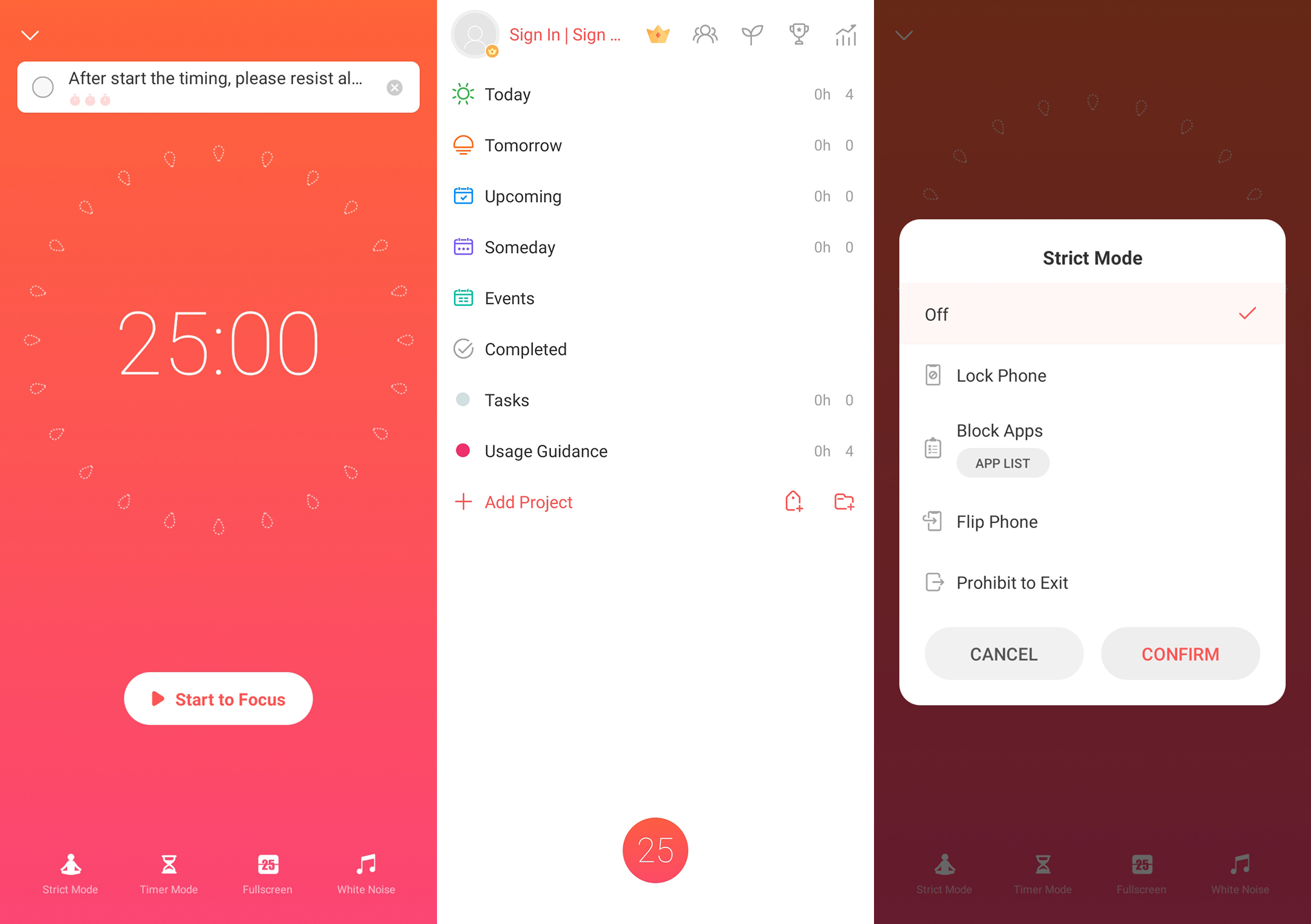
An app for web and mobile devices designed to achieve personal and team goals, featuring a calendar of events and task tags. It allows you to track both planned and actual time spent. It also includes reports with charts and figures. There is a free version and a Premium option—$4.99 for three months or $14.99 for a lifetime subscription.
Pros
- Several sound accompaniment options to choose from.
- You can schedule tasks in advance, and the app will remind you about them.
- Strict mode and exit prohibition: if you leave, the app will start making noise and vibrating—an alert will appear telling you to return, or progress will be reset.
- Instructions are embedded in task names! A small bonus for new users.
Cons
- Timer settings can only be customized in the Premium version.
Forest
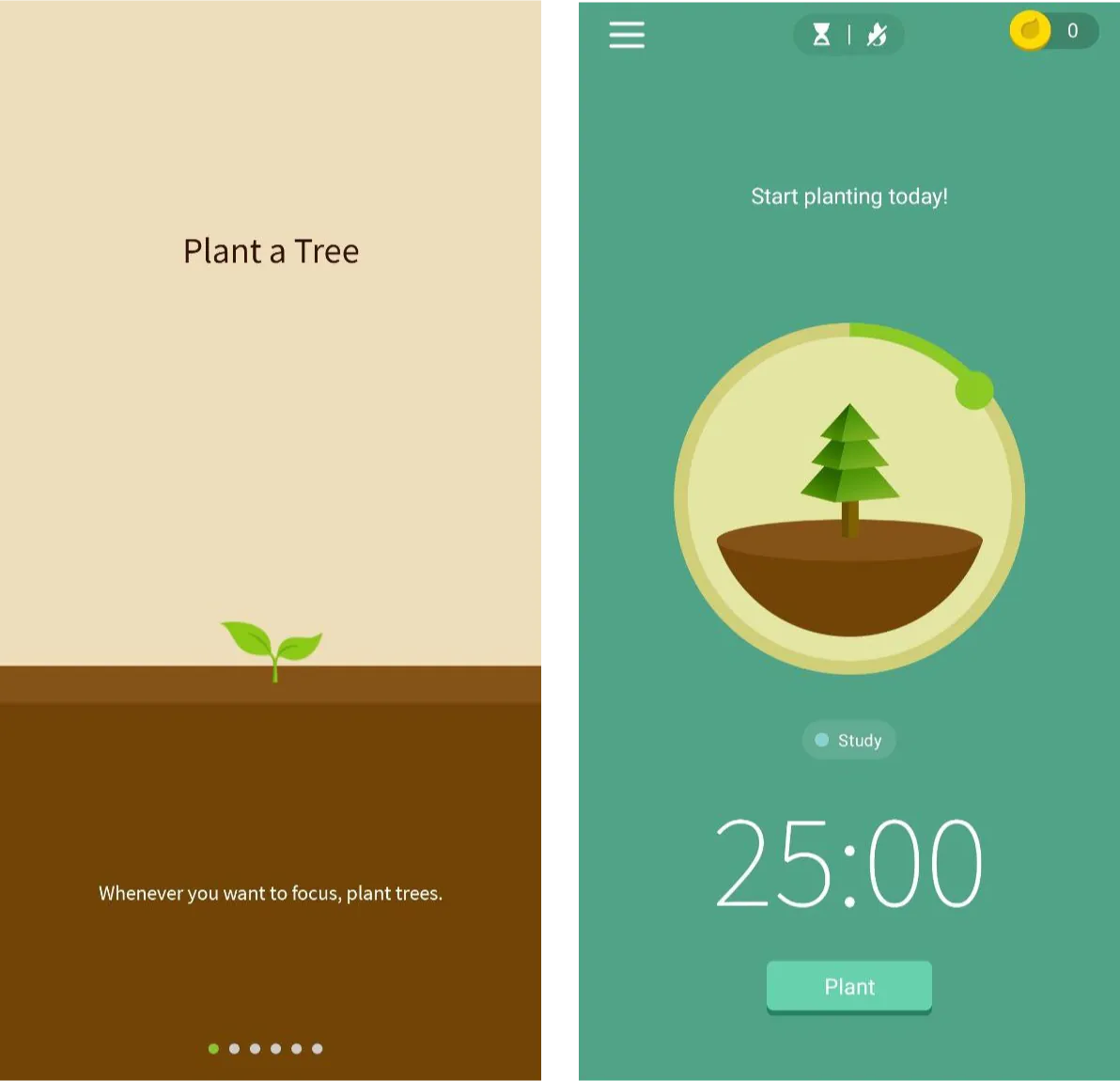
A simple app with gamification: grow a forest through productivity! Forest gained popularity due to its eco-program Forest for Future: you can buy and plant a real tree with in-app coins. The program currently operates in West and East Africa—productivity has never been so beneficial! The app is available for iOS and Android. For Android, it's free, although the PRO version costs $3.56.
Pros
- Great eco-initiative.
- Simple features, yet includes lists, tags, and a calendar.
- Engaging to "grow" trees through focused work.
Cons
- On iOS, it is only available as a paid app.
- Achievements and social features are only available in the PRO version.
Plantie
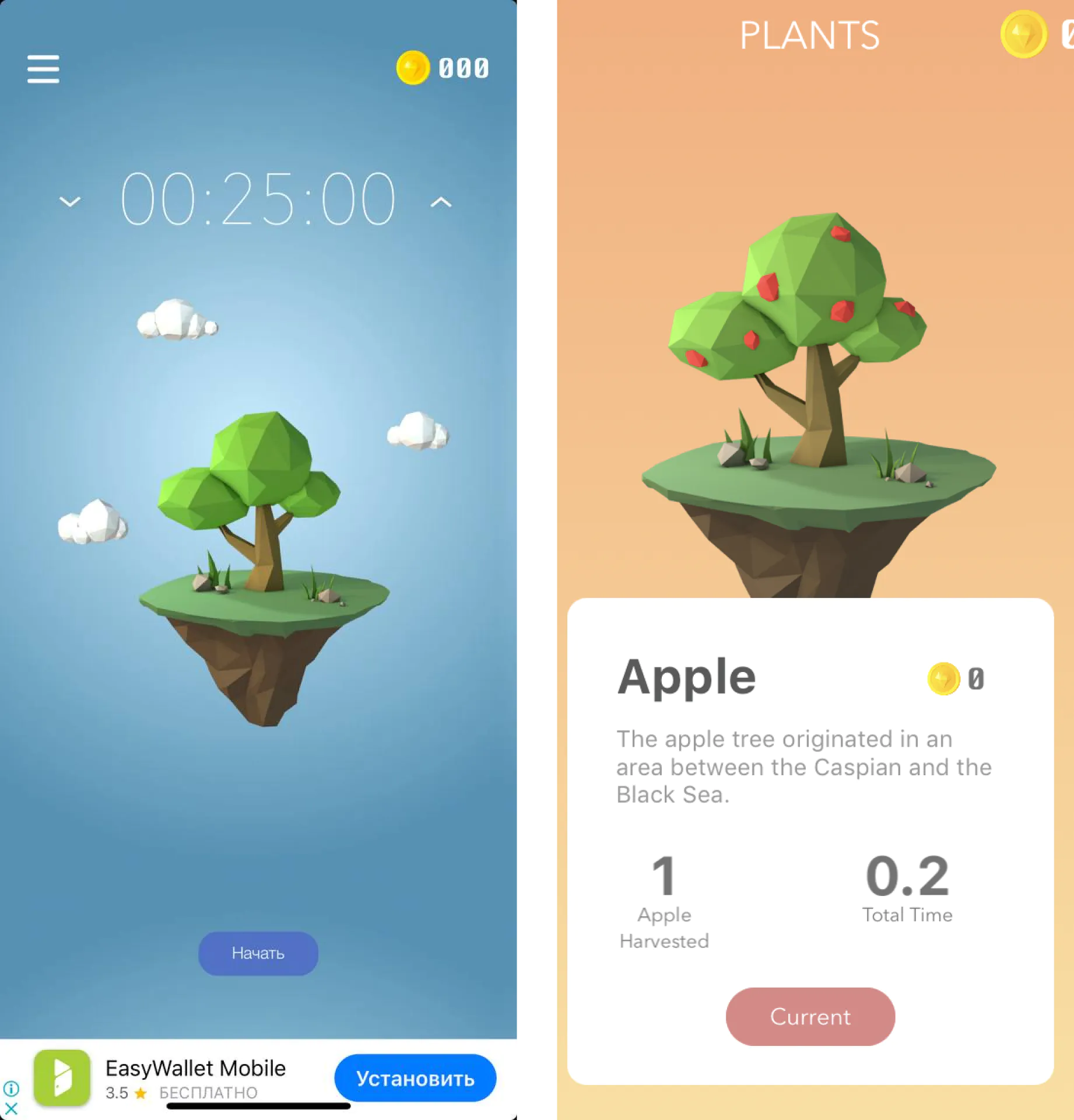
Continuing with the plant theme, we move on to Plantie. It was created by Eric from Los Angeles during his college years. Like Francesco Cirillo, the author of the Pomodoro method, he wanted to focus on studying and initially made the app for himself, later sharing it on the App Store. The app is fundamentally free but includes ads, which can be removed for $1.99.
Plantie is perfect for beginners in Pomodoro and those who want to make the method a habit.
Pros
- Minimalist design: simply open the app and press "Start."
- Exit prevention feature can be customized: the app can either immediately stop the timer, stop it after 30 seconds, or ignore it and continue counting.
- The app features motivating badges for successfully completing tasks and new plants that become available as your rating grows.
Cons
- Not suitable for organizing work processes.
- Tasks cannot be named or planned in advance.
- Not available for Android.
FocusPomo
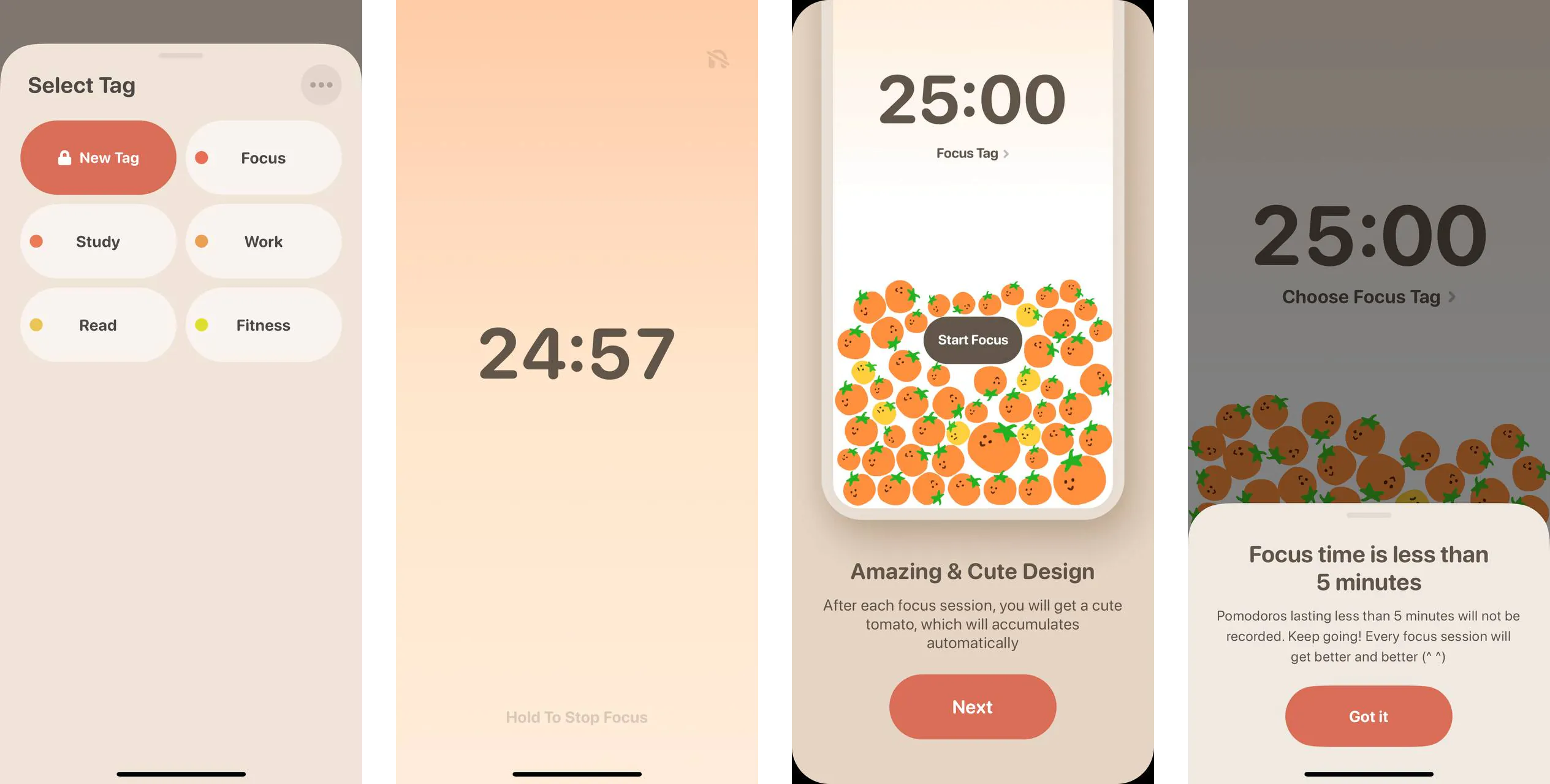
A cute timer app with tomatoes that is easy to set up. It includes a calendar that can be filled with tasks and tags. It syncs across all devices and even with the Apple Health app, with rain sounds for background noise. You can select multiple focus sessions with short and long breaks and track your activity.
The app is available for iOS and Android, with a free demo version. The first three months of the full version are free, and the subscription is inexpensive: from $0.49 per month to $14.99 for lifetime access.
Pros
- The timer screen shows the tag of the task you are working on.
- To stop the timer, you need to hold the screen for five seconds, rather than just exiting the app.
Cons
- In the demo version, you cannot plan tasks, only the timer is available.
- Background sounds cannot be changed, but they can be turned off.
Be Focused
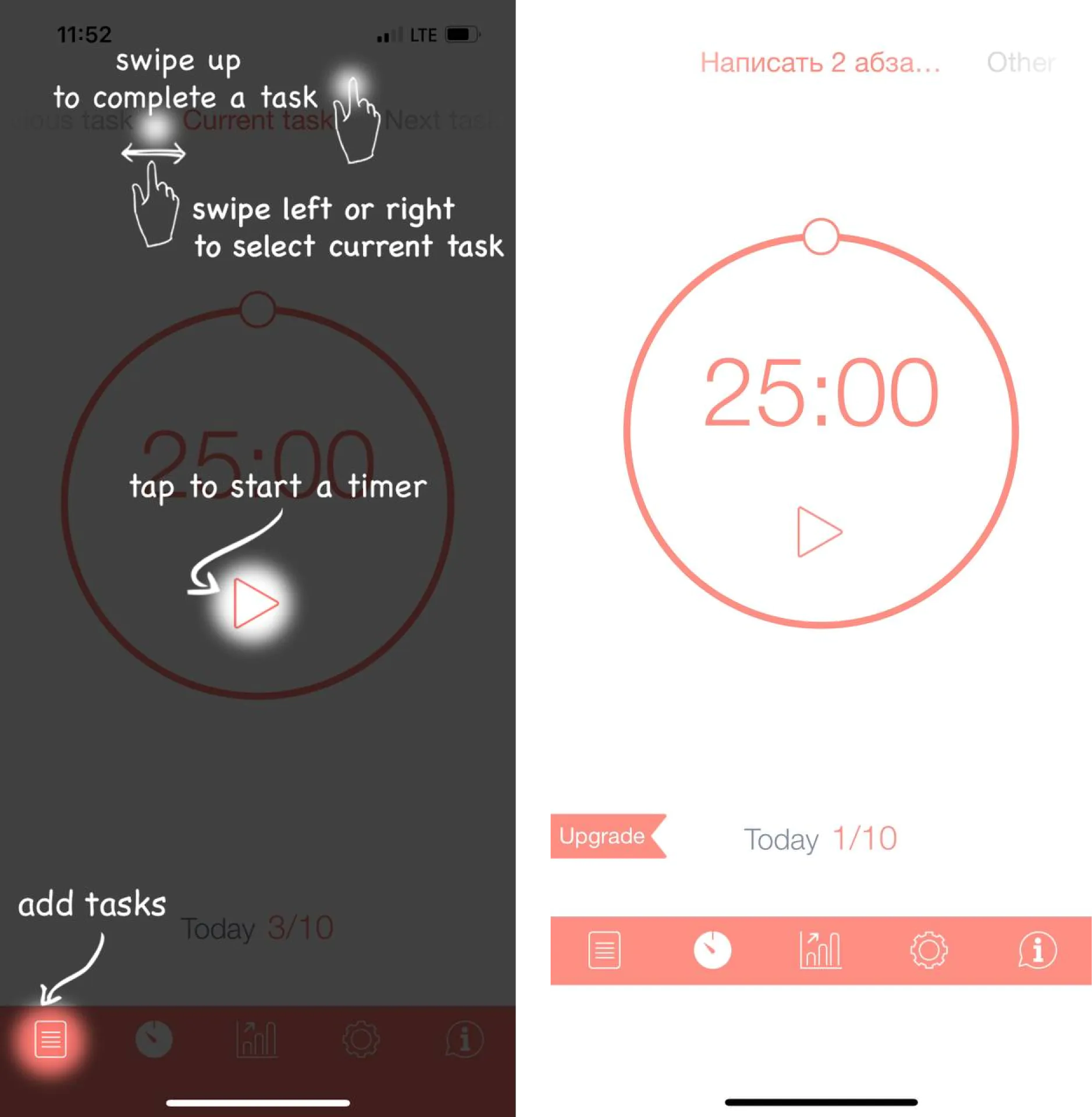
Another tomato-themed app. Minimalistic with great features—just tasks, a timer, and success statistics in tasks and hours. It helps you understand how to tailor your time and task list to your needs. Available only on iOS. The paid version costs $1.99 per month, $11.99 per year, or $22.99 for lifetime access.
Pros
- There is a task tab where each task can be set on a timer.
- Convenient time intervals that can be customized.
- The "Auto-start timer" feature allows the app to switch from one task to another automatically.
Cons
- The only sound available is a metronome.
- The app is available for all Apple products, but devices do not sync in the free version.
- Not available for Android.
Study Time With Rain: Pomodoro
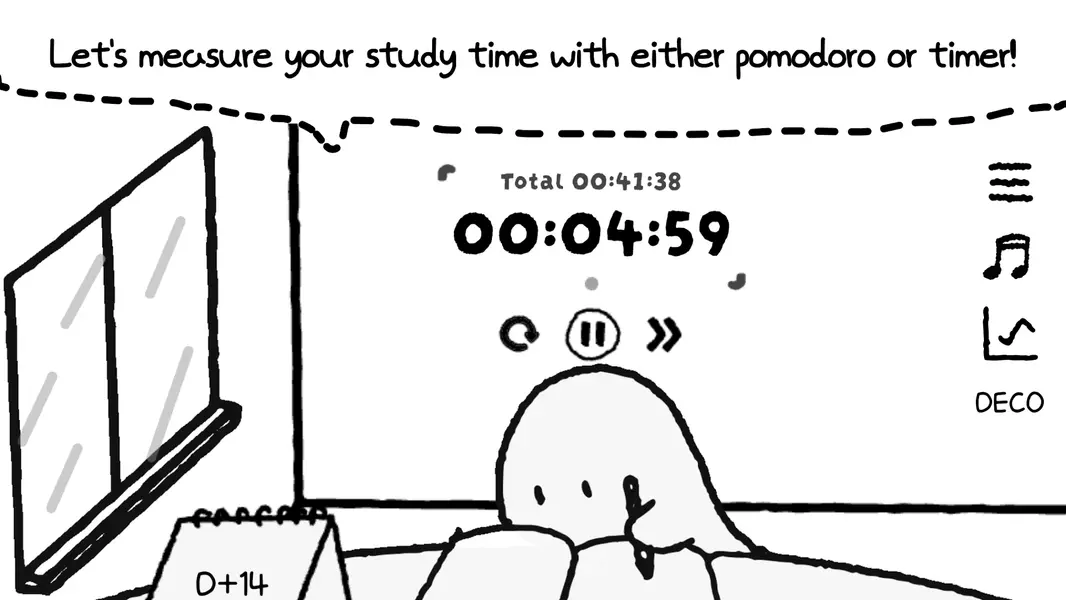
This app features black-and-white animation that comes to life when you press "Play" on the timer. The concept is reminiscent of the YouTube stream "lofi hip hop radio", but instead of a girl with a cat, there’s a cute ghost with a notebook. You can "place" a calendar with deadlines on its desk or teach the ghost a couple of phrases. You can also choose sounds from a library! Overall, it's a very cozy timer available for both iOS and Android.
Pros
- Completely free and without ads.
- Great animated design.
- Intuitive navigation.
Cons
- The timer adjusts in 5-minute increments, and the long break cannot be skipped.
- No task list, only Pomodoro and success statistics displayed as a monthly calendar.
This app is perfect for studying and doesn't require any extra investment. A great alternative to a kitchen timer!
Pomodone
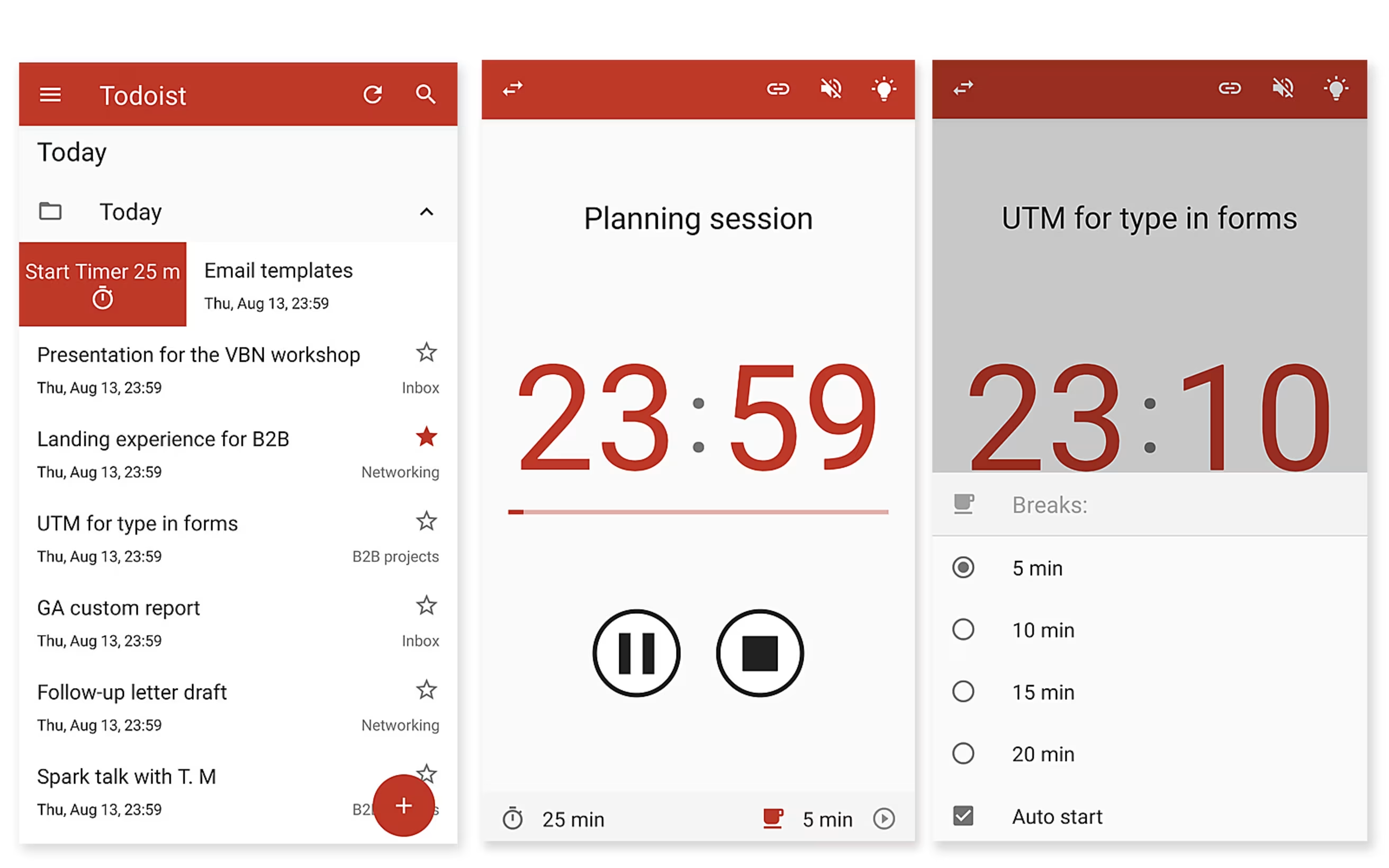
Pomodone is a web and mobile app designed to integrate the Pomodoro technique with task management tools. It connects with services like Trello, Asana, Todoist, and many others, making it easier to keep track of your tasks while timing your work sessions.
It's available on web, iOS, Android, and as a desktop app, ensuring you can use it on any device.
Pros
- Integrates with popular task management tools, allowing you to sync tasks from Trello, Asana, Todoist, and others, so you can manage tasks and time in one place.
- Timers are customizable, letting you set your own work and break intervals according to your preferences.
- Provides detailed reports and analytics to track your productivity over time.
-
Notification and reminder system helps you stay on track by reminding you to start your next Pomodoro session or to take a break.
Cons
-
Advanced features and integrations are only available in the paid version, which starts at $4.90 per month.
- Сan be overwhelming for some users, especially those looking for a simple timer app.
Analyzing Time
Even the simplest Pomodoro app offers statistics, and it's no coincidence. Statistics help you understand where your time is going. Consistent use of the Pomodoro method reveals habits and allows you to change them.
Work with the Pomodoro method for a week and observe:
- How many "Pomodoros" do you complete on average? A normal day consists of 14-16 Pomodoros, equating to 7-8 hours. Use this as a benchmark. If you're completing fewer, you might be forgetting to start Pomodoros, pausing the timer, or working less (which is not a problem if you're getting everything done).
- Can you work focused for the chosen duration? Or are there too many distractions, causing you to pause the timer regularly? If you procrastinate or frequently get distracted during the 25-minute work periods, the Pomodoro method won't be effective.
- Do you pay attention to the completed work-rest intervals and take breaks as intended? If the timer goes off but you don’t differentiate between work and breaks, the Pomodoro method won’t be helpful.
- At the end of the workday, do you feel the day was productive and a lot was accomplished?
- Has your anxiety decreased? One of the benefits of the Pomodoro technique is that it helps you focus on work in the here and now, reducing the tendency to jump between tasks.
- How have your work results changed? One goal of the Pomodoro technique is to help you accomplish more in the same amount of time. Check if you have been able to achieve more.
Answer these questions honestly, and you’ll understand if the method works for you and how it helps improve productivity and develop useful habits. With this approach, success is inevitable.