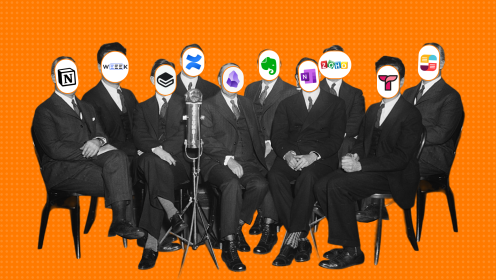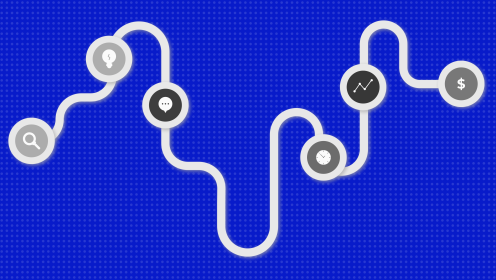Among the various methods, methodologies, and standards for project management, a rising star is the P3.express methodology.First launched in 2016, its latest and third version was released in 2021.
In this article, we dive deep into P3.express — breaking down its structure, explaining how to learn it, where to get certified, and showcasing some fantastic examples of how real companies have implemented it.
This article wouldn’t be possible without the support of PMCLUB, an online school where you can prepare for the official international P3.express certification. This isn't a sponsored mention, just a heartfelt thank-you to their team of experts. They introduced us to P3.express, guided us through its complexities, shared a wealth of case studies, and got the entire WEEEK team excited about mastering the methodology.
What is P3.express?
💡 P3.express (also referred to as p3express, p3x, or "pi-three-express") is a streamlined project management methodology, comprising 33 steps organized into seven groups. It’s designed for running projects in monthly cycles.
P3.express offers a clear process structure that helps boost a company’s project management culture. It’s a minimalist and flexible approach that provides a nearly step-by-step guide for managing projects. Originating from Europe, it stands out for its simplicity, practicality, and effectiveness.
In practice, you can skip some steps, repeat others, and adjust the length of cycles as needed. P3.express is highly flexible — like a "Lego" set for project management: you take the pieces that suit your needs and build your own structure.
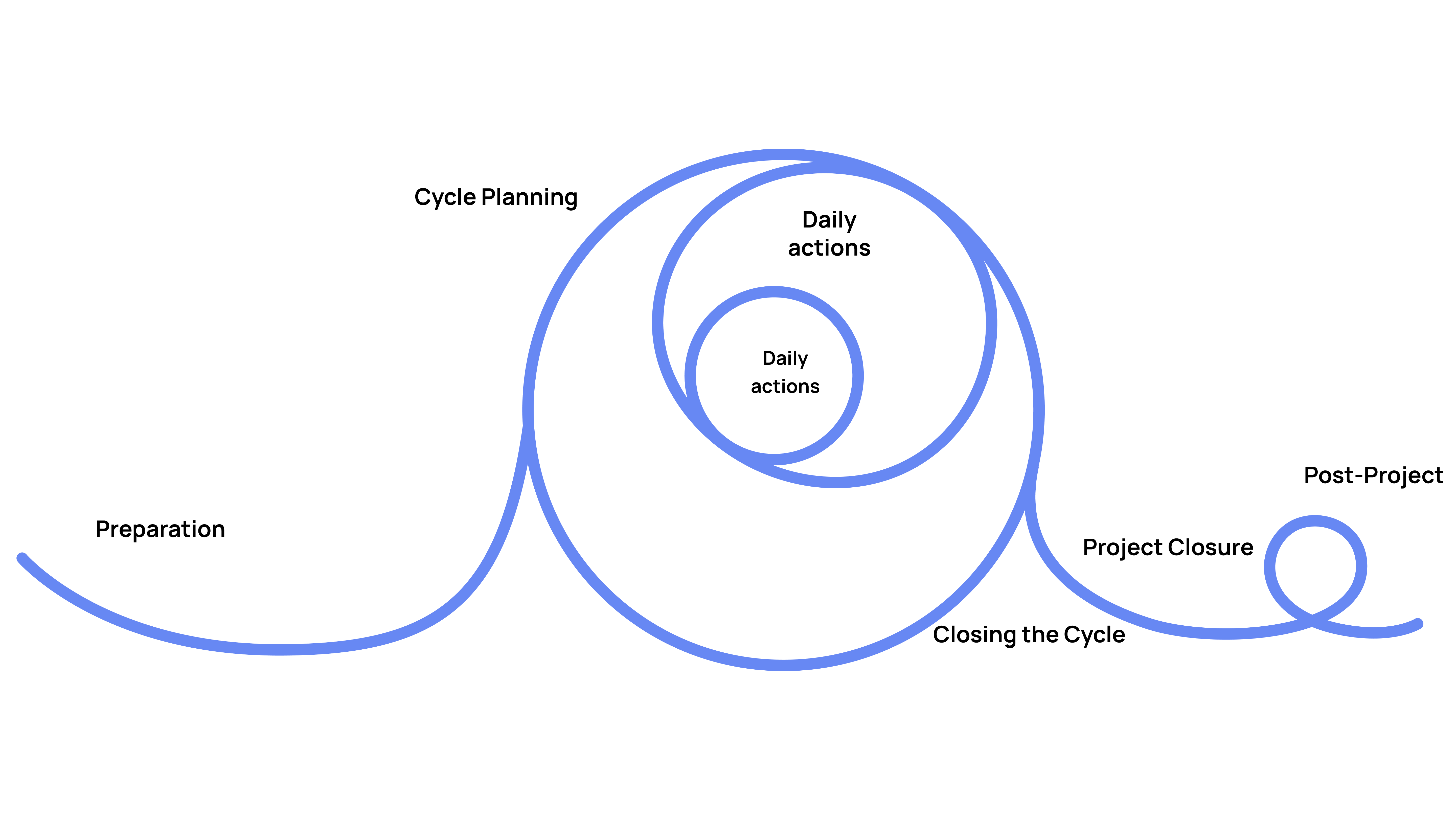
The methodology is suitable for projects and companies of all sizes and industries. You'll see this firsthand as you read through the real-world case studies of P3.express in action. But first, let’s take a look at where P3.express stands in the world of project management methodologies.
Common Project Management Methodologies
Some readers might be wondering: "Why create another project management standard or methodology when there are already so many?" It’s a valid question. Here’s a quick look at some of the established methods and standards:
- Scrum — a great methodology for managing software development, but it’s quite rigid, requiring strict rule-following and full team commitment.
- PRINCE2 — a highly structured approach focused on organizing and controlling the project from start to finish, with detailed planning and management at every stage.
- ISO 21500 — an international standard providing general guidelines for project management, aimed at achieving goals within time, budget, and business constraints.
- PMBOK — more of a knowledge framework than a methodology, it serves as a foundation for building your own project management approach.
- P2M — a project management standard from Japan, which is also a knowledge framework. It emphasizes visualizing high-value projects during development and is ideal for innovative programs.
Each of these approaches has its unique focus. For instance, Scrum is designed for software development, and it might not be a good fit for industrial projects. With PMBOK, you’ll need to put in serious effort, both to study its 700+ pages and to adapt the knowledge to your specific project.
P3.express is designed to simplify project management and the learning process. In comparison to other methodologies, it’s like the no-code movement in IT: it opens up project management to newcomers, expands possibilities, and enables faster, more affordable solutions.
What Makes P3.express Stand Out from Other Systems
Easier to Learn. P3.express is much faster and simpler to grasp than most other project management methodologies. The core materials are freely available, even in Russian, and you can get a solid understanding of the framework in just 1–2 months.
More Minimalist. This methodology uses only four key project documents, a clear step-by-step approach, and a concise philosophy built around six guiding principles. It’s especially welcoming to beginners and teams without a well-established project management culture, thanks to its low learning curve.
Versatile and Flexible. P3.express is well-suited for project managers across various industries. It easily adapts to the unique requirements of different projects and teams, allowing you to skip certain steps or repeat others, depending on the situation.
Compatible with Other Methodologies. Its flexibility allows P3.express to coexist with other methodologies used by project stakeholders. Teams can quickly adapt to external demands and adjust their workflow to fit into different frameworks.
Phases and Steps in P3.express
P3.express is structured around 33 steps, divided into seven phases of project development.
Each phase is labeled with a letter from A to G, and the steps are numbered sequentially, resetting at the start of each phase. For example, A01 and A10 are the first and last steps in phase A, while B01 marks the beginning of phase B.
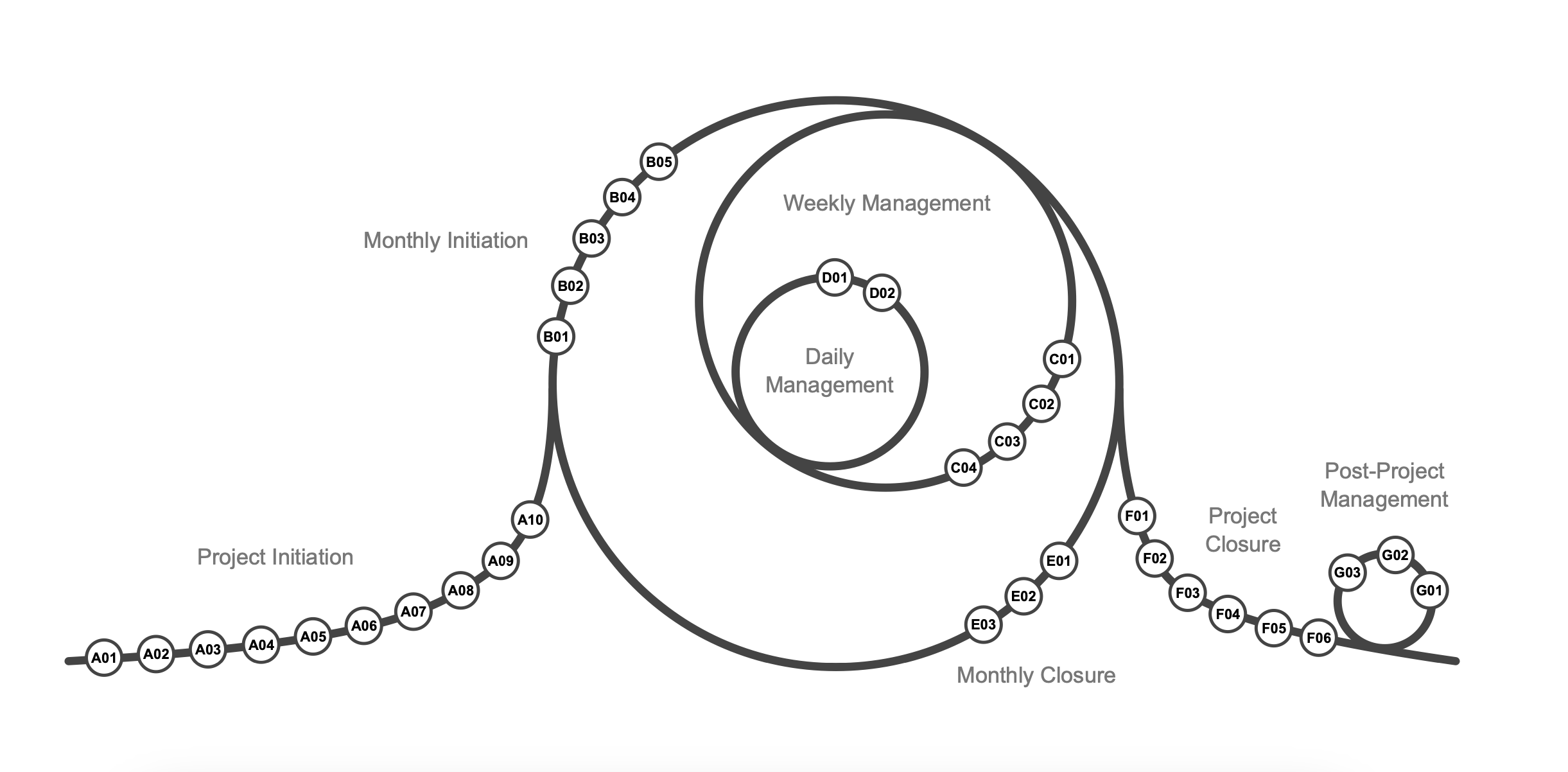
Phase 1: Project Preparation (A)
This phase is all about setting the stage for the project, from forming the team to high-level planning and making the final "go" decision. It consists of 10 steps:
- A01. Assign a sponsor — a senior leader who will back the project, champion its success, and make key decisions.
- A02. Appoint a project manager — the driving force and leader of the project team.
- A03. Identify key team members — the people responsible for executing tasks and delivering results.
- A04. Define the project — create a project summary outlining its key elements.
- A05. Set expected outcomes — clarify what the project aims to achieve.
- A06. Identify risks and mitigation plans — based on current information and past experience.
- A07. Conduct a project review — bring in a different project manager to review the plan.
- A08. Make a "Go/No Go" decision — determine whether the project should move forward.
- A09. Hold a kickoff meeting with key team members — align the team on project goals and foster informal connections to build rapport.
- A10. Send out focused communication — inform company leadership and the team that the project is greenlit. It’s crucial that everyone stays updated on the project’s progress.
Phase 2: Cycle Planning (B)
This phase takes place at the start of each cycle, which typically lasts one month. The goal is to refine plans, assign tasks, and once again evaluate whether the project should move forward. There are five steps in this phase:
- B01. Update and detail plans — hold meetings to clarify cycle goals, assign responsibilities, and create a list of major tasks. Ensure that accountability is clear.
- B02. Conduct a monthly review — an outside expert or manager assesses the project's progress and updates the "Project Health" document.
- B03. Make a "Go/No Go" decision — yes, again. Revisit this question to ensure the project still merits completion. The sponsor reviews the status and decides whether to continue, helping avoid costly mistakes.
- B04. Hold a cycle kickoff meeting — regroup the team, review the direction, and align everyone on the next steps.
- B05. Send focused communication — update all team members with relevant progress and plans.
Phase 3: Weekly Actions (C)
These are the tasks carried out each week to keep the project on track with the monthly goals. Maintaining structure is key for steady progress. This phase includes four steps:
- C01. Assess and record progress — evaluate current results against the set goals and provide forecasts for key metrics like deadlines and costs.
- C02. Address deviations — if any gaps or issues are discovered, take corrective action.
- C03. Hold a weekly team meeting — a brief, focused meeting to ensure everyone is on the same page and there are no conflicts.
- C04. Send focused communication — give team members a concise update on the upcoming week's tasks.
Phase 4: Daily Actions (D)
These are the daily responsibilities of the project manager, rather than the team members. There are only two steps in this phase:
- D01. Manage risks, issues, and change requests — actively monitor and address risks, problems, and requests for changes, and update project documents as needed.
- D02. Approve completed work — review the deliverables that have been checked by team leads and give preliminary approval.
Phase 5: Closing the Cycle (E)
At the end of each month, these steps help wrap up the cycle and prepare for the next one:
- E01. Assess stakeholder satisfaction — gauge how satisfied key stakeholders are with the project's progress.
- E02. Reflect and plan improvements — review lessons learned, proactively manage risks, and update the "Follow-up Actions Register."
- E03. Send focused communication — inform the team of the cycle’s outcomes and any next steps.
Phase 6: Project Closure (F)
This phase occurs when the project is either completed or formally closed. It includes six steps:
- F01. Handover the product — deliver the finished product or project to the client or relevant stakeholders.
- F02. Measure stakeholder satisfaction — collect feedback, often through an anonymous survey, and document it in the "Project Health" record.
- F03. Review the closure stage — an external manager reviews the project’s final steps and activities.
- F04. Archive project documentation — store all project files for future reference or use.
- F05. Celebrate the project’s completion — take a moment to recognize the team’s efforts and achievements!
- F06. Send focused communication — reflect on the project’s completion and communicate the closure to all relevant parties.
Phase 7: Post-Project (G)
This phase happens between one to five years after the project ends to track its benefits. These reviews occur every six months, and there are three steps:
- G01. Evaluate the benefits — the sponsor assesses the project's realized benefits and looks for hidden or additional gains.
- G02. Generate new ideas — brainstorm ways to maximize the benefits and explore future opportunities for improvement.
- G03. Send focused communication — share a concise update on the benefits achieved and discuss ways to further optimize them.
Documentation in P3.express
P3.express requires only four essential documents for effective project management:
Project Summary
This is a high-level overview of the project at its inception. It contains key details about the project’s purpose, benefits for the company, a list of stakeholders, and other relevant information. The summary is concise — the idea is that a quick glance should be enough to grasp the project's essence.
Typically, it’s 1–5 pages long. There’s no need to over-detail it at the start; the summary can evolve as the project progresses.
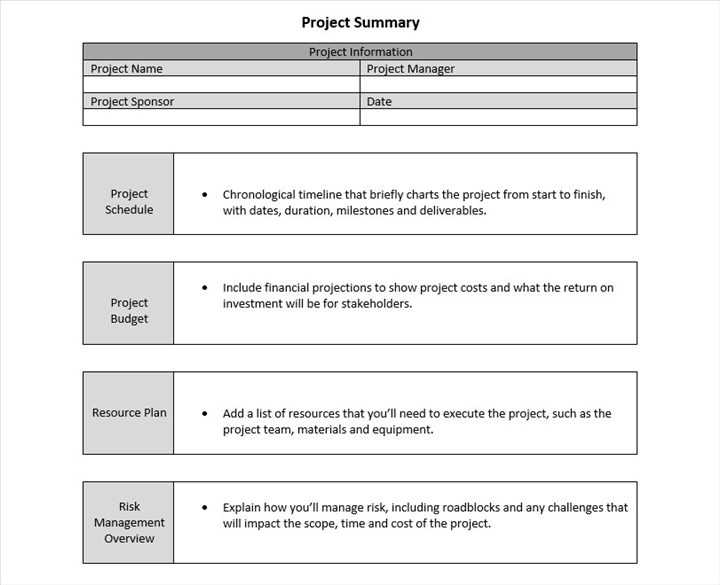
Outcome Map
This is a schematic or visual representation of the project's future deliverables. It’s recommended to describe project elements using nouns, not verbs — for instance, say "Landing Page" instead of "Create a landing page."
At the early planning stage, a mind map is an excellent way to start, especially if the project involves many components or if you need to visualize the plan for the entire team. As the project develops, you can switch to a Gantt chart — particularly useful for managing dependencies and known timelines.
As you move into cycle planning, a Kanban board or task list works well to visualize short-term tasks. If the project is simple, Kanban might be effective right from the start.
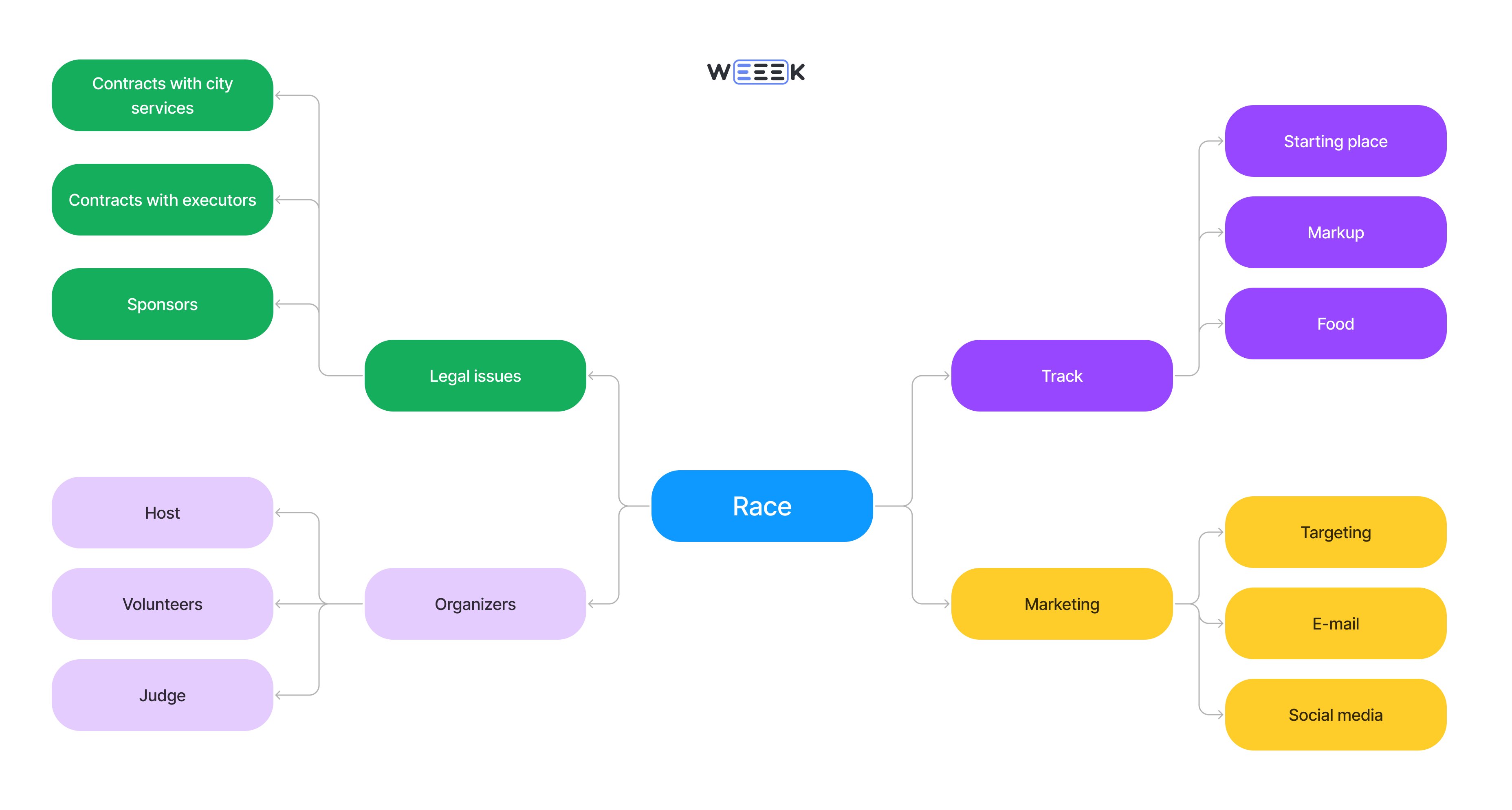

Follow-up Actions Register
The Follow-up Actions Register serves as a risk matrix, detailing both potential issues and opportunities, along with the corresponding response strategies. It’s important to include both the identified risks and the people responsible for addressing them. The best results come when the whole team collaborates on this document — consulting market experts, reviewing case studies, and learning from past mistakes to create a dynamic and realistic register.
You can structure this document as a simple table or use a Kanban board to track everything visually.
Project Health Register
This document is essentially a feedback form that captures how satisfied stakeholders — both internal and external — are with the project’s progress and the quality of actions taken. It’s updated at the end of each cycle and needs to be kept up-to-date as it’s an important indicator of project health.
Although P3.express only requires four key documents, they are incredibly important because they:
- Relieve mental load — freeing the project manager and other team members from trying to store every bit of information in their heads.
- Save time — no need to repeatedly explain the project’s goals or the status of risks to stakeholders.
- Keep information organized — while the documentation is minimal, it captures a wealth of critical details that can’t be overlooked.
P3.express allows flexibility in how and where you create these documents. For example:
- The Project Health Register can easily be created as a spreadsheet (Excel or Google Sheets are perfect for this).
- The Follow-up Actions Register can be tracked in a table or on a Kanban board, depending on your preference.
- The Outcome Map works well with visual tools like Miro, Figma, or Padlet, which allow for easy visualization and collaboration.
☝️ Pro tip: Store all project documents or links to them in one central location that’s easily accessible to the entire team. Ideally, this should be the same platform where you manage your tasks. Even better if the platform itself supports document creation, so everything stays in one place.
This approach ensures that everyone stays aligned, and all the essential project information is organized, accessible, and up to date.
Principles of P3.express
P3.express is guided by six core principles, known as NUPP — Nearly Universal Principles of Projects. These principles are the foundation of the methodology, ensuring it remains adaptable, yet practical, for managing various types of projects effectively.
NUPP is a collection of the following NUPs:
- NUP1: prefer results and the truth to affiliations
- NUP2: preserve and optimize energy and resources
- NUP3: always be proactive
- NUP4: remember that a chain is only as strong as its weakest link
- NUP5: don’t do anything without a clear purpose
- NUP6: use repeatable elements
Adapting and Implementing P3.express
One of the strengths of P3.express is its flexibility — you can adjust it to fit your needs by skipping certain steps, repeating others, renaming tasks, or even rearranging the order of actions.
However, it’s wise to begin with the standard version of P3.express. As you implement it in your company, you can gradually make tweaks and adjustments to better suit your workflow.
But a word of caution: it's easy to get carried away with modifications. While it may seem tempting to blend P3.express with other methodologies, create new steps, or borrow elements from different frameworks, this can quickly lead to a loss of the simplicity and clarity that make P3.express so effective. Overcomplicating it can render the whole system less efficient.
❗ To get the most out of P3.express, it's crucial to set up a unified workspace where you can monitor project cycles, manage tasks, and keep the entire team connected. Be sure to communicate the introduction of this new methodology, agree on terminology, and establish a shared communication channel so everyone stays aligned.
Even if your client operates with a different methodology — or several — you can still apply P3.express within your own processes. For example, when drafting the project summary, focus on your rationale for the project, rather than trying to mirror the client’s perspective. Keep in mind that as the project manager from the contractor’s side, your responsibilities to your team and the client may differ.

How to Learn P3.express
The P3.express methodology is highly accessible, with detailed descriptions and document templates available for free. You can read everything online or download the materials in PDF format.
The official website offers an engaging online guide with interactive animations, available in English and 27 other languages. Enthusiasts from different countries can translate the documentation into their own languages.
To practice using the methodology, there’s an online project management simulator where you manage the construction of a conference building in the fictional city of Artopolis. This simulator is also available in several languages, making it easier to apply P3.express in a real-world setting.
If you want to dive deeper, you can take courses that offer extended knowledge, additional materials, and numerous practical examples. The best part? These courses can prepare you for international certification in P3.express.
You can get certified through courses in the following organizations:
If you want to prepare for the exam on your own, you can just buy vouchers for certification from the accredited trainers, accredited training organizations, or the examination institute.
You can find more info on the official website.
P3.express at WEEEK
At WEEEK, there’s a ready-made template for P3.express, provided by the PMCLUB school.
You can access the template within your workspace. Simply look for the "Templates" button at the bottom left. Under the "Development and Product" section, select the P3.express template. Click "Use Template" to open it in your workspace.
❗ This template is based on a conference organization project, but you can easily adapt it to your own project using the steps outlined below.

What’s Included in the P3.express Template
With the P3.express template, you’ll have two essential boards for managing your project: the Follow-up Actions Register and the Outcome Map. These boards will help you monitor risks and plan your project cycles efficiently.
Now, let’s go over how to manage weekly and daily tasks. According to the P3.express methodology, the project manager should proactively manage risks and motivate the team to do regular check-ins.
How to Work with the Follow-up Actions Register Using the Template
On the Follow-up Actions Register board, potential and realized risks will be visible to the entire team. Risk management can be divided into three stages: Not Started, In Progress, and Closed. These are the column names used.
Each template card contains a structure for describing a risk or opportunity. Use this structure to outline the cause, consequence, impact, dates, and responsible party.
Distribute the risk and opportunity cards across the columns. If a task is opened (meaning the risk has materialized), assign a date and responsible person.
❗ Don’t forget to log risks into the register immediately after identifying them. To discover risks, use collective intelligence — engage with your team and stakeholders, consult market peers, and study case studies and stories from other projects and companies.
How to Work with the Outcome Map Using the Template
On the Outcome Map board, you’ll manage the project cycle and implementation.
In each task card, specify the outcome that needs to be achieved by the end of the cycle. It’s better to focus on the product that should be delivered rather than the actions or processes involved. For example, use "Landing Page" instead of "Create a landing page."
Start by gathering future project outcomes in the Backlog column. From there, task cards should move to the Monthly Backlog column, which outlines the work plan for the month. This column is filled after completing step B01 — Update and Detail Plans.
Each task card in the Monthly Backlog needs to be detailed — break it down, define the content of the outcome, and set acceptance criteria. You can find a structure for this within the task card, using the "Landing Page" card as an example.
❗ Remember, at the beginning of the cycle, you don’t need to plan tasks for future cycles in detail — only for the nearest one. Use the "rolling wave" method, where only the upcoming work is planned in detail.
Next, prioritize all task cards using methods like MoSCoW, ICE, RICE, or any other approach. It’s important that this decision is made as a team. Use WEEEK’s priority tags to mark these tasks.
💡 Tags and custom fields can make task cards more informative. For instance, tags can identify involved departments (e.g., Marketing, PR), and the custom field Approvers can designate who is responsible for approving the outcome.
It’s convenient to break down the outcome into subtasks within the card. Then, move the relevant subtask to the next column — Weekly Backlog. This gives you a clear weekly action plan on the Outcome Map.
From there, the task card progresses through the columns: In Progress, Under Review, On Hold (hopefully, it skips this one), and Completed.
This mini-guide shows how to set up and adapt P3.express within your workspace, helping you manage projects more efficiently while staying flexible enough to meet your team's unique needs.
Real-World Applications of P3.express
SberMarket and the Project Office with P3.express
SberMarket’s project office chose P3.express for three main reasons: it’s simple, comprehensive, and adaptable.
To prepare for its implementation, the team aligned on terminology and created a registry of all ongoing projects. Since the company manages numerous projects, they customized some of the methodology’s step names to make them more relatable to the team.
They also standardized certain processes, such as project descriptions and satisfaction assessments, using a project description template and introducing an NPS (Net Promoter Score) index to measure satisfaction. Additionally, they documented internal working principles, which helped resolve disputes and eliminate contradictions, streamlining the workflow.
Spring Manufacturing Plant’s ERP Implementation with P3.express
One of the more unique examples of P3.express application was at ООО "ПК Пружинный проект," a spring manufacturing plant, during the development and implementation of its own ERP system. Although it was the company’s first time using the methodology, they achieved outstanding results:
- They organized their documentation and streamlined processes, even while the company doubled in size.
- Bottlenecks were quickly identified, and the company improved transparency through post-analysis.
- The methodology facilitated work with various clients who used different management approaches, unifying processes under a consistent system.
- Overall, they established a project management framework and significantly enhanced the company’s project culture.
VseInstrumenty.ru and P3.express
At VseInstrumenty.ru, the team faced a fundamental problem — the absence of a project management system. Neither team members nor leadership had a clear view of project progress, which hindered transparency. The decision to implement P3.express was based on its flexibility and ease of use. The team tailored the methodology to their needs, combining some steps to simplify the process.
They set up project management in Confluence, where each project had its own workspace, and used Miro to visualize processes. Clear communication rules were established, improving coordination across teams.
Key Results:
- The team developed a unified language for communication.
- They introduced project evaluation and satisfaction standards.
- Built a transparent system that management could easily understand.
- P3.express kickstarted the development of their project office.
A Refined Overview of P3.express
- P3.express is a modern, straightforward, and highly flexible project management methodology, designed to be easy to learn and implement. Launched in Europe in 2016, the "P3" signifies its place as the third level in the "express" family of methodologies.
- Comprised of 7 phases and 33 steps, P3.express requires only 4 core documents and is guided by 6 foundational principles.
- The methodology emphasizes continuous communication within the team, proactive problem-solving, regular documentation updates, and consistent weekly and monthly progress reviews. These elements foster a culture of transparency, ensuring clarity and alignment throughout the project’s lifecycle.
- P3.express is versatile, making it suitable for a wide range of projects — from organizing physical events like conferences and sports activities to managing digital product development. Its adaptability and simplicity make it a powerful tool for teams of all sizes and industries.