Task trackers are not a magic wand, but a useful tool. Task trackers can help organize your work, but you still have to manage the project yourself. Choose your task tracker wisely, use it with a touch of humor, and achieve great results.
Let's get started with our selection of the best task planners for Windows and macOS PCs. These will be useful for anyone who prefers to install software on their computer rather than working in an open browser tab.
With these planners, you can improve your productivity and manage your projects more effectively. Choose the one that best fits your needs and start organizing your tasks today!
WEEEK
WEEEK is a Russian service for organizing tasks and team projects. It allows you to easily control tasks and stay organized amidst the business chaos. You can create lists, share them with your team, and track the progress of work. The service offers quick data transfer from Trello, Jira, and Notion.
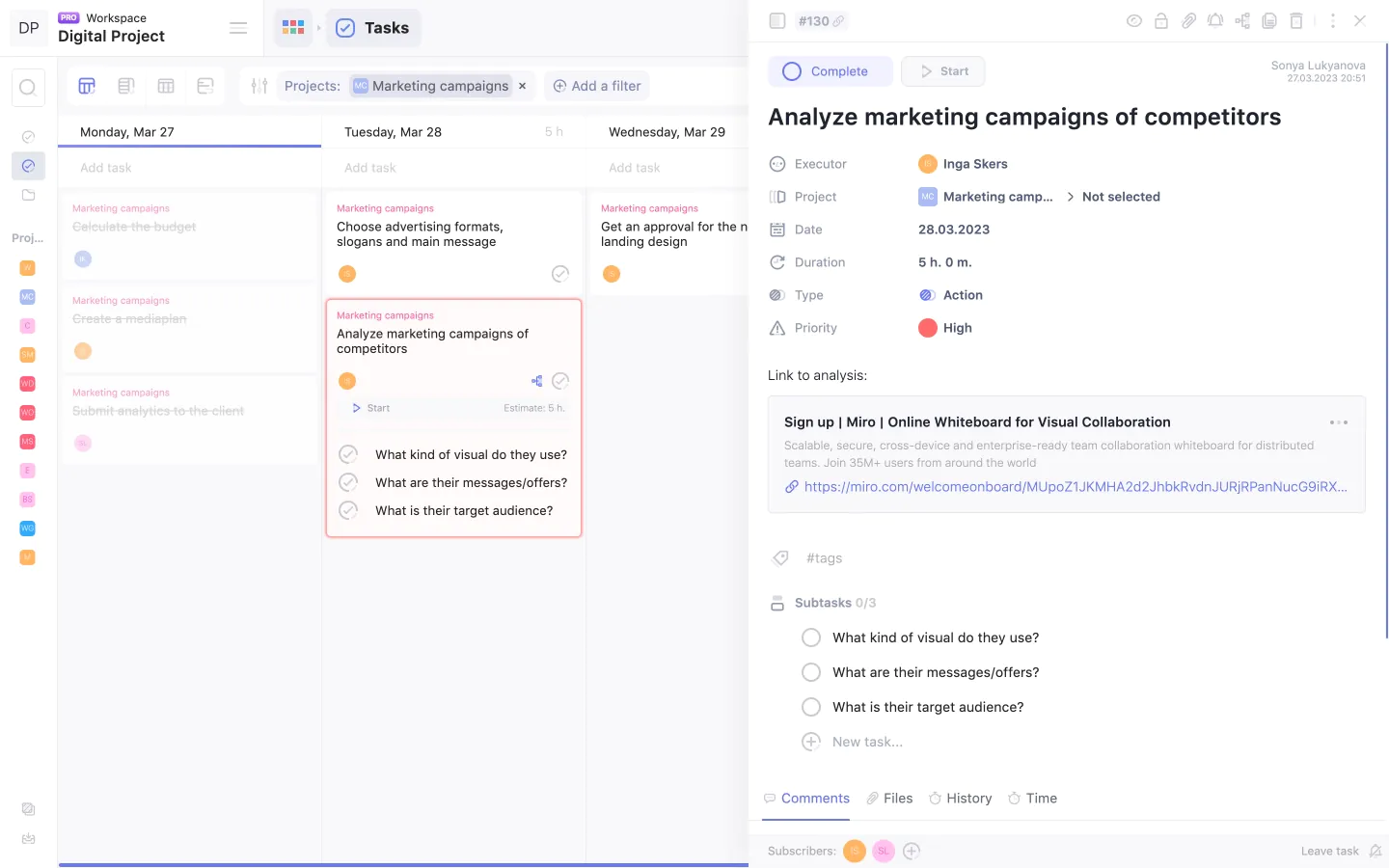
Pros
- Comprehensive Task Management Features. Offers various display modes, task breakdown into subtasks, task transfer, prioritization, grouping, tag creation, and the ability to create long tasks.
- Versatile Notifications. Receive notifications in any format, such as Telegram or email.
- Integration with Other Tools. Syncs with Google Sheets and Docs, Figma, Miro, and Dropbox.
- Time Estimation. Provides preliminary time estimates for tasks.
- Analytics Service. Collects statistics and generates reports on tasks within a project or for specific employees.
- Meditation Mode and Pomodoro Timer. Includes a relaxation timer for breaks and a Pomodoro timer for focused work.
- Customizable Interface. Offers flexible customization options for colors, backgrounds, and themes.
- AI Assistant. A built-in AI assistant named Vika answers questions about the service.
- Smooth Data Transfer. Allows for a smooth transition from Trello, Notion, and Jira without data loss.
- Knowledge Base. Functions similarly to Notion for document management.
- Data Synchronization. Ensures that data in the desktop application is also available in the web and mobile versions.
- Educational Module. Plans to launch an educational module.
Cons
- Initial Overload. The first launch includes numerous tutorials and pop-up tips.
- Limited Free Version. The free version does not support long tasks.
- AI Assistant Issues. The AI assistant in the desktop version can experience lag.
Pricing. Free for up to 5 users with limited features. Paid plans start at $3.99 per user per month. The payment system is flexible, allowing for additional charges for needed features in each mini-service.
Download WEEEK for Windows or Mac
WEEEK is a smart assistant for efficient project work. It encompasses fivƒe different services and is ideal for those who want to optimize their workflows to the maximum.
SingularityApp
Chaos-management planner with add-ons. It transforms the hustle of everyday tasks into an organized list. Interesting features include widgets for instant task addition and synchronization with Google Calendar and email.
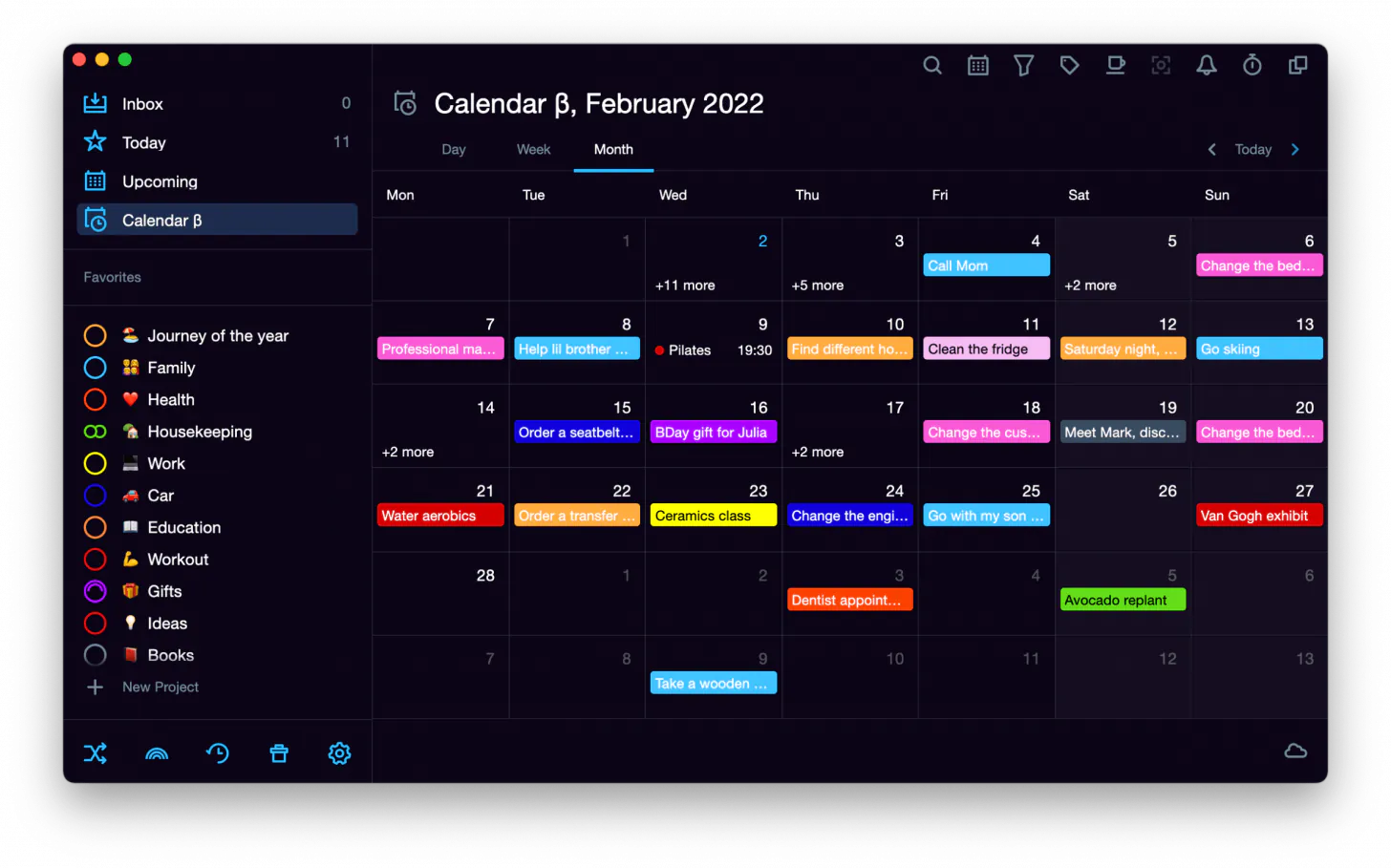
Pros
- Endless Task and Project Nesting. Allows for deep hierarchies within tasks and projects.
- Multiple Task Views. Includes task lists, projects, and a calendar mode with hourly schedules.
- Pomodoro Timer and Habit Tracker. Enhances concentration and helps develop new habits.
- Multiple Windows Functionality. Create multiple windows to manage different tasks simultaneously.
- Review Mode. Helps manage deadlines and tasks by indicating if all tasks are completed and whether new ones need to be added. Projects nearing their deadlines are marked with a red label, which turns green after review.
- Two-Way Google Calendar Sync. Tasks added in the calendar sync with the app.
- Archive Completed Tasks. Allows manual or automatic archiving of completed tasks.
Cons
- Paid Features. Telegram bot and task setting via email are available only in the paid version.
- Limited Interface Customization. Interface colors can only be changed in the paid version.
Pricing. Basic version is free with limited features. PRO version costs 167 ₽ per month when billed annually and 199 ₽ when billed monthly. Forever plan, which includes all features, costs a one-time payment of 5999 ₽ with installment options available.
Download Singularity App for Windows, Mac or Linux
SingularityApp is a useful tool for organizing daily tasks. Its features, such as widgets for instant task addition, turn the chaos of work and personal tasks into an organized list.
TickTick
TickTick is a versatile application from the USA designed for efficient task management, calendar planning, and workflow organization.
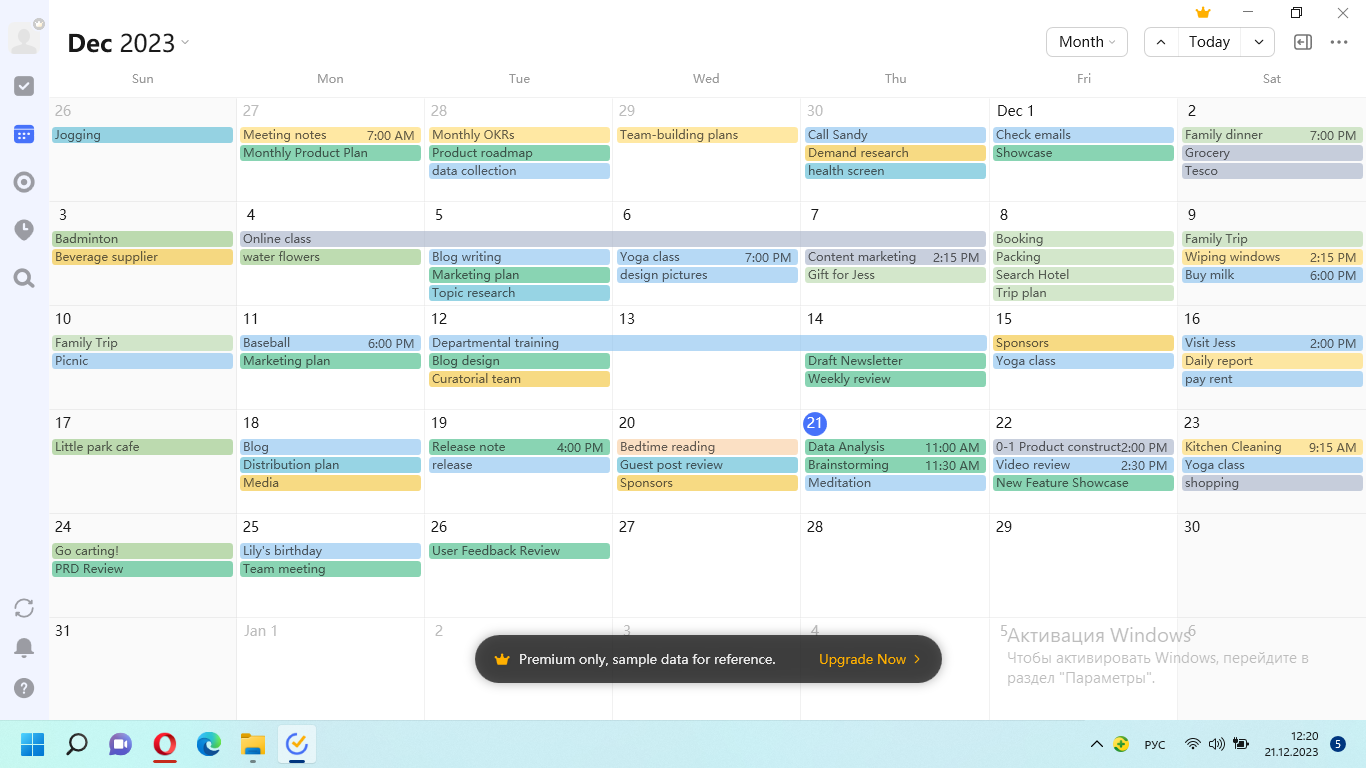
Pros
- Extensive Synchronization. Syncs tasks with the web version, Android and iOS apps, and browser extensions.
- Customized Task Lists and Subtasks. Includes checklists and a quick notepad, which can be filtered and grouped into thematic folders.
- Three-Level Prioritization by Color. Important (red), medium (yellow), low (blue).
- Flexible Recurring Tasks. Tasks aren't strictly tied to deadlines, providing great convenience.
- Voice Input for Tasks. Dictate tasks, such as "buy milk," and it will be added to your TickTick tasks.
- Task Classification with Labels. Create custom labels and insert hashtags like #work #important in the task text.
- Productivity Analysis. Provides productivity statistics.
- Pomodoro Timer and Habit Tracker.
Cons
- Calendar Integration. Integration with calendar applications (e.g., Google Calendar) is available only in the paid version.
- Confusing Interface. Some users may find the interface difficult to navigate, including locating the option to change the interface language.
Pricing. Free plan has limitations (up to 19 task lists, 99 tasks per list, 19 checklists within tasks). Annual plan costs $35.99 (around $3 per month).
Download Tick-Tick for Windows or Mac
TickTick is suitable for those looking for a powerful and versatile application to efficiently manage tasks, plan their calendar, and organize their workflow.
Todoist
Todoist is a Spanish task planner with a simple and intuitive interface. It helps plan, remind about tasks, and efficiently manage projects.
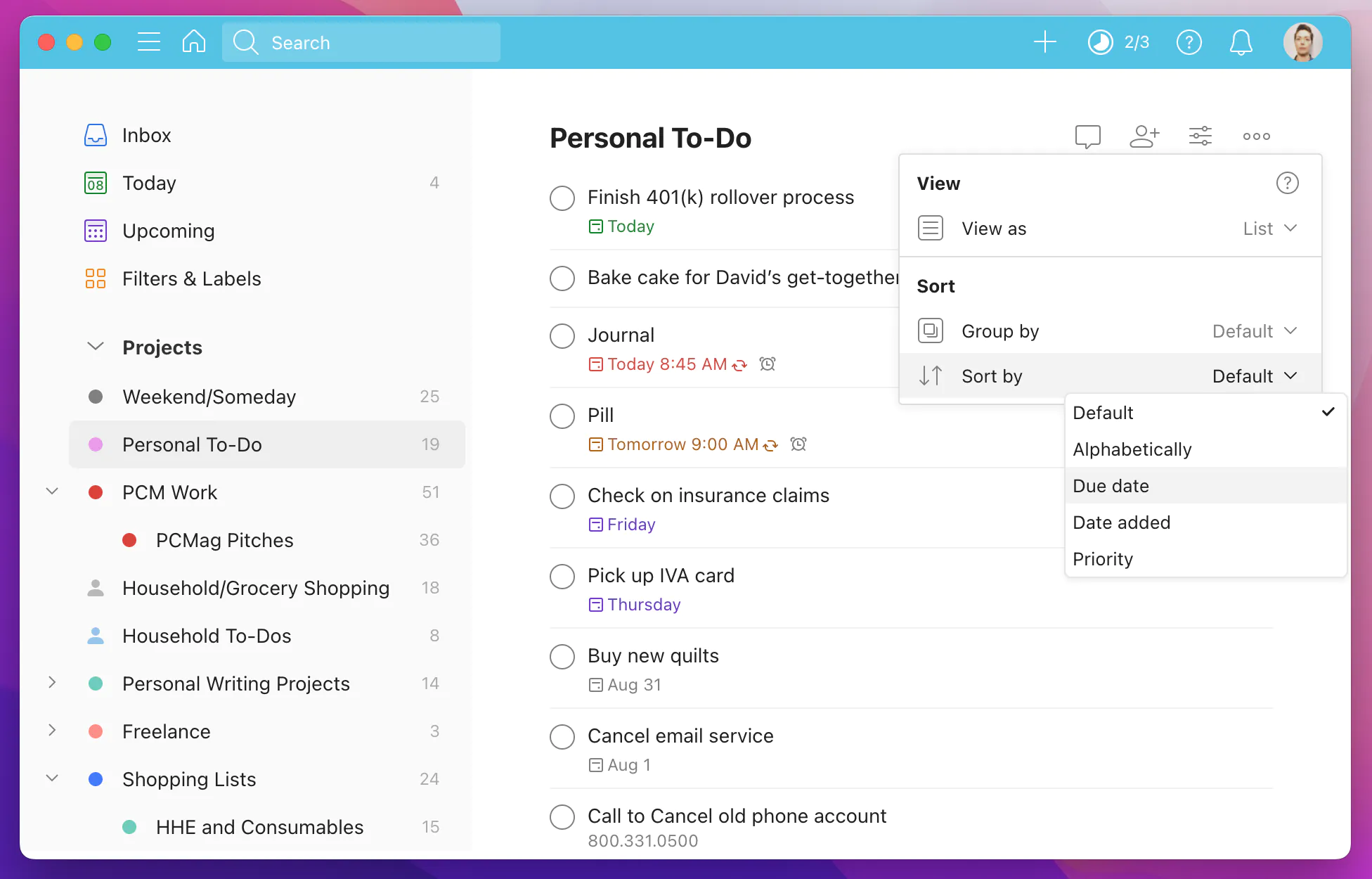
Pros
- Versatile Task Management. Tasks can include notes with files of any format. They can be organized into projects, sorted by filters, tagged, edited, and exported.
- Karma Feature. Analyzes and visualizes productivity. There are five levels based on points earned: Beginner, Novice, Expert, Master, and Guru.
- Unlimited Tasks. Full access to task history and task prioritization.
- Customizable Color Labels.
- Automatic Task Confirmation or Rejection.
- Additional Features. Voice input and emojis.
- Visualization Tools. Boards and timelines for better project management.
Cons
- Reminders and Location-Based Features. Available only in the PRO version.
- Google Calendar Synchronization Issues. Tasks do not appear in the application.
Pricing: Free (up to five projects, three filters), PRO — $4 per month, Business — $6 per month.
Download Todoist for Windows or Mac
Todoist is suitable for those looking for a simple and intuitive tool for managing tasks and projects.
Any.do
Any.do is an Israeli tool for planning and managing tasks. It helps users create tasks for any period, make to-do lists, and set reminders.
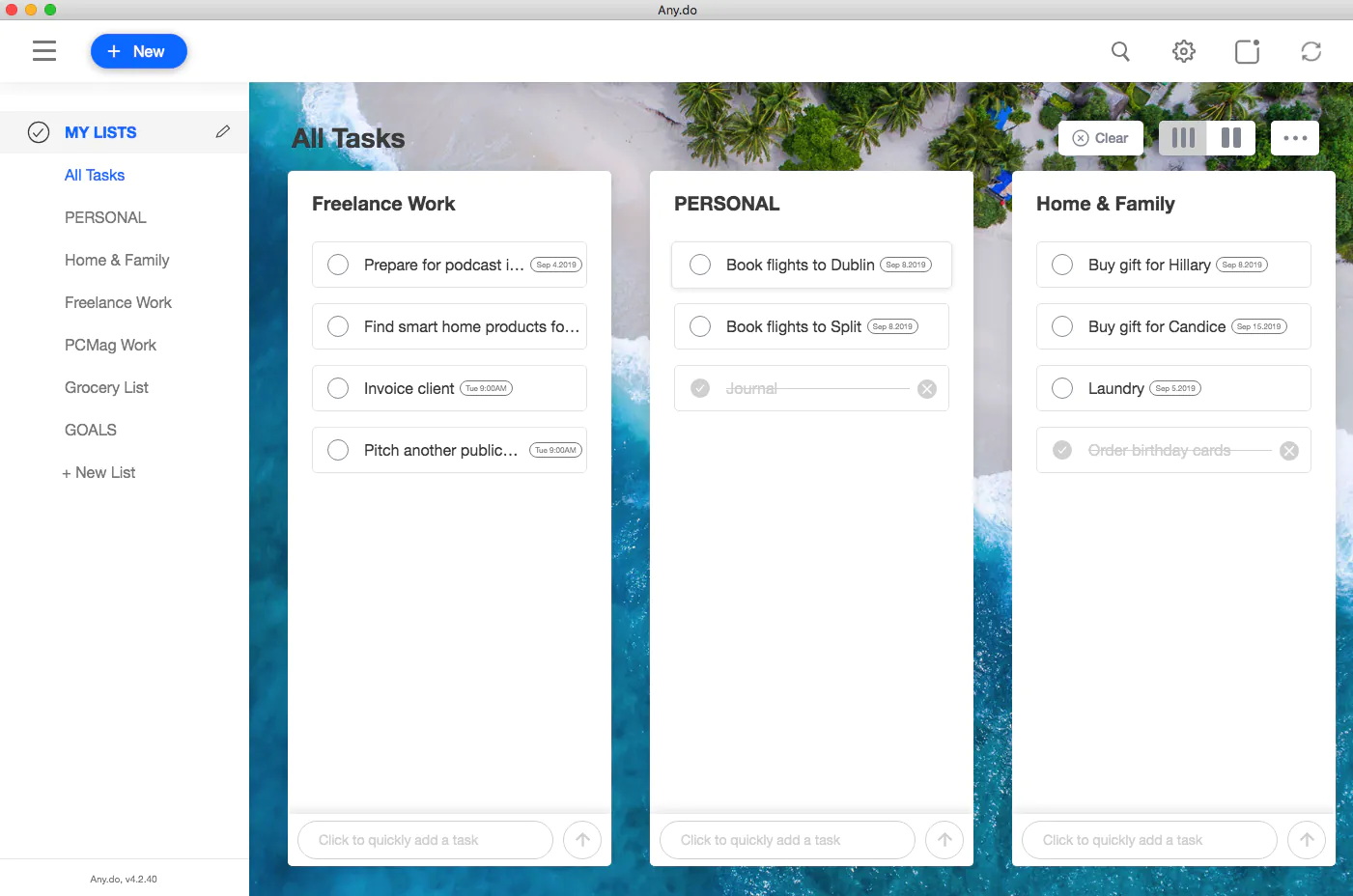
Pros
- Any.do Moment. A feature that encourages reviewing all tasks scheduled for the day and completing them or postponing them.
- AI Assistant. Automatically suggests creating tasks from chat messages.
- "Plan My Day" Feature. Helps organize and prioritize daily tasks.
- User-Friendly Interface. Easy to navigate, even for beginners.
- Subtasks, Reminders, Tags, Notes, and Attachments. Comprehensive task management features.
- "Smart Grocery List." Automatically categorizes grocery items.
- Flexible Tag Customization. Available outside the free plan.
Cons
- Many Limitations in the Free Version. For example, no integrations with other services, location-based reminders, recurring tasks, or colored tags and labels.
- No Boards. Lacks visual task management tools like boards.
- Payment Issues. Cannot be paid for with Russian cards.
Pricing: Personal plan — free (for individual use), Premium plan — $3, Teams plan — $5 (for team use).
Download Any.do for Windows or Mac
Any.do is ideal for those who value simplicity and convenience. Features like Any.do Moment and the AI assistant make it easy to create and review tasks. However, the free version has many limitations.
Wrike
Wrike is an American service for team collaboration and project management. It allows planning, prioritizing tasks, tracking their progress, and communicating with colleagues.
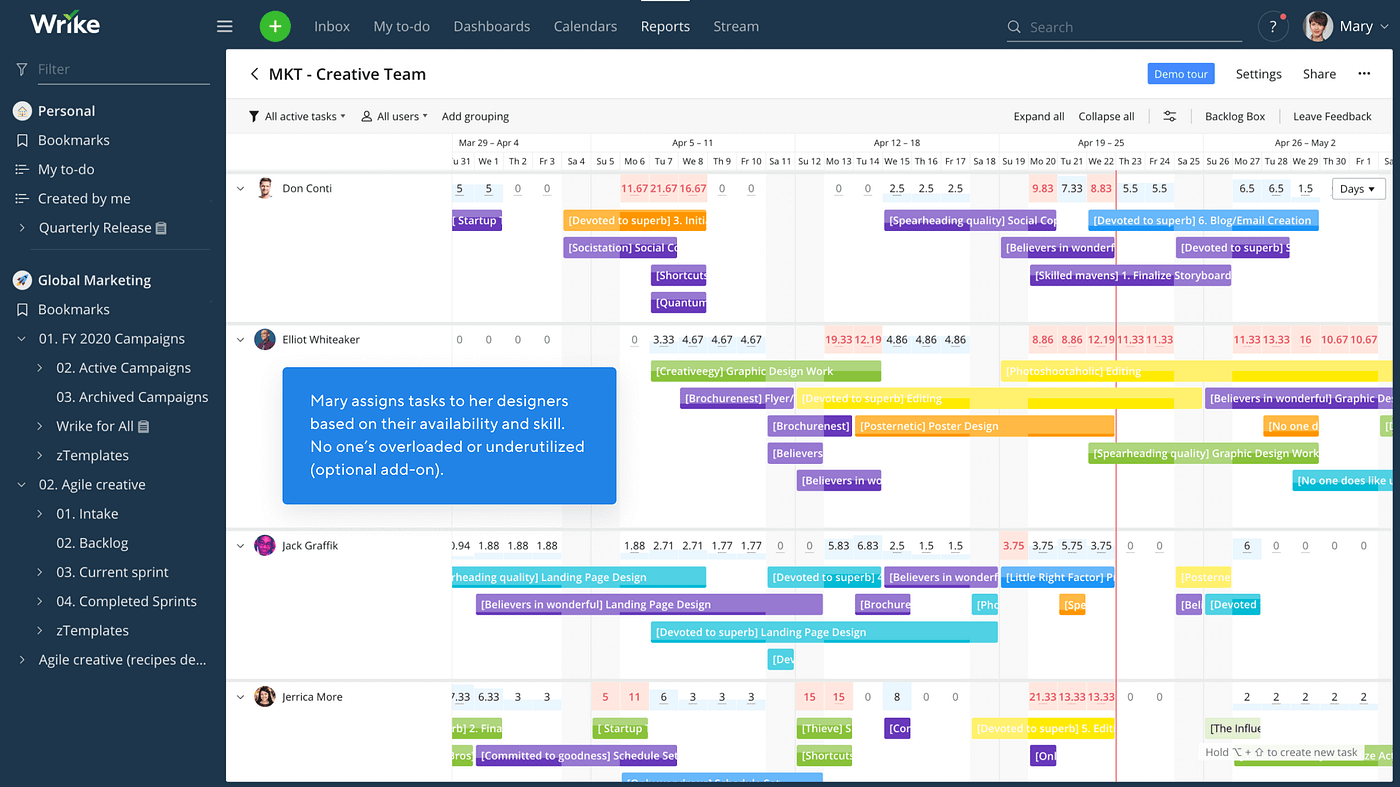
Pros
- Project Creation with Multiple Tasks and Subtasks.
- Custom Report Setup and Gantt Chart Creation.
- Task Tracking in a Calendar. Allows for collaborative editing with team members.
- Additional Tools. For real-time team workload management or launching complex multichannel marketing campaigns.
- API Integration. Connects with other tools.
- Adobe Creative Cloud Extensions. Enables viewing and commenting on files directly within the system.
Cons
- Overloaded Interface. Can be cluttered with too many different elements.
Pricing: Free plan available; Team plan — $9.80 per user per month; Business plan — $24.80 per user per month; Custom pricing for large teams with complex needs.
Download Wrike for Windows or Mac
Wrike is a platform for team collaboration with a multitude of features.
Notion
Notion is a versatile tool that combines note-taking, task management, and project management into one unified workspace. It is ideal for both personal and team use, offering a high degree of customization and flexibility.
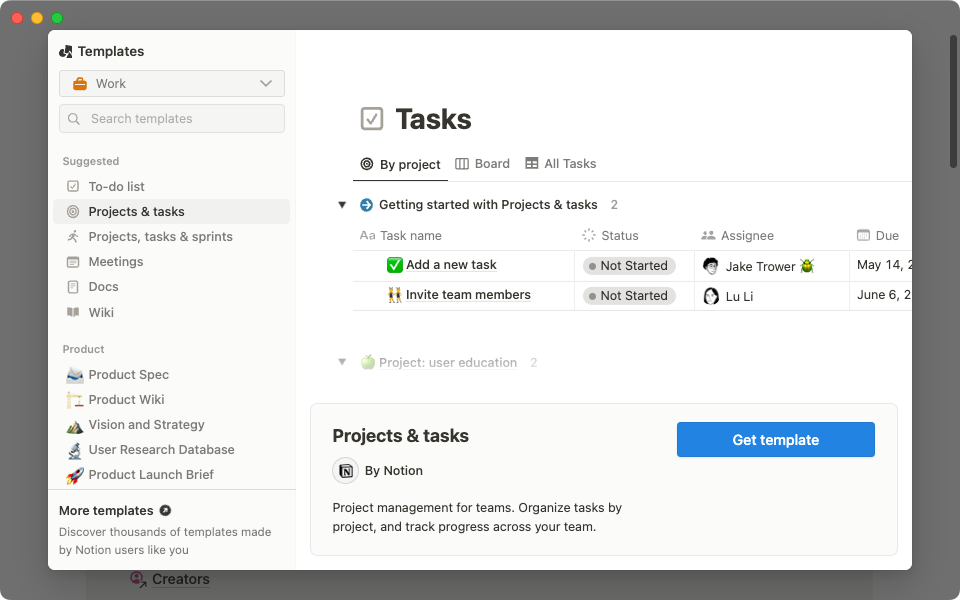
Pros
- All-in-One Workspace. Combines notes, tasks, databases, calendars, and project management tools in one place.
- Flexible Customization. Users can create customized templates, dashboards, and workflows tailored to their specific needs.
- Collaboration Features. Real-time collaboration allows team members to work together on documents, projects, and databases seamlessly.
- Rich Media Support. Allows embedding various types of media, including images, videos, and web links.
- Powerful Databases. Create relational databases that can be filtered, sorted, and linked to other pages and databases.
- Cross-Platform Synchronization. Syncs across all devices, including web, desktop (Windows and Mac), and mobile (iOS and Android).
- Markdown Support. Supports Markdown for easy formatting of text.
Cons
- Learning Curve. The vast array of features and customization options can be overwhelming for new users.
- Performance Issues. Can become slow with large databases and extensive content.
- Limited Offline Functionality. While it offers offline access, some features require an internet connection.
Pricing: Free plan available with basic features; Personal Pro plan — $5 per user per month; Team plan — $10 per user per month; Enterprise plan — custom pricing.
Download Notion for Windows or Mac
Notion is suitable for individuals and teams looking for a highly customizable and versatile tool for managing tasks, projects, and documents in a unified workspace.
Workflowy
Workflowy is a service built on the GTD (Getting Things Done) method for planning work and home tasks. It groups tasks, determines themes, assigns importance levels, and tags notes from different points but with a common theme.
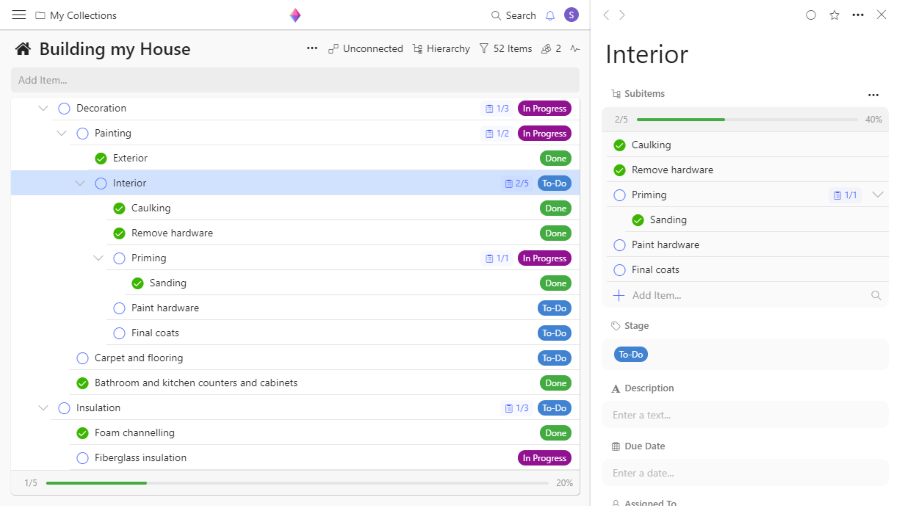
Pros
- Unlimited Lists and Items. You can create as many points and lists as you want, with infinite nesting within lists.
- Link Insertion. Allows inserting links to folders or files on your computer.
- User-Friendly Navigation and Side Menu.
- Adding Notes to Lists.
- Built-In Search and Tag System.
- Access Settings. Configure access to lists for specific users or groups with levels of access: full, edit, and read-only.
- Three Display Modes. Boards, to-do lists, and regular lists.
Cons
- Limited Media Support. The application supports only text and links; you cannot attach files or images.
- No Time-Tracking Features.
- No Prioritization Tools.
- Limited PRO Features. The PRO plan offers unlimited uploads and premium support versus a 100 MB limit and standard support in the free version. Other services offer more features for a similar price.
Pricing: Free plan available with limitations, Pro plan — $4.99 per month.
Download Workflowy for Windows or Mac
Workflowy is a simple service that is suitable for beginners due to its intuitive interface and basic features.
Leadertask
Leadertask is a Russian service for project and task management. It helps plan daily, weekly, monthly, and yearly activities, assign tasks, track progress, manage workflows, and interact with clients.
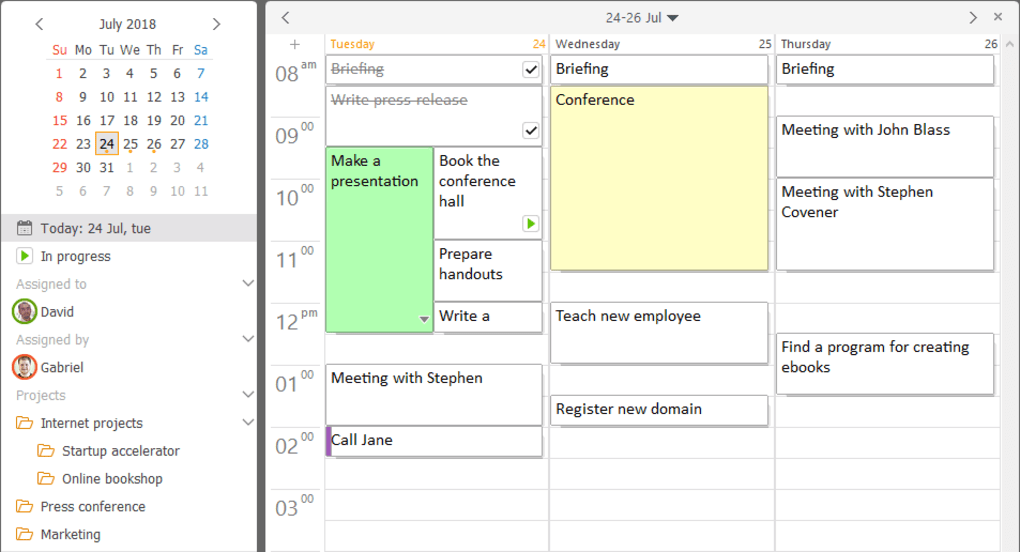
Pros
- Adding Employees and Assigning Tasks.
- Rich Task Properties. You can assign tasks, set dates, create repeats, reminders, labels, color codes, add checklists, and attach files, then save them directly into the necessary project.
- Work Organization Features. Includes methods like Getting Things Done, Agile, AutoFocus, DIT (Do It Tomorrow), SCRUM, time management techniques from Brian Tracy, and the Pareto principle.
- Desktop Version. Available only in paid plans, allows for offline work without internet connection.
- Report Generation. Allows viewing project statistics.
- Email-to-Task Conversion.
- Flexible Interface Customization. You can add any image from your computer as the background, making it cozy and convenient.
- Extended Service Customization. Besides additional and general settings (e.g., auto-start), you can customize notifications, calendar, navigator, tasks and notes, and hotkeys.
Cons
- Key Features in Paid Plans. Popular features like GTD and Agile are only available in paid plans.
- Limited Integrations. No integration with other services like calendars, messengers, or video calls—only email.
Pricing: Free plan with limitations (100 tasks, 10 projects, 3 boards); Premium for one — from $3.33 per month, Business (for teams) — from $4.66 per month.
Download Leadertask for Windows or Mac
If you are looking for a simple and straightforward planner for your computer, Leadertask is one of the best options. However, it comes at a cost.
Remember The Milk
Remember The Milk is a public (or private, depending on your preference) calendar with a quirky name that helps manage your to-do lists and events, reminding you of them with various time settings.
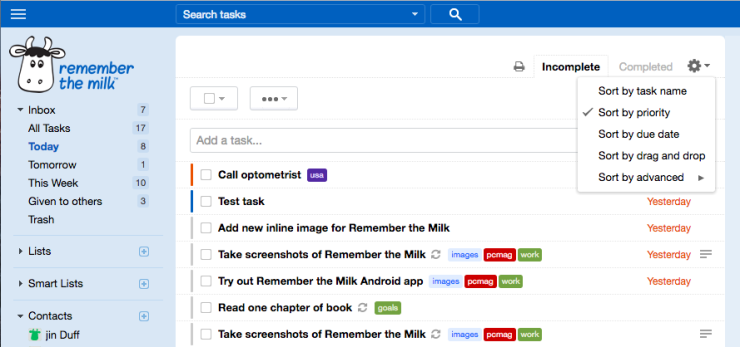
Pros
- Smart Lists. Create personalized task lists tailored to your preferences using a variety of smart filters (date, tags, lists, etc.). Allows sorting tasks in each list manually or using sorting systems.
- Multi-Device Connectivity. Supports simultaneous connections on multiple devices and even works with X (formerly Twitter).
- Task Priority and Time. Add priority levels and completion times to tasks. Also includes the option to set recurring reminders for daily tasks, such as waking up at a specific time or picking up a child from school.
- Email Reminders. Sends reminders via email to all contacts added to the contact list.
- Automatic Task Sorting. Tasks automatically move to the Inbox folder.
- Voice Input with Alexa. Allows for voice input using the virtual assistant Alexa.
- Simple Interface. Easy to navigate and use.
Cons
- Limited Compatibility. Does not work with all email systems and operating systems.
- Fixed Display Formats. Task display formats by day, week, and month cannot be customized.
- Many Useful Features are Paid. Subtasks, calendar synchronization, and calendar view are available only in the paid version.
Pricing: Free version available, and a paid version for $39.99 per year.
Download Remember The Milk for Windows, Mac or Linux
If you're looking for a convenient planner, Remember The Milk is one of them. However, be aware that many useful features (subtasks, calendar synchronization, and calendar view) are paid.
Tips for Choosing a Task Planner from WEEEK
- Identify your needs and goals. Some users need a simple and intuitive interface, while others prioritize the ability to share tasks with colleagues.
- Consider ease of use. Look for a planner with a straightforward and user-friendly interface that allows you to quickly add and edit tasks.
- Check for synchronization. This is crucial if you use multiple devices, ensuring you have access to your tasks and events wherever you are.
- Read reviews and recommendations. The pros and cons shared by other users can be very helpful in selecting the right planner.















