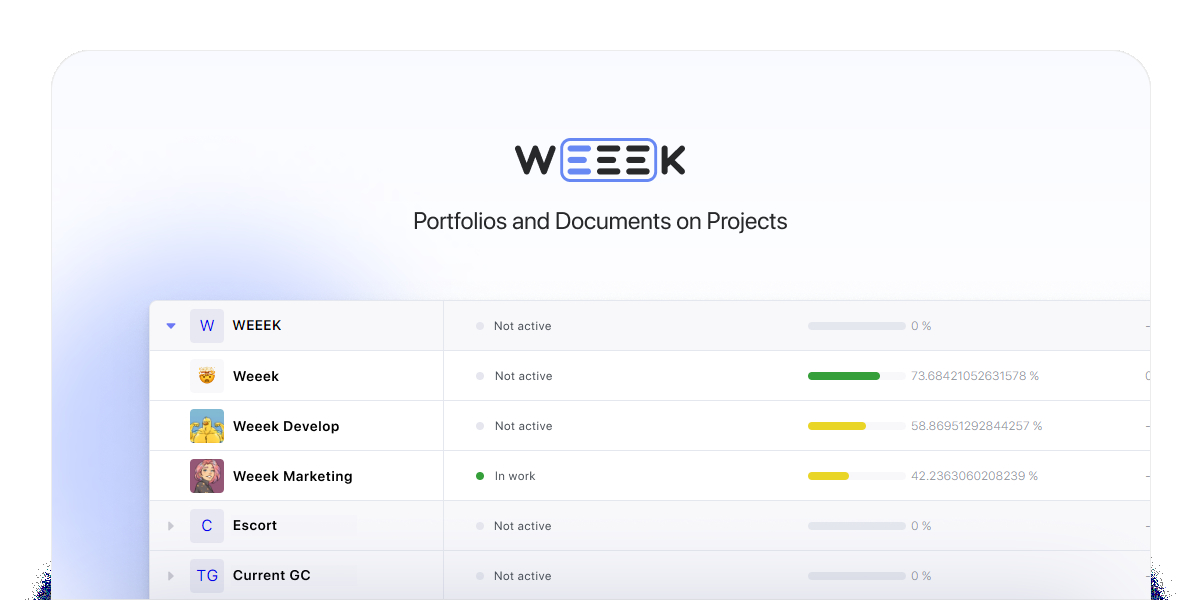Nothing pleases in rainy autumn weather like pleasant updates in WEEEK! But let's not drag it out for a long time, let's get straight to the point - and let's start with updates in the web version.
Web version
- Project portfolios. Portfolios are a tool for tracking work on project folders. If you have projects that are added to one folder, that folder is now a portfolio. It has:
1. Description of the portfolio.
2. The status of the entire portfolio - whether everything is fine with the projects inside it, whether they are under threat or inactive.
3. Progress - in percent and in the scale. If employees do not have time to complete projects in the portfolio by the deadline, you can quickly track this and optimize the process.
4. The start and end date of the entire portfolio in order to complete the work on time.
5. Portfolio Creator or Responsible.
Look for portfolios in the "All projects" tab. Available only for the Business plan.
- Project documents. When creating a project in the task manager, it is automatically duplicated as a document in the Knowledge Base. You can write in it, as well as make it a folder and add more documents on the project.
These documents are below the usual ones, which are created independently. They are located in the menu, in the line "Project documents".
- Copy-paste of pictures in the Knowledge Base. Now you can add pictures to the document using ctrl+v. And then before you had to download and upload as a file. Well, isn't that great news?
- Text alignment in the Knowledge Base. Align the text as convenient - center, left or right. To do this, select the text and click on the appropriate alignment icon in the drop-down menu.
Fixed a couple of bugs:
- Copied or repeated subtasks now remain in the parent task.
- Fixed an inaccuracy in the statistics of the workspace by the number of tasks.
Android
I devoted the last update digest completely to Android - after all, the Knowledge Base appeared there. If you didn't know about it yet and want to get acquainted with the service, read the last WEEEK Week.
And over the past week, we managed to improve the application:
- Fixed the dark theme in the Knowledge Base.
- Fixed pop-up windows.
- Fixed the transition icon to the workspace selection.
- Improved the smoothness of the transition between windows.