What is the Product Backlog and Sprint Backlog
📌 The product backlog is a prioritized list of upcoming features. It is flexible and continuously updated based on business needs, user requirements, market trends, and stakeholder demands (customers or other interested parties).
In Scrum teams, the product backlog consists of features to be released in the coming months. It includes user stories, which are ranked by priority and estimated based on effort.
The sprint backlog is created from the product backlog and contains the features to be developed during one sprint, typically lasting between two to four weeks. Tasks for the sprint are selected from the product backlog in order of priority.
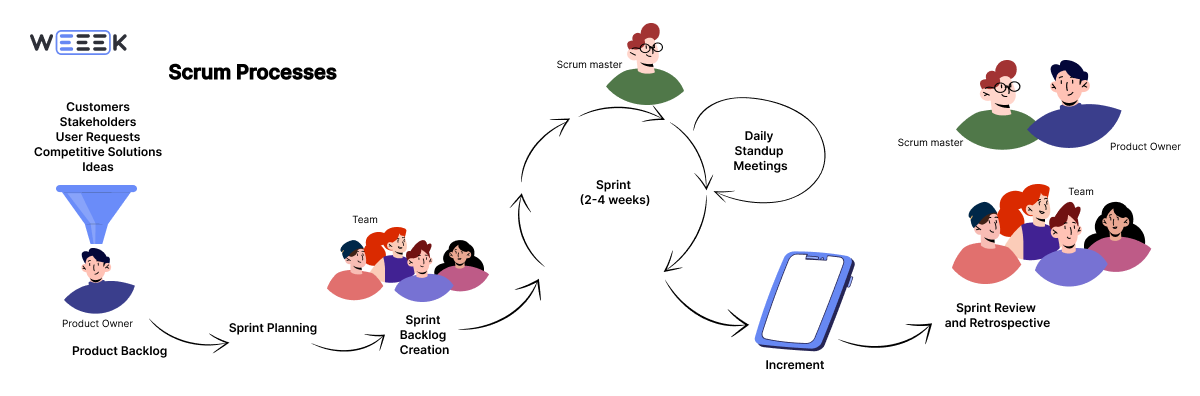
The product backlog is prioritized using methods outlined below. Once that’s done, the same process is applied to the sprint backlog, taking into account the team’s workload and task complexity.
Let’s look at an example. We are developing a food delivery mobile app. Here’s what needs to be developed:
✔️ User account, shopping cart, and personal dashboard
✔️ Catalog with filter search, product cards with descriptions, reviews, and ratings
✔️ Payment system
✔️ Order tracking
These will form the product backlog.
However, not everything can go into the sprint backlog at once. Only a portion of the functionality can be implemented during one sprint — such as the ability to select, order, and pay for items.
Why Prioritize the Backlog?
When a feature is taken from the backlog, there’s little time left for other tasks. On the other hand, choosing not to develop a feature frees up time and resources for other priorities.
Prioritization helps identify what needs to be done next and offers several benefits:
- The team has clear visibility of what they’ll work on and when, which boosts productivity
- The company can better focus on market and user demands, which is key to product success
- Collaborative discussions about tasks make employees feel more involved, fostering team spirit
- Risks are minimized as the team can identify and tackle critical tasks that directly impact the project's success
How to Prioritize the Backlog
The prioritization scale is influenced by several factors.
Product Roadmap
It’s important not to confuse the product roadmap with the product backlog: the roadmap defines the strategic direction for development. It’s a business tool, whereas the backlog is a working tool used by developers and other teams. The roadmap outlines key milestones and priorities that impact the product backlog.
Strategically significant tasks from the roadmap are usually given higher priority. The roadmap also helps visualize parallel stages and their interconnections, which is crucial when organizing the backlog.
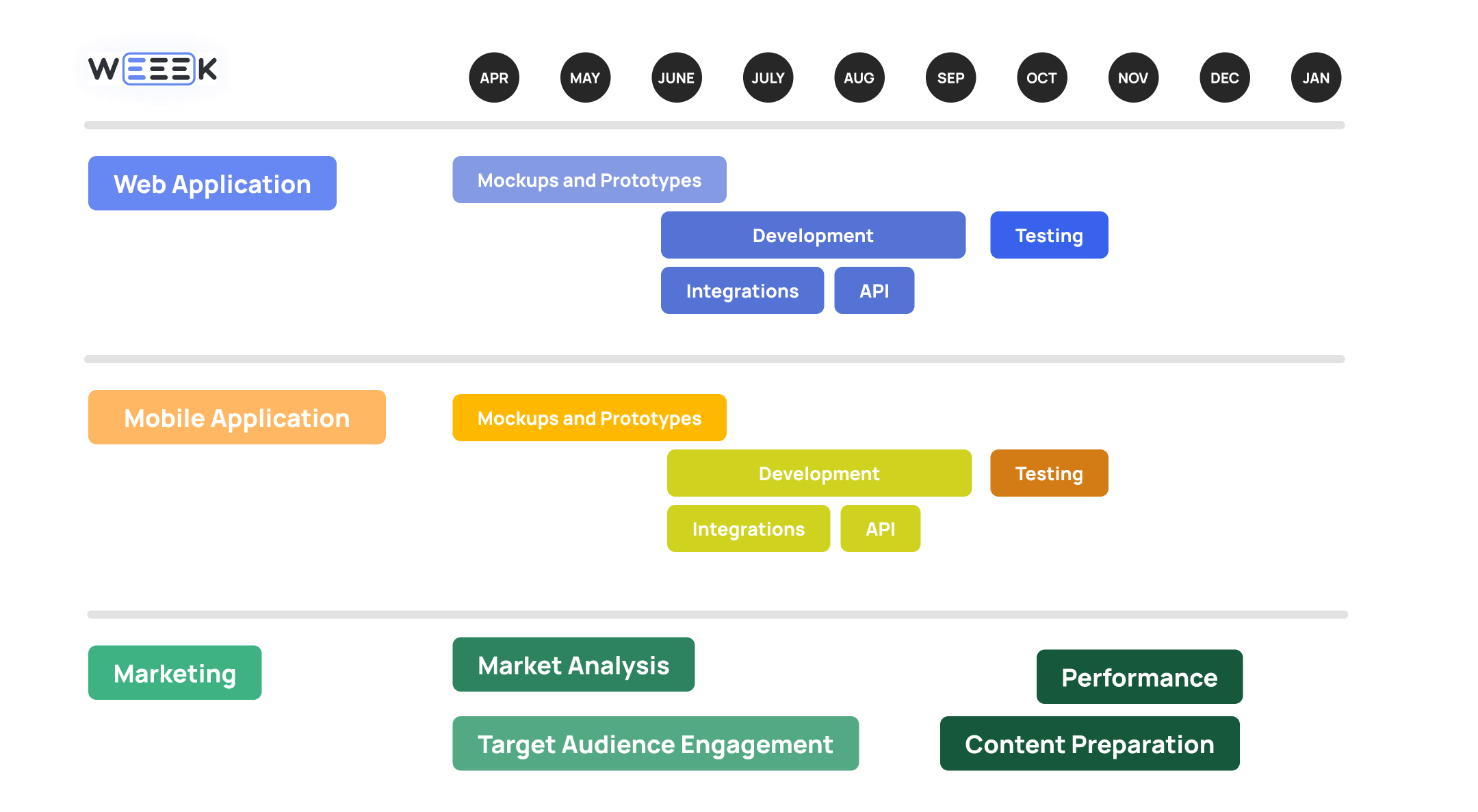
User Feedback
Information collected through customer development (castdevs), reviews, and other interactions. It helps identify which features are most in demand by users. If something is valuable to the audience, it may also become a priority.
This is where the balancing act between business priorities from the roadmap and user demands comes into play. Requests from users need additional product and business validation to assess their relevance. If all user requests are implemented without proper filtering, the result will be a jumble of features rather than a cohesive product.
Market Changes
The emergence of strong competitors or a new, unique product can shift the market landscape and influence priority setting.
For instance, in 2023, AI technologies surged in popularity. AI integration, in any form, became a trend in the digital product space, and for many teams, it became a top priority. In such cases, tasks that impact competitiveness should be prioritized.
Task Complexity and Volume
This is the final, but equally important, factor in prioritizing tasks, especially for the development team. After all, developers are the ones who implement the features. If a high-priority task cannot fit within a sprint, it needs to be either broken down (and re-prioritized) or spread across multiple sprints.
When unfinished high-priority tasks interfere with the current sprint, conflicts may arise with the upcoming tasks' priorities. In this case, the team must agree on how many high-priority features can realistically fit into a single sprint, essentially setting work limits.
❗ Also, bug fixes are a key consideration. These tasks are typically smaller and simpler than developing new features from scratch and should always take the highest priority.
6 Methods for Prioritizing Backlog Tasks
There are many factors that influence priorities in the backlog, and they often exist simultaneously. To avoid conflicting priorities, it’s essential to use objective methods of evaluation. Here are six commonly used methods.
MoSCoW
This method prioritizes tasks and goals into four categories:
- Must Have — essential tasks that are critical for the product’s functionality.
- Should Have — desirable tasks that should be implemented after the must-haves.
- Could Have — optional features and ideas that can add uniqueness to the product.
- Would Have — non-essential tasks, either not required for the product or planned for future sprints.
The MoSCoW method helps identify critical features during development. For example, in our mobile app, having a list of products for delivery is a Must Have, while features like ratings and reviews can be deferred to later sprints.
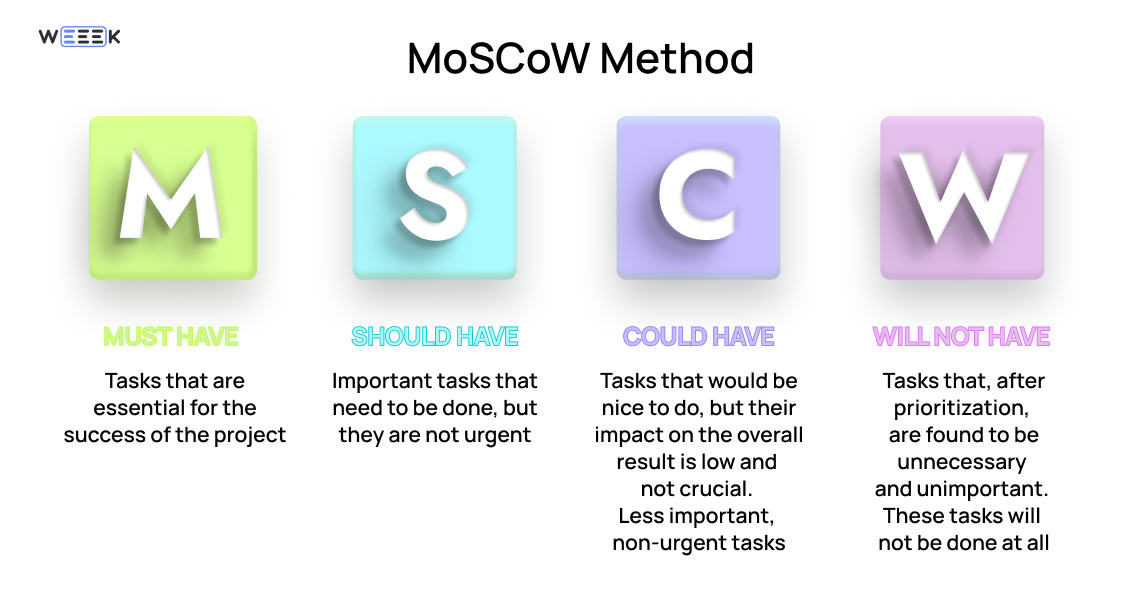
Value vs. Effort
This matrix compares tasks based on two factors: value (what we gain) and effort (the cost of achieving it).
Value represents the benefits we receive, while effort indicates the resources required to obtain those benefits. The matrix combines both quantitative and qualitative assessments to help determine whether completing a task is worthwhile. For example, does the cost of developing a feature justify its potential value?
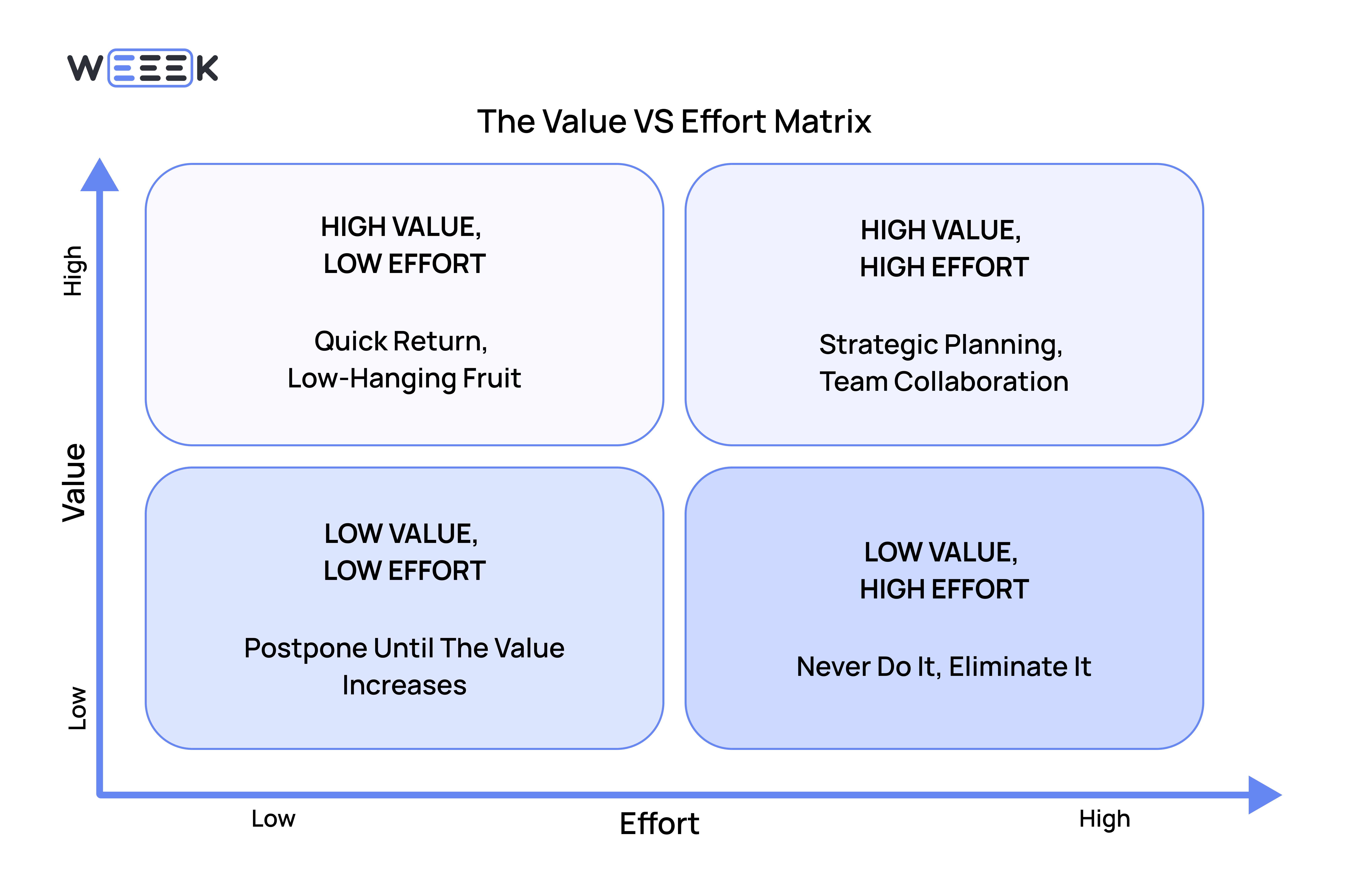
WSJF (Weighted Shortest Job First – Prioritize More Valuable and Simpler Tasks First)
This method compares the value of a task with the effort needed to complete it. The calculation follows this formula:
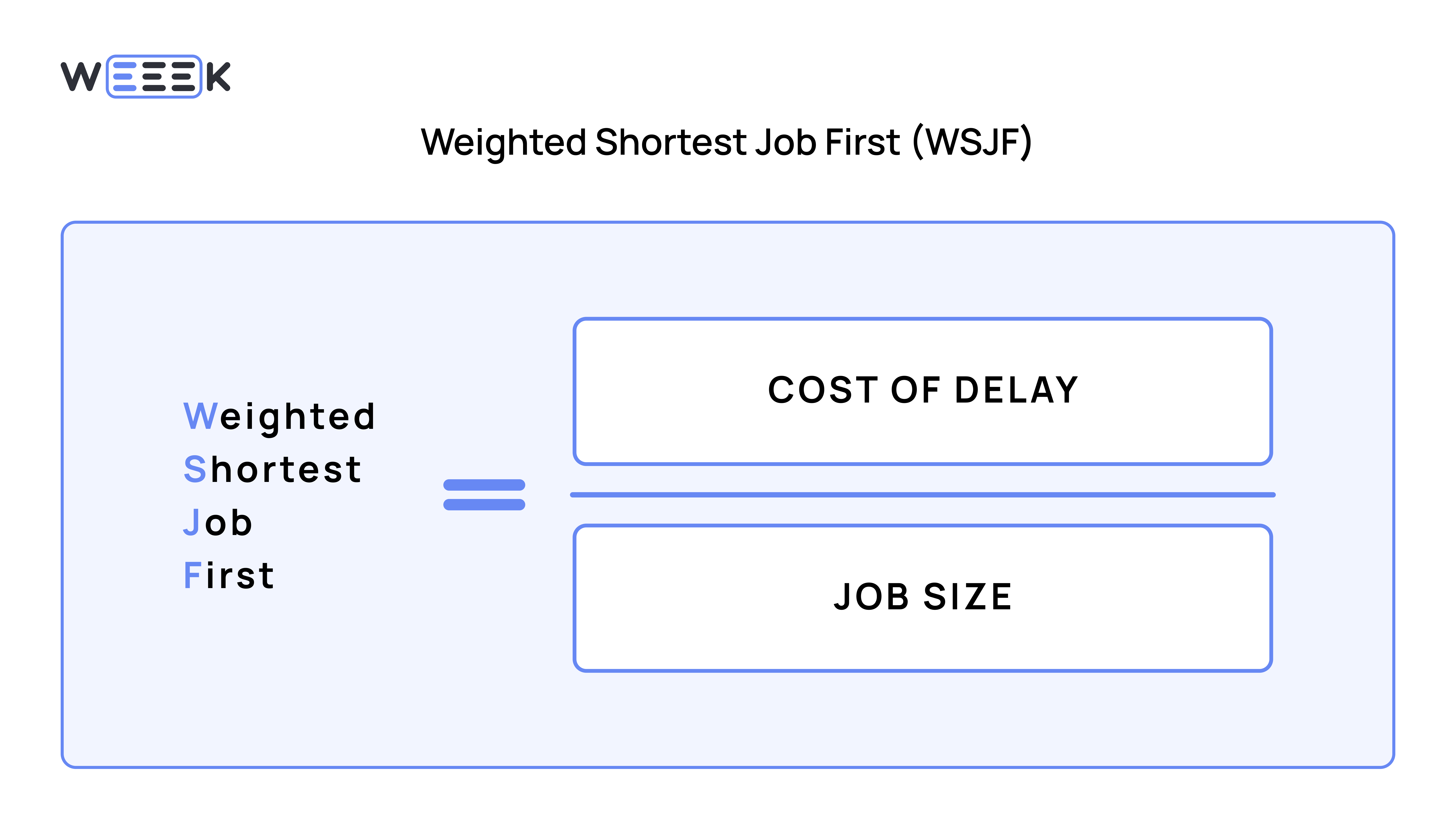
Cost of Delay — the complexity of completing the task, which includes:
- User-Business Value — the benefit to the project, such as a new feature or reduced development costs.
- Time Criticality — how urgent it is to complete the task quickly.
- Risk Reduction — how much the task helps mitigate risks.
- Opportunity Enablement — whether the task opens up new opportunities, such as acquiring new clients.
Job Size — the estimated time and effort required to complete the task, usually measured in person-hours or days. This is typically assessed using Story Points, which are units for estimating work effort. The outcome will be a list where tasks are ranked by their value to the project.
Buy a Feature
This method simulates the backlog for customers and allows them to choose the feature they prioritize. It’s important to select clear, impactful, and tangible tasks that are meaningful to customers, such as changing the interface, adding or removing features, or improving customer service.
❗There should be no more than ten items. Each task has a «cost» and customers use «points» to vote for their preferred feature. You might be surprised, but the features that customers prioritize may not be the ones you initially focused on.
Kano Model
The Kano model is based on the idea that not all features have the same impact on user satisfaction. It categorizes backlog tasks into five types.
Let’s consider an example from a food delivery app:
- Basic Needs – essential for competitiveness: the ability to place an order
- Expected – performance-related features: the ability to search and add items to the cart
- Delighters – features that delight customers: product ratings
- Indifferent – features that don’t affect user satisfaction: employee of the month board
- Disappointing – features that decrease satisfaction: bugs and slow load times
This method helps analyze different product attributes and reveals which features will most likely delight users.
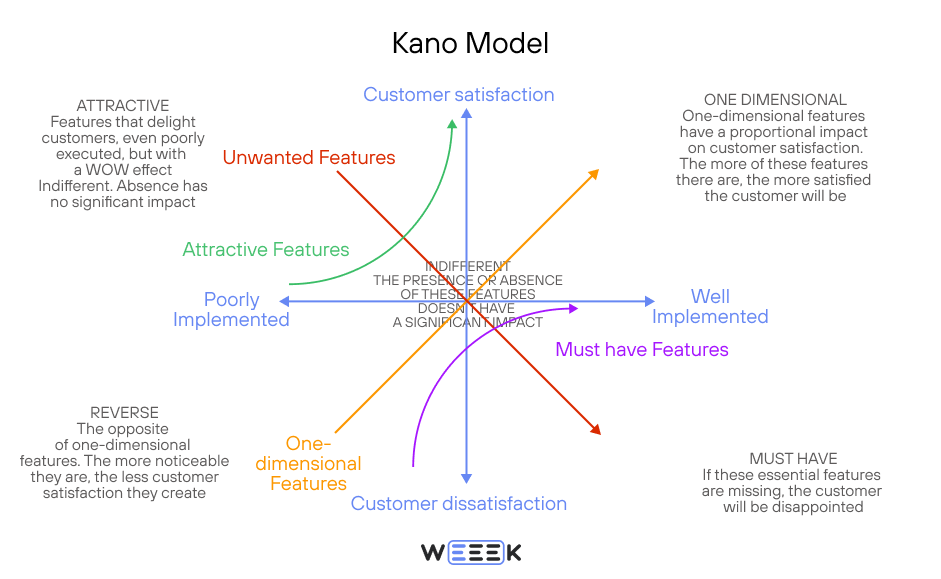
RICE
This method prioritizes tasks based on four key criteria:
- Reach – the number of users affected by the feature or how many events will occur. This is measured over a specific period, such as how many people will contact customer support in a day.
- Impact – the extent to which the feature will affect users. For example, on a scale of 1 to 3, how much will the creation of a "Favorites" section increase the number of buyers?
- Confidence – the level of confidence in your estimates, where 50% indicates low confidence and 100% indicates high confidence, typically supported by data on reach and impact.
- Effort – the number of person-hours required to build the feature. Advanced teams often use story points to estimate this.
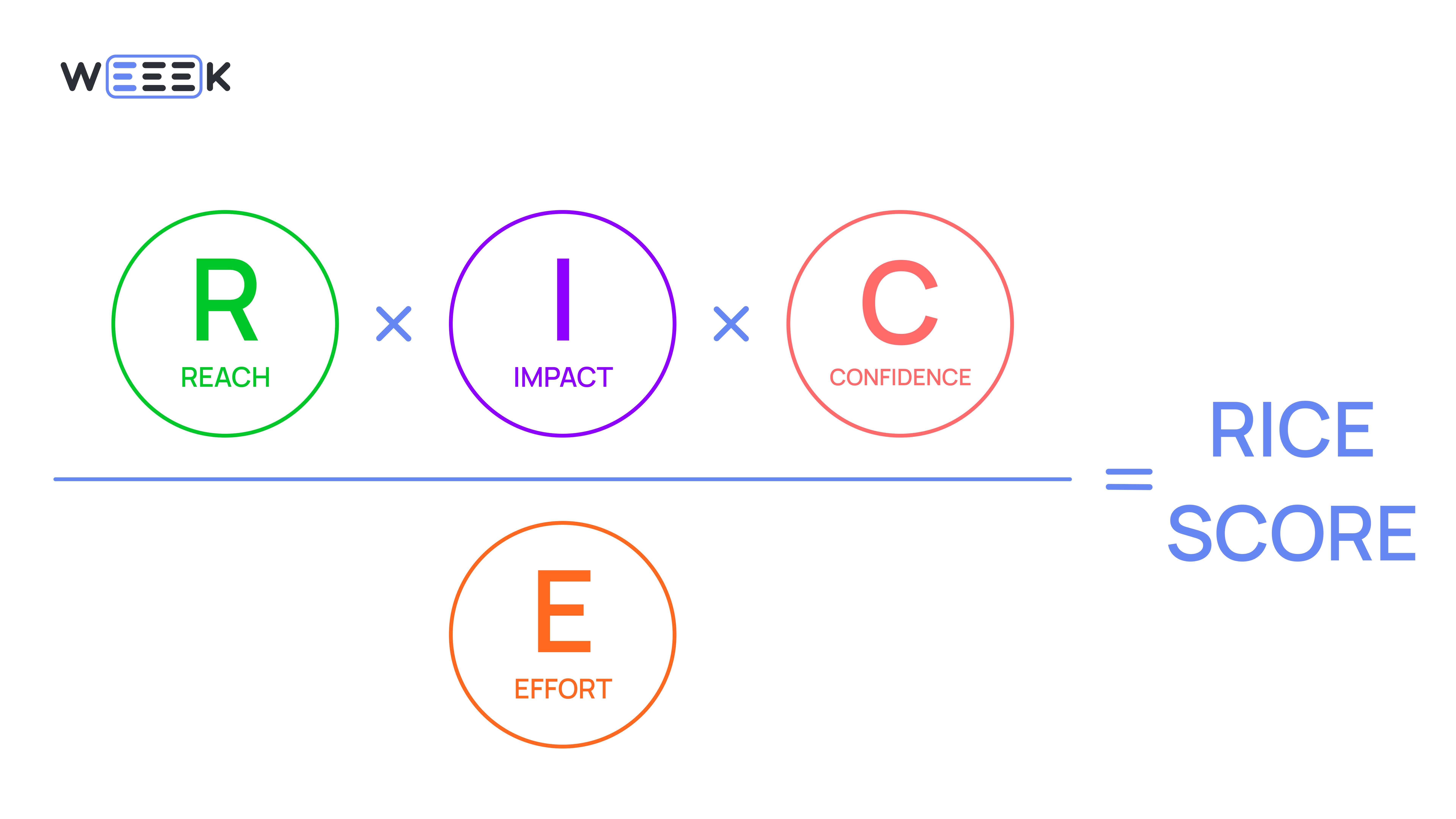
Tasks with the highest RICE scores are given top priority.
How to Prioritize the Backlog — A Step-by-Step Guide
Follow these five simple steps to effectively prioritize your backlog.
Step 1. Define the Product Vision and Goals
Start by consulting the product roadmap. The goals outlined there will guide you in identifying the critical tasks needed for product development.
The roadmap defines the strategic direction for the product, with priorities typically set for the next year, or at the very least, for the upcoming quarter.
This step is about aligning business priorities. The next step is to identify user needs.
Step 2. Understand User Needs
Product teams continually engage with their audience through customer development (castdevs), corridor interviews, in-depth interviews, and analyzing feedback. User requests may also come directly, such as a large client asking for specific features.
Often, user feedback will push a feature to the top of the priority list. However, the correct approach should be as follows:
➡️ A feature request comes in, such as from the sales team to development
➡️ Developers don’t immediately begin working on it but consult with the product team
➡️ The product team verifies the demand among a broader segment of the audience
➡️ If there’s sufficient demand, the feature is added to the prioritized tasks
Step 3. Break Down Goals into Manageable Tasks
As we’ve noted, prioritizing large tasks can overwhelm the team.
For example, if the goal is to improve the design, break it down into smaller, more manageable tasks, such as designing buttons, text fields, etc. The backlog will then include specific design tasks, making the goal achievable.
Step 4. Apply Prioritization Techniques
Use one of the prioritization techniques described above ☝️
Once applied, record these tasks in the backlog. It’s helpful to immediately tag them with priority markers. If you’re estimating tasks numerically, use tags or custom field values to indicate priority levels.
Step 5. Regularly Review and Update the Backlog
Sometimes, external requests that influenced your priorities may change.
For example, today, you’re following the product roadmap, but tomorrow a major stakeholder may demand a new feature. Or, many users might report bugs. Alternatively, if task complexity estimates turn out to be inaccurate, you might need to revise your approach.
Be sure to regularly sync with the team, gather feedback, and communicate any changes in priorities to both the product and business teams.
Role of the Team in Backlog Prioritization
Collaboration within the team is key to balancing goals, technical requirements, and user expectations. Here’s the responsibility breakdown for each team member:
- Product Manager. Oversees the product’s vision and strategy, aligning task priorities with business objectives, user needs, and the product roadmap
- Developers. Evaluate the technical feasibility of tasks, considering factors like time, resources, and implementation challenges
- Designers. Focus on user experience, assessing how tasks impact usability and the overall appeal of the product to customers
- Marketers. Analyze the market, track competitors, and monitor trends to provide insights that guide task prioritization
Challenges in Backlog Prioritization and How to Address Them
Prioritization has its challenges. Here are common issues and their solutions:
Subjective Prioritization. When priorities are driven by the product owner’s preferences without external validation.
🔧 Solution. Seek validation from users, market research, or stakeholders to ensure priorities are truly aligned with user needs and business goals.
Lack of Team Alignment. For example, the product manager may prioritize strategic goals, while developers or designers advocate for their own objectives.
🔧 Solution. Hold regular alignment meetings where all team members, including someone who understands business goals and user needs, can discuss priorities.
Too Many Tasks. An overcrowded backlog can make the project feel unwieldy, making it harder for the team to focus on the most important tasks.
🔧 Solution. Use frameworks like MoSCoW, RICE, or WSJF to filter out non-essential tasks. Regularly review the backlog and remove outdated or irrelevant items.
Conflict Between Long-Term and Short-Term Tasks. When urgent issues take focus away from long-term strategic goals.
🔧 Solution. Divide tasks into short-term and long-term categories, assigning resources accordingly. Continuously review and adjust the backlog to ensure long-term objectives remain on track.
WEEEK as a Tool for Backlog Prioritization
Here’s how WEEEK’s features can assist in prioritizing tasks and organizing a streamlined backlog.
Priority Marker
WEEEK offers four priority markers: High, Medium, Low, and Frozen. These tasks are color-coded red, yellow, green, and blue, respectively.
You can easily filter or sort tasks by priority level using these markers.
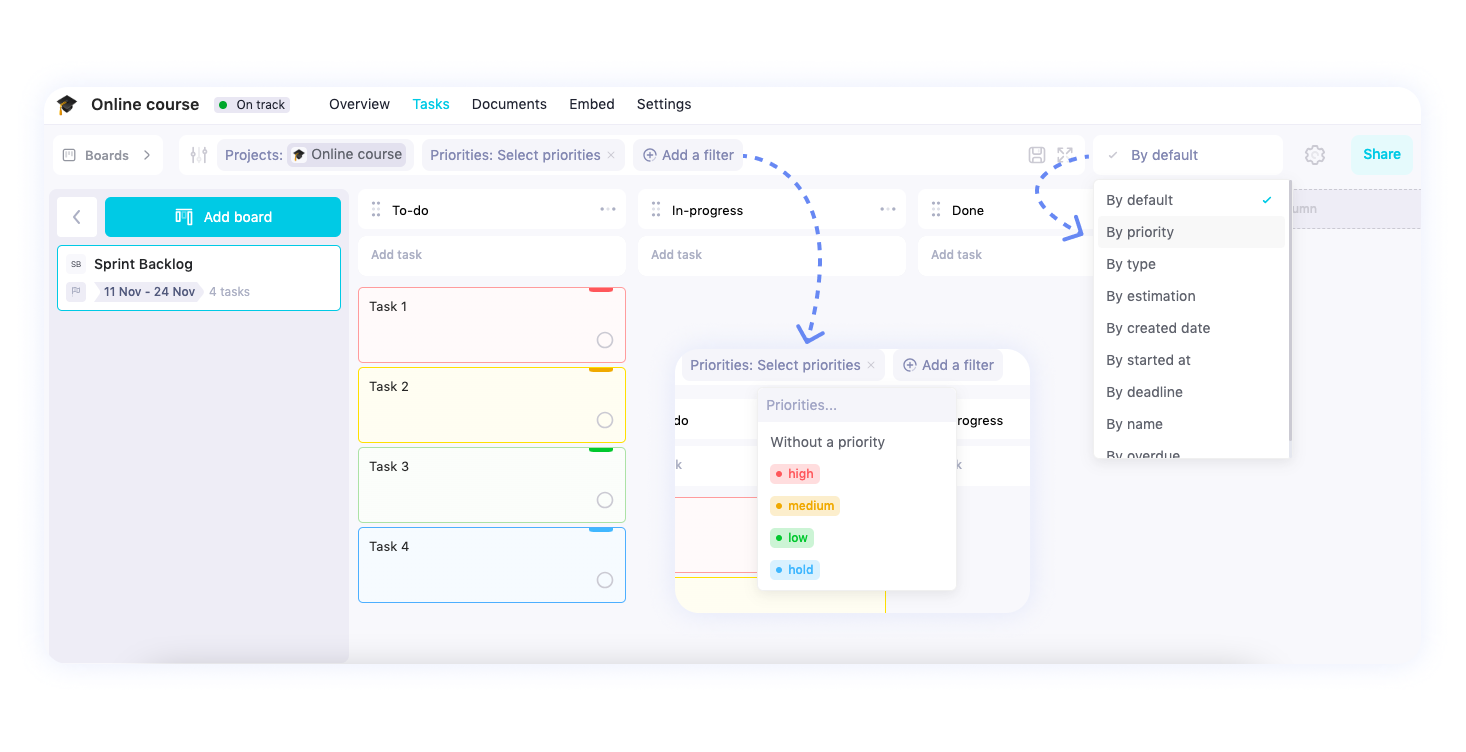
Tags and Custom Fields for Task Rating
After evaluating the priority and complexity of a task using one of the methods, you’ll get a numerical rating — the task’s score. It’s recommended to transfer this score into the task manager.
One way to add a rating is by using a tag. Simply type the number in the «Tag» field, and it will appear on the task. However, this approach may result in a large number of tags, creating clutter in your workspace.
If your team consistently uses the same ratings — for instance, story points in formats like S, M, L, XL — it’s more efficient to use custom fields with predefined values.
Create a custom field with a «Select» format, name it (e.g., «Rating»), and define the values.
Custom fields are also useful when different notations are required. For this, the «Text» format field is perfect, allowing your team to input any complexity labels.
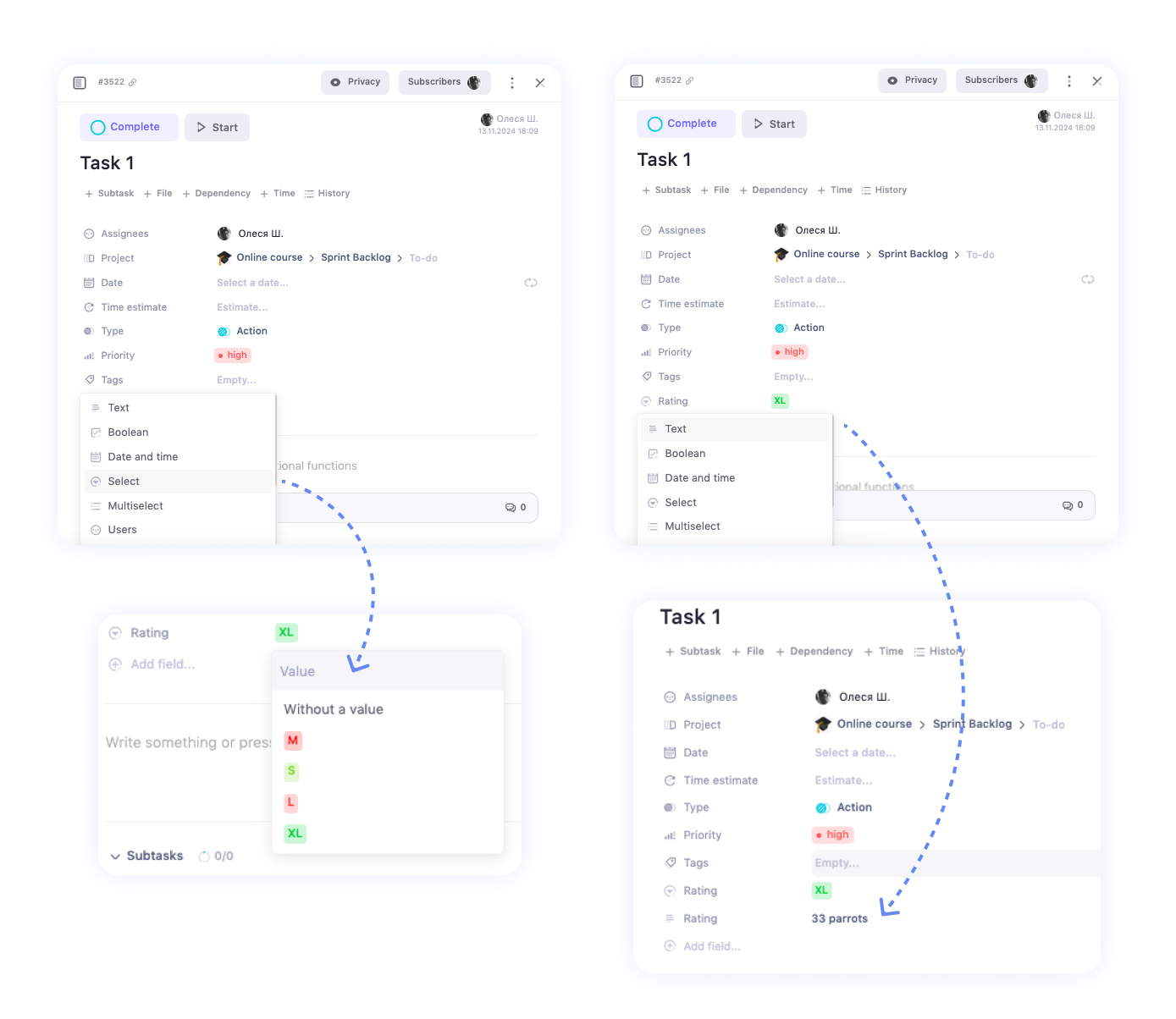
Prioritized Takeaways
- The Product Backlog is a list of all upcoming product features
- The Sprint Backlog is a list of features to be developed in a single sprint
- Prioritization helps the team remain adaptive and focused on critical tasks, reducing risks and clarifying what will be worked on
- To set priorities effectively, consider the product roadmap, customer feedback from development sessions (castdevs), market changes, and task complexity and volume
- Prioritization methods help shape the backlog and are selected according to specific tasks and teams
- To prioritize the backlog, define the product vision and goals, understand user needs, break down tasks, and choose the right prioritization method. The backlog should be updated regularly
- WEEEK simplifies the prioritization process with automation, analytics, and reporting features

















