Working with a Team is about Building Relationships. And building relationships isn’t easy. In this article, we’ll outline eight steps to help you develop strong relationships with your team and create a motivated workforce.
We won’t be focusing on financial incentives like salaries, as we believe fair compensation is a given. However, salary alone isn’t enough — there are other important factors that matter to people, and this article will dive into those.
❗To implement everything at once, you'll need eight pairs of legs. Since you likely have just one, accept that doing everything at once and perfectly isn’t feasible. But little by little, step by step — that’s definitely achievable.
Step 1. Set Clear Goals and Expectations
The primary business goal is simple — growth. However, achieving this involves multiple levels, as each department, division, and employee plays a unique role in overall development.
At the highest level, we have the business goals for the company or product. These include the mission and strategy, which guide how to communicate the unique value proposition and the direction the company will take in the future.
The next level consists of short-term goals — those that departments or teams must achieve within a specific period, such as a quarter, month, or week.
At the operational level, individual task goals are defined. These are technical specifications — requirements for specific outcomes based on daily employee tasks.
☝️ Clear goals and expectations, which remain steady and aren't swayed by changing whims, are fundamental to team effectiveness. Breakdowns can occur at any of these levels.
For example, imagine that at the beginning of the year, the strategic goal is to focus on small businesses. However, after three months, management suddenly shifts focus to large enterprises. Such an abrupt, unsubstantiated change can confuse the team and demotivate employees who’ve invested time and effort into the original direction.
To ensure that goals motivate the team, they must be clearly defined, set specific future results, have a strong rationale, and come with a clear deadline. They should also be achievable; otherwise, it will feel like an endless race.
Keep the defined goals easily accessible to the entire team — for instance, in a corporate knowledge base.
Here are some tools to help you choose and formulate effective goals:
🔹 OKR Framework for setting ambitious goals
🔹 Guidelines for Building a Company Strategy
🔹 SMART Method for setting realistic goals
🔹 How to Write and Communicate a Technical Specification to ensure clarity and understanding across the team
Step 2. Establish Effective Communication within the Team
The goal is set, and motivation is high. To maintain that momentum, you need to stay in constant communication with your team.
This doesn’t mean holding daily calls or getting bogged down in endless strategic discussions. Staying in touch means keeping up with ongoing developments and promptly answering questions, whether it’s «Where can I find historical analytics data?» or «How do I contact Michael?».
To reduce these types of questions, it’s helpful to create a centralized knowledge base for frequently asked queries — such as how to access certain resources, who to approach for specific issues, and which topics each person handles. You can find tips on creating such a knowledge base in an onboarding guide.
It’s also essential not to overlook team requests — whether it's improving their workspace, replacing a chair, or providing a second monitor.
❗Be sure not to leave your team without answers and avoid ignoring messages for days, even when you're busy. These are fundamental principles of digital etiquette and show respect for your colleagues.
Step 3. Hold Regular Meetings to Discuss Progress and Adjust Plans
Such meetings help identify issues and adjust the course as needed. These aren’t just casual exchanges or discussions of current tasks — they are strategic management tools.
You should hold a planning meeting, call, or discussion if:
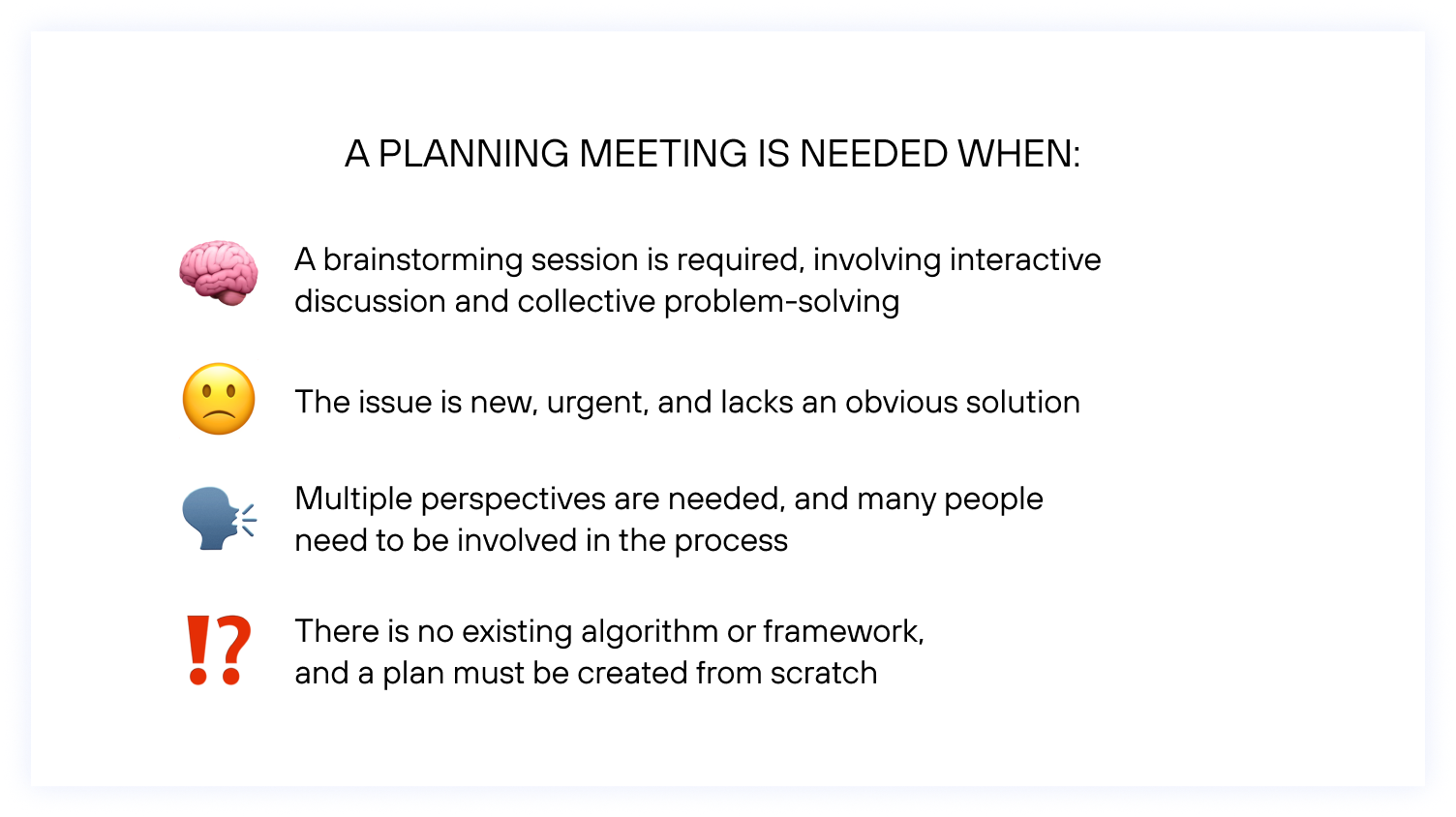
- Diverse opinions are needed
- The agenda includes multiple complex issues or a single large problem
- A decision must be made based on many inputs
- A new team member joins and needs to be briefed on the information pool
- Results need to be evaluated, such as in a sprint retrospective
You can skip a meeting if:
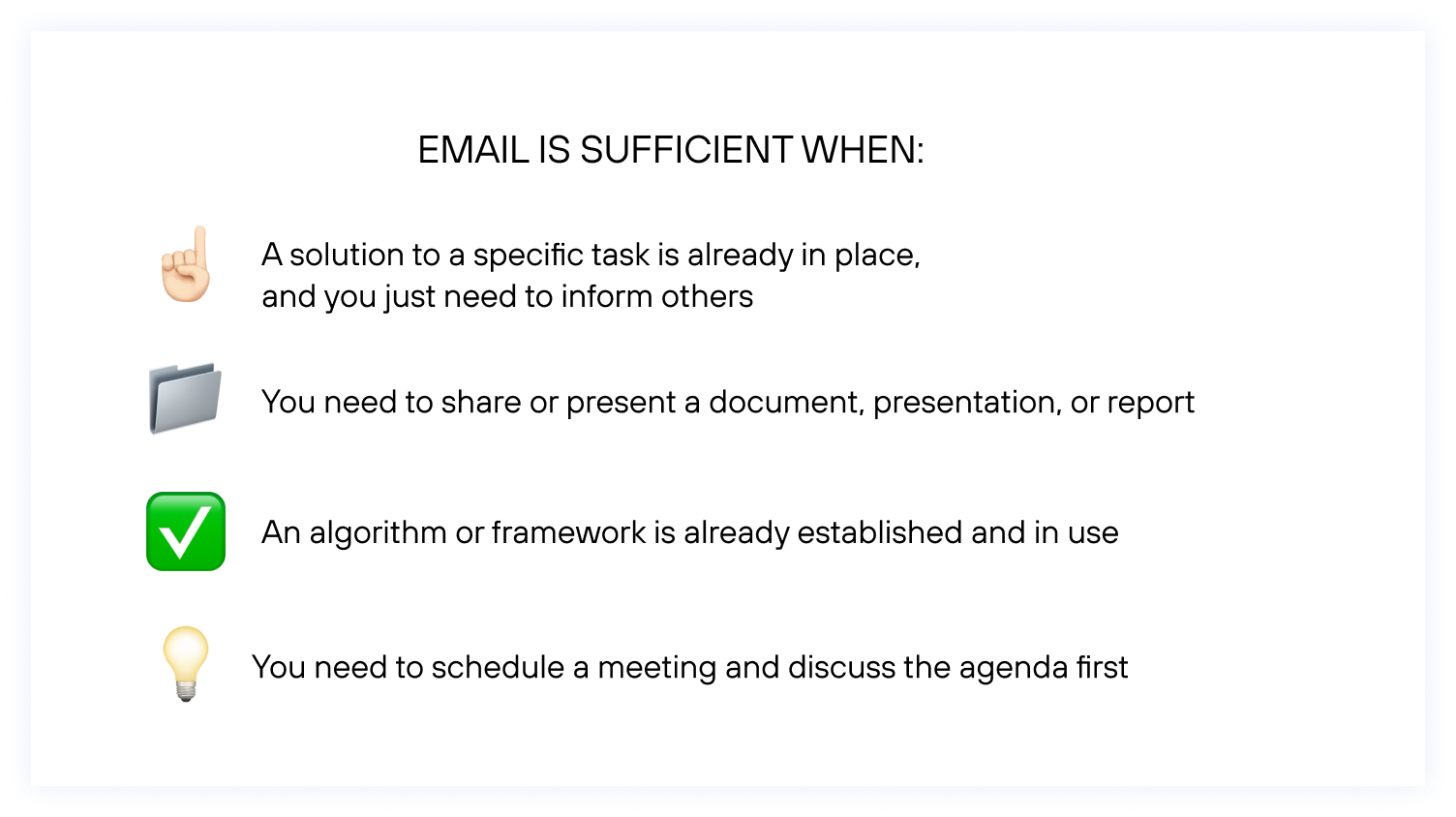
- You only need to share a decision or pass on information
- The issue can be resolved quickly via messaging
- There is a clear, defined action plan for the task
For a productive and meaningful meeting, proper preparation is crucial, and results should be documented afterward.
Start by Preparing a Document with the Agenda. Create a checklist of questions and topics. For each item discussed, mark it off, and note any agreements next to it.
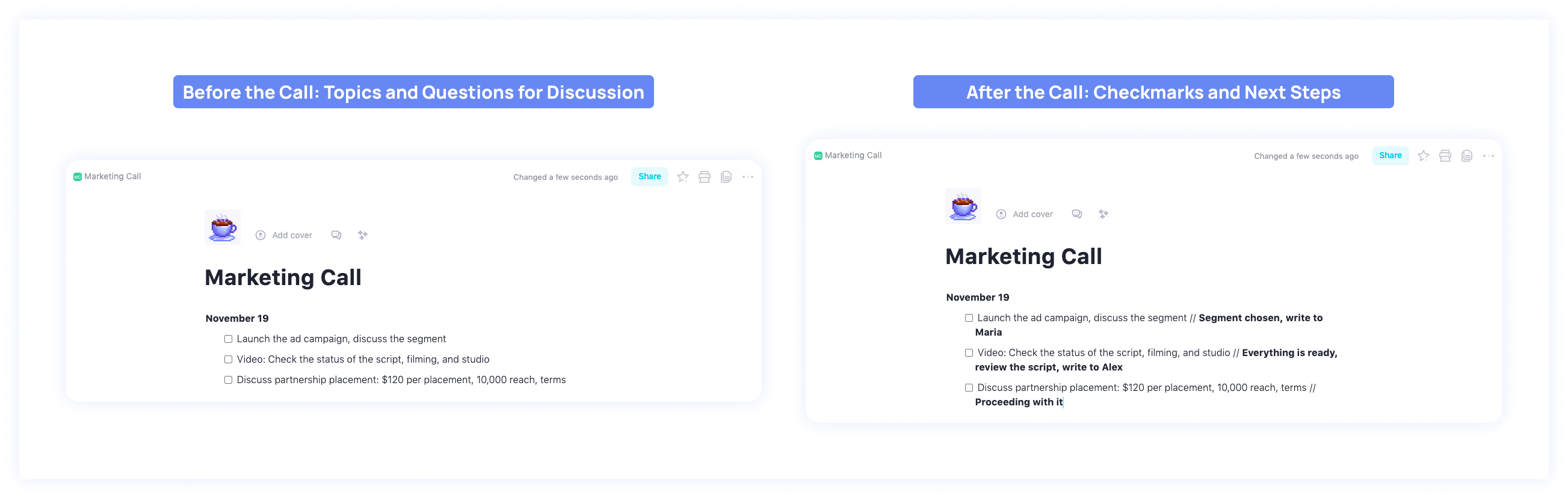
Keep the meeting notes handy — they’ll be useful when assigning tasks or for follow-up clarification.
Step 4. Automate Routine Tasks
With clear goals and expectations in place, it’s time to make life easier for your team through automation.
Examples of Automation:
- Integrate your lead source with your CRM to avoid losing clients or being overwhelmed by inquiries
- Use a cross-posting service so your content manager can schedule posts in advance and focus on other priorities
- Automate data collection to eliminate the need for manual calculations
How WEEEK Simplifies Automation
WEEEK's Kanban boards include column automation, allowing tasks to trigger automatic actions when moved. These actions can include marking the task complete, moving it to another board, assigning it to a team member, or setting a due date.
Example, set a rule on your Kanban board: when a task advances to the next stage, it’s automatically assigned to a team member. The assignee receives a push notification, ensuring no task is overlooked.
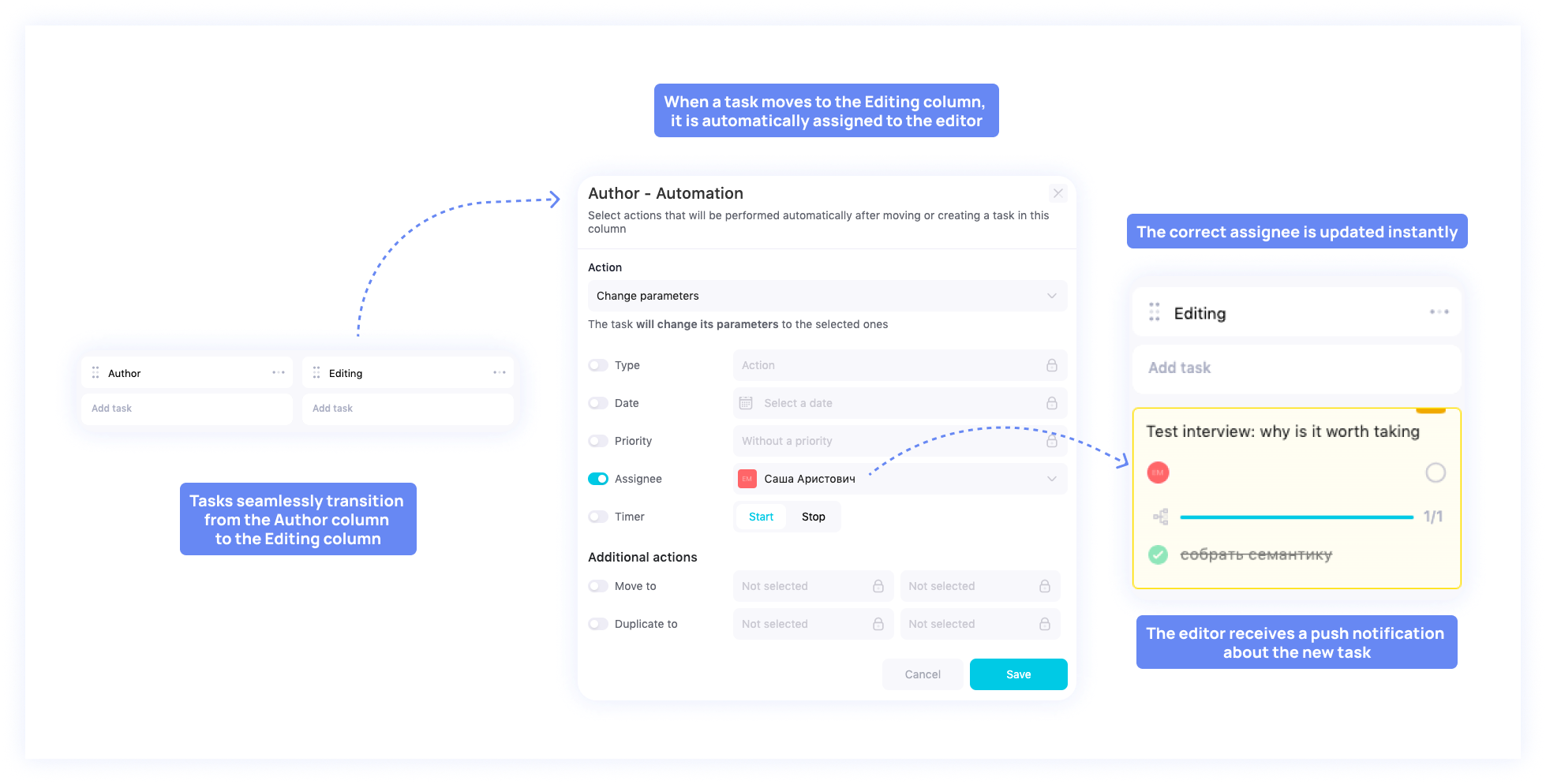
Another Way: Set Up Recurring Tasks. For example, you can automate weekly check-ins.
Here’s how to set it up:
- Create a task
- Locate the arrow icon next to the due date
- Click the icon to open the recurrence settings menu
- Select how often and on which days the task should repeat
- Choose whether to copy or move the task once completed
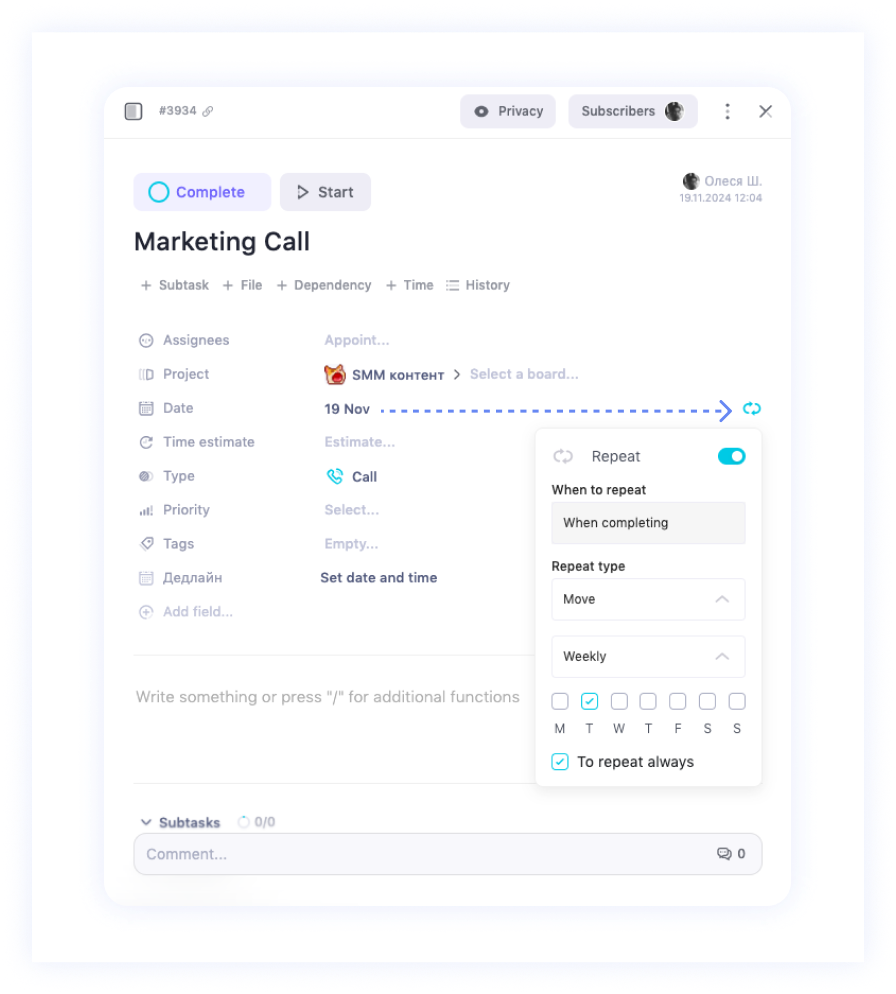
Use WEEEK to Automate Your RoutineSign up, explore, and tailor it to your needs! Simplify your workflows and focus on what truly matters.

















