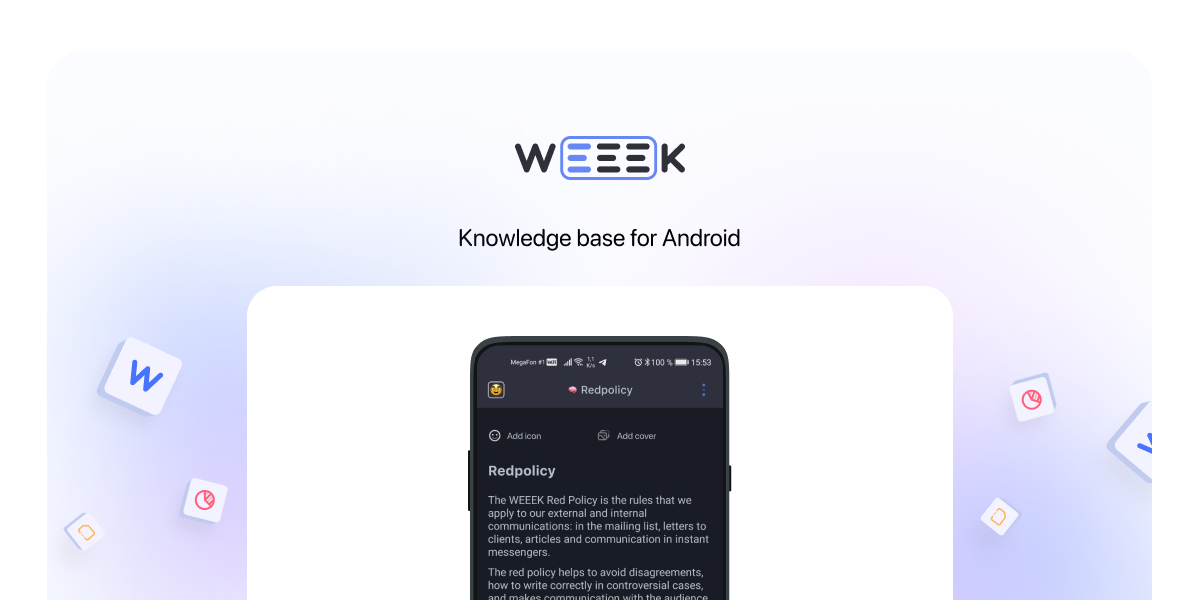Usually we publish update digests once every two weeks, but not this time. The 65th edition of WEEEK Week is extraordinary for us - and is completely dedicated to a large-scale update on Android. Now the mobile version has a Knowledge Base, and we want to talk about it in detail.
Now in the mobile version on Android, two services work - the task manager and the Knowledge Base. To switch between them, click on the icon with the corporate letter "W" in the upper left corner. This will take you to the menu where you can select the desired service.
And now more about the possibilities of the Knowledge Base!
Block text editor
Previously, we had the Knowledge Base only on the web version, but now it is also available for Android users. It has everything that is in the web version:
- Font editing - bold, italic
- strikethrough
- underline
- highlight stroke.
Adding headings. Tables, code, separator. Lists: bulleted and numbered. Inserting images and videos from YouTube.
Now you can work in a team and edit documents not only from a computer - you can write something from a mobile application, and after the update it will appear in the web version.
Folders and Favorites
In the Android version, you can also easily switch between folders and documents, and create new ones.
If there are important documents that you always want to see right away and not look for in the menu, just add them to your favorites. To do this, go to the document and click on the 3 dots at the top, there - "Add to Favorites".
And in the same menu there is a "Share" for those who want to share a document with colleagues. Just click, and in the window that opens at the bottom of the "Link" button - and the link is automatically copied to the clipboard.
And to quickly find the document you need, use the search above.