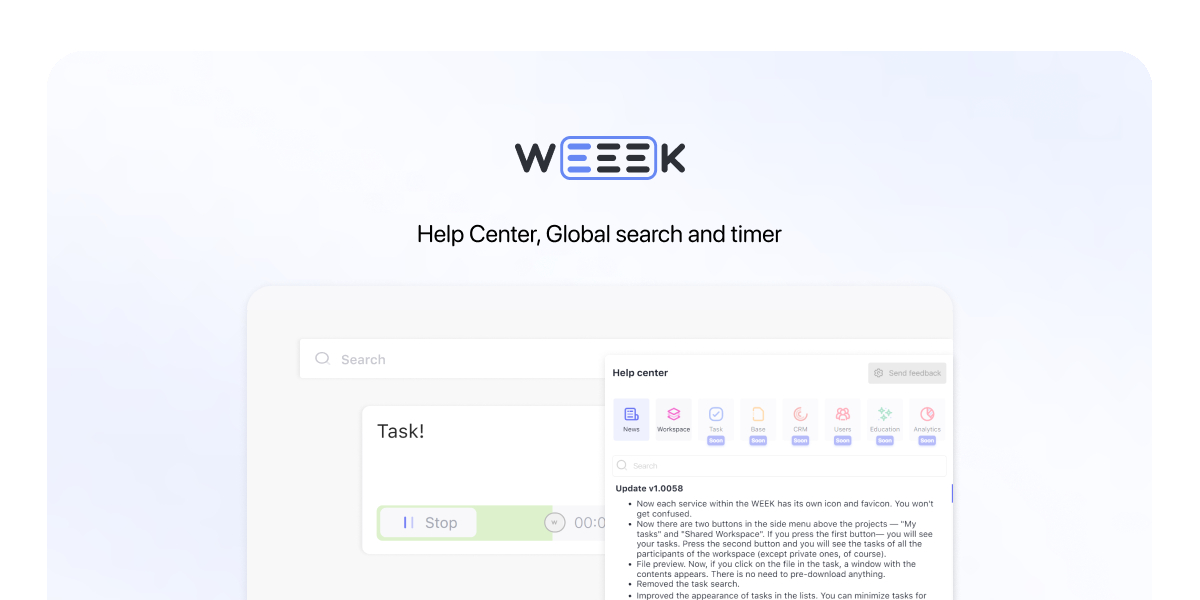A lot has happened in WEEEK during these 2 weeks - bug fixes, implementation of a bunch of new features both in the web version and Android. But let’s start with the beginning.
Web version
- New help center. If you want to learn more about WEEEK and each inner service, just click on the icon of a question in the workspace header.
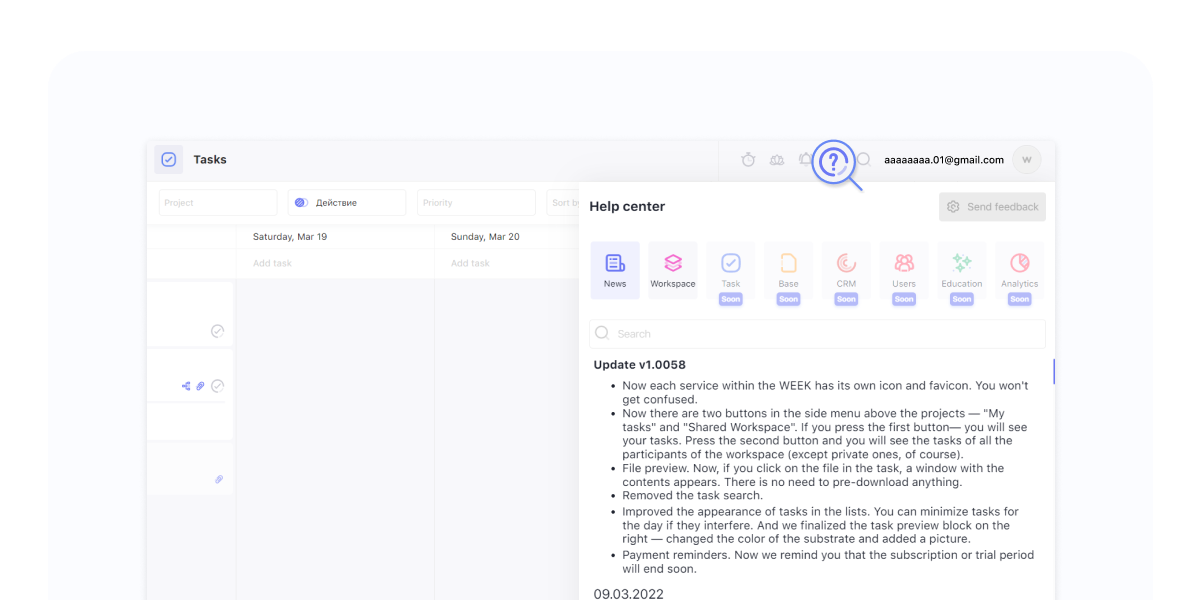
We are on our way to finishing the help center. The "News" section is ready (here you can find updates), and soon we will add video instructions for each service - Task Manager, Knowledge Base and CRM.
- Global search in header. We’ve removed the old search, it looked for words only among the tasks. Now you can search through all services in WEEEK.
- Task timer. You don’t need to track the working on a task time on another device - just open the task card and press "play". Finished - turn off the timer and see how much time you spent.
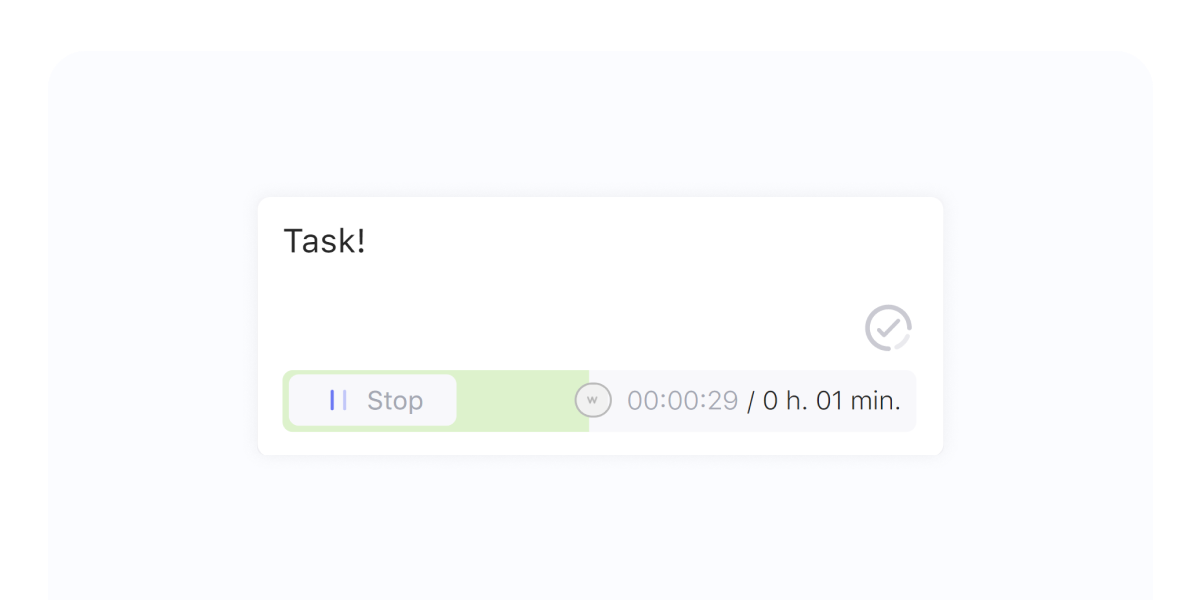
- Updated the interface of the boards - added shadows, fillets, and also a lock icon for private boards to distinguish them from open ones.
- Users often could not find where the Knowledge Base and CRM system were. Added a hint.
- New hotkey. Now, to post a comment on the task, press Ctrl+Enter.
Added an additional file download button in the task. When you open an archive file, there is now a "Download" button on the left.
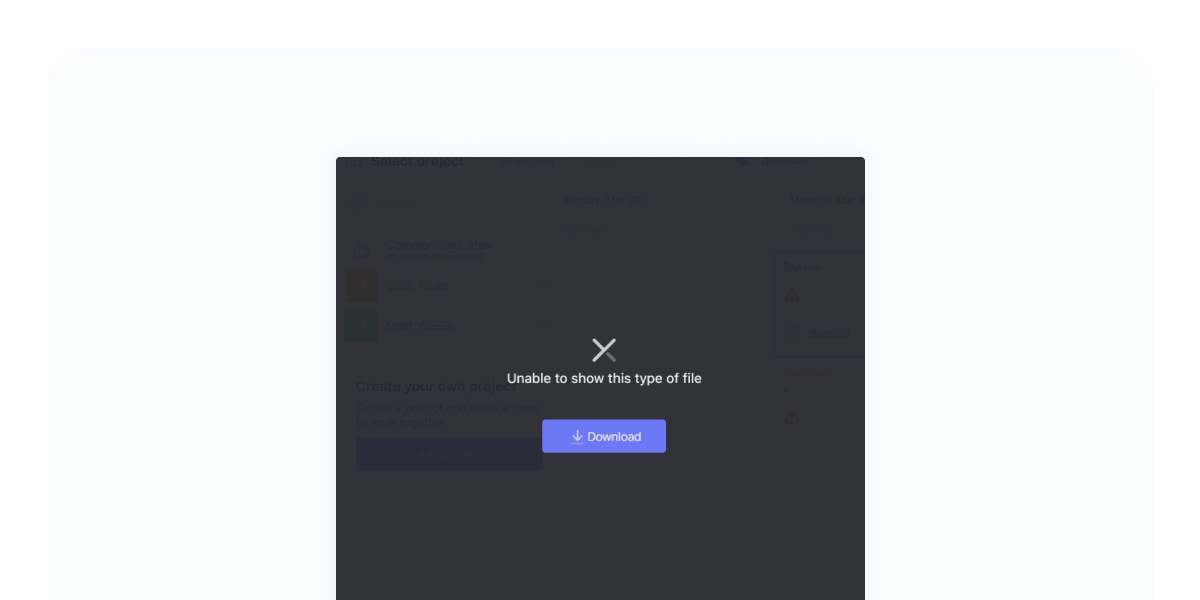
Fixed bugs:
- Removed an authorizing through social networks error.
- Improved sorting of tasks in the day column.
- Fixed notifications errors, creating private chat errors and deleting account errors.
- Fixed the invitation link.
- Now the window with the basket does not move anywhere.
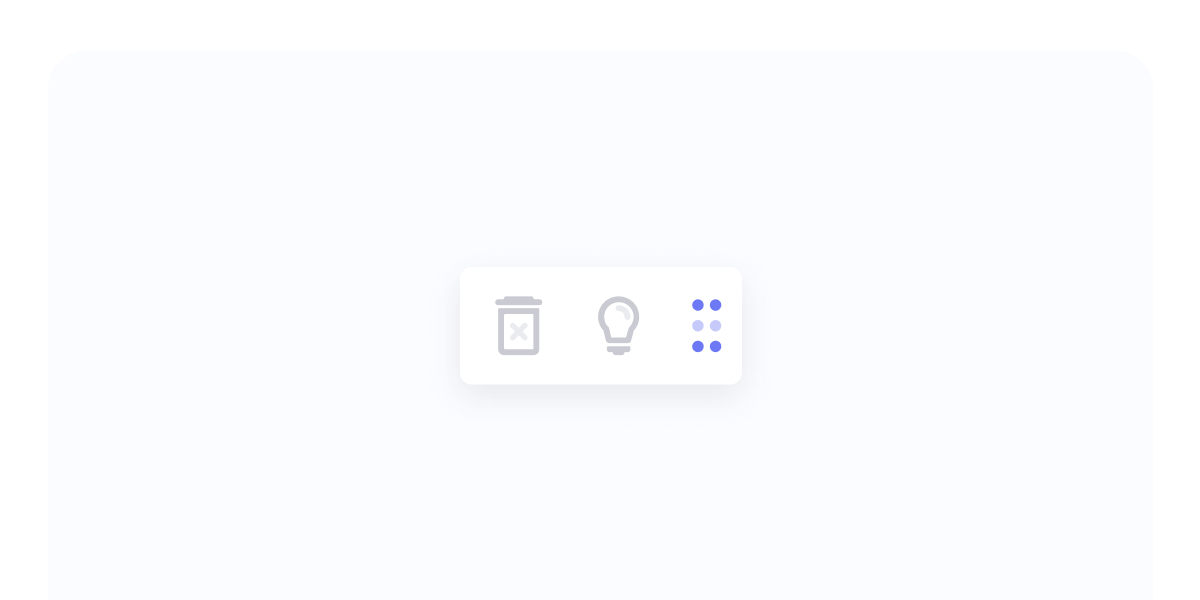
- Fixed a bug where part of the task window slid to the left.
- Previously, the names of subtasks sometimes disappeared. We’ve fixed it.
- Improved board copying.
- Fixed a promotional code bug.
Android
- Rewrote the architecture and improved performance
- The task editor has been redesigned - now editing opens quickly.
- Improved the scheduler in the list view.