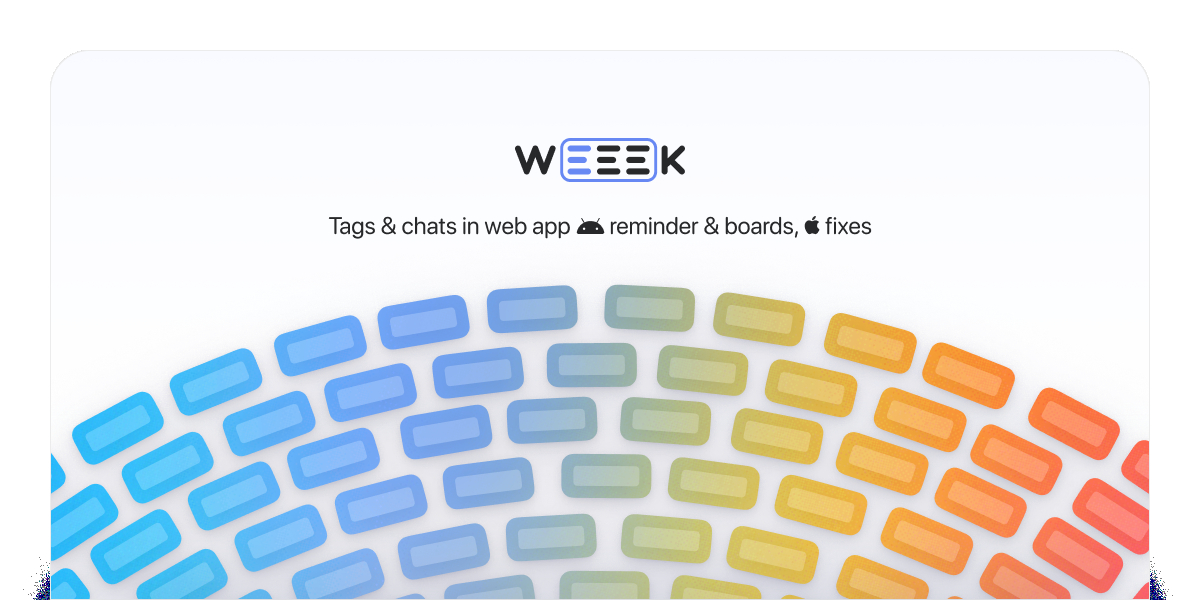Web version
- Due to technical difficulties, new users used to receive two account confirmation emails after registration. They didn't create any restrictions, just... well, two emails — where does that fit, right? In general, we figured out and removed one.
- The tasks have tags. They are still at an early stage, but you can already mark tasks with them for the convenience of further work. To do this, open the task window, put the cursor in the "Tags" field, write the desired tag and press Enter (or select a tag from the list of existing ones).
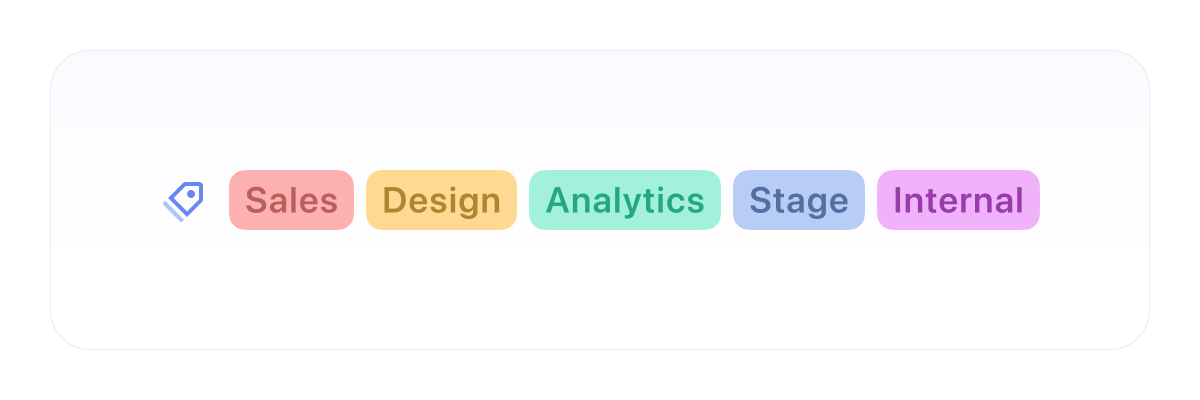
- We have expanded the possibilities for attaching files to tasks. If earlier they could be selected only from the computer's disk, now they can also be selected directly from Dropbox and Google Drive.
- Built-in chats have entered the open beta. Now you can communicate on all work issues directly in WEEEK. To open the chat panel, click on the icon in the upper-right corner, where notifications are.
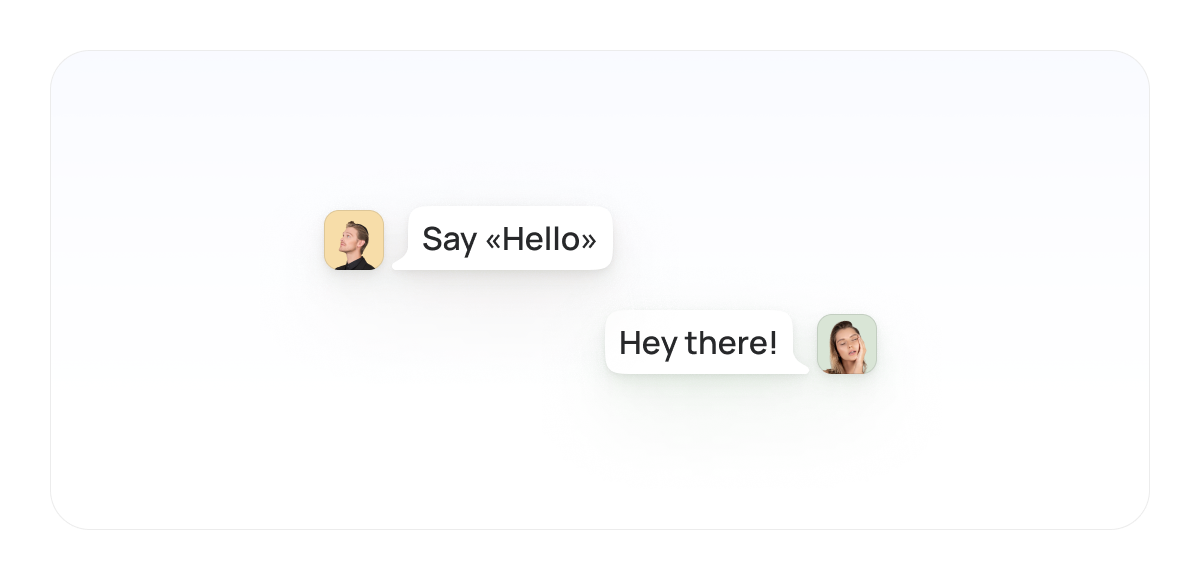
And we also fixed:
- an error in sorting tasks when a large number of them are accumulated in one column;
- processing of second-level hyperlinks in comments;
- an error in the notifications by the time.
Android
- The boards have finally fully arrived on Android. You can create and configure them (change the name, configure access) directly in the app.
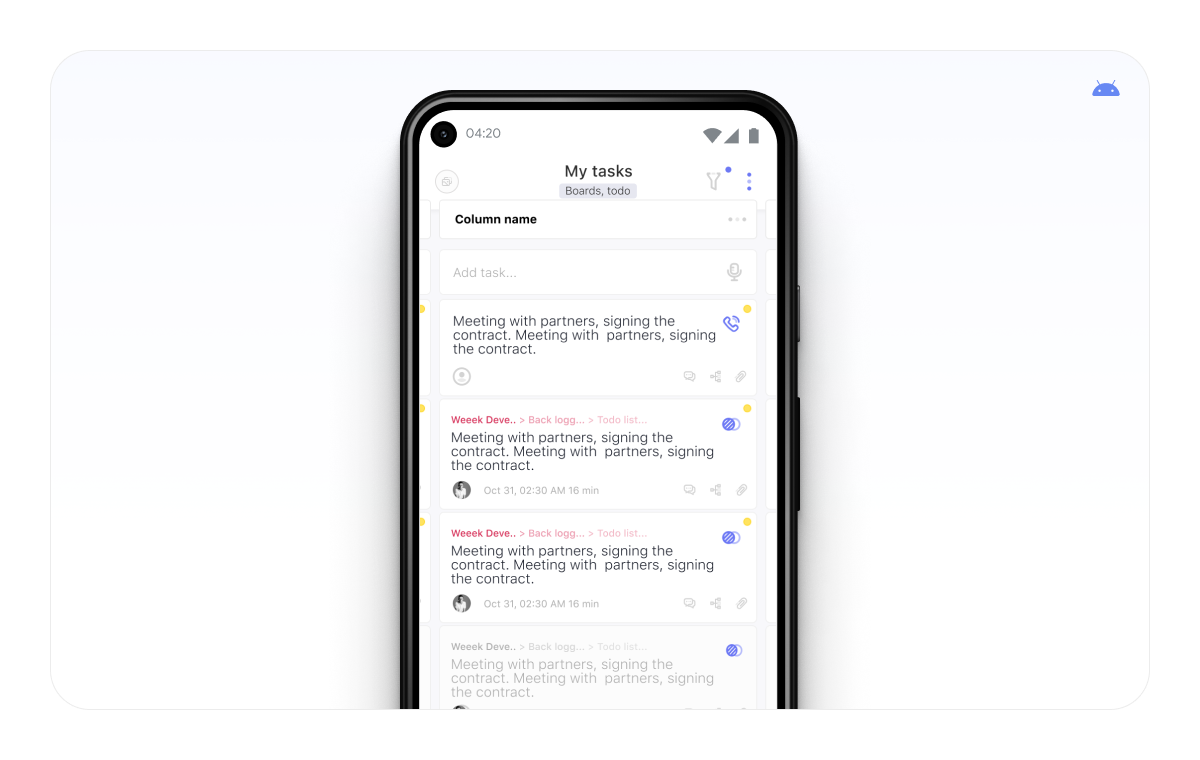
- You can link social networks (Facebook, Google) directly in the application to your account, so that you can log in through them later.
- As in the web version, now tasks with the level of importance are highlighted in the appropriate color.
- There are reminders in the application that will help you not to forget about important tasks. To set a reminder, open the task, click on the bell in the top menu and set the date and time.
- Sorting and position of tasks are now saved.
iOS
On iOS, this time without major changes. But we have updated some things after all:
- Corrected navigation. Now there are two icons on top — the choice of the task viewing mode (calendar or whiteboards). And on the top left — a menu (sidebar) with a selection of the project and the workspace.
- In the calendar mode (the list of tasks for today), a normal calendar with dates has appeared, which can be swiped by weeks or months. Swipe down — you will go to the view by month, up — to the view by week.
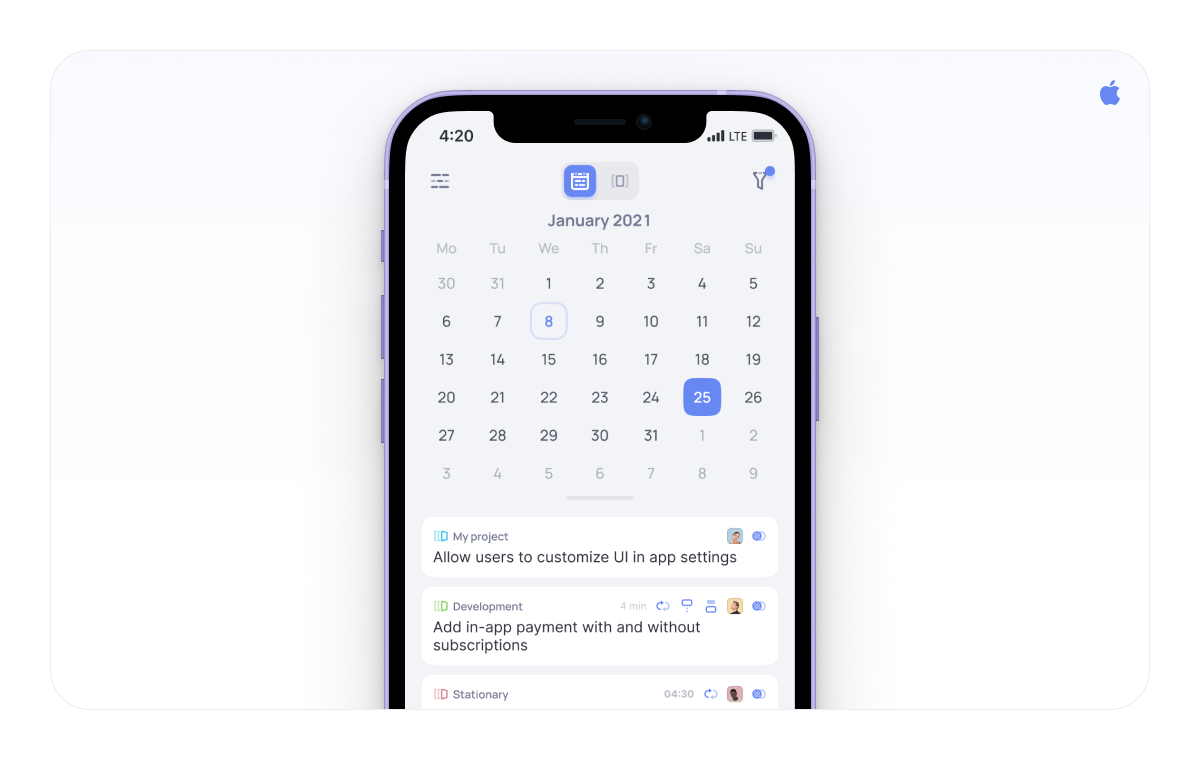
- In the boards mode, the work was greatly accelerated, but the drag-n-drop of the columns was removed. You can still move the columns on the button with three dots (next to the column name).
And we also fixed a bug with the date selection in the task, after which the task disappeared completely.
Right now we are working on big and important changes that many are waiting for. Stay in touch, we will tell you about everything very soon. In the meantime, keep using WEEEK and stay productive. And write to us about all the bugs at email or in telegram chat.