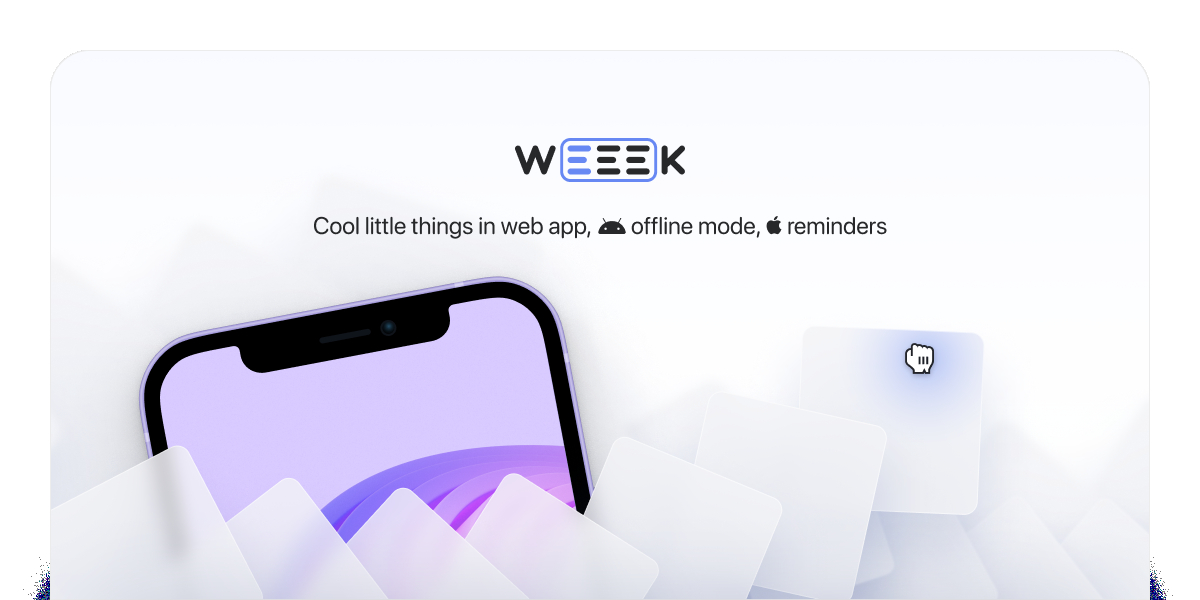Web version
First, let's talk about the new features of the web version:
- A button for inviting new users to the workspace has appeared in the WEEEK header.
- In the list mode, tasks can be moved by simple drag-n-drop.
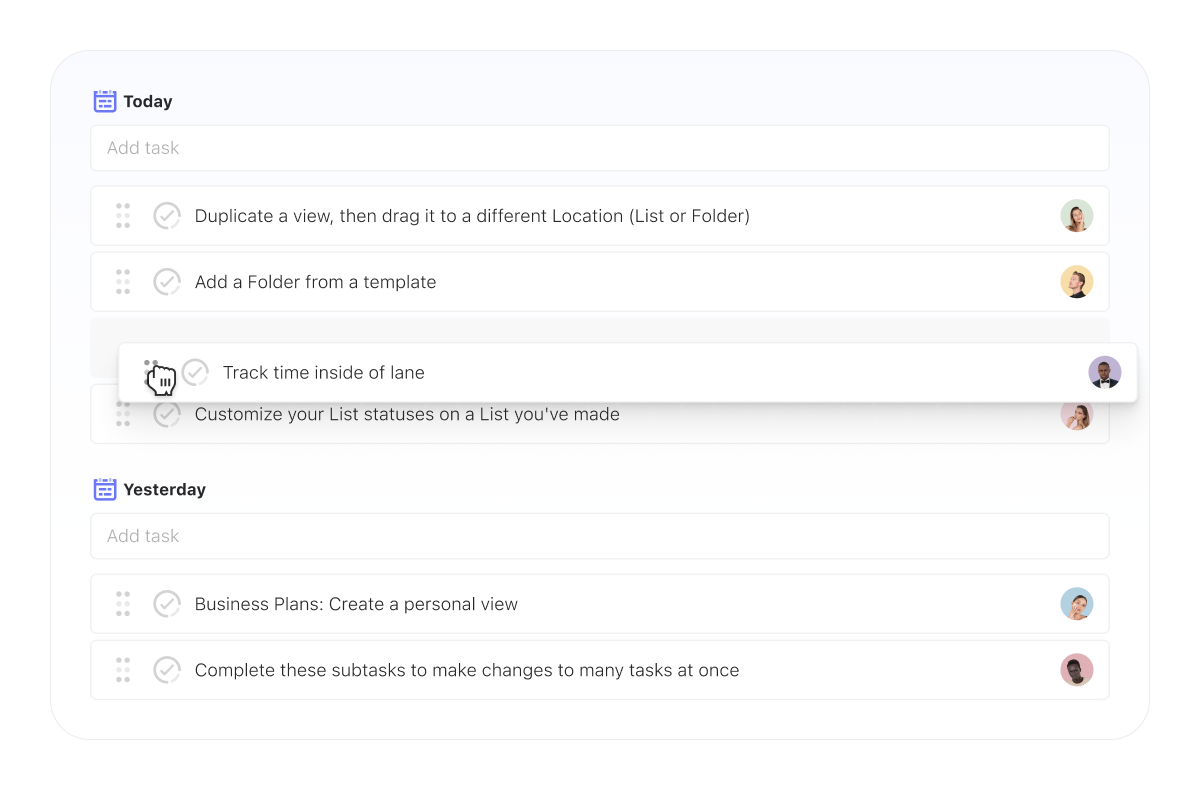
- The knowledge base service has a dark theme that is pleasant to the eyes.
- Tasks with different levels of importance are highlighted in the appropriate color — now they are much easier to notice in the total mass of tasks.
- You can now delete your account yourself.
- Tasks can now be performed directly through the telegram bot.
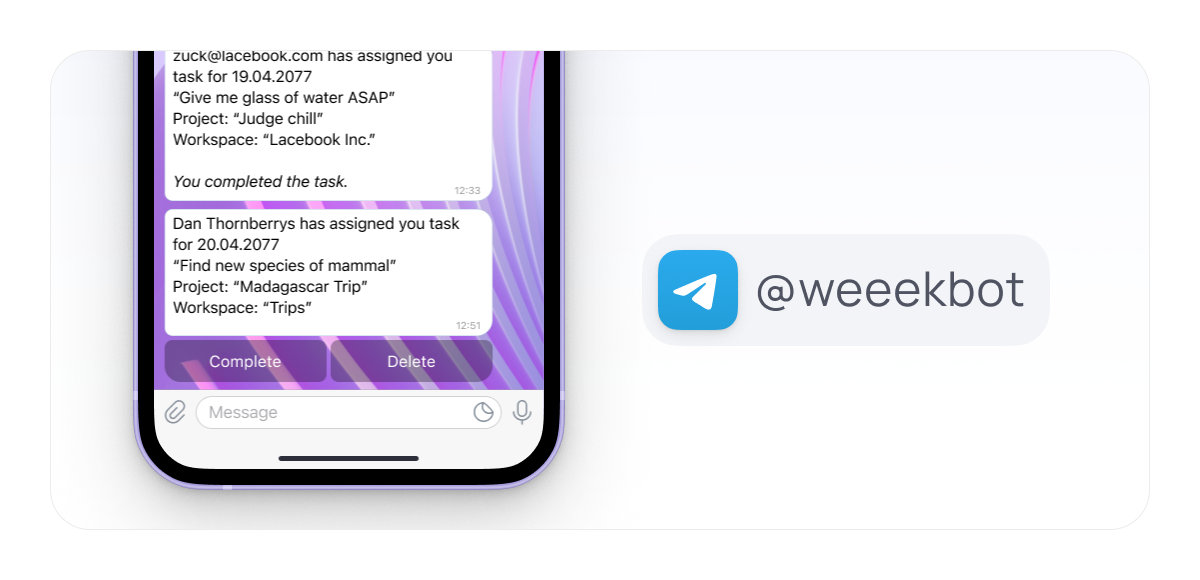
- In the settings, it is now possible to change the color of all icons.
- When you hover the cursor over the user subscribed to the task, you can now see who it is.
- Now we will talk about new features, changes in the service, as well as our useful content directly in WEEEK. Of course, unobtrusively.
- In the settings, you can now enable or disable automatic transfer of tasks to the next day.
And a little bit about the bugs that we managed to fix:
- Now if you create a task without a project, it is displayed correctly (it was not displayed before).
- Long tasks (available only with a PRO subscription) had a problem: if you select an end date without a start date, only the start date was set. Everything is working fine now.
- Long names are displayed correctly in the workspaces menu.
- If you go to a private project, if a user who is not participating in the project is selected in the user filter, the filter value is reset to zero.
- When creating a new workspace, the user now gets directly into it.
- Fixed a bug with a notification by the time when the last day of the month plus one day is not equal to the first day of the next month.
Android
There are three important changes waiting for you in the Android app.
First, we worked on the smoothness and added animations. Now it has become even more pleasant to use WEEEK.
Secondly, we have made synchronization. Now you can safely work with tasks in offline mode with the Internet turned off.
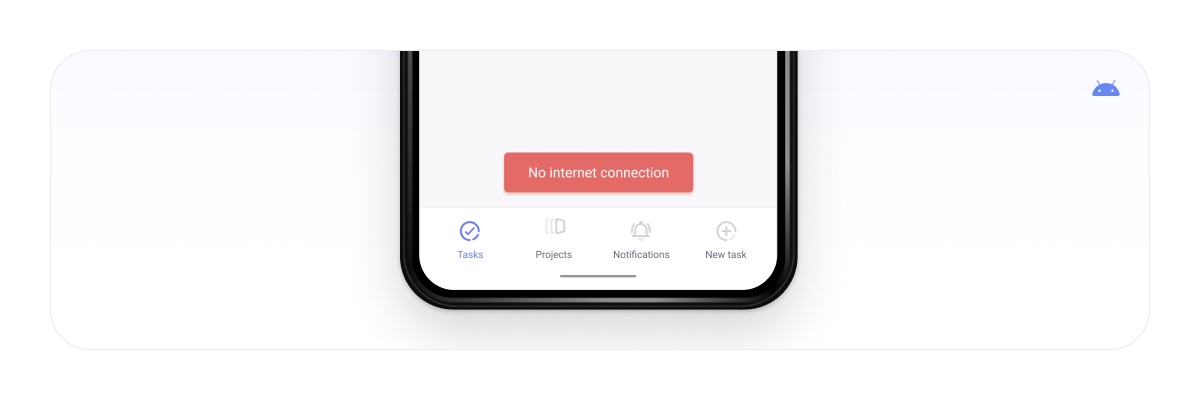
And third, we have added an editor. Now you can attach any video (by link) and images (photos, upload from the gallery, upload by link), as well as insert links into the text.
iOS
We have also not bypassed the iOS application.
The project/workspace team screen has changed in the latest updates. Now you can go to the project directly from the workspace. And the project screen has a slightly changed interface.
And finally, we have added the ability to configure reminders to the application. This is done in a couple of taps in the task window.

Right now we are working on big and important changes that many are waiting for. Stay in touch, we will tell you about everything very soon. In the meantime, keep using WEEEK and stay productive. And write to us about all the bugs at email or in telegram chat.