Remember how it was before. At first, the teams actively used paper media (notebooks, stickers, and so on). Then messengers appeared (not the current ones, but the old ones, such as ICQ or Jabber), and it became easier to manage the tasks of each employee using messages. Then came the time for task managers - team or single services for managing tasks and projects. They have simplified the life of managers as much as possible: it is now possible to delegate tasks, as well as monitor processes and control the productivity of employees in just a couple of clicks. And although there are more and more task managers, not all teams use at least the simplest ones. I decided to figure it out and tell you why and how your team should switch to them.
Task managers are a must-have
I work on five projects at the same time, and with such multitasking there is a problem: it is easy to miss something or do something at the last moment. In order to solve it and find new mistakes in time, I fix all the tasks and goals, and then monitor the results.
I used to use diaries and A4 sheets for this. But the former are inconvenient to carry around, while the latter are constantly lost, confusing and cluttering up the workspace, causing productivity to suffer. The task manager covered all the pains: I almost never lose tasks, and I don’t forget important information.
And this is me alone. And when you manage not only your working time, but also the whole team, the task manager becomes many times more useful.
- It makes the work transparent. You can see the work of each employee in real time and, potentially, increase the efficiency of the entire team.
- Tasks are completed on time. The advantage of task managers over other methods of task management is push notifications that remind the employee of an important meeting or burning deadline.
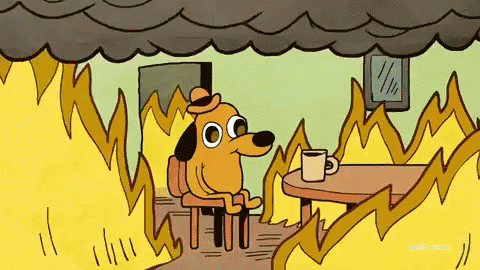
- In digital form, it is easier to fix tasks, which means you will not forget anything.
- It is easier to manage the work of employees remotely. The task manager helps to easily monitor the performance of team members, analyze the results and set new goals.
- Some task managers have a repository, knowledge base, and other tools that allow you to keep all project information at your fingertips.
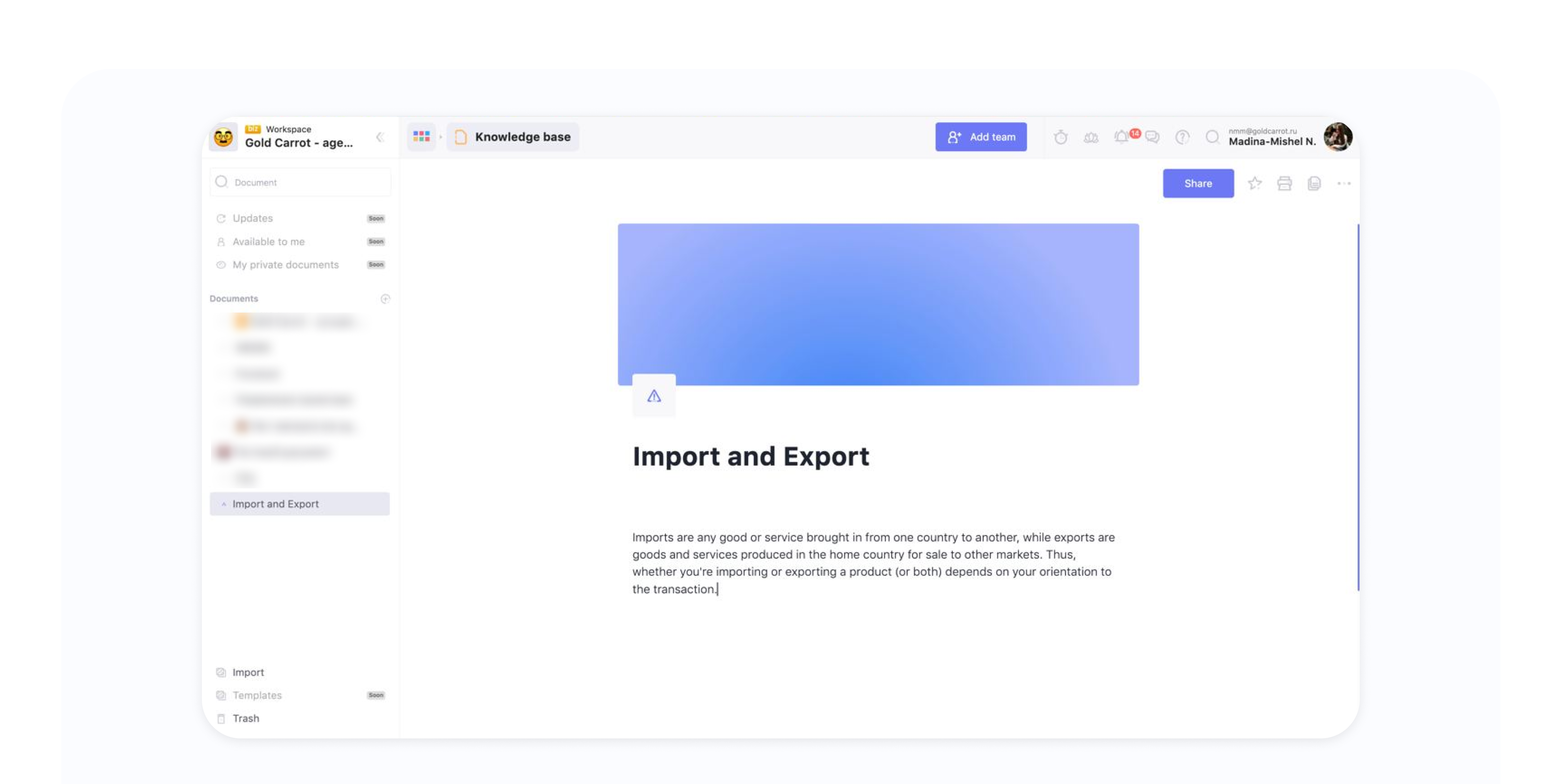
Fears and objections
It will be difficult to transfer a team to a task manager - not every employee will be ready, and you will have to prepare everyone: explain the benefits and work out objections. For example:
"I will be watched"
Some employees are afraid to be under total control. In general, their fears are justified - you can really monitor the actions of your employees. But you need to explain that you're not going to follow their every move. Your goal is to make it easier for yourself to assess the effectiveness of their work.
"I don't want to relearn"
Many employees are accustomed to the old format (whatever it may be), do not like change, and therefore are sure that learning a task manager is difficult and time consuming. You need to convince them otherwise - it's not so difficult to understand a new tool, especially when there are instructions and training videos for this.
How to transfer employees to a task manager
Handling objections is only part of the work you need to do to get your employees to switch to a task manager. And the whole process can be reduced to a simple four steps:
Tell the team about the transition to a new format
Explain to the team why they need to start managing projects and tasks in the task manager. This is where the objections that you have to process will begin. It's great if you can motivate the transition to a task manager not only for the benefit for yourself, but also for each employee.
Choose the most convenient task manager
There are a lot of them, it is important to choose the one that you and your team will like.
Train
Not everyone understands how to use task managers. If you leave the learning process at the mercy of employees, most likely they will score and nothing will change. Be prepared to give the team all the materials they need and keep a close eye on the learning process.
You can greatly simplify your task by convincing the team to switch to a task manager and subsequent training by making one of the employees an evangelist. First explain the benefit to one person, give him time to learn how to work in the service, and then ask him to deliver the benefit to the rest of the team.
Start slowly moving to the task manager
It will not be easy for the team to get used to the task manager, to learn how to record all tasks electronically, so relaxation for the first time is the norm. Over time, the team will get used to it.
If you don't use a task manager yet, it's time to think about it. This is not as scary and problematic as it might seem at first, but it is definitely important for your team.


















