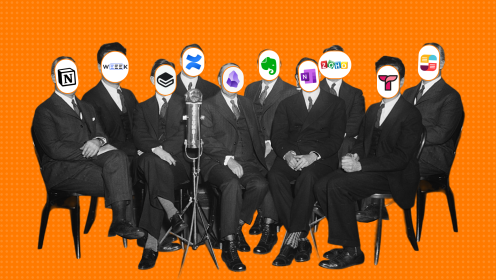If you're currently looking for Trello alternatives—with equally good Kanban boards and features—we've gathered 7 Trello alternatives that will help you and your team work as before.
A Brief Overview of Trello
Trello's key feature is its simplicity. It's very easy to get the hang of without being overwhelmed by too many bells and whistles. It's quite convenient for a team to work within a single board. But that's about it.
However, there are two significant drawbacks:
- It's impossible to assess team workload in Trello.
- Trello is not designed for managing complex projects. The basic version lacks features like a calendar or a priority system. These and many other functions are considered "power-ups". In the free version, you can only add one power-up, so if you want to work with a calendar and attach documents from Google Drive, you'll need to pay.
Suitable for: Freelancers and small teams.
Cost: Free with a limit on the number of add-ons. To remove the limitations, it costs $9.99 per user per month when paid annually.
WEEEK
WEEEK is a flexible and simple project and task management system based on the principle of weekly planning. Beyond boards that match Trello in functionality, WEEEK offers a weekly and monthly calendar mode, list view, and Gantt chart. It also features a Knowledge Base for document storage and organization of the company's document library, a CRM system for managing deals, and employee activity analytics.
Essentially, you can store and use all tasks and artifacts from all projects in one place.
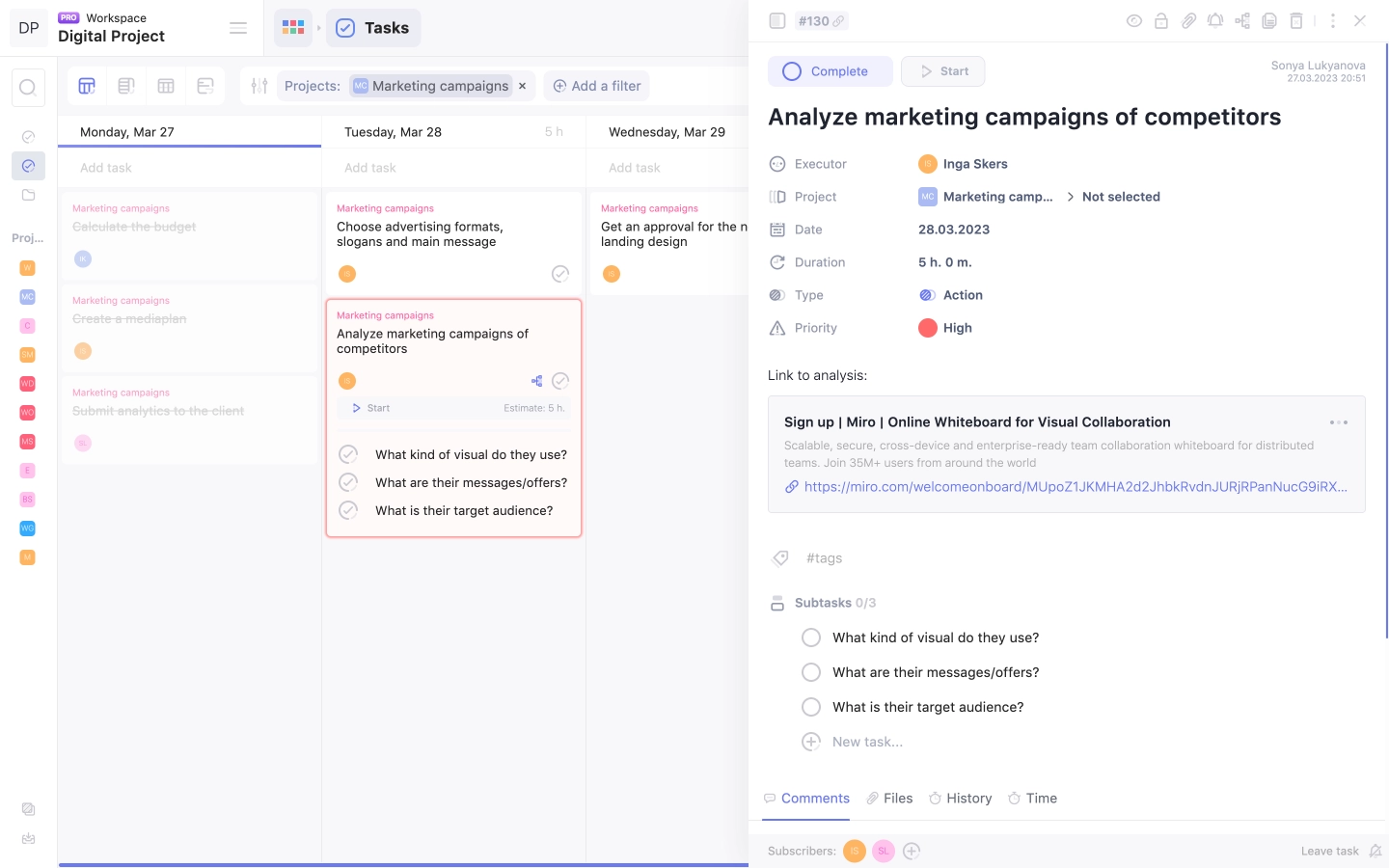
💪🏻 You can import data from Trello to WEEEK in just a few clicks without losing anything
Thanks to a more flexible structure (workspace → projects → boards), WEEEK allows for work on truly large and complex projects. This is also facilitated by multi-level tasks and a priority system. Board columns can be automated to reduce routine actions (for example, automatically assigning a task to another performer or closing a task when moving it from one column to another). There's also task grouping specifically for Scrum teams, simplifying sprint work.
All add-ons and integrations are included in the free version. The only limitations are on the number of projects in a workspace and the number of team members.
Suitable for: Teams of any size that need a convenient and straightforward tool.
Cost: Free with limitations up to five team members. Paid plans start at $3.99 per month per user.
Jira
Trello is like the friendly neighborhood café where everyone knows your order. But then, there’s Jira – think of it as the bustling city bistro that not only serves your favorite coffee but dishes out an entire menu from breakfast to dinner. But don’t let that intimidate you; there’s room at the table for everyone, not just the IT crowd.
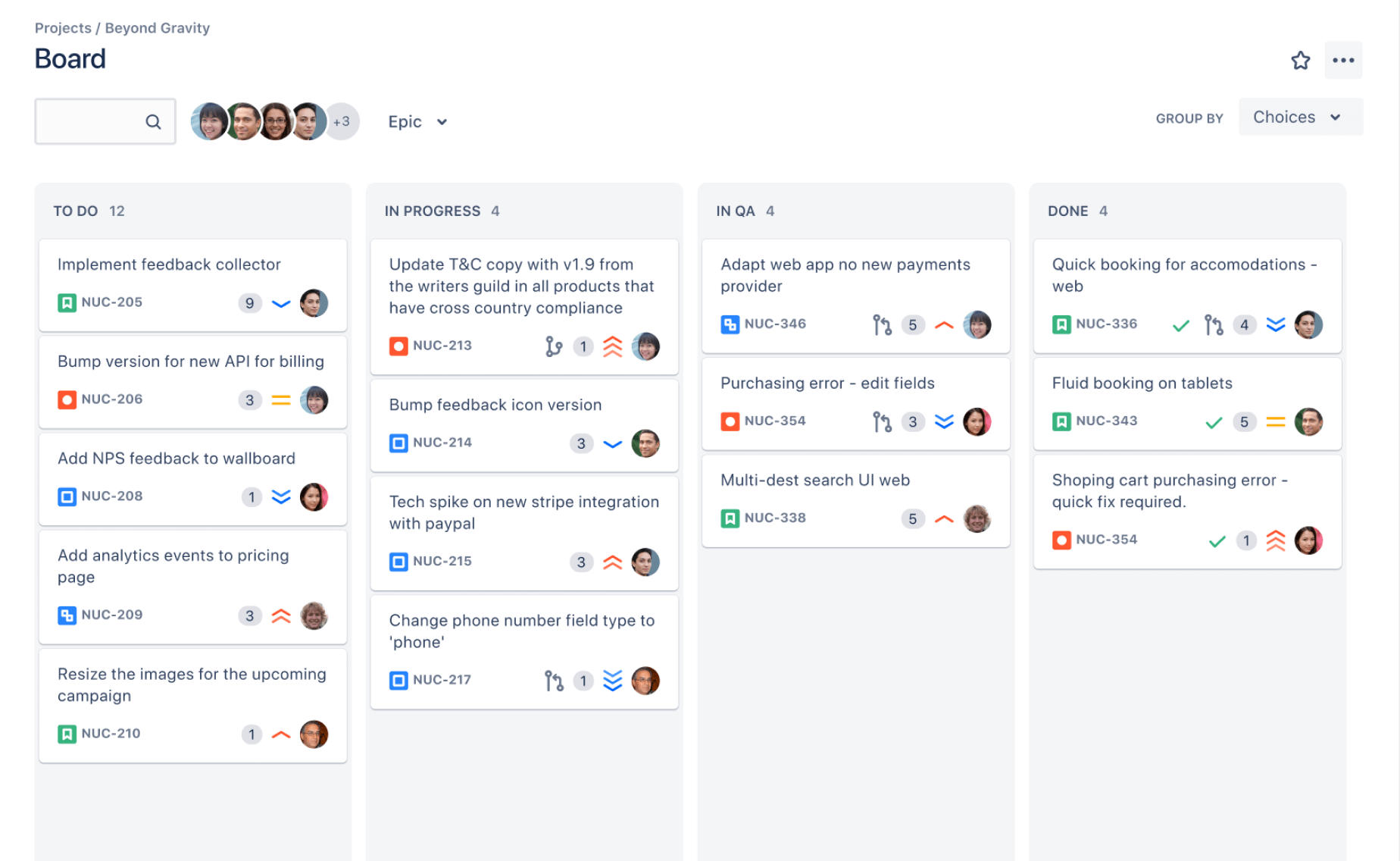
Under the hood, Jira’s not just about tasks. It’s where you can manage everything from complex projects to simple daily routine. Agile, Scrum, Kanban? All yours. Want to build a Gantt chart for a non-IT project? That’s doable too. Not to mention, integration with a vast array of tools makes Jira the control center for pretty much everything.
So, where's the catch?
First thing you’ll encounter is the interface. It’s… um… unique. You might need some time to figure out where everything is and how it works. But once you get it, you'll feel like the captain of a spaceship. Or at least its first officer.
Secondly, the cost. Yes, all this magic comes at a price.
Suitable for: IT folks, no question. But also marketers, project managers from other fields, and really anyone who wants to keep their projects under control and doesn’t mind putting in some effort.
Cost: For small teams of up to 10 people, Jira offers a free version with limited functionality. But if you want more features and a larger team, prices start at $7.50 per user per month.
Monday.com
With its vibrant, intuitive interface, Monday turns the mundane task of scheduling into a visual feast. You can customize almost anything, from automating routine tasks to creating complex workflows that Trello can only dream of.
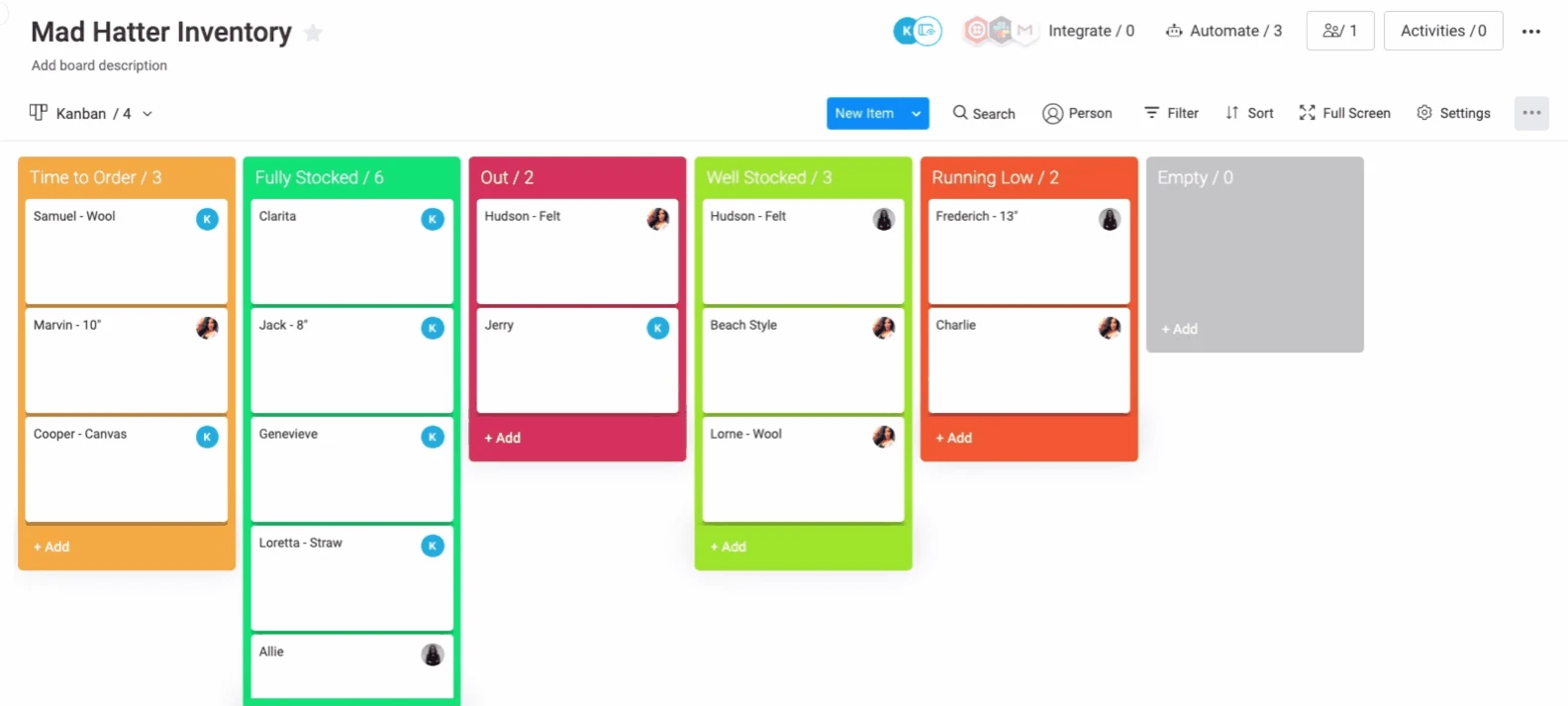
The real benefit of Monday.com lies in its adaptability. Whether you’re a solo entrepreneur or part of a global team, Monday scales with you. It bridges the gap between simple task management and sophisticated project planning. Need to integrate with your email, CRM, or marketing tools? Monday’s got you covered. And while Trello keeps things light and easy, Monday invites you to dive deeper into the data, offering insights and analytics that can transform the way you work.
Suitable for: Monday.com is the go-to for teams craving structure but loathing limitations.
Cost: Free plan with functional limitations and only for two people max. Paid plans start with €9 per person/month when paid annually.
Wrike
Wrike offers many enterprise-level features (much like Jira), but even its free version is a decent Trello alternative. It boasts a plethora of integrations, a priority system, subtasks, and various task viewing modes (list, boards, etc.).
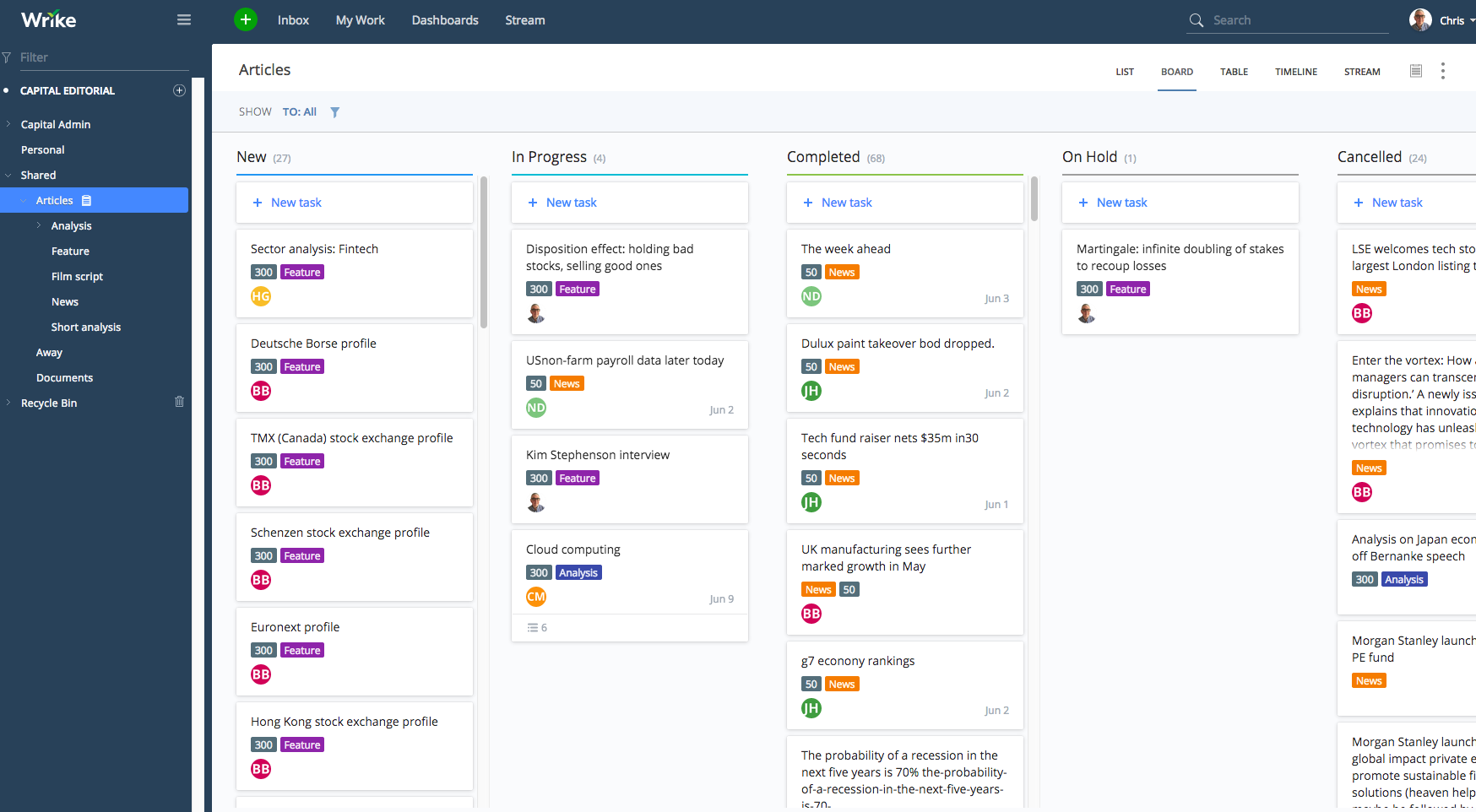
Wrike goes far beyond a simple Kanban tool. It's a large and comprehensive solution where many key features are hidden behind a paid subscription. For example, an integrated time tracker, reports, and a calendar mode (yes, in the free version, just like in Trello, you can't view workload across different projects in one place). Also, it has a rather complicated interface that not everyone will immediately understand.
Suitable for: Large teams that need a comprehensive solution for managing tasks and processes.
Cost: Free for teams of up to five people. Professional version ($9.80 per month per user) for teams of up to 15 people. Business version ($24.80 per month per user) for teams of up to 200 people.
Asana
Asana is probably the second most popular project management system on this list after Trello. If you need a more functional tool than just a simple Kanban, Asana is a good choice.
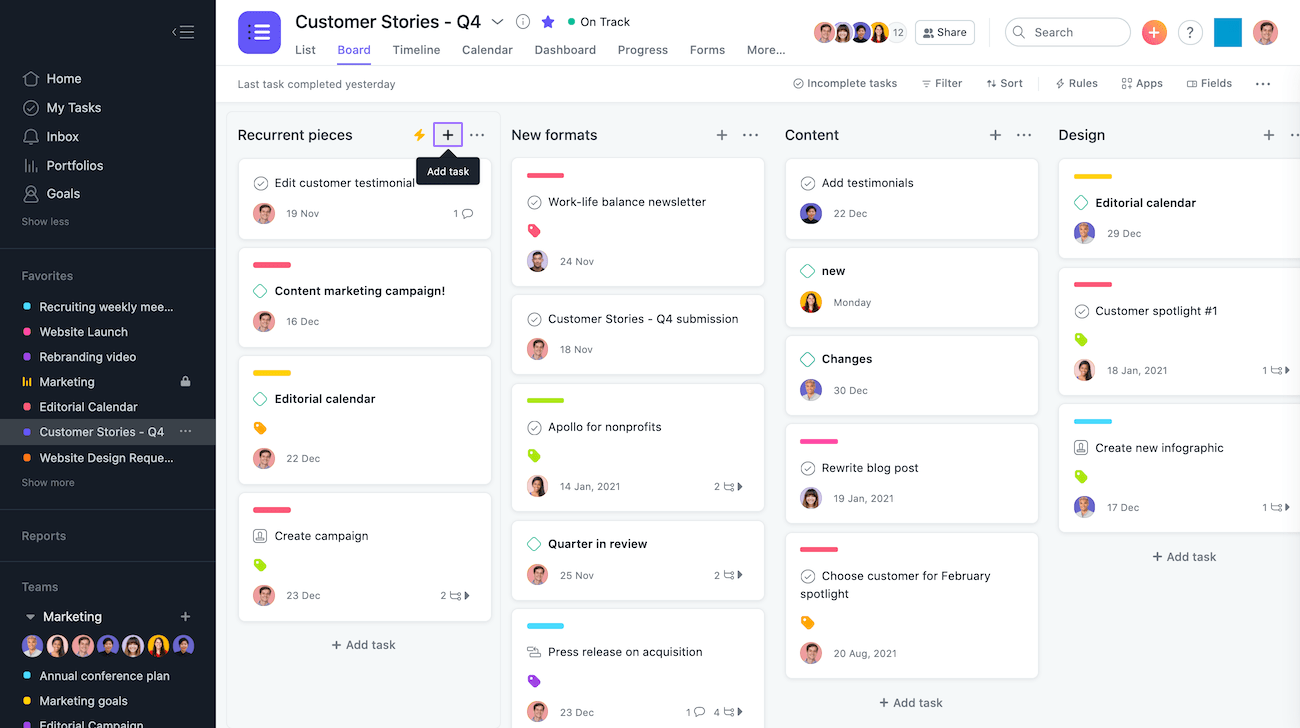
Firstly, Asana has a very simple and intuitive interface. Secondly, you can view tasks in board mode as well as in lists, timelines (paid), and calendars. Thirdly, it allows creating subtasks, sharing files (including from cloud services), and attaching a ton of add-ons.
There are two downsides:
- The free version has very limited capabilities.
- The high cost of the paid version.
Suitable for: Teams of any size that need a space for collaboration and appreciate good interfaces.
Cost: Free for up to 15 people (with limited features). Premium version (for small teams) – $9.99 per month per user. Business version (for additional features) – $19.99 per month per user.
ClickUp
ClickUp is a highly functional replacement for Trello. Besides the board mode, it seems to have everything one can think of: a plethora of integrations, a time-tracker, notes, mind maps, spreadsheets, various task viewing modes (Gantt chart, list, calendar), and the ability to view tasks all in one place. Well, basically, it's got it all.
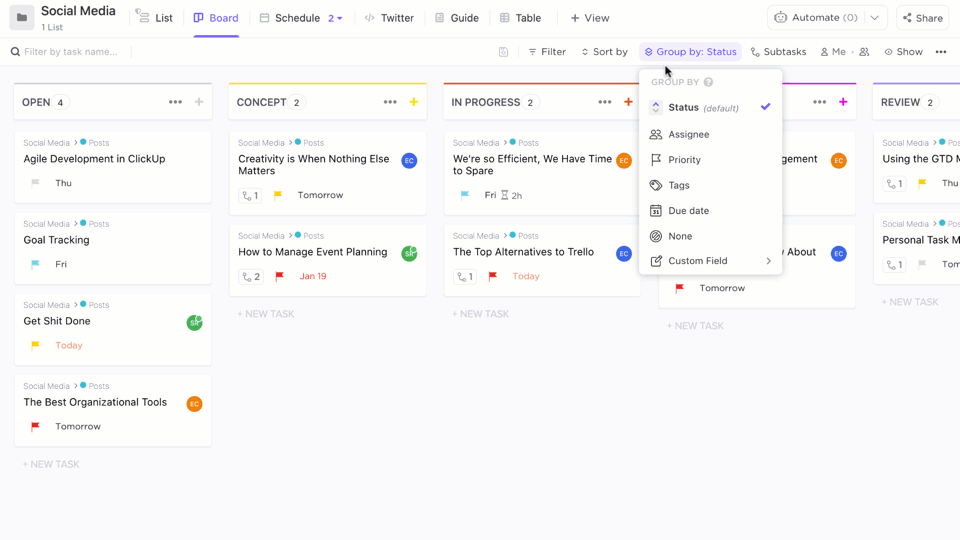
However, this multifunctionality has its downside. The thing is, ClickUp is like Facebook in terms of its interface – it's akin to a spaceship's control panel. If you decide to use it, be prepared for a long adjustment period.
Another important point is that despite this variety of features, some functionalities are limited in the free version of ClickUp. For instance, you can only create up to 5 workspaces, and only 100MB is allocated for files.
Suitable for: Teams that need an "all-in-one" tool.
Cost: There's a free version (with no limit on the number of people). The Unlimited plan, which removes most restrictions, costs $9 per user per month. The Business plan is $19 per user per month.
MeisterTask
All the project management systems listed above are functionally more powerful than Trello. However, I decided to diversify this list with something simpler. MeisterTask is a very popular Trello alternative, albeit not as feature-rich.
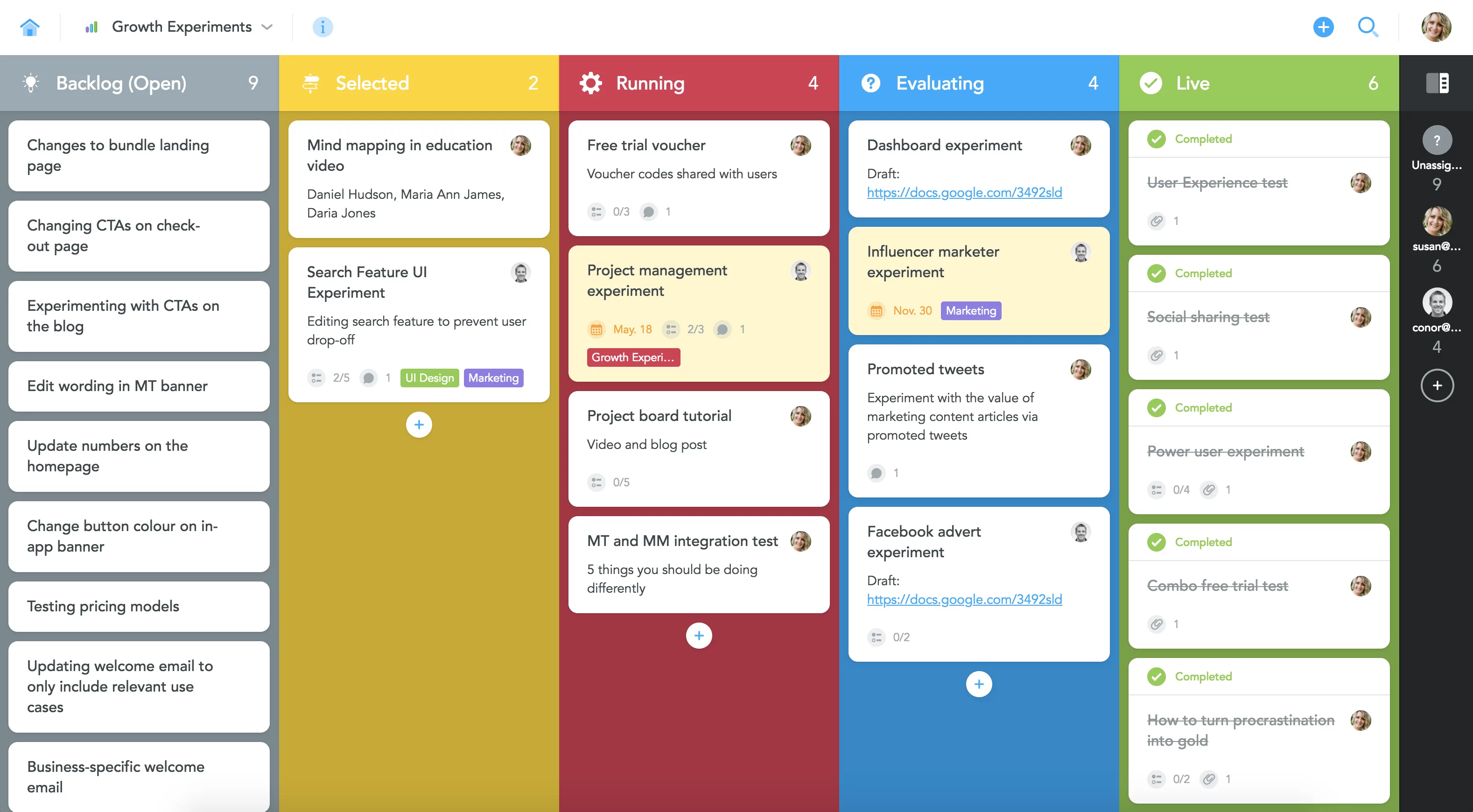
The MeisterTask interface is somewhat different from Trello's (everything is large, colorful, and seemingly deliberately toy-like), but it remains just as simple and straightforward. Besides the main feature of working with boards, it offers a Gantt chart and column automation. However, it lacks a calendar, a priority system, or the ability to view all tasks from all boards.
In the free version, you can create three projects, but automation, the Gantt chart, and other features are not available.
Suitable for: Small teams tired of Trello and looking to try something new.
Cost: The Pro version (removes most restrictions) costs $8.25 per user per month. The Business version (access to all features) costs $20.75 per user per month.
***
Trello is good but not perfect. Why settle for Trello's limited capabilities (even in the paid version) when you can get all that and more for free in another service? That's exactly my point.
Sign up for WEEEK and start managing your projects at full throttle!