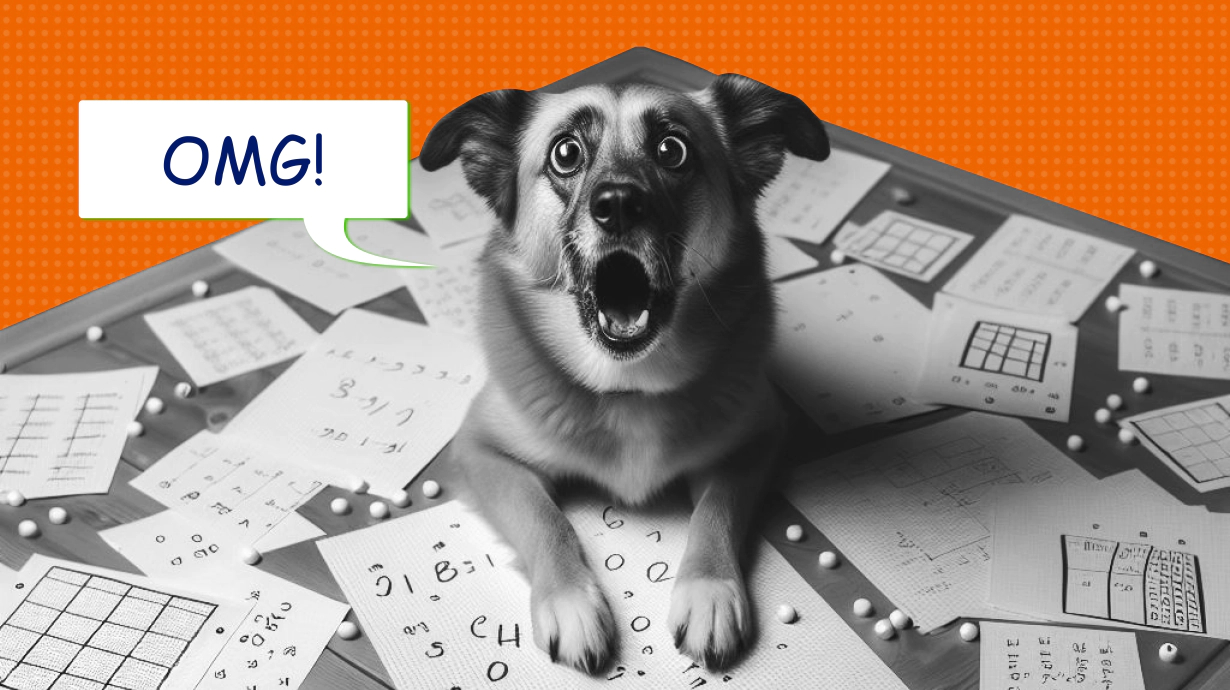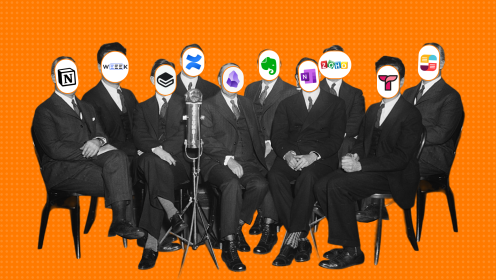A content plan is essentially a schedule for publishing content on websites, blogs, social media, or newsletters. It’s built with structure and logic, incorporating topics, content types, formats, and, of course, publication dates.
This plan serves as an excellent guide for your team and is a crucial tool in content marketing strategy.
Here’s how it helps:
✔️ Creates structure. Instead of random posts driven by inspiration or available content, you’ll have thoughtfully planned publications that are consistent and reliable.
✔️ Simplifies collaboration with contractors. When working with external agencies or freelance writers, a content plan helps you manage the workflow and ensures everyone is on the same page.
✔️ Saves time. Planning a month or two ahead reduces the mental effort needed to generate content ideas on the spot, especially when there are no pressing news items.
✔️ Improves content quality. A well-thought-out plan gives copywriters the time they need to produce high-quality text and allows designers to create compelling visuals. It also eliminates the risk of repeating topics by accident.
✔️ Drives results. The combined benefits of a content plan lead to better outcomes. It becomes easier to track performance, set goals, and break KPI records.
You can create a content plan in various formats. By using our ready-made templates, you’ll save time and discover different ways to organize your content workflow. The result will be a personalized, dynamic plan that doesn’t feel generic or mechanical—you can tweak the templates to fit your unique needs.
Content Plan for a Blog
Tool: Boards
Best Suited For: Marketers, SMM specialists, copywriters, editors, and content managers
Template in WEEEK: Blog Content Plan
Where to Find: In the "Templates" section after signing up in WEEEK
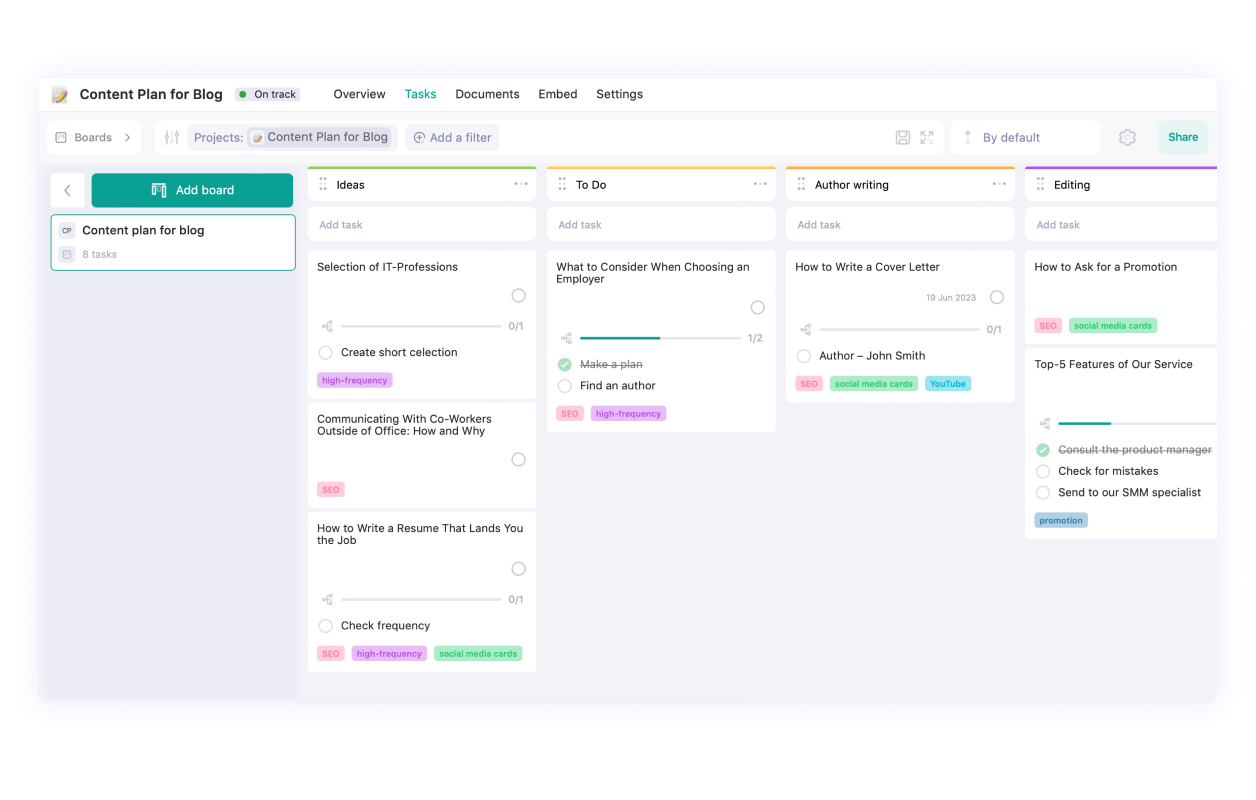
❗ This template is so intuitive and effective that you’ll quickly become a fan of WEEEK. You’ll appreciate the ease of organizing tasks into columns, breaking them down into detailed subtasks, and maintaining control over the entire process. This template is modeled on our own content plan, so it’s tried and tested.
Using a Kanban board, you can efficiently track your content creation process. The board is divided into essential columns like Ideas, To Do, Author Writing, Editing, Designer, Layout and Published — covering every key step in the content production workflow.
Subtasks allow you to break down larger tasks into specific steps, such as "Prepare the brief" or "Contact an expert", ensuring no details are overlooked.
Within each task card, you can attach links to relevant documents, sources, and video files in the Сomments section. And the Files area is perfect for storing sketches and references for the designer, who can then upload the final illustrations directly into the task card.
Tags help you further refine your plan by specifying the type of content, such as "entertainment", "SEO", or "SMM".
Custom fields are particularly useful for indicating the platform where the content will be published. They can also enhance your efficiency. For instance, create a field titled "Link" and name it "Brief", encouraging your team to always attach the relevant brief there. This makes it easy for everyone to find the information they need within each task card.
Finally, be sure to assign a publication date to each task. When you switch to the calendar view, you’ll see a clear and organized monthly content plan.
You can easily filter the plan by custom fields, tags, and priorities. This allows you to quickly view all planned publications for a specific platform or analyze the balance of different content types.
Standard Content Plan in Calendar Format
Tool: Monthly Calendar
Best Suited For: Marketers, digital agencies, content studios
Where to Find: Sign up in WEEEK and select the "Month" view
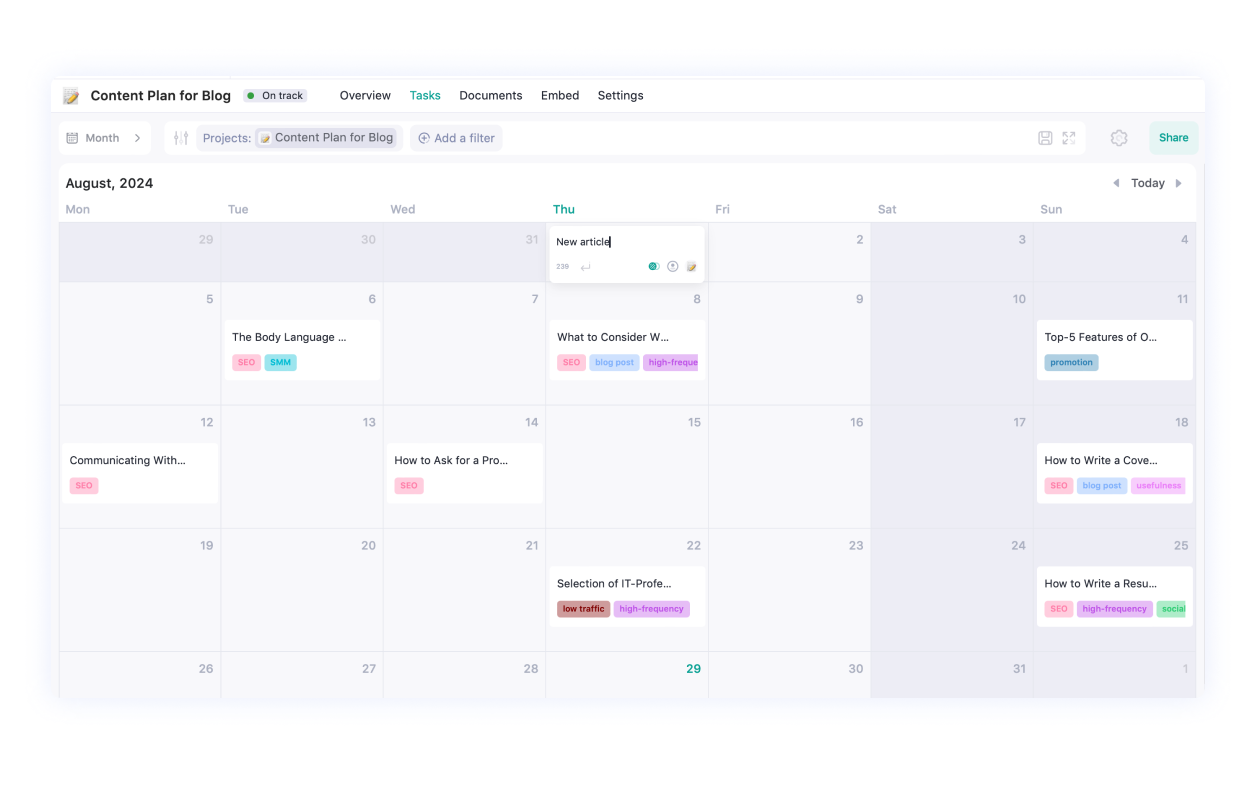
The calendar format for a content plan is straightforward and minimalist. On any given day, only the topic of the content is displayed, making it easy to navigate your schedule. You can switch between months and plan well in advance, though this feature might not be widely used. This format can effectively replace Google Sheets for content planning.
Adding a content title to the calendar is as simple as a single click. If you need to include more information, just click on the task and add the necessary details—use tags to specify the content type, indicate the stage of work on the text, and attach links to the relevant texts and illustrations.
For a more detailed approach to managing your content, you can switch to the weekly calendar view. This allows you to break down tasks into subtasks. When you assign dates to these subtasks, they appear as separate tasks in the calendar, which is particularly useful for actions like preparing briefs or collecting expert comments on specific days.
Content Plan for SMM
Tool: Boards
Best Suited For: SMM specialists
Template Name: SMM Plan
Where to Find: Install it through the "Templates" section after signing up in WEEEK
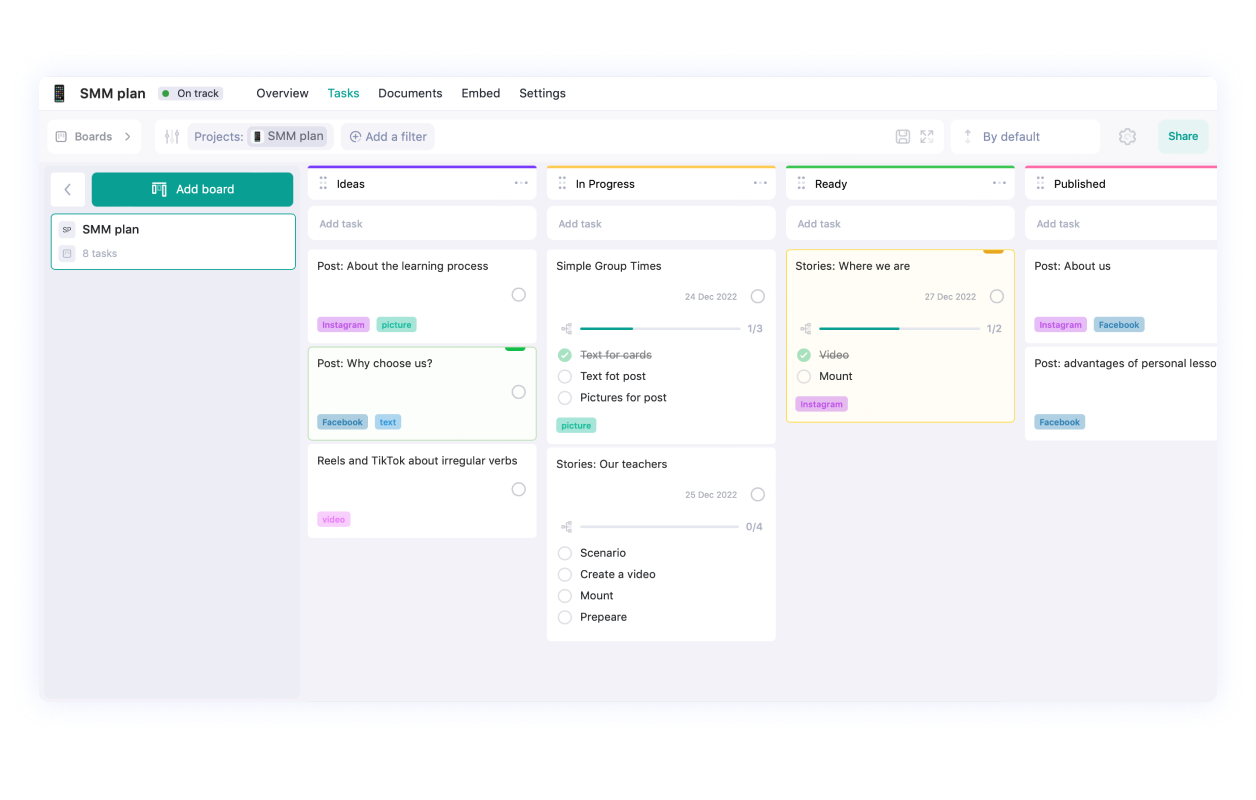
Managing SMM without a content plan can be quite challenging. Unlike a blog content plan, an SMM plan typically involves more tasks, each smaller in scope and with shorter preparation times. To keep everything organized and ensure no processes are overlooked, a specialized plan is crucial.
This template is built on a board system, but with fewer columns: Ideas, In Progress, Ready, and Published.
You’ll notice there are no columns for Review or Design—this is because an SMM specialist usually handles the entire process independently.
The ability to add subtasks becomes particularly useful here. Each SMM content piece might require additional tasks like writing the copy, filming a reel, or creating illustrations.
If you’re managing multiple posts on the same topic, you can use the duplication feature. This feature, accessible within each task, allows you to set rules for what elements should be copied over, significantly saving time.
For a more detailed plan, use tags and custom fields. Social media posts might be similar but targeted to different platforms or have the same theme but vary in format. Tags and custom fields also provide additional ways to navigate through a large number of tasks.
If you need to clarify or verify anything, communicate with your colleagues in the comments, share links, outline briefs, and attach relevant files.
Editorial Event Calendar
Tool: Monthly Calendar
Best Suited For: Editorial teams, marketing departments, and anyone tracking newsworthy events
Where to Find: Create a new project and switch to the "Month" view
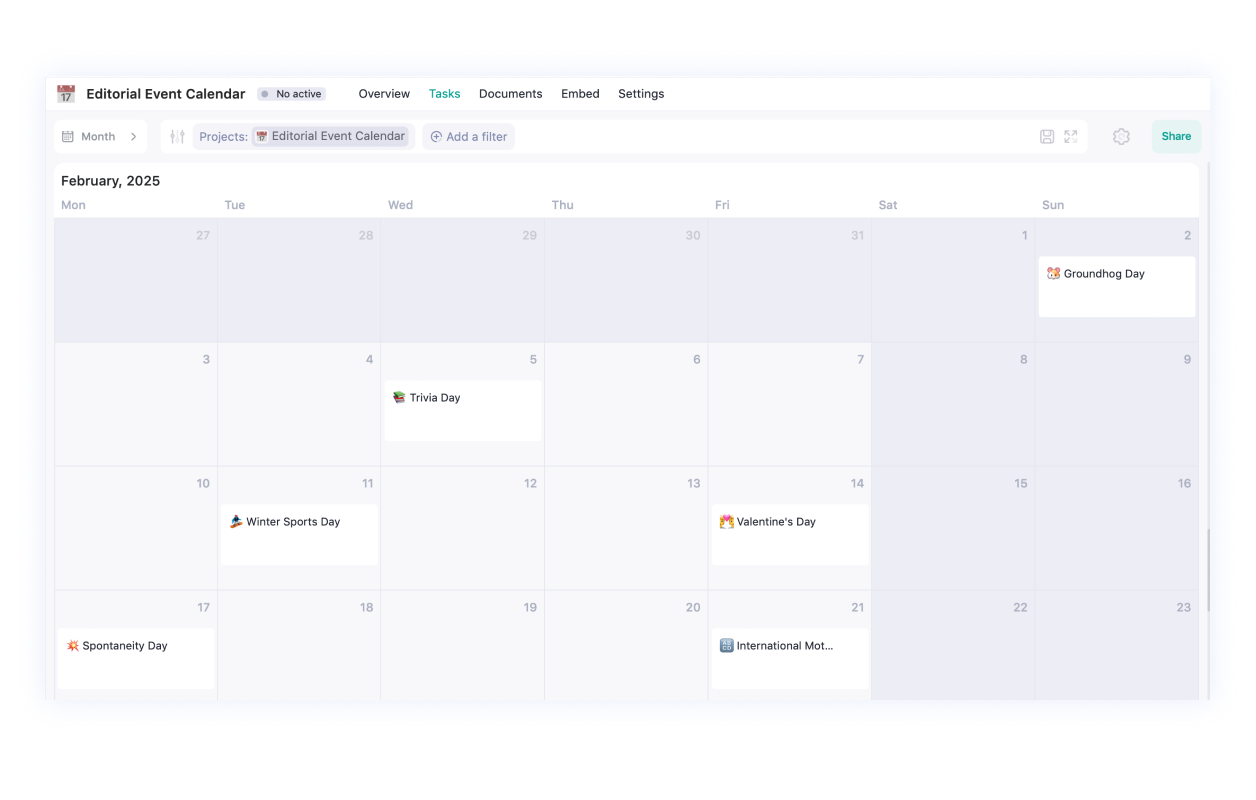
While WEEEK doesn’t have a specific template for a newsworthy events calendar, creating one is simple.
Start by creating a project dedicated to your editorial calendar. Use the "List" mode first to quickly add all the upcoming events. Once you’ve listed the events, assign dates to each task card.
💡 For recurring events like holidays, set them to repeat annually. This way, you only need to create your editorial calendar once, and it will be useful for years.
After listing your events, switch to the "Month" view to see your complete editorial calendar. This view is ideal for sharing with colleagues or publishing for wider use.
Email Content Plan
Tool: Boards
Best Suited For: Marketers, digital agencies, content studios
Template Name: Email-marketing
Where to Find: In the Templates section under the "Marketing" category after signing up in WEEEK
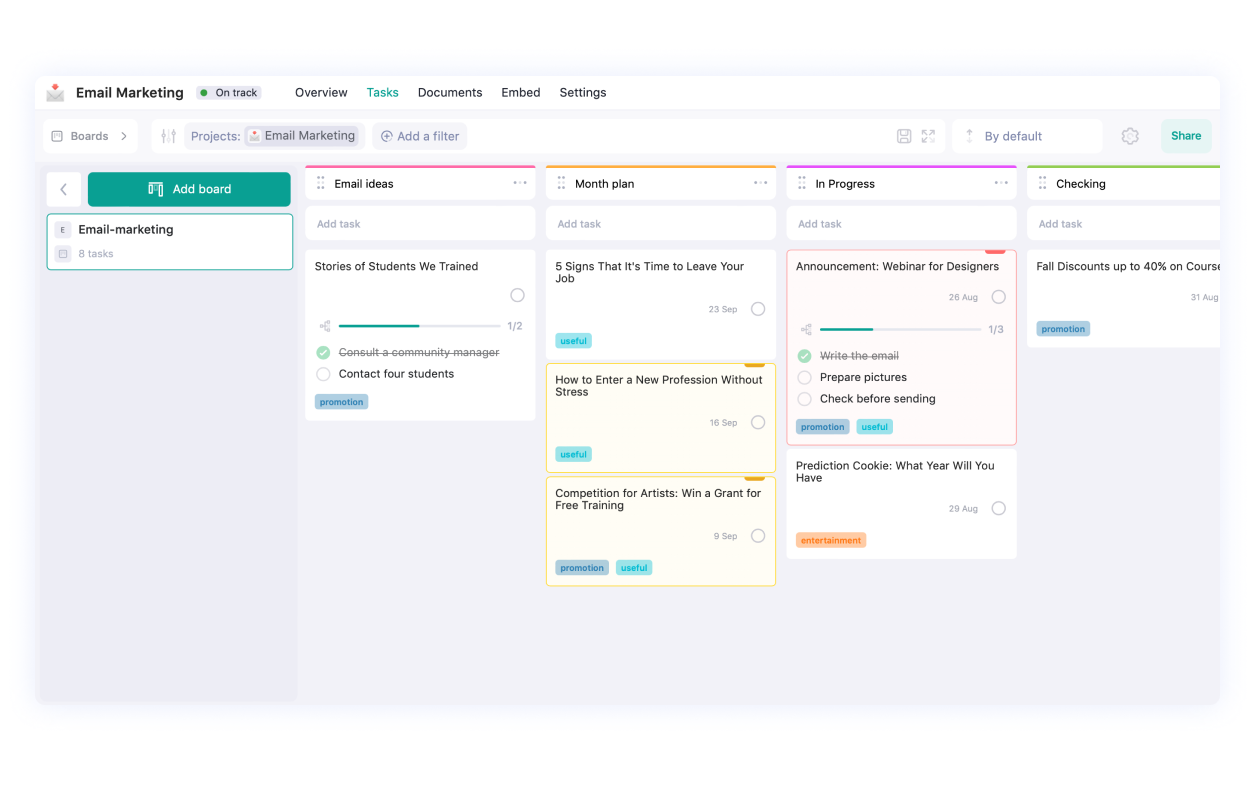
This template is designed using a Kanban board, with columns that represent the key stages of the email marketing process: Email Ideas, Monthly Plan, In Progress, Checking, and Done. Each column includes example tasks to help you get started and understand the flow.
In the Email Ideas column, you can collect creative ideas for upcoming email campaigns. When you’re ready to move forward with specific ideas, shift them to the Monthly Plan column.
The In Progress column is where the content is actively being developed by copywriters and designers, with oversight from a marketer. You can create subtasks for each team member within a task, allowing for clear delegation and tracking. Communication and file sharing can also happen directly within each task card.
The Checking column is for tasks that need approval before they are finalized. For instance, an editor might review the text, or the lead designer might approve the visual elements.
The Done column is where tasks go once the emails have been dispatched to the subscriber list.
For additional organization, you can add a column between Checking and Done —such as Ready to Send—to store emails that are fully prepared and waiting to be sent out. This extra step can help ensure everything is perfectly aligned before hitting send.
YouTube Content Plan
Tool: Kanban Boards
Best Suited For: Marketing and content teams, bloggers, and anyone involved in creating video content
Where to Find: You can start with any board template (like "Kanban") and customize the columns, or set up a new board within your project
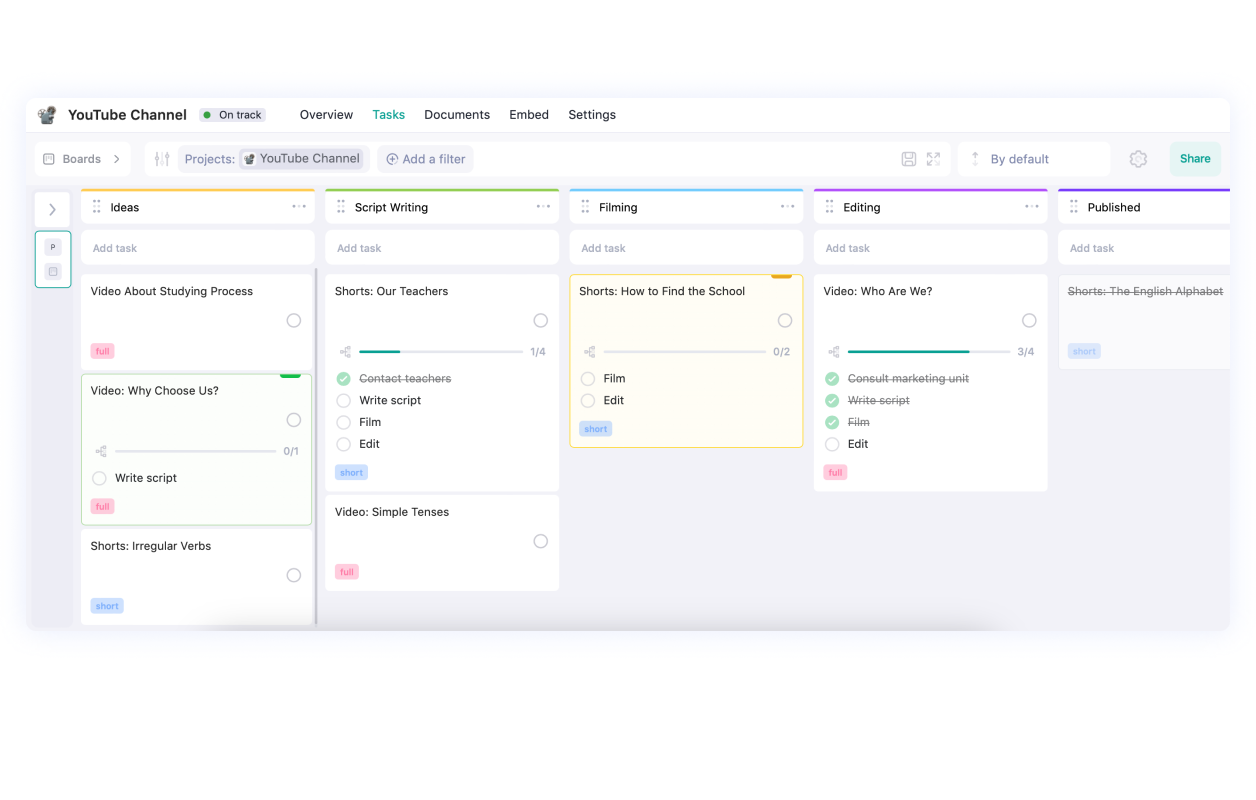
For an effective YouTube content plan, a Kanban board is an excellent choice. You’ll just need to tailor the columns to fit your specific workflow. For example, you could set up columns like Ideas, Script Writing, Filming, Editing, and Published.
💡 Make sure the columns reflect the actual processes your team follows. If you regularly cut long videos into Reels, Tik-Toks or YouTube Shorts, you might want to add a separate column for that.
Once your board is set up, managing your YouTube content plan is straightforward. Within each task card, you can organize links to video footage, share ideas through comments, add tags and priority labels, and break tasks down into subtasks.
***
In summary, a well-structured content plan is essential for managing various types of content, from blogs to social media, email marketing, and YouTube.
Customizable Kanban boards help teams and individuals efficiently organize and track content creation. By adapting columns and tasks to specific needs, you ensure a smooth workflow, better collaboration, and higher content quality.
Tools like WEEEK streamline content planning, allowing you to focus on creating impactful content that engages your audience and meets your goals.