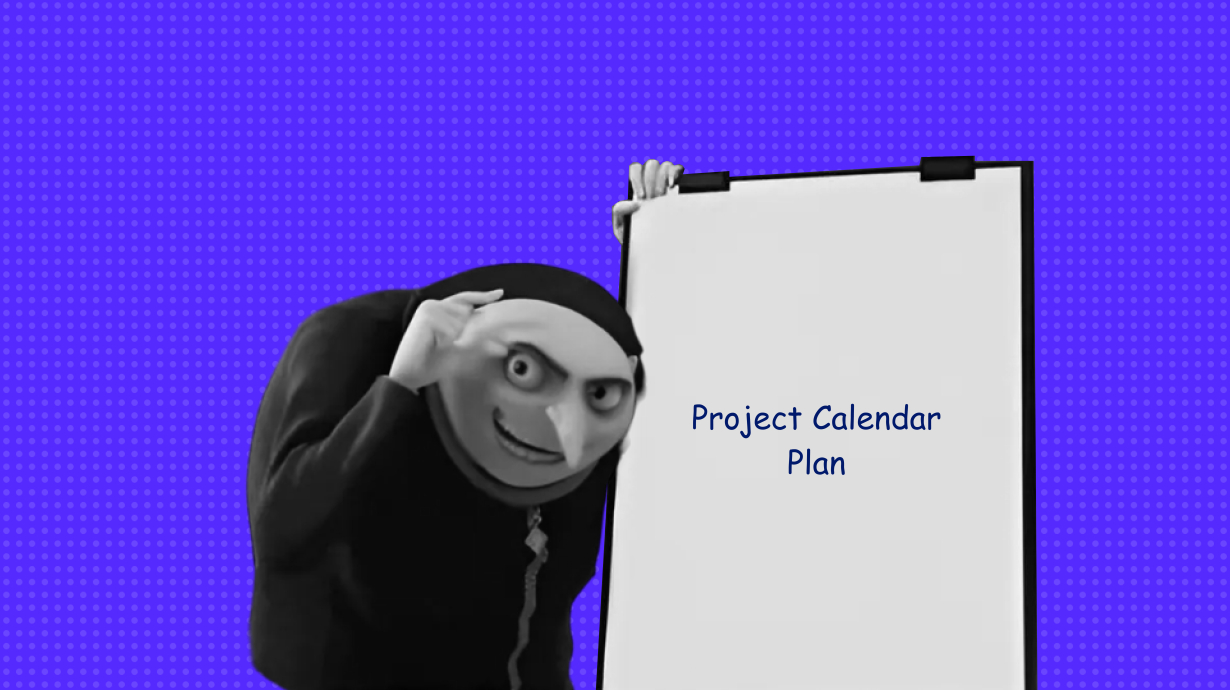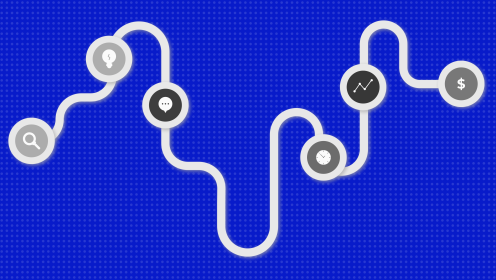📌 A project calendar plan is a list of stages and major tasks within a project, each bound by deadlines and organized in a calendar. This plan is typically created using a Gantt chart or a timeline.
At the start of the project, the manager develops the project calendar plan and aligns it with the team. After that, work begins.
The main calendar plan reflects the overarching stages/tasks and their deadlines. This is the high-level project plan. A more detailed project calendar plan can include subtasks, assigned team members, milestones between stages, and important meetings with clients.
Goals and Objectives of the Project Calendar Plan
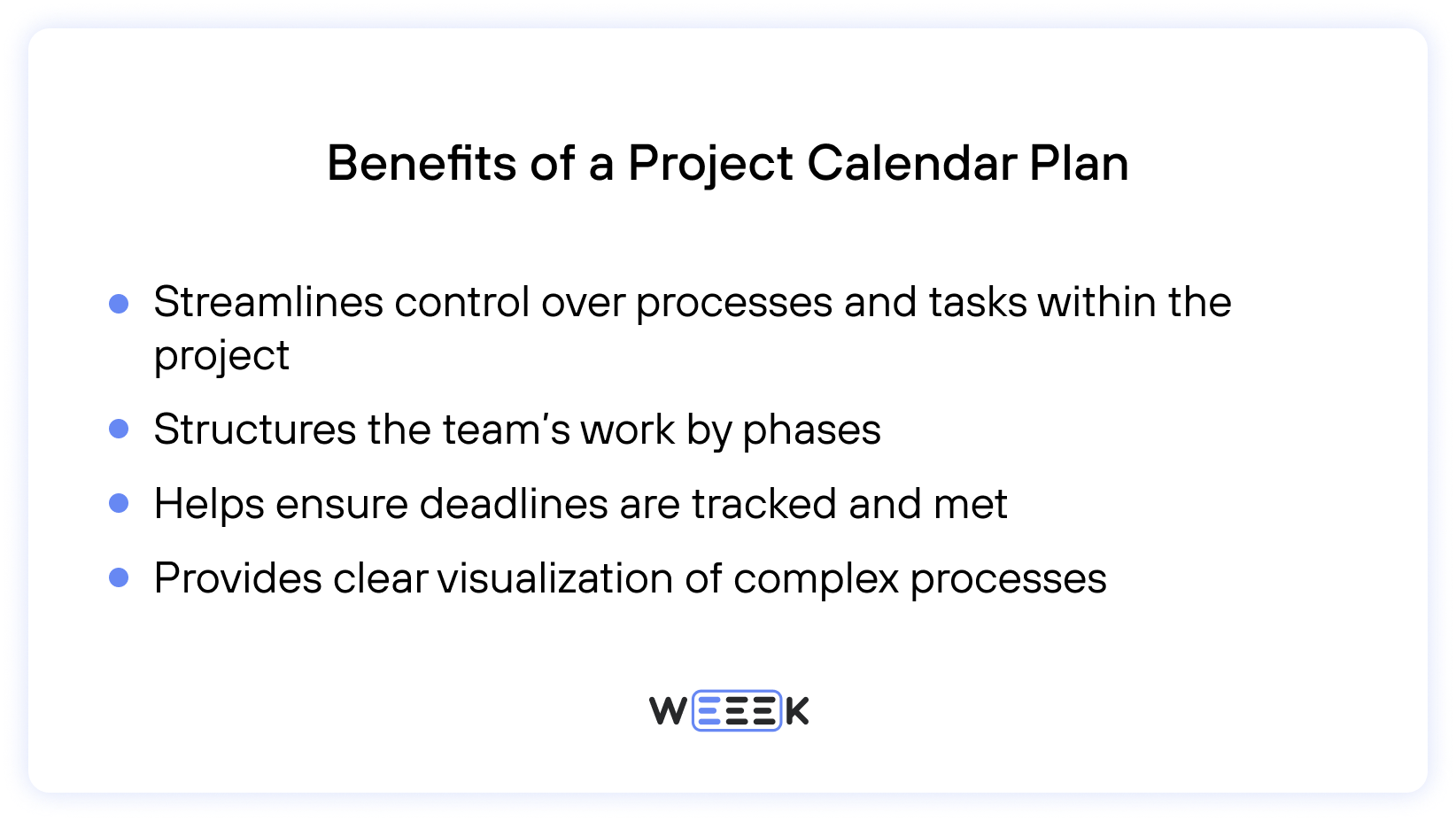
The project calendar plan serves four key purposes.
✔️ Simplifies project control. The team knows their deadlines and tasks, while managers understand who is doing what and when.
✔️ Organizes team workflow. The team grasps the main objective, knows the order of tasks, and understands their workload. At any time, they can refer to the calendar to explain to colleagues why it's better to take time off between projects rather than in the middle of the current one.
✔️ Reminds of deadlines. A realistic project plan helps manage available time more effectively and distribute workloads so that nothing is left until the last minute.
✔️ Visually communicates plans. The project calendar plan visualizes and simplifies complex processes. This is especially useful when quickly presenting the plan to clients, stakeholders, or investors—or when engaging employees.
7 Steps to Creating a Project Calendar Plan
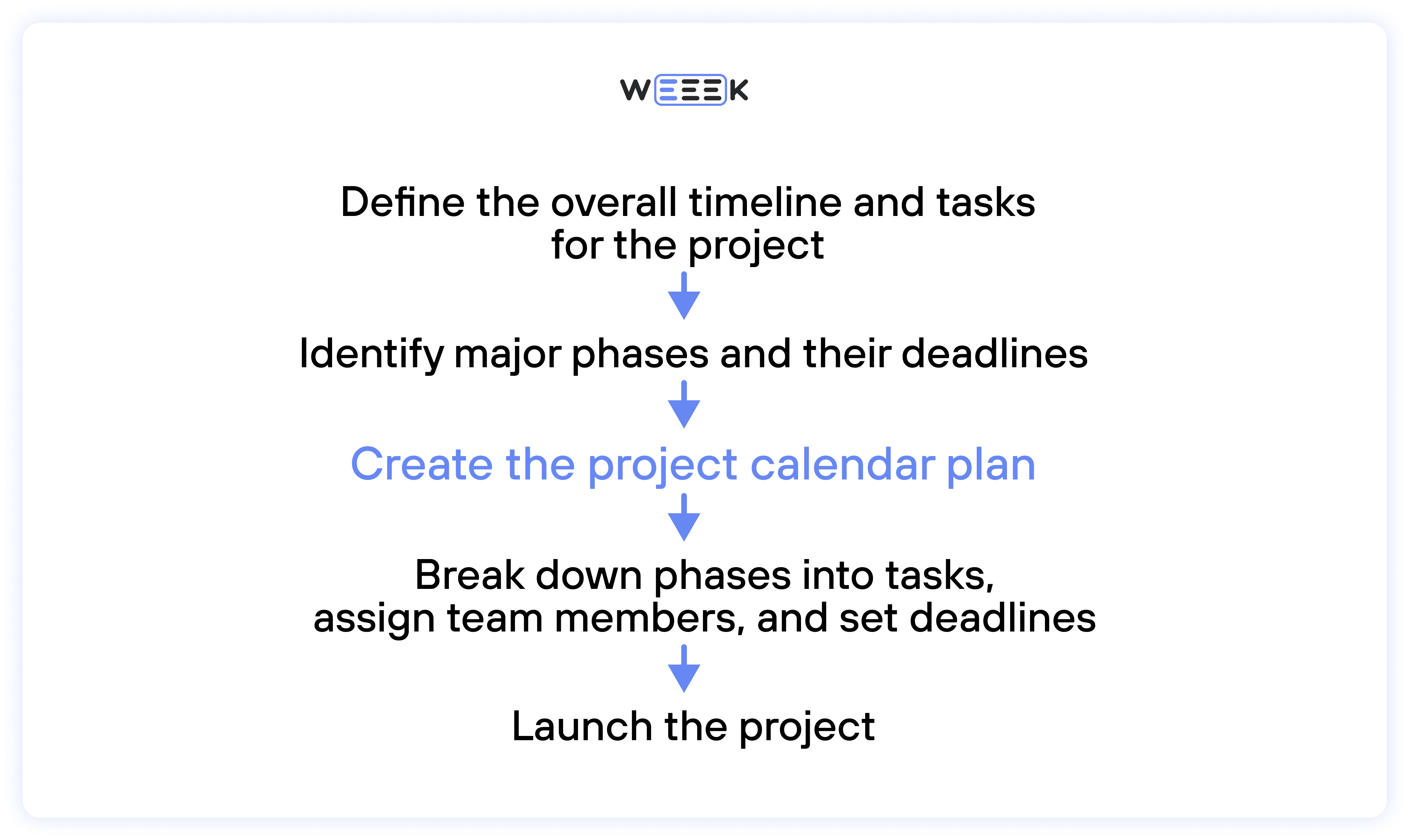
1️⃣ Define project goals, scope, and budget
During the initial meeting with key stakeholders or the project team, you need to establish the project's main goal, overall scope of work, and estimated budget. Multiple meetings may be necessary to refine these aspects.
2️⃣ Break the work into phases
Phases or milestones are the major building blocks of the project, which follow each other in sequence. It's essential to identify them, understand their dependencies, and determine the correct order.
3️⃣ Decompose phases into tasks
Each phase consists of multiple tasks, so breaking them down into smaller tasks is crucial. Every task should be assigned a deadline and a responsible team member. This decomposition helps create a clear and structured plan.
4️⃣ Create the project calendar plan
Once all the tasks are outlined, it’s time to fill in the calendar. The simplest way to do this is using a Gantt chart, where phases and tasks are listed on one axis and deadlines on the other. By assigning a timeline to each phase or task, you create a detailed schedule for the entire project.
5️⃣ Align the plan with available resources
After drafting the initial plan, review it in light of the resources at hand. For example, is there enough budget for freelancers, or do you need to extend deadlines so that full-time staff can manage the workload? Balancing the plan with available resources can disrupt the ideal scenario, but that’s okay—a realistic plan is much more dependable.
6️⃣ Account for potential risks
The plan should consider potential risks that could hinder its execution, such as staff vacations, illnesses, or delays in supply deliveries. These can be factored into the project calendar plan’s timeline. It’s also wise to create a separate risk matrix.
7️⃣ Final approval
Before starting the project, gather the team once more to review and finalize the plan.
Additional Considerations for Creating a Project Calendar Plan
✔️ Not all details of the plan are equally important to every project participant. For instance, clients don’t need to know that the plan factors in team vacations, and internal team calls are likely irrelevant to them. That’s why it’s common to create multiple versions of the project calendar plan: one for external use and another for internal use.
✔️ A high-level calendar with key phases and deadlines is useful for external stakeholders—clients, investors, or other interested parties. The internal version, however, should be more detailed, covering even the smallest tasks. Each task should have a designated person responsible and a set deadline, allowing for quick and efficient tracking of progress.
✔️ Although the project budget and estimates are calculated separately, they still rely on the project calendar plan. For this reason, these documents are often linked—such as on adjacent sheets in Google Sheets. Nowadays, many apps allow for cross-referencing, which keeps the calendar tidy without cluttering it.
✔️ The project deadline is either dictated by external factors (such as client requirements or seasonality) or set by the team. To define this deadline, you’ll need to assess each team member’s workload and establish the sequence and connections between processes.
5 Apps for Creating a Project Calendar Plan
You could draw your project calendar plan on a physical calendar or even on a large sheet of paper if you're using a Gantt chart. However, for distributed teams, remote workers, and presentations to external clients, a more technological solution—an app—is a better fit. Plus, apps offer plenty of useful features beyond just the calendar.
WEEEK
To create a project calendar plan in WEEEK, you can simply use its built-in calendar. It offers two display options: weekly and monthly views.
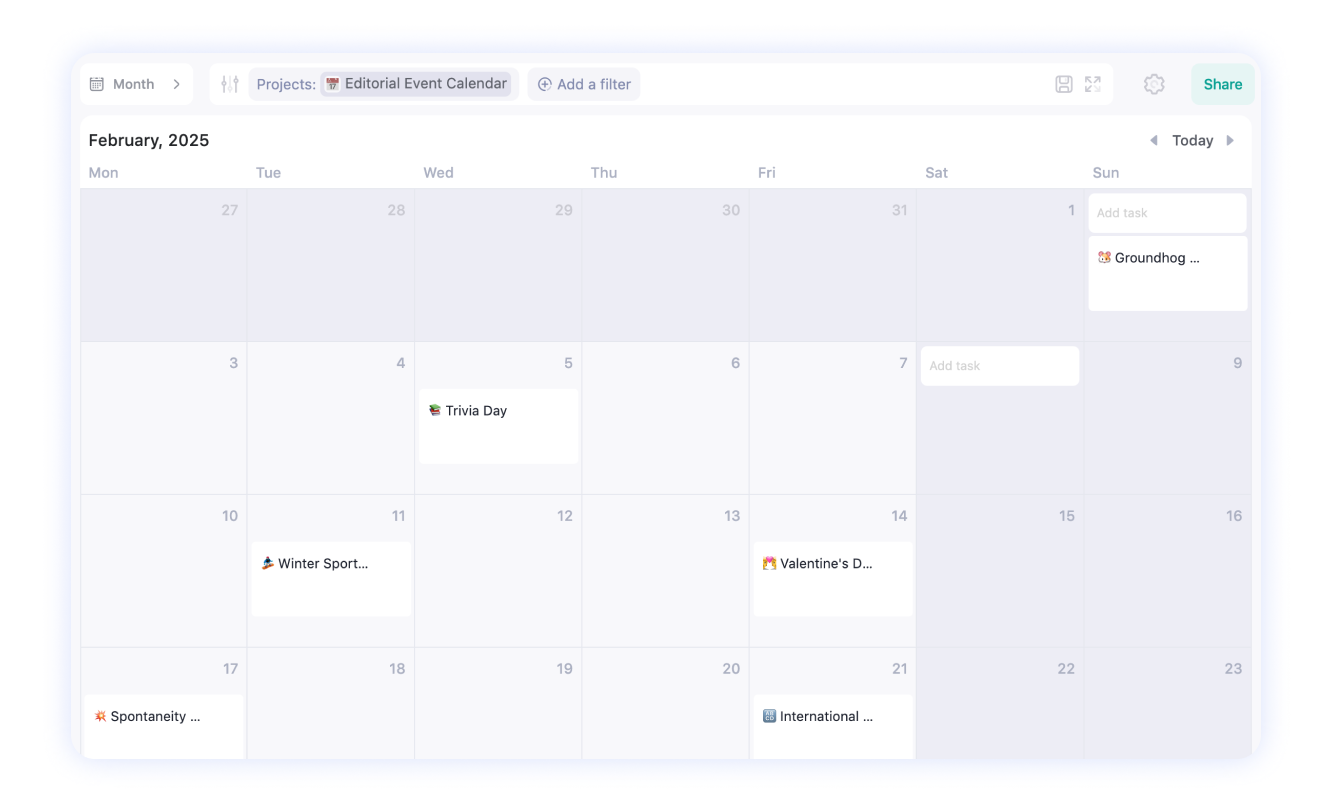
For strategic planning, though, it’s better to use the Gantt chart, which can then be the basis for more detailed plans.
The chart is created within the project. You can create long tasks spanning several days, weeks, or even months, and all of them will be reflected on the Gantt chart. This works well for planning project phases.
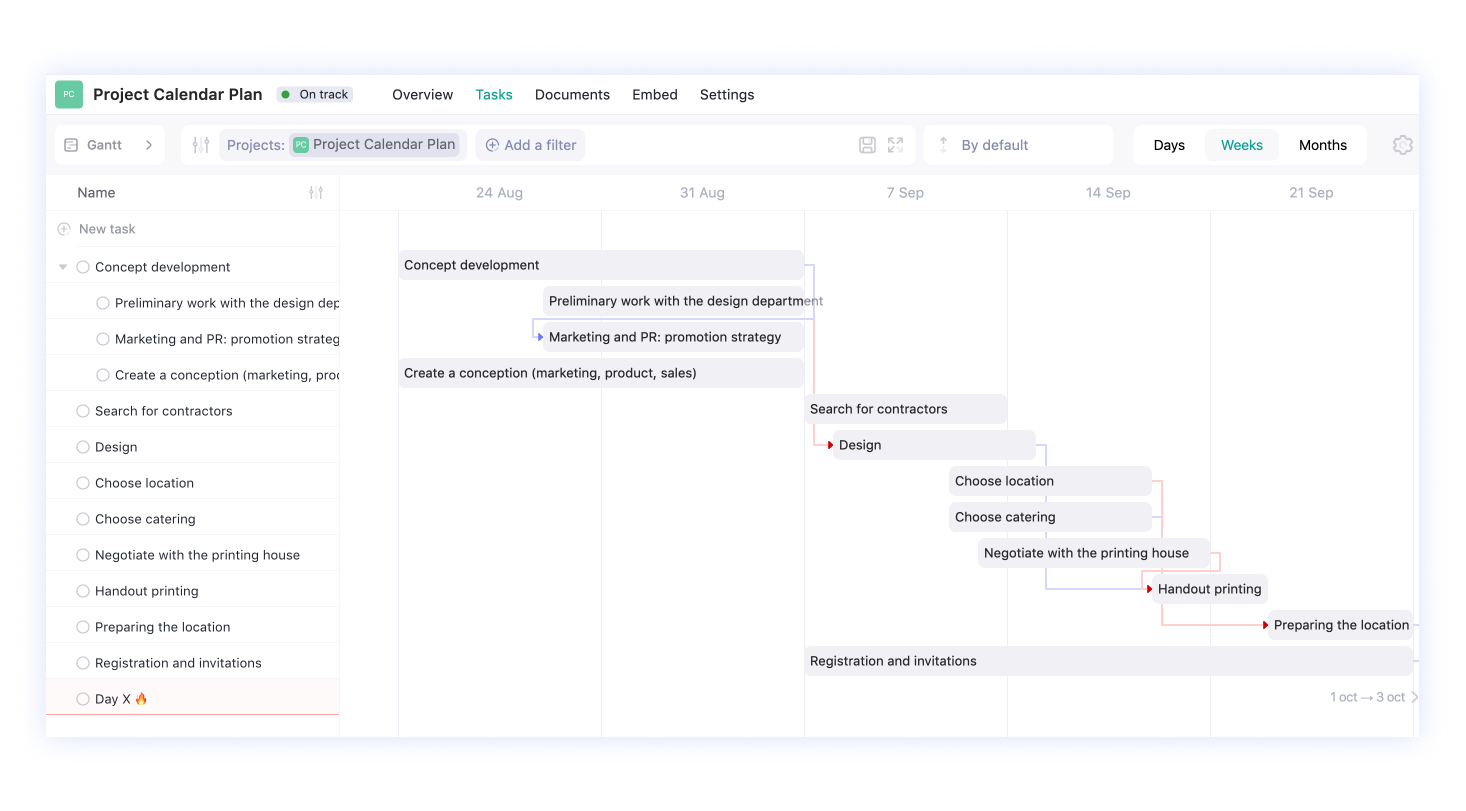
Phases can be linked with dependencies—a useful feature for keeping track of the project’s progress. All tasks and phases will also appear on the calendars.
To break down phases, you can use subtasks. These won’t appear on the Gantt chart, which is fine for strategic planning. However, if you assign subtasks to team members with deadlines, they will show up on each employee’s personal calendar as individual tasks.
Below, we’ve outlined how to create a project plan in WEEEK. But in the meantime, here are other examples of programs for creating project calendar plans.
Google Sheets
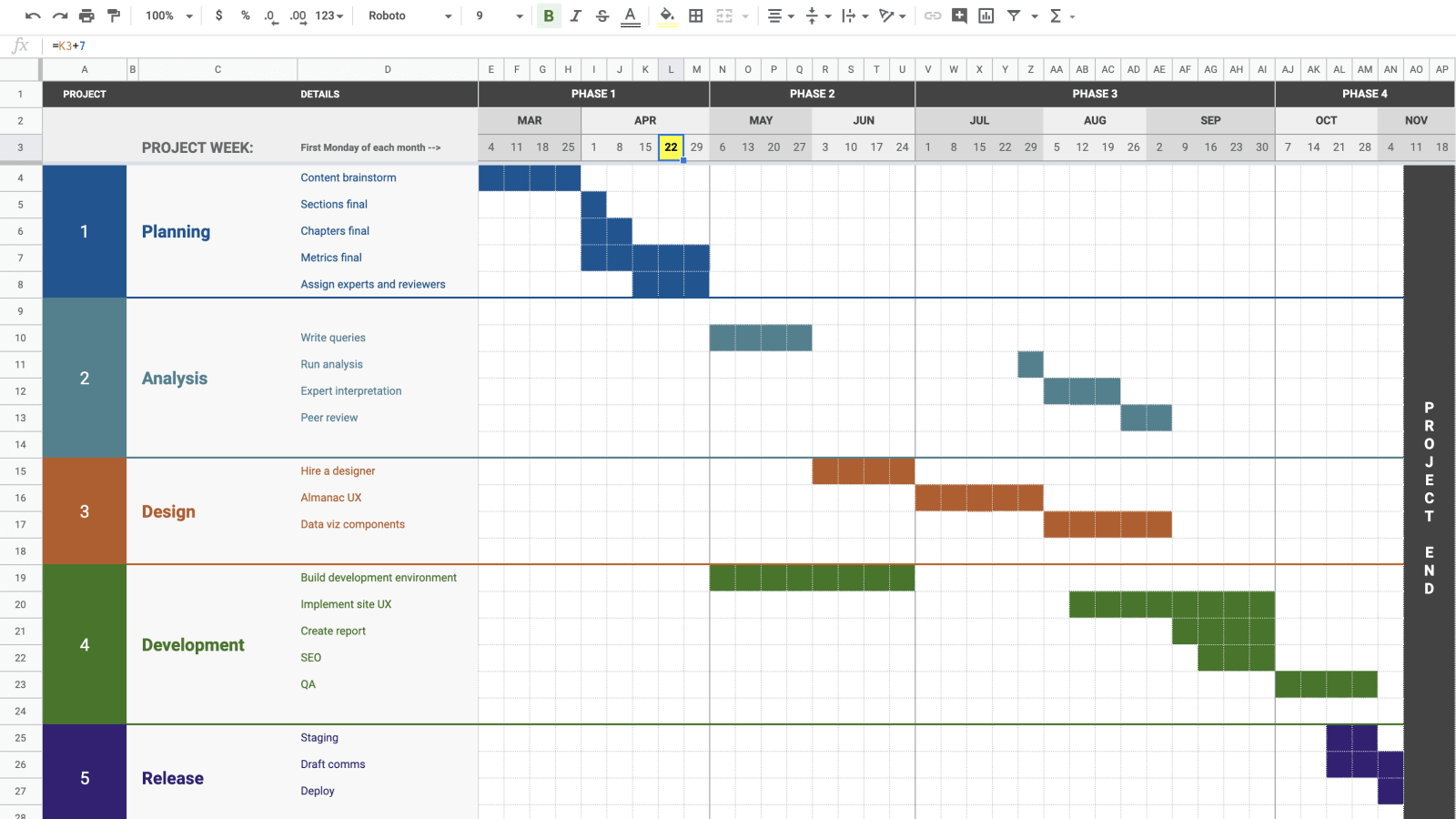
Familiar to everyone, Google Sheets is great because it's widely used, free, and relatively easy to work with. It also comes with handy templates, including ones for creating Gantt charts.
Within a single spreadsheet, you can compile all project documentation: calculate the budget on one sheet, build a risk matrix on another, and prioritize tasks on the next (for example, using the Planning Poker or ICE method).
The downside is that much of the work has to be done manually. You need to know how to use formulas and build charts. Plus, spreadsheets can be intimidating for some people—sometimes a nice-looking chart is easier for both employees and clients to understand.
Asana
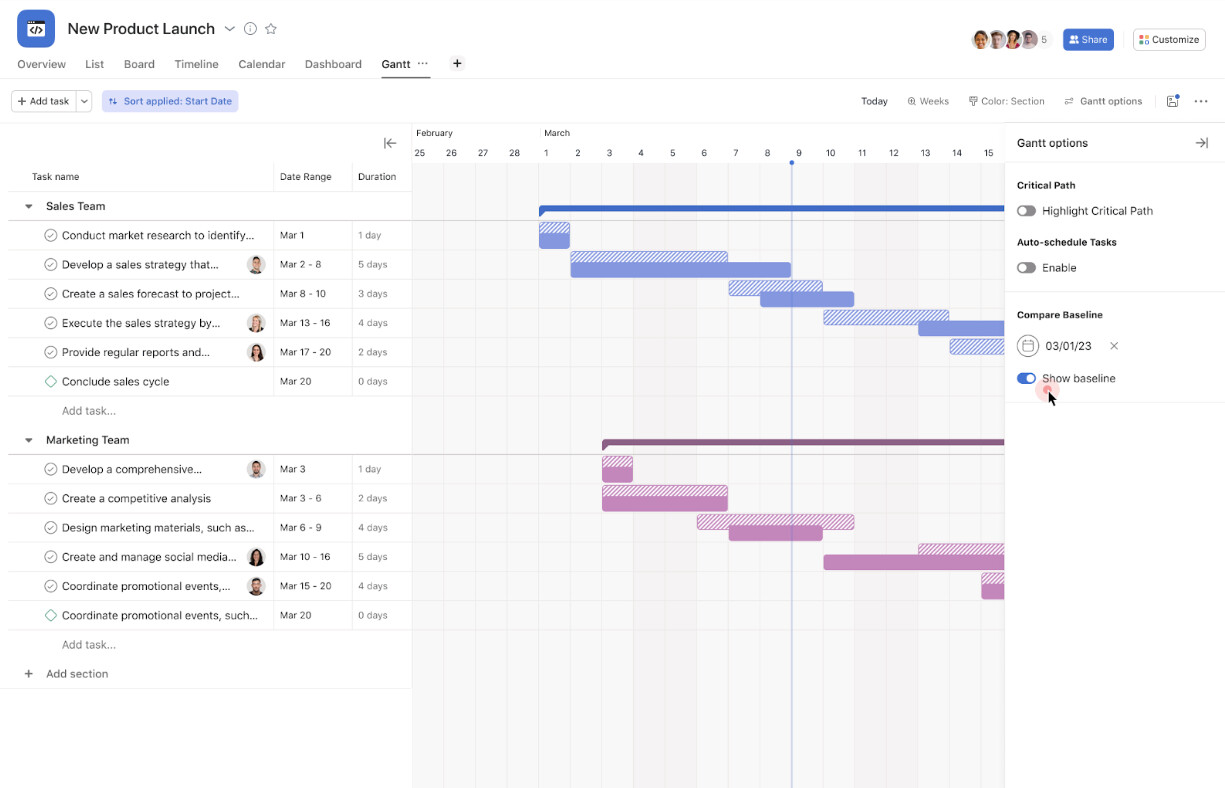
Asana is a versatile project management tool that goes beyond just Gantt charts. While it doesn't specialize solely in Gantt chart creation, it offers a powerful timeline feature that allows teams to plan and visualize their projects from start to finish. With Asana, you can break down large projects into tasks and subtasks, assign them to team members, and set deadlines.
Asana integrates well with other tools like Google Drive, Slack, and Microsoft Teams, allowing seamless collaboration. The app also supports real-time progress tracking, and you can set up automation for repetitive tasks.
The downside? While Asana offers a free version, many of the advanced features, like detailed timeline views and reporting, are only available in the premium plans. This may require some budgeting, especially for larger teams.
Roadmunk
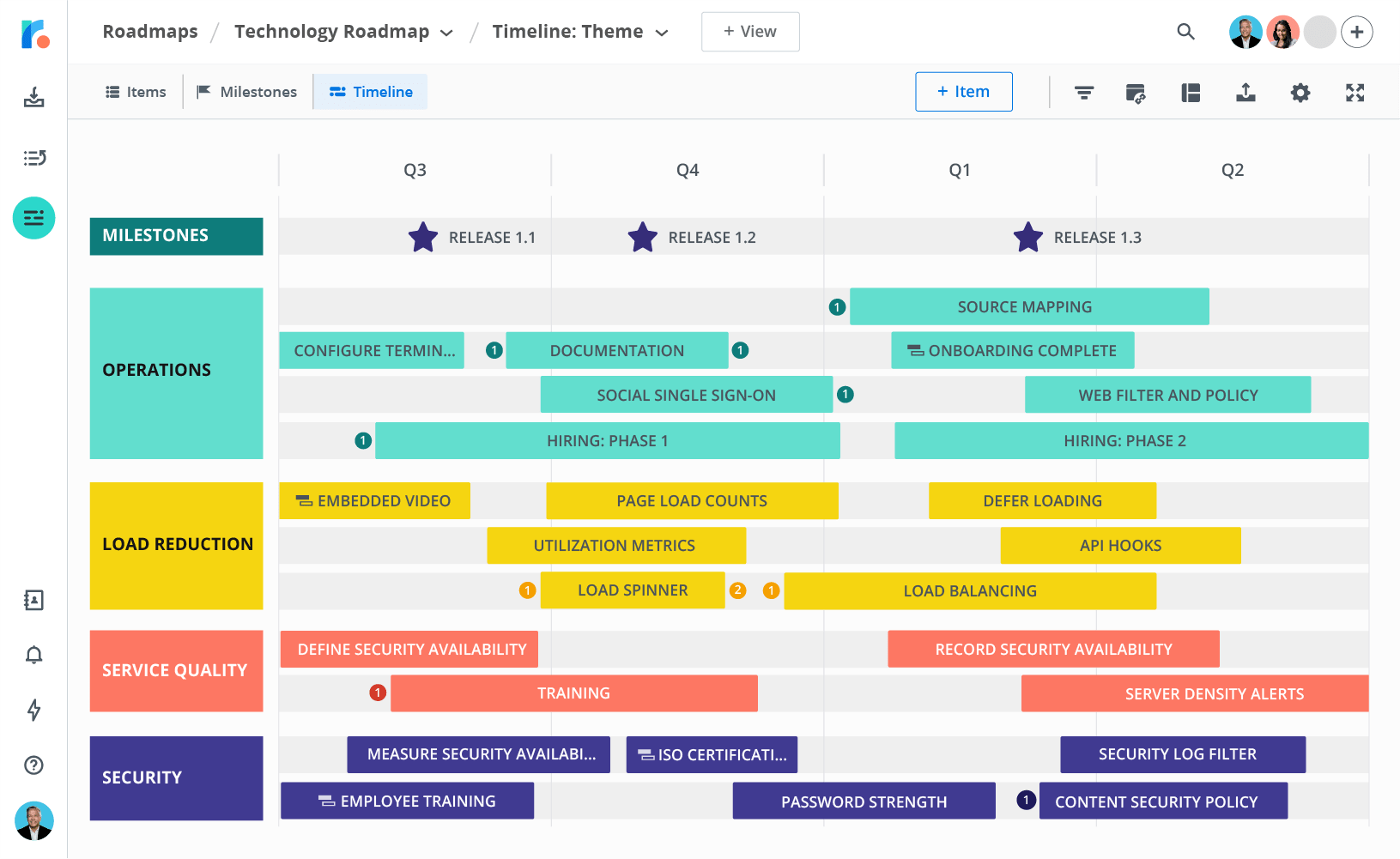
This app is designed for creating project calendar plans, charts, roadmaps, and other types of visualizations. It offers a range of templates across five areas: from content planning, development, and sales to building Agile processes.
In other words, you can create detailed project calendar plans for large, short, or recurring processes. It features color-coded phases, additional markers, and other tools to add depth to your plans.
The app has a user-friendly interface, allowing you to view your plans in two modes—timeline (similar to a Gantt chart) and swimlane. A swimlane is a table that organizes tasks by assignees and processes.
The downside is that you'll need to familiarize yourself with both the app and the method of project calendar planning to get the most out of it. Plus, the free trial period only lasts 14 days.
GanttPro
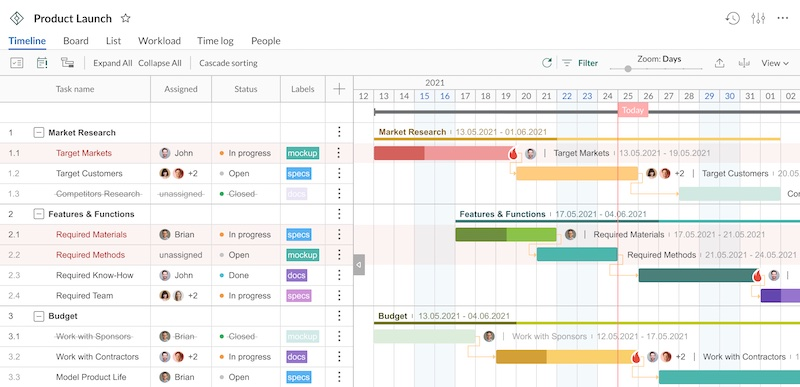
A powerful app dedicated specifically to Gantt charts. It allows you to fine-tune every detail when creating your chart. In addition to tasks, there are separate columns for assignees, statuses, and tags!
You can scale the chart by days, weeks, or months, or switch it to a regular calendar or list view. The app also lets you track not just task completion times but also financial resources, allowing you to allocate them between projects in real-time. It's quite impressive.
Project Calendar Plan Examples
Event Planning Schedule Example
Event planning requires both a big-picture vision and attention to detail. We’ll show you how to break down the work into phases and coordinate schedules between various participants—from contractors to internal team members. You’ll also learn how to manage deadlines, assign tasks, track progress, and keep the event budget under control.
We’ll use a Gantt chart to outline the major phases of event preparation: developing the concept, creating the design, finding and hiring contractors (e.g., printing services, catering), sending invitations, and more. Be sure to reflect parallel processes on the Gantt chart, as these are crucial for keeping everything aligned.
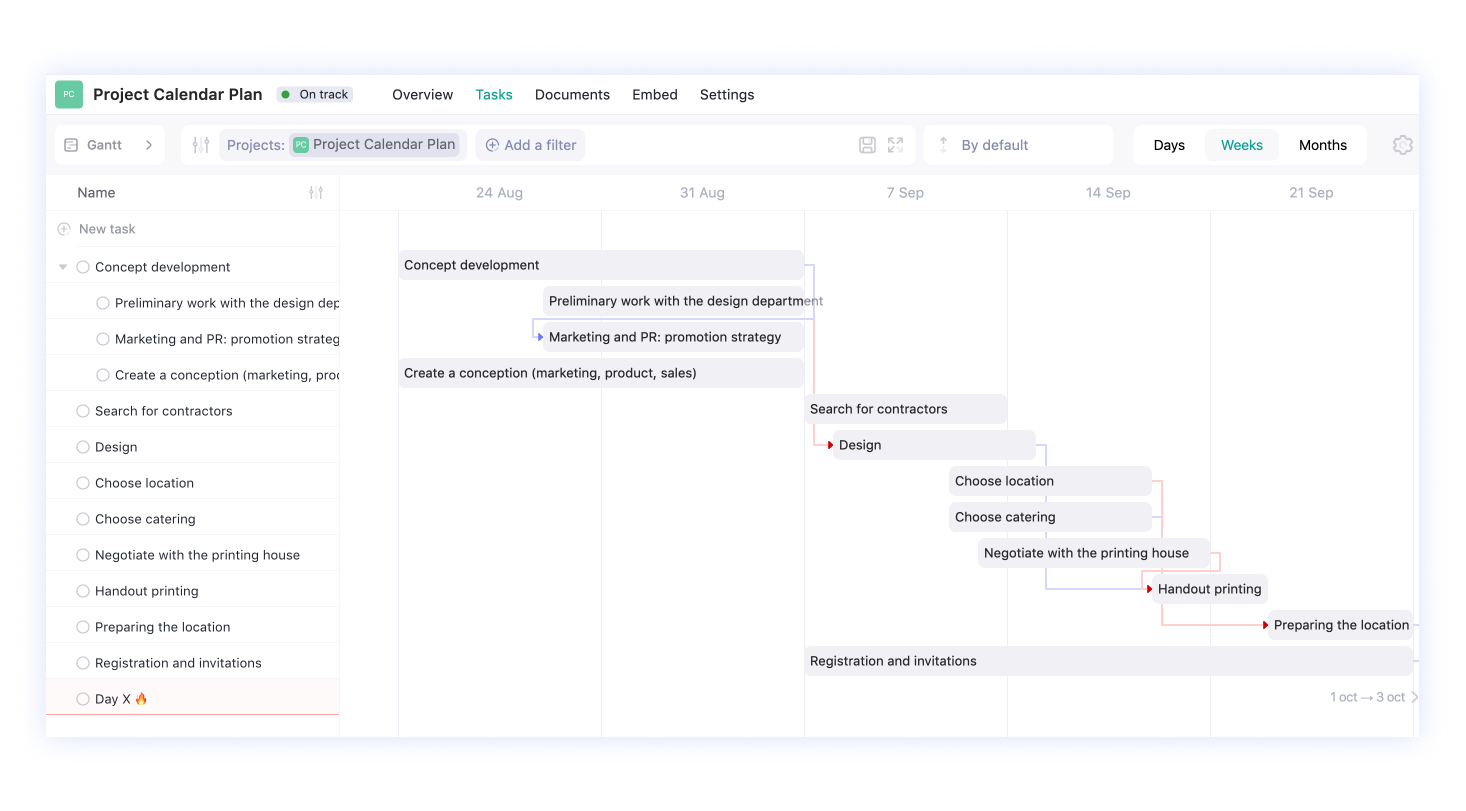
Even processes happening outside your company, like printing materials by contractors, should be included in the schedule, as it’s still important for you to monitor deadlines. Be sure to mark the actual event on the plan as well.
For setting deadlines, use long-duration tasks (available with the task manager on the Lite plan).
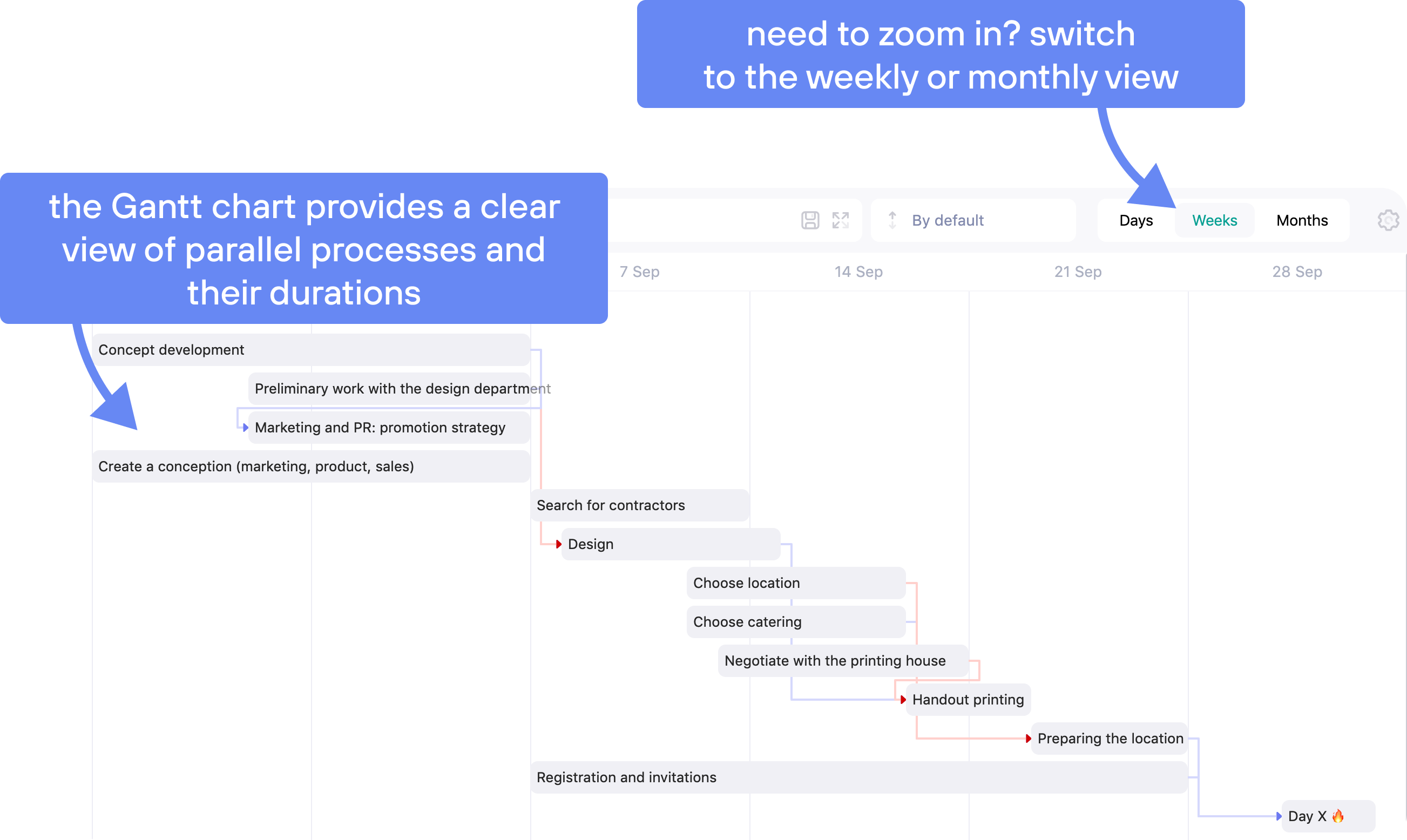
To break down phases, use subtasks. These need to be distributed among departments and assigned to team members—for example, via Kanban boards.
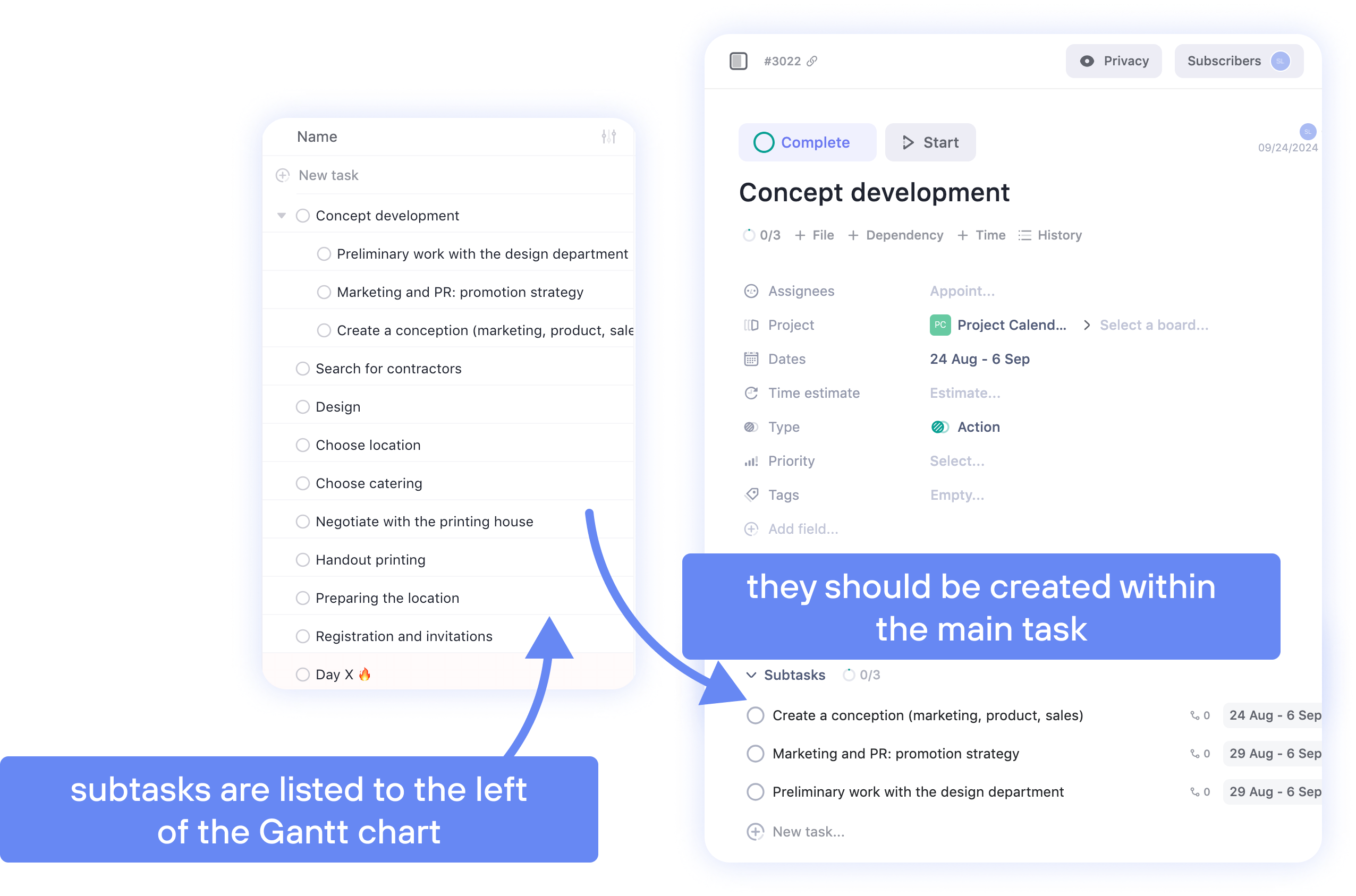
Product Launch Project Schedule Example
Launching a new product is another type of project that’s well-suited for planning with a calendar or Gantt chart. Like event planning, it involves many parallel processes and people.
However, the situation is a bit more complex. A product launch involves developers, marketing, and the sales team, each with its own long and involved processes. Therefore, it might be easier for you and your team to create separate plans for each department.
We’ll create a project for each department’s tasks. This allows the teams to stay focused on their specific responsibilities without overlapping or causing confusion.
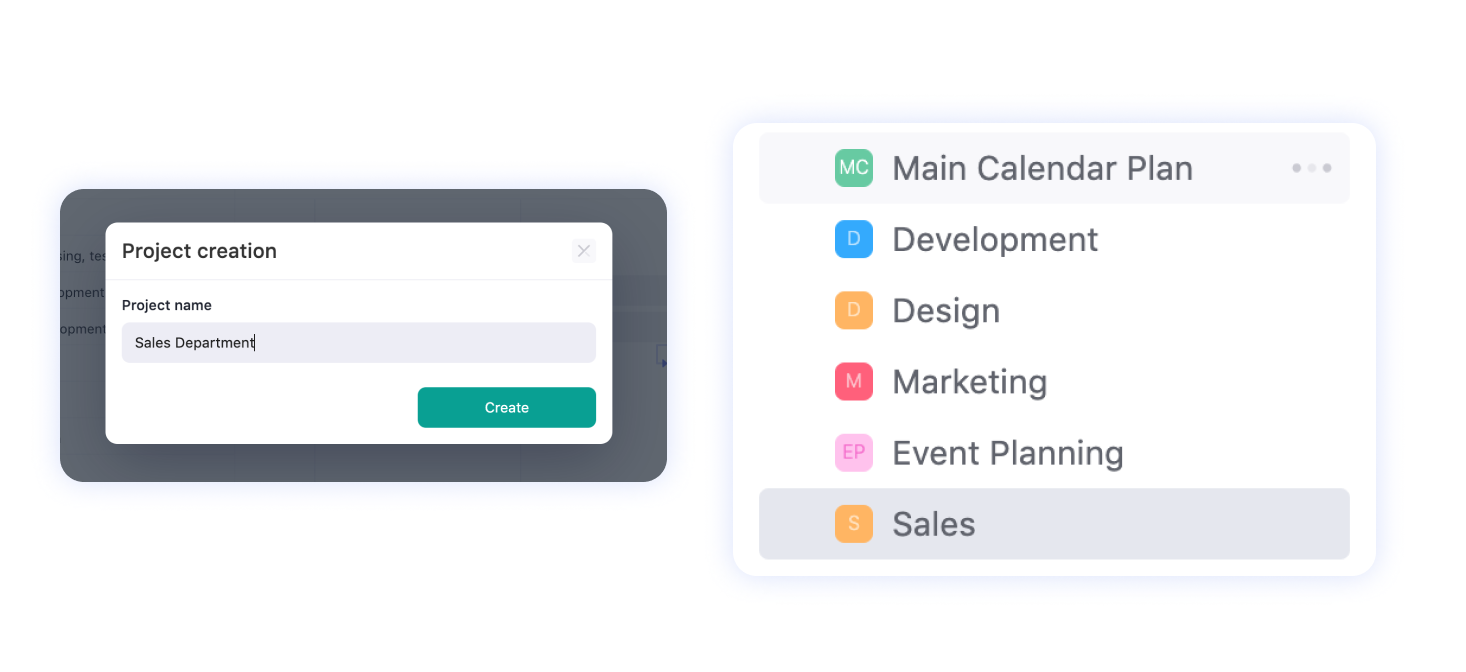
In this case, each department will have its own project calendar plan. Below, you can see a Gantt chart example for the development team’s product launch tasks.
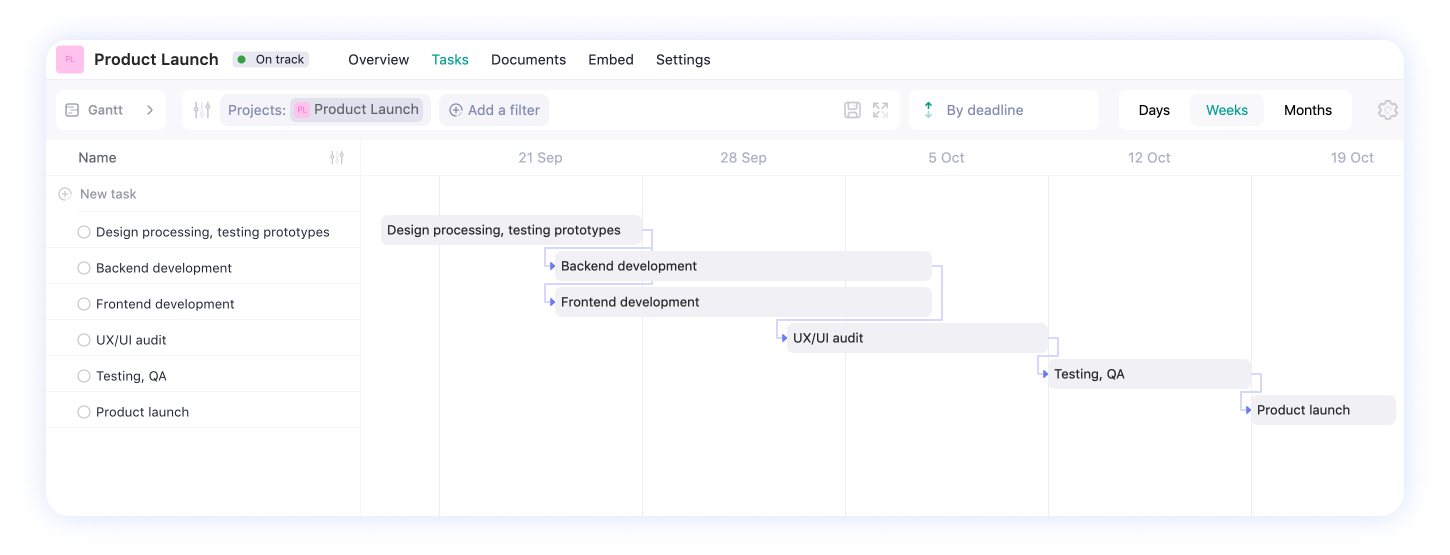
Keep in mind, though, that there should still be an overall project calendar plan. For a product launch, this could be a high-level plan—see the example below.
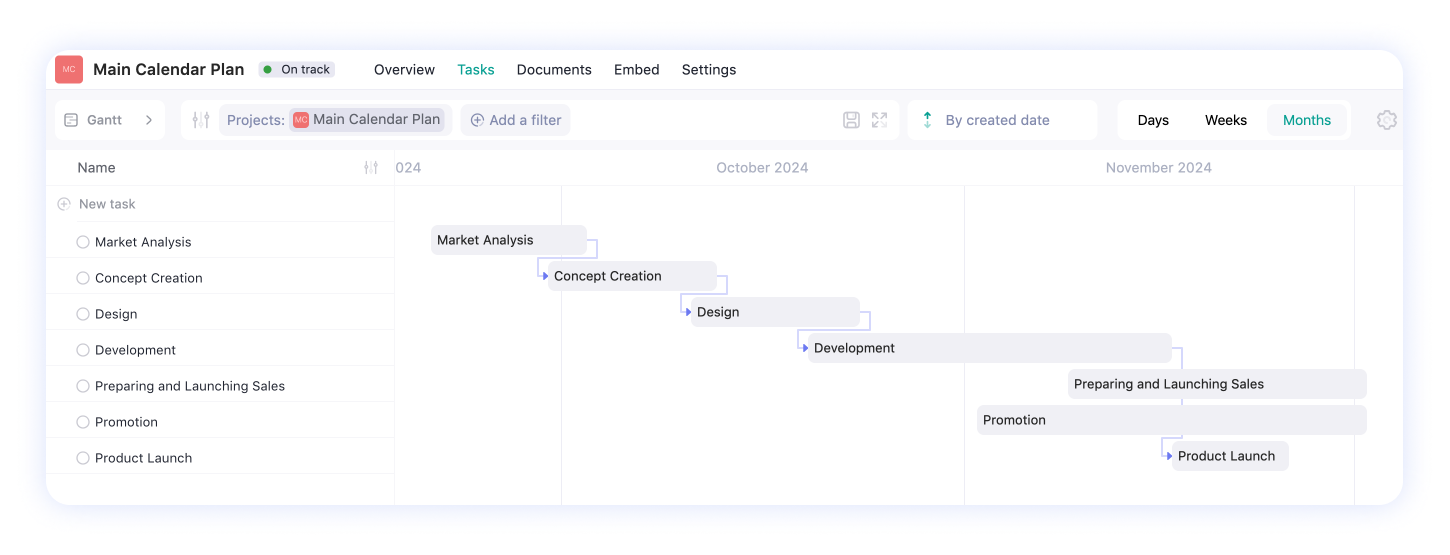
If you want to start from the overall calendar plan and move to the more detailed ones, break down the larger phases into subtasks. Then, distribute these tasks across the specific department projects or boards.
Marketing Campaign Schedule Example
The marketing department’s work is an ongoing campaign. There’s always something to do, and it seems like the work never ends. We know this all too well.
However, there are times when a campaign in the department is limited by specific deadlines—like a client contest. Let’s break this down as an example of a compact project calendar plan.
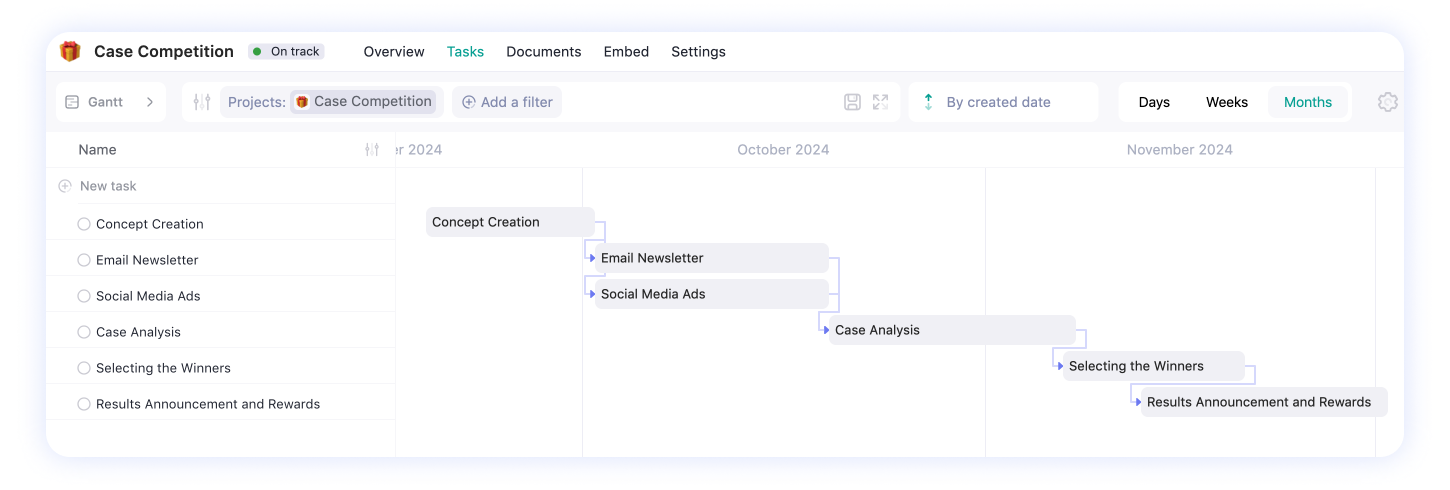
Key Takeaways for Those Short on Time
✔️ A project calendar plan is a framework that outlines major phases and tasks, along with their deadlines
✔️ It’s useful to show the relationships between phases and build dependencies into the calendar. This is a great tool for visualizing processes
✔️ When creating a project calendar plan, risks and resources should be considered
✔️ A well-structured project calendar plan simplifies team management. Each member knows their deadlines and understands which next phase depends on their work
✔️ It’s helpful to have a concise project calendar plan for external use and a detailed one for internal purposes. The external plan helps facilitate communication with people outside the team
✔️ You can create such a plan in various formats: in a calendar, on a timeline, or using a Gantt chart