Updated: 2 years ago
Creating a workspace
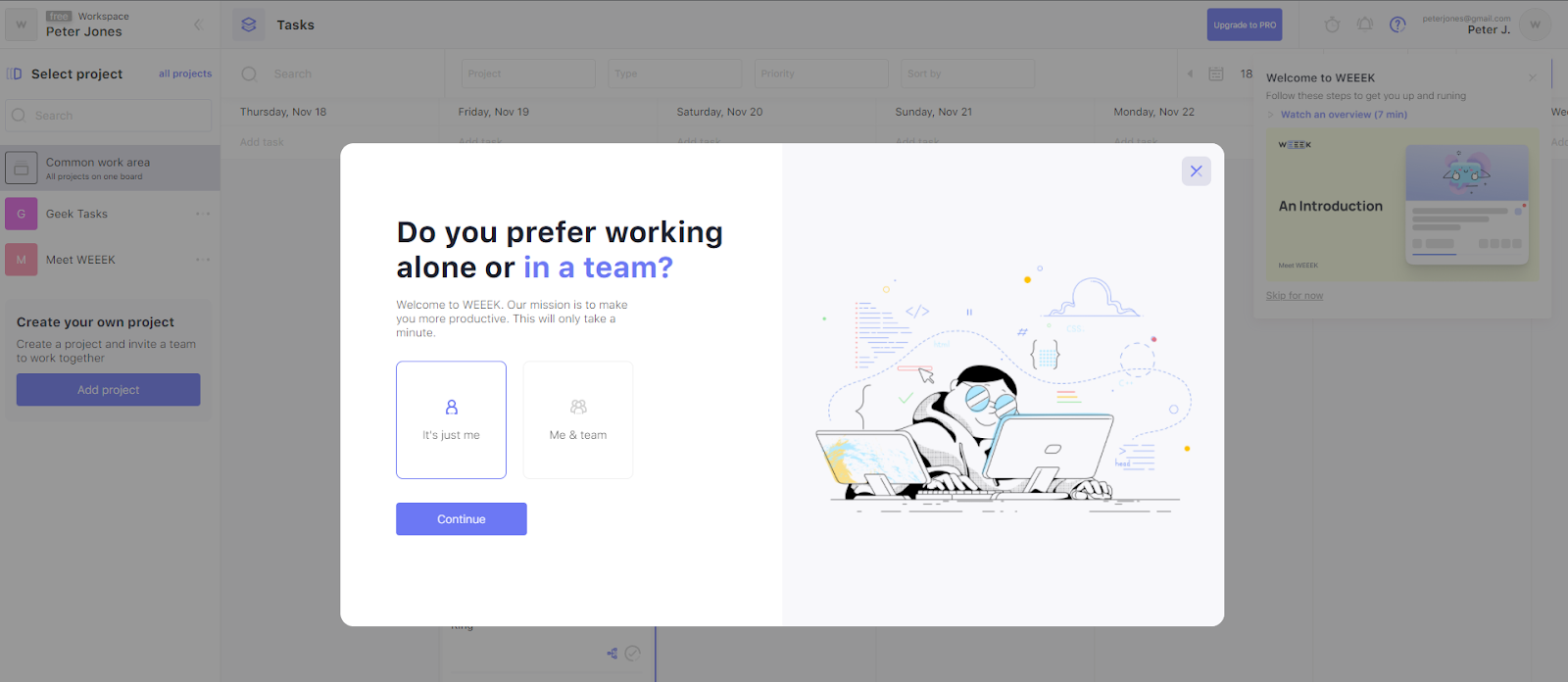
The first time you log in, WEEEK will ask you how you plan to work: alone or in a team. If you choose the first option, WEEEK will create a personal workspace for you. If you choose the second one — WEEEK will create personal and team workspaces at once.
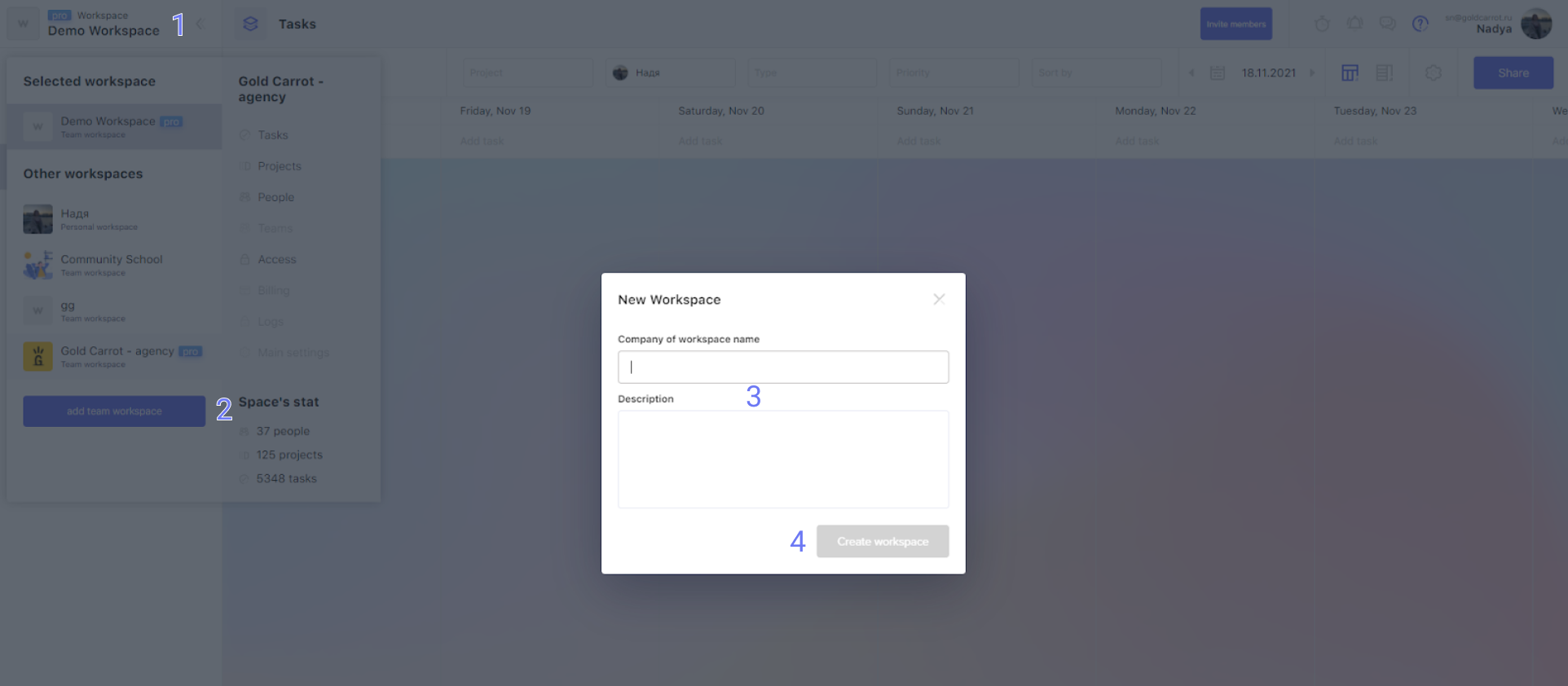
After that, you can create additional team workspaces. For this:
- 1. Click on the name or icon of the current workspace;
- 2. Click "Add team workspace";
- 3. In the window that opens specify the name of the workspace (this is necessarily) and a description (optional);
- 4. Click "Create workspace".
Do you have any questions?
There may be some information we haven't added yet. But you can ask us here:
Request for a demonstration
Leave your contacts and we will demonstrate the service and its capabilities.

