Notification settings
In WEEEK, you can customize the notification system for yourself and receive notifications only about events that interest you and only in the formats you need.
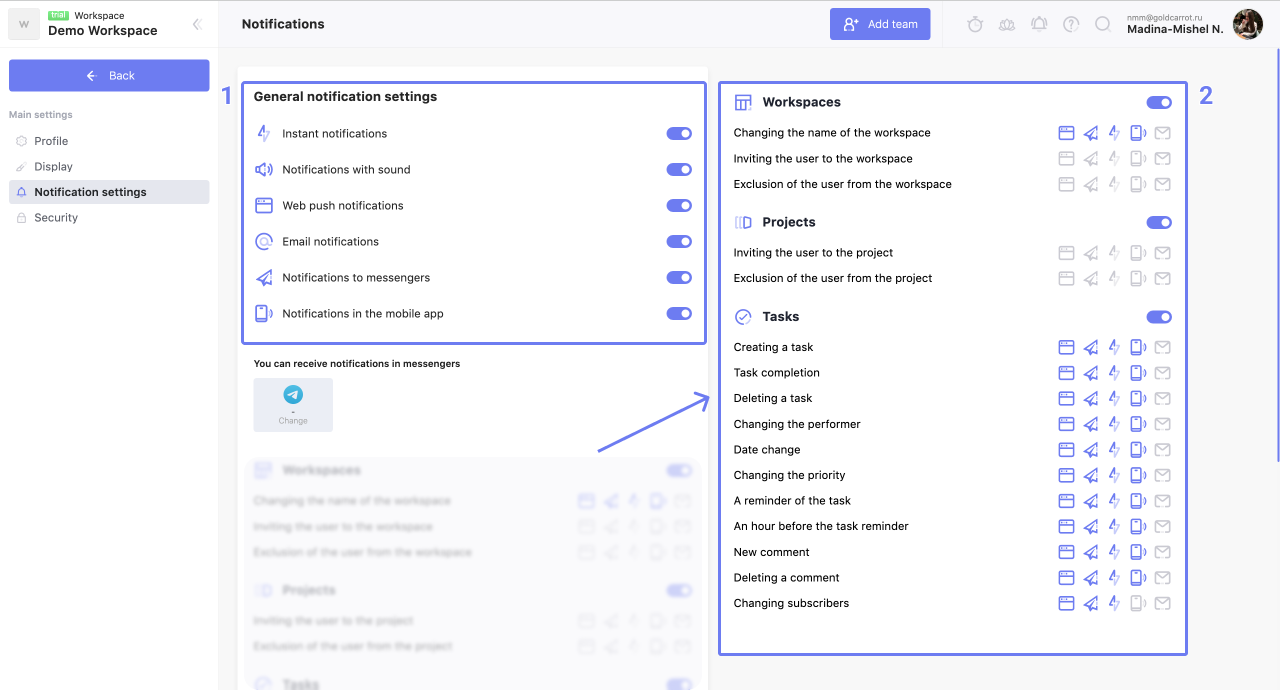
There are two ways to open the notification settings window:
1. Click on the gear in the upper right corner.
2. Open the control menu by clicking on your photo, select the "Settings" item, then, in the window that opens on the left panel, select the "Notification settings" item.
The notification settings window consists of two sections where you can:
1. Enable and disable notification formats:Instant notifications: Notifications with sound, Web push notifications, Email notifications, Notifications to messengers, Notifications in the mobile app, Instant notifications
2. Сhoose which notifications you want to receive.
In WEEEK you can receive notifications about the following events:
- Changing the name of the workspace
- Inviting the user to the workspace
- Exclusion of the user from the workspace
- Inviting the user to the project
- Exclusion of the user from the project
- Creating a task
- Task completion
- Deleting a task
- Changing the performer
- Date change
- Changing the priority
- A reminder of the task
- An hour before the task reminder
- New comment
- Deleting a comment
- Changing subscribers
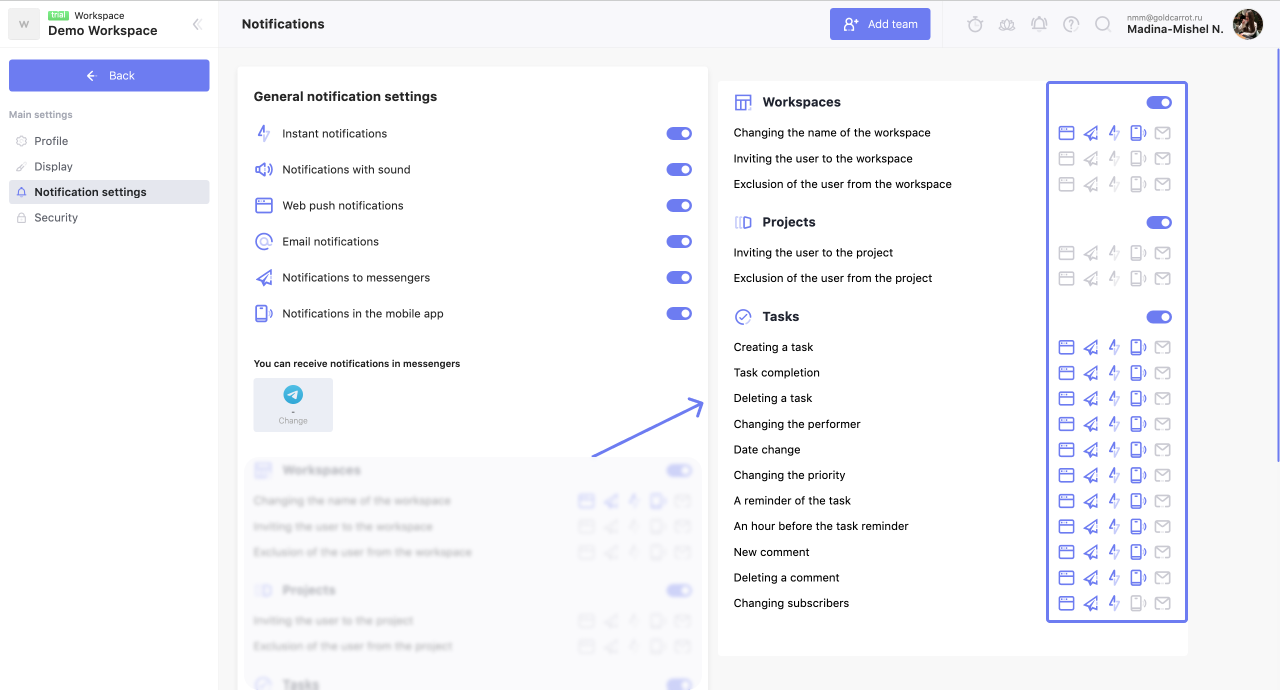
To choose which notification format you want to receive, check the required formats to the right of the event name:
1. email notification,
2. instant notifications,
3. browser push notifications,
4. notifications in Telegram.
5. mobile app notifications
If you don't want to receive notifications about certain events at all, just uncheck all formats.
There may be some information we haven't added yet. But you can ask us here:

