Updated: 2 years ago
Actions with a workspace
The workspace you created you can be configured and deleted.
Configuring a workspace
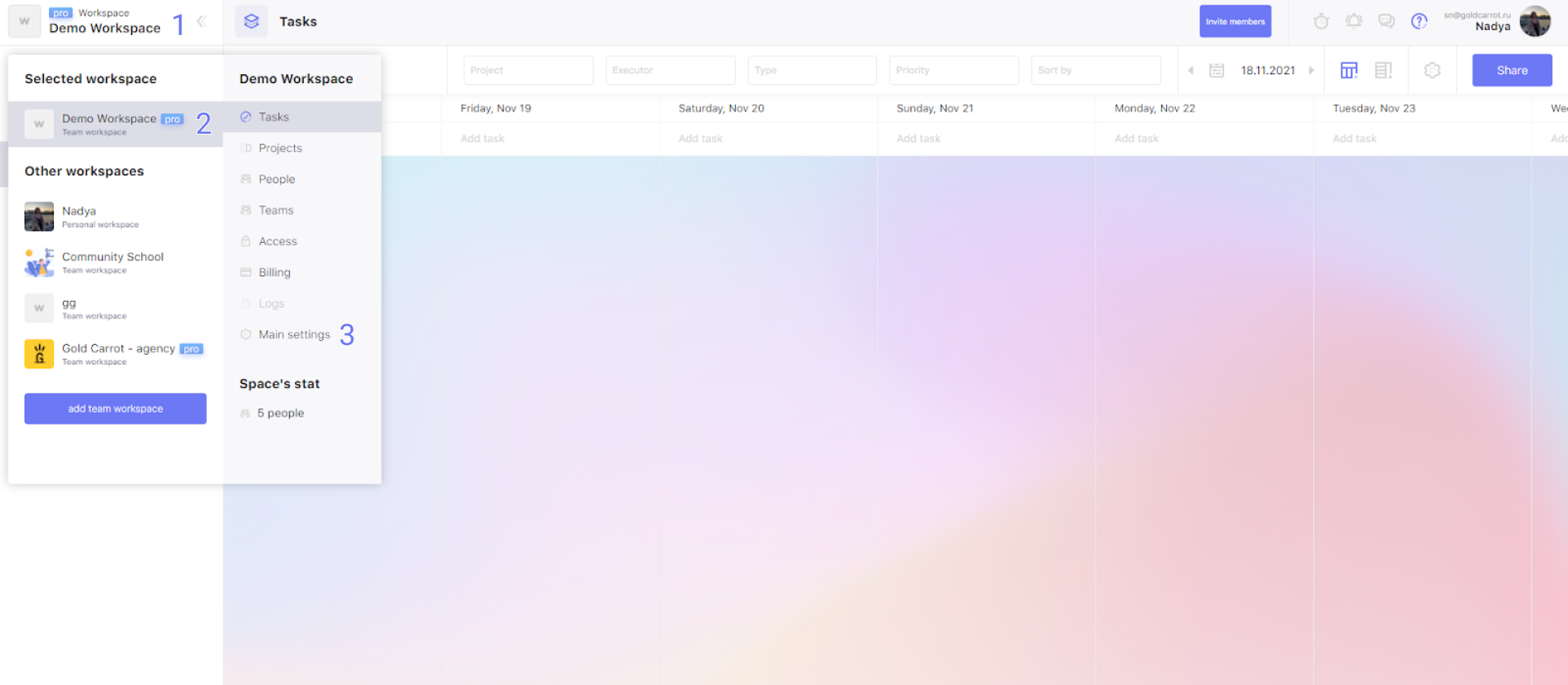
To open the main settings window:
- 1. Click on the icon or the name of the current workspace;
- 2. Hover the cursor over the desire workspace;
- 3. In the side menu, choose "Main settings".
The menu item "Main settings" is available only to the user who created the workspace.
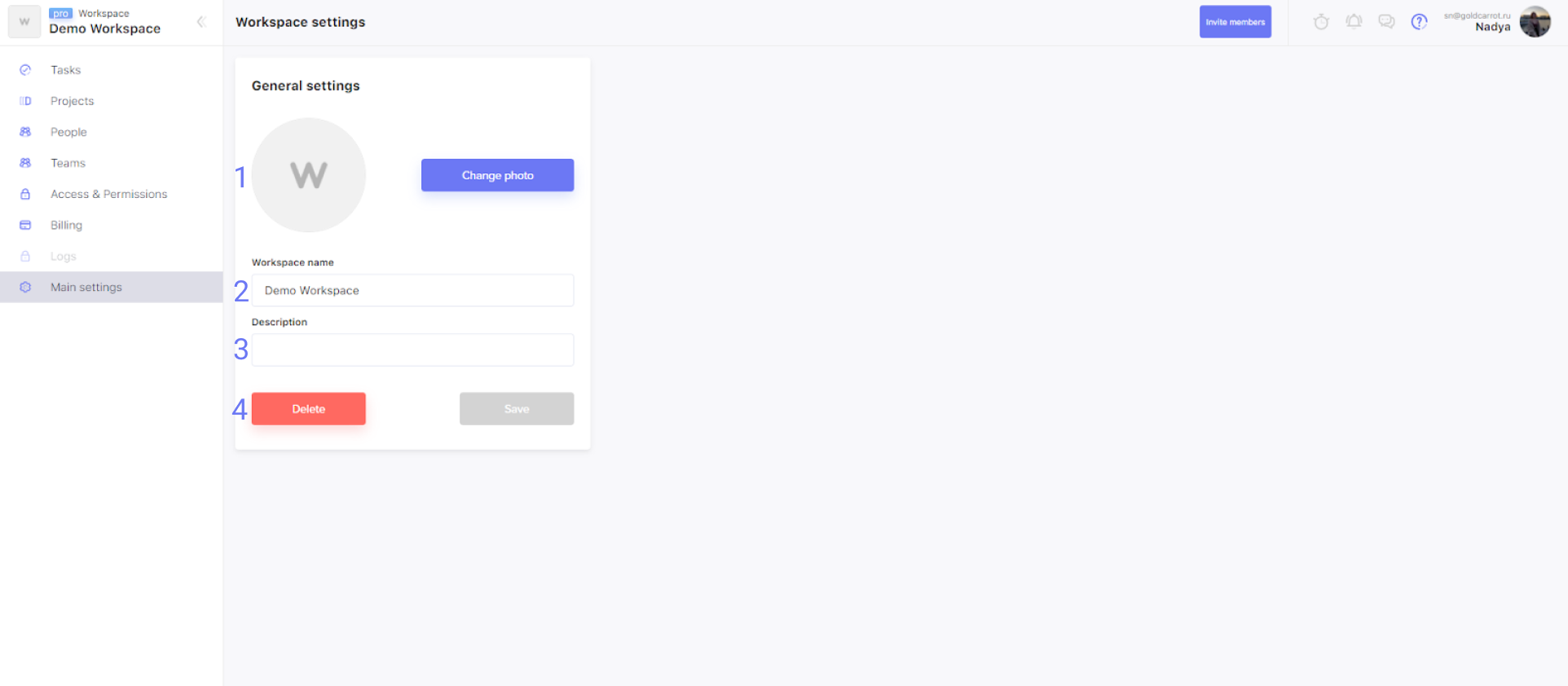
In the window that opens you can:
- 1. Add an icon;
- 2. Change the name;
- 3. Change the description;
- 4. Delete the workspace.
Deleting a workspace
To delete the workspace you need to go to settings. For this:
- 1. Click on the icon or the name of the current workspace;
- 2. Hover the cursor over the desire workspace;
- 3. In the side menu, choose "Main settings";
- 4. Click "Delete".
Attention!
If you delete the workspace, you and the entire team will forever lose access to all projects and tasks inside it.
Do you have any questions?
There may be some information we haven't added yet. But you can ask us here:
Request for a demonstration
Leave your contacts and we will demonstrate the service and its capabilities.

